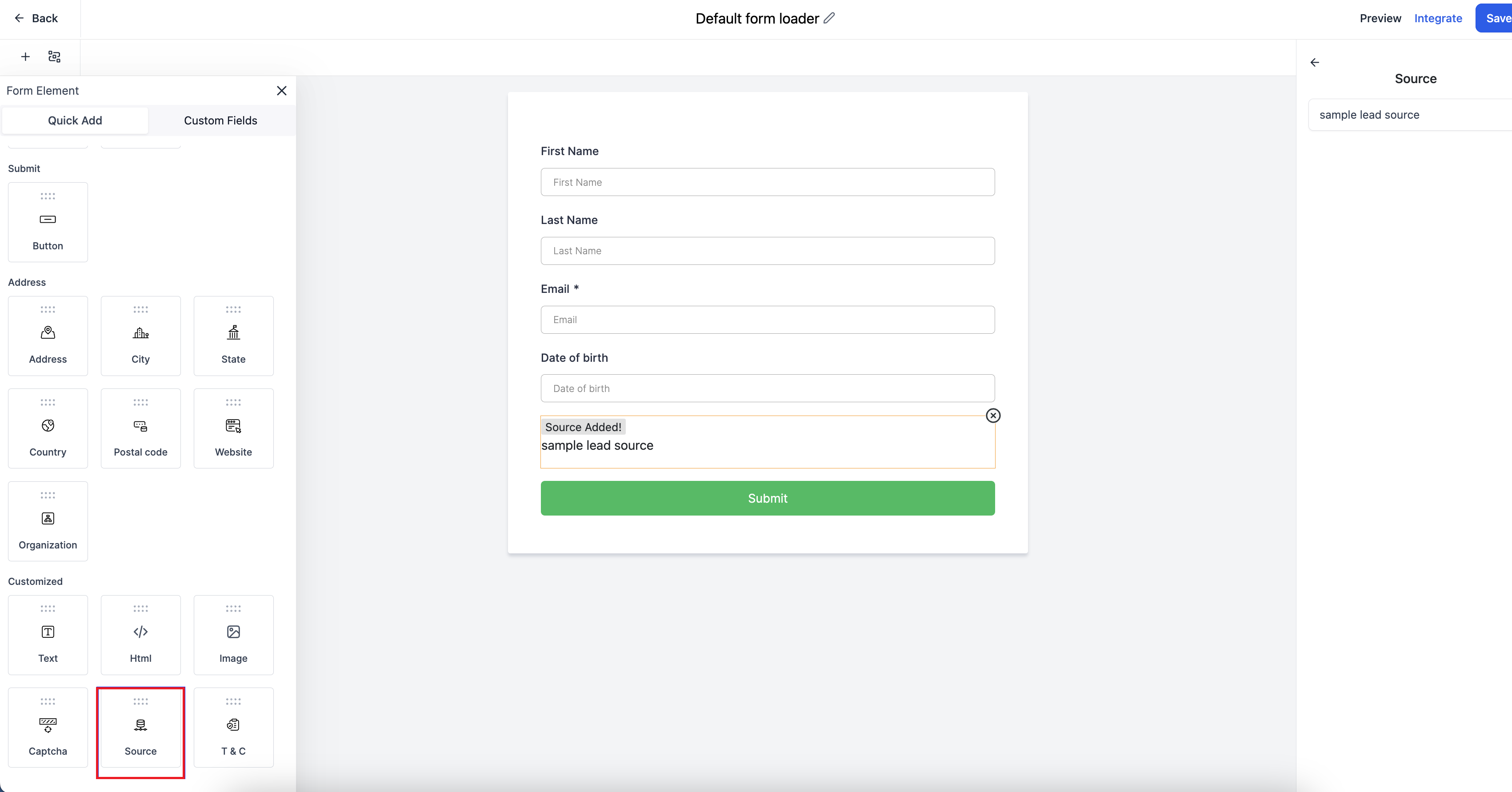
Under "Quick Add", you will find the element. "Drag and Drop" the field into the form. The source field can be filled in on the right side. We have entered the value as "sample lead source". User will not be able to see this field.
After the form submission, you can see the value under source as shown below.
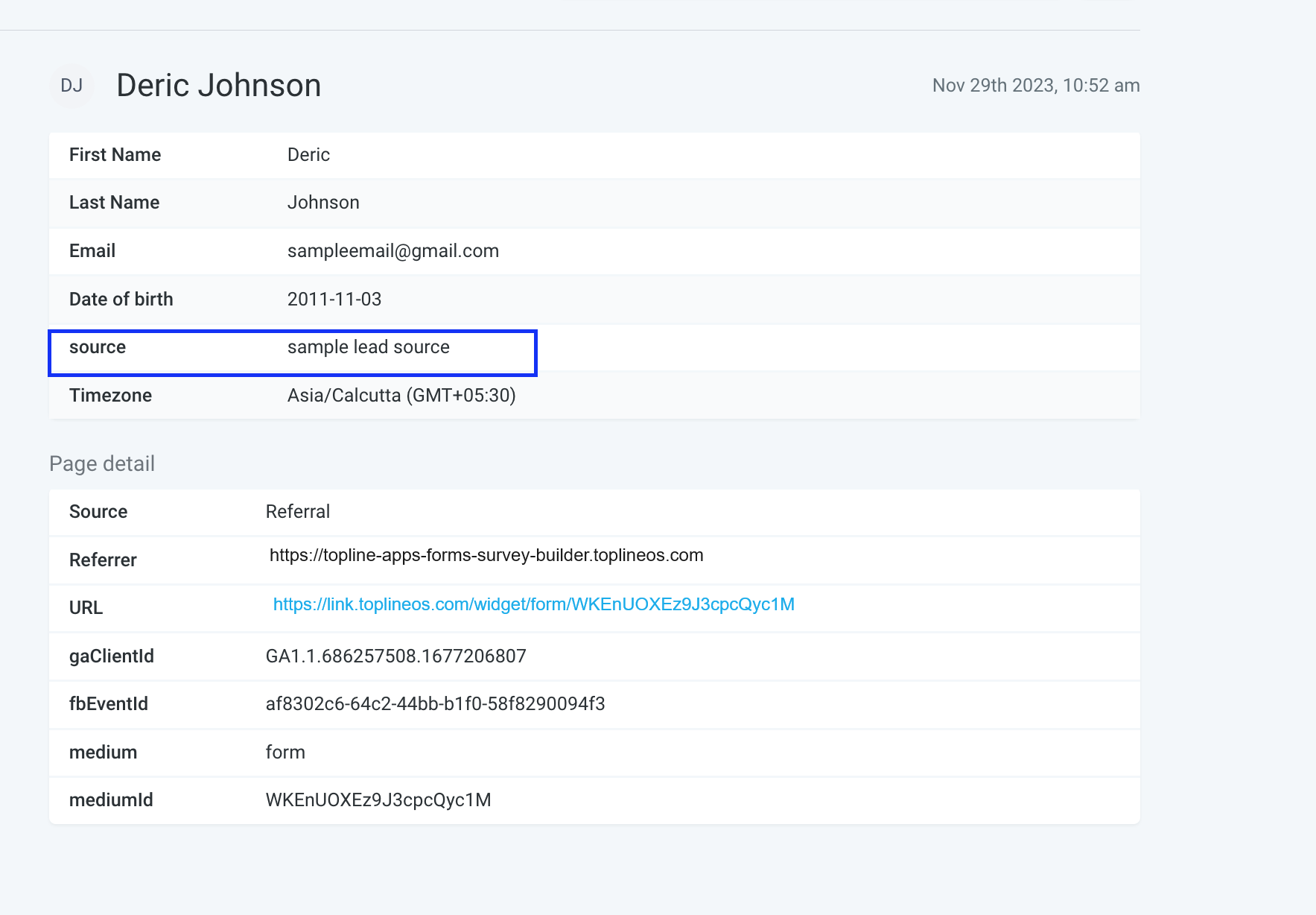
You can also pass this field as query parameter.