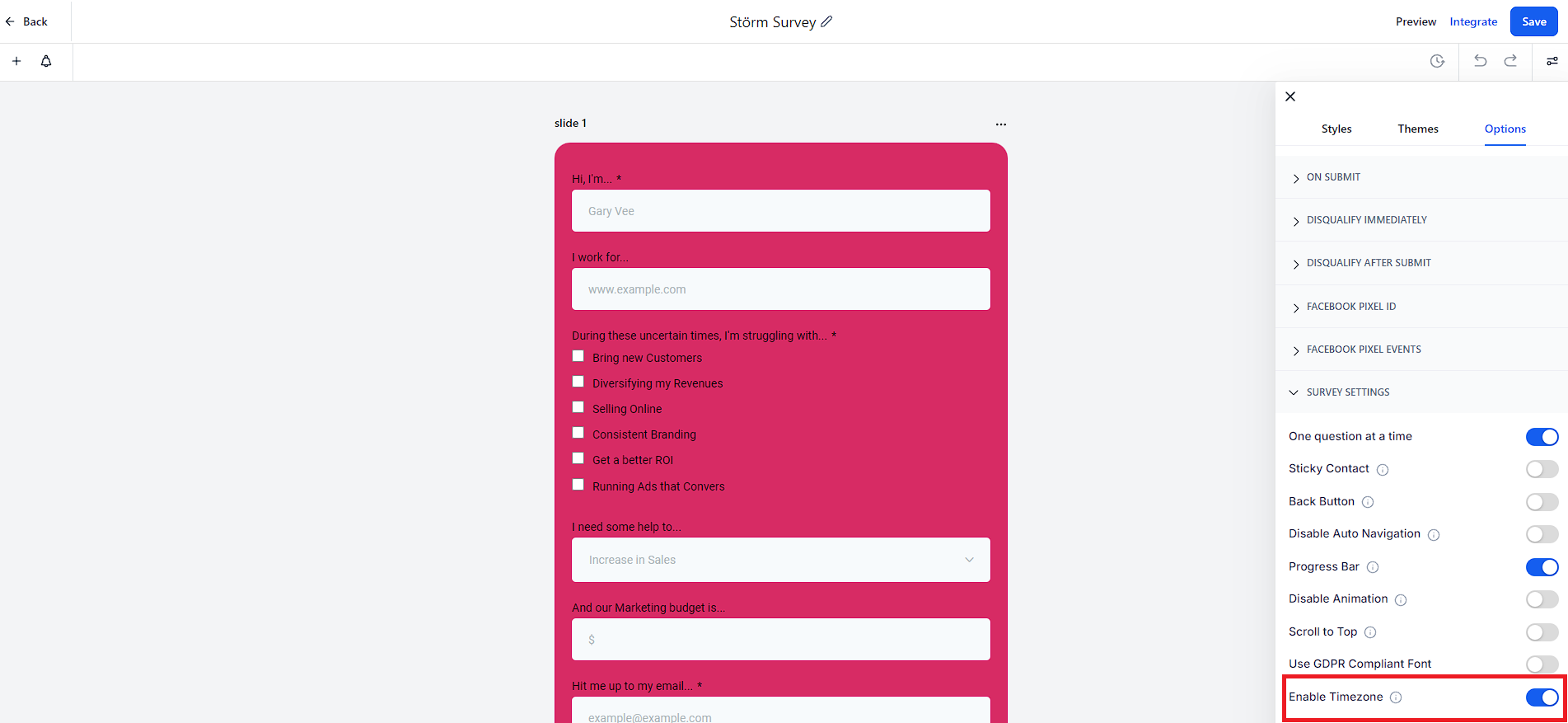
This feature can be found under time zone options. It is enabled by default and can be turned ON or OFF.
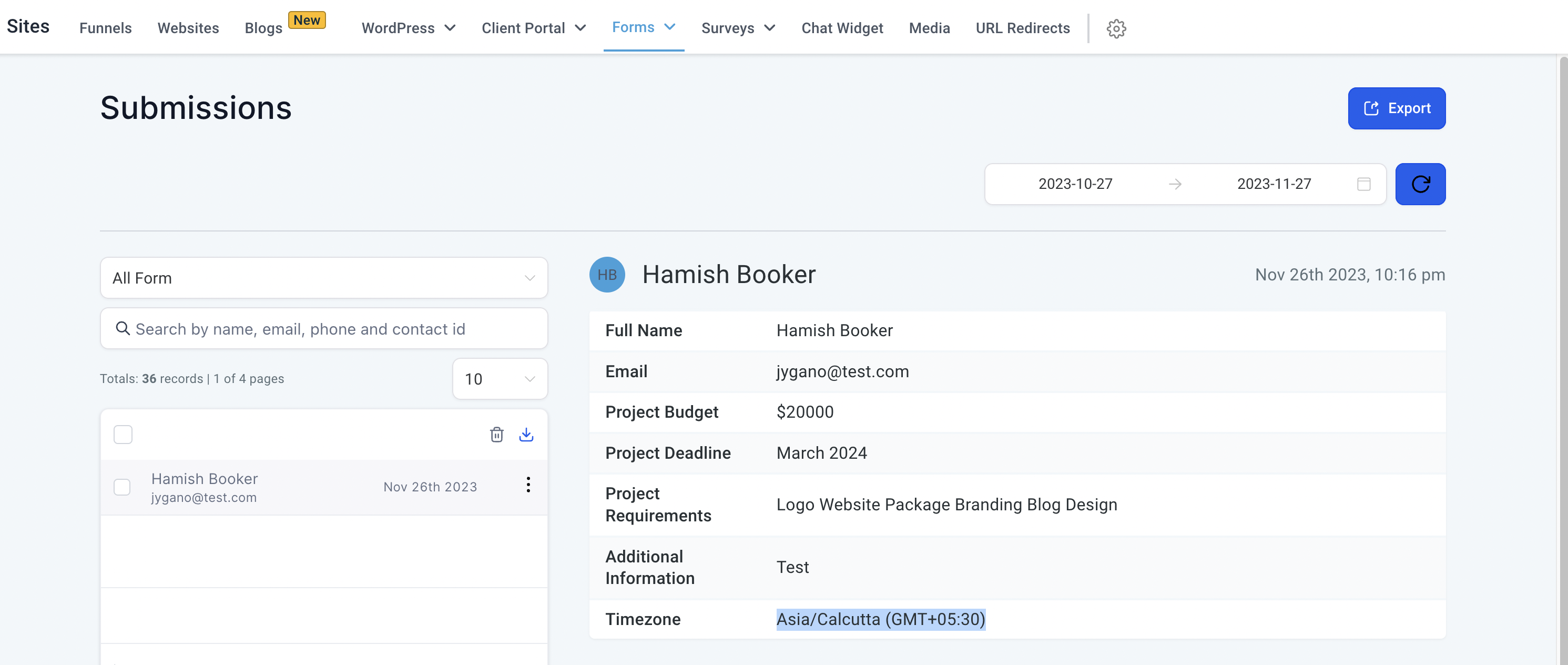
You can see the captured time zone under form/survey submission which can be utilized to send messages and emails as per contacts time zone. The format is the standard one which mentions the region and then GMT time zone make it readable.