Navigate to your "Message Templates". Either click "Add New" or click the edit icon on an existing template.
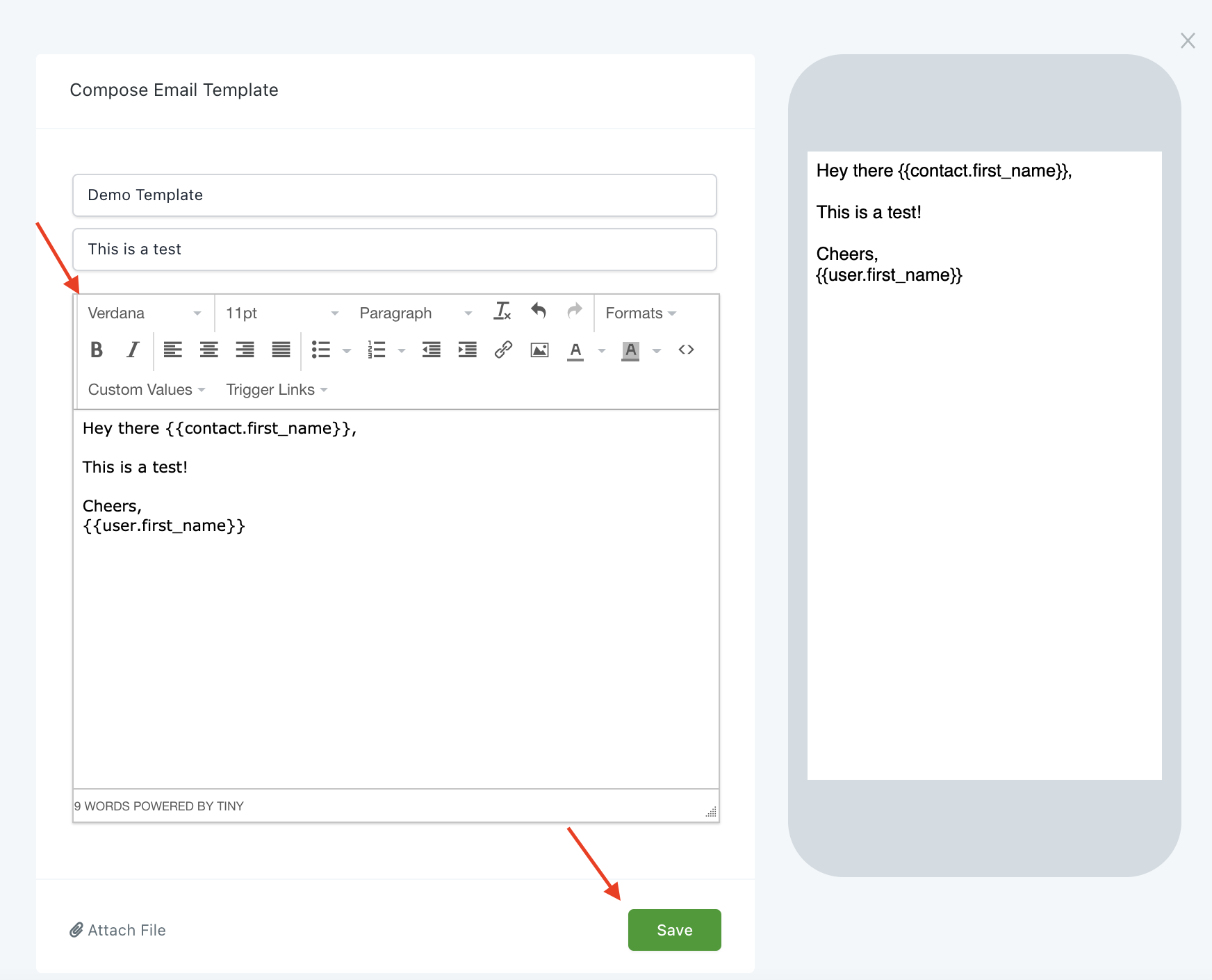
In the pop up email/SMS builder window, there is a dropdown of "Custom Values". Choose Appointment > Add to Google Calendar OR Add to iCal/Outlook.
Click save at the bottom of the builder screen.
NOTE: You can also do this anywhere you can add custom values to a communication, such as an email or SMS in a trigger, campaign, or workflow.