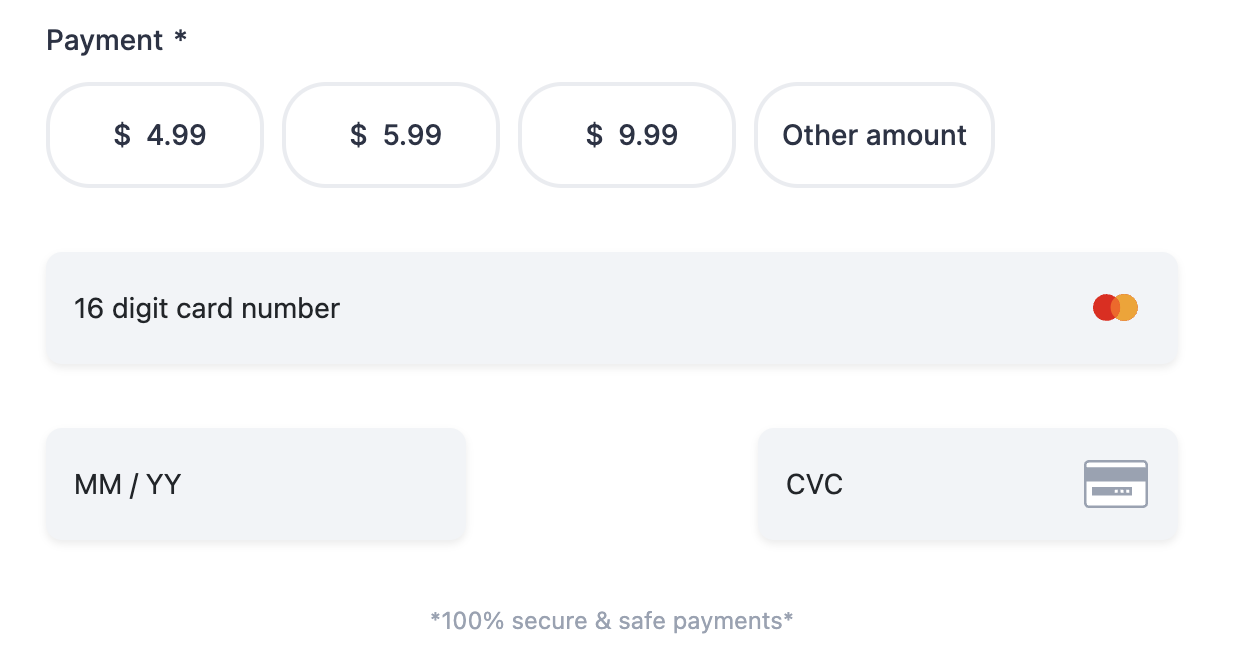
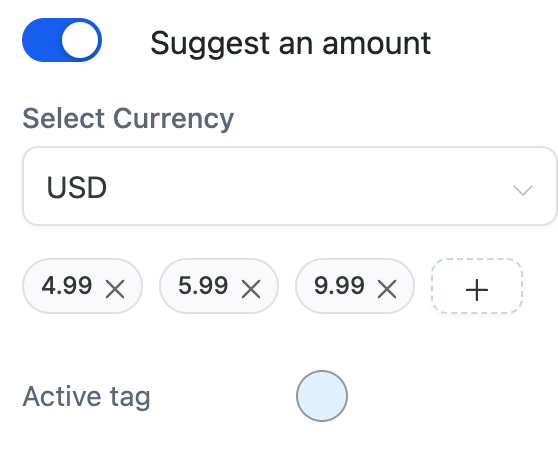
You can now collect payments by suggesting an amount in your preferred currency. The key points are as follows:
Provide up to 15 suggested amounts.
Select currency from the dropdown provided.
Enable the "Other Amount" option.
Customize how the tag looks if user selects an amount can be defined from active tag.
Styles of amount tags will match the styling for Labels for fields.
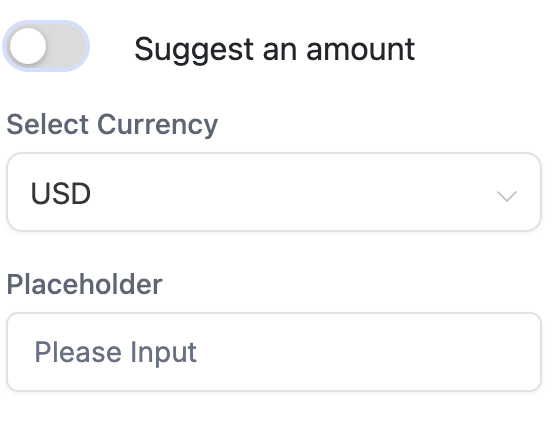
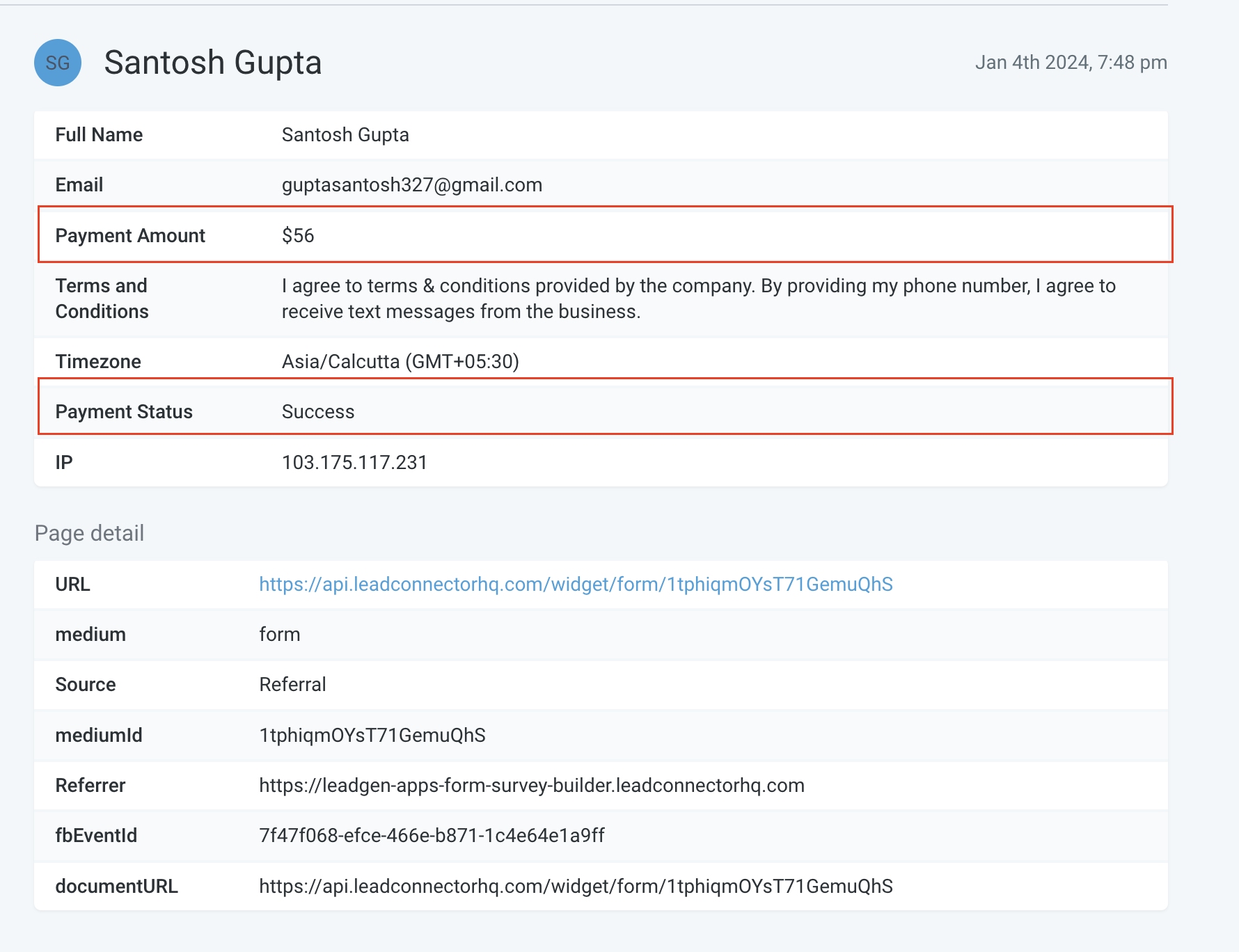
Payment amount and related information included in form submission details.
Transaction details accessible under the "Transactions" section under Payments.
Export payment details using export options.
Status is also shown whether payment is success or in pending state.
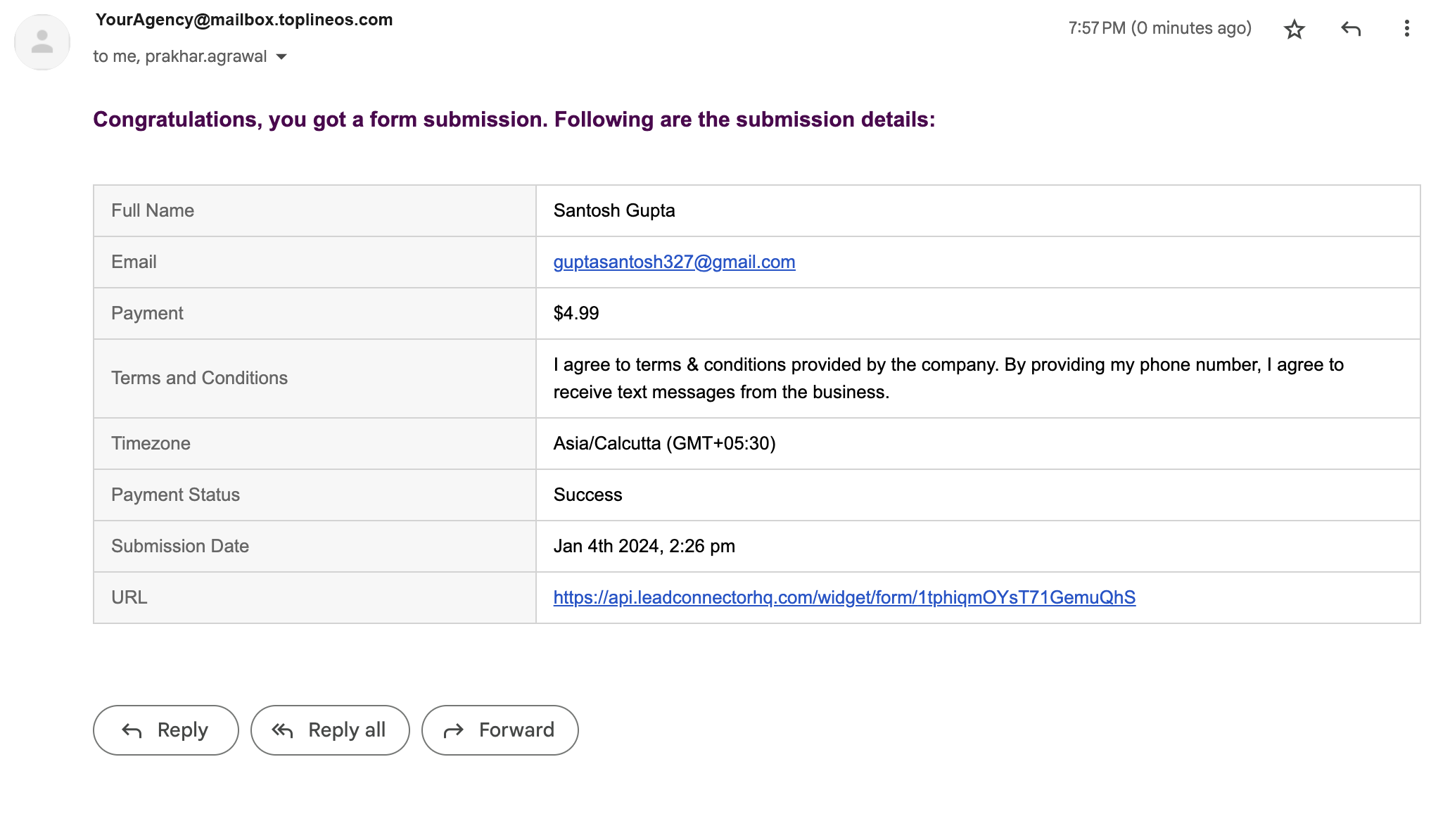
You can use autoresponders and email notification with the form in which payment is enabled. Email notifications reflect payment status and amount as well.
NMI and Authorize.net require the first name as a mandatory field when using the Payment element.
Refund amounts are not captured at this time.
The old API-based Stripe connect method is not supported.
In Calendars with custom form payment elements, the Payment element will not display.
Multi payments with multi-native forms are not supported in funnels yet.
Undo/Redo is not supported with the Payment element yet.