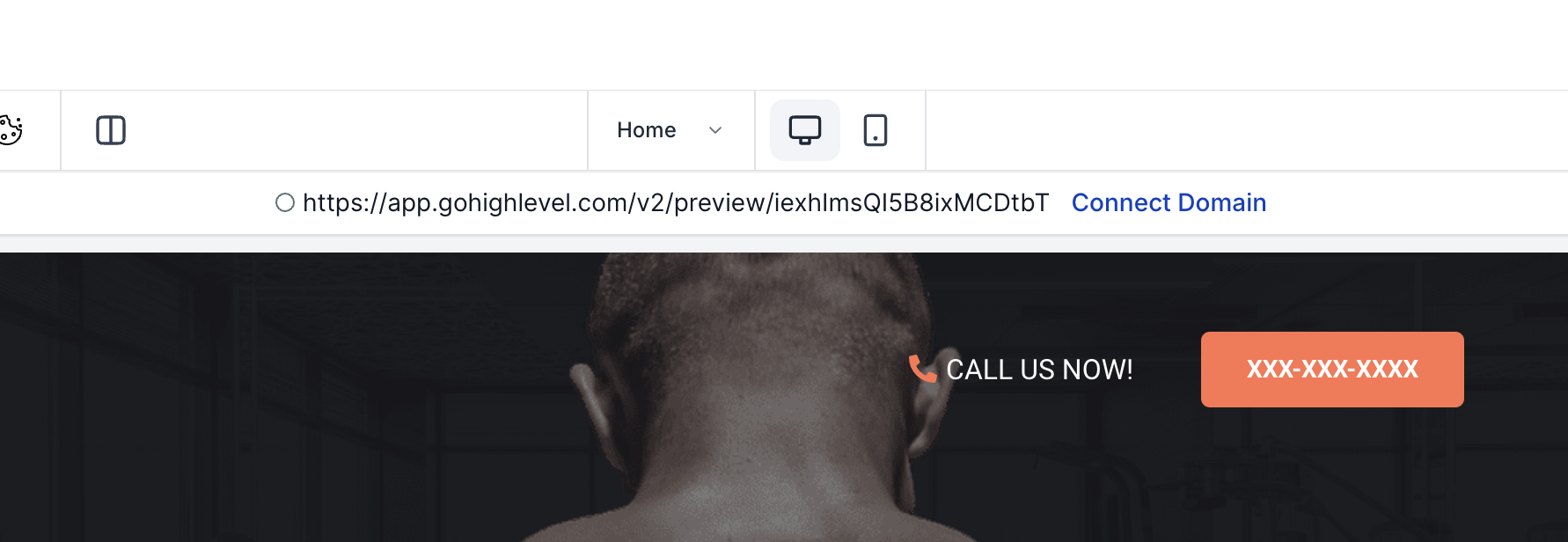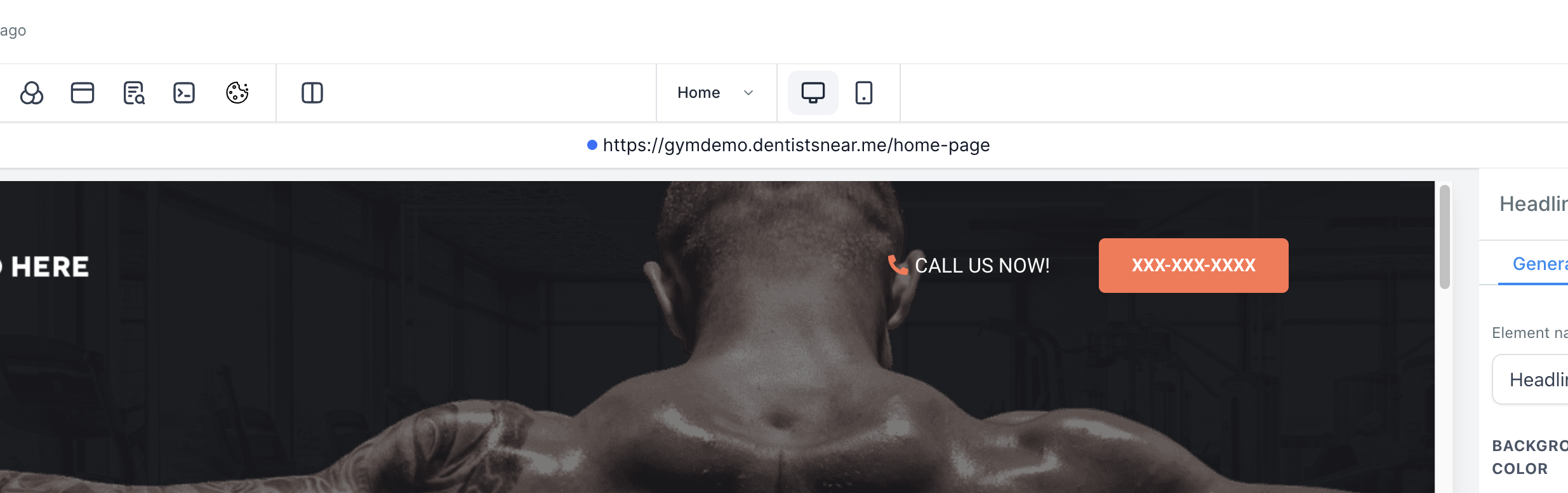Live Site URL Display: The live site URL is now prominently displayed within the funnel/website builder interface.
Connect Domain: If your domain is not yet connected to the funnel, you can now effortlessly connect it using the new "Connect Domain" button.
This improvement streamlines your workflow by eliminating the need to navigate back to the funnel/website listing page just to access the live site URL.
This feature simplifies the process of linking your domain, ensuring your site is live and accessible with just a few clicks.
Live Site URL: While editing your funnel or website in the builder, you will now see the live site URL displayed directly within the builder interface.
Connect Domain: If a domain is not connected, simply click the "Connect Domain" button and follow the prompts to link your domain to your funnel/website.