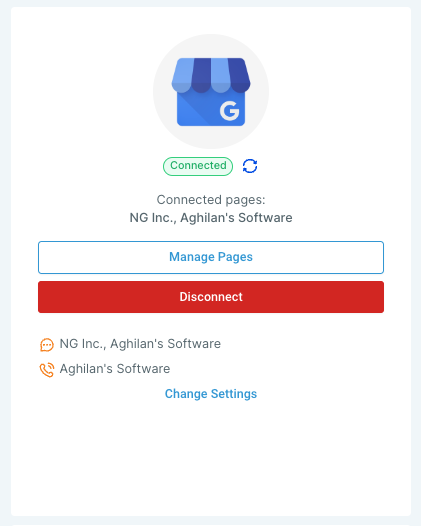To add or remove pages or to change GBP messaging or call tracking options, click on "Manage Pages".
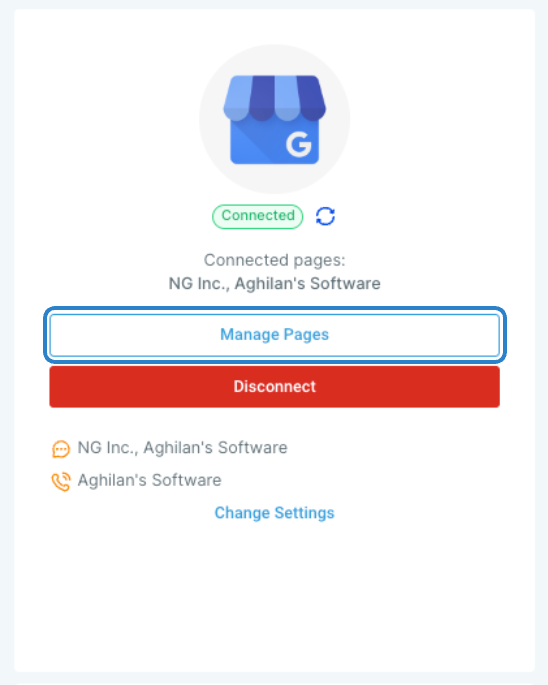
Make the necessary adjustments and click on 'Update' to apply the changes.
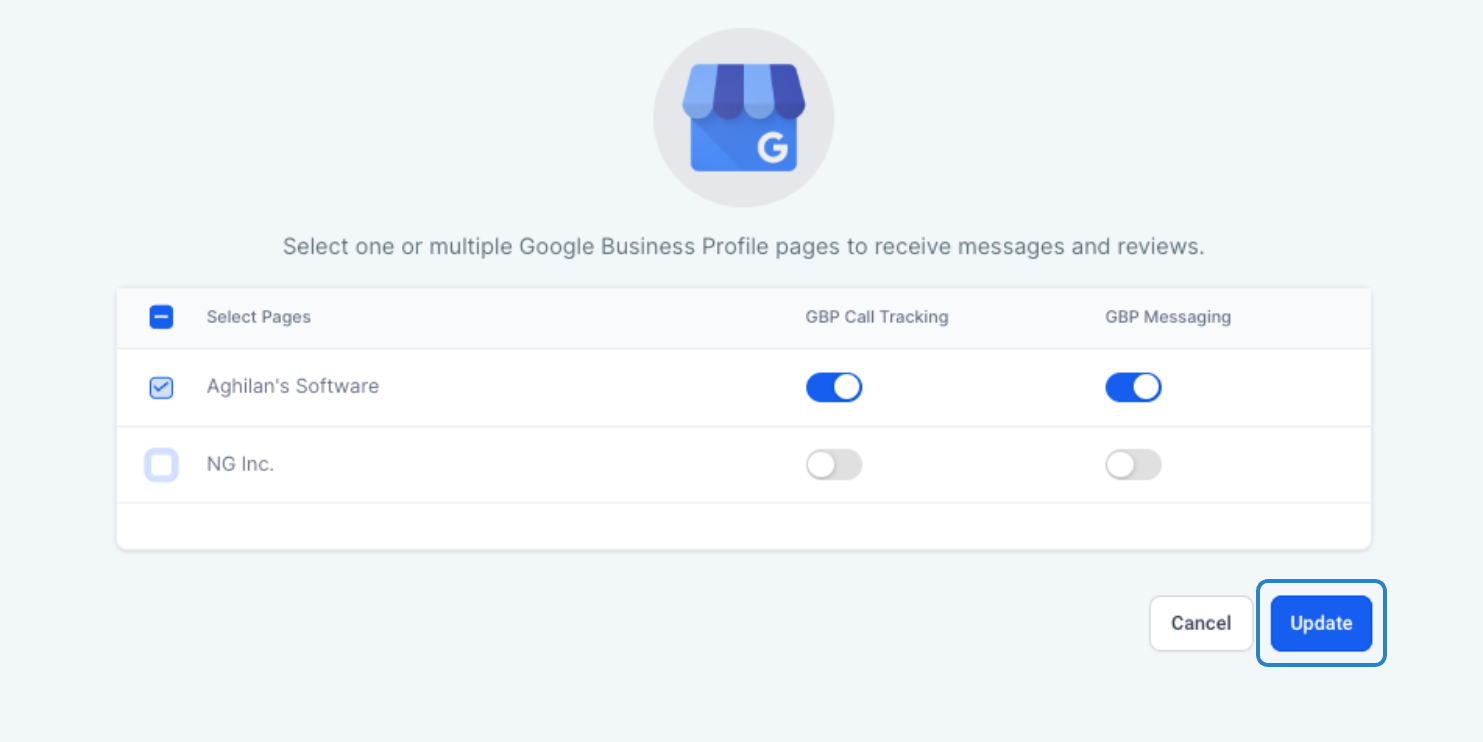
Click on the "Refresh" icon to check the update status of the connection.
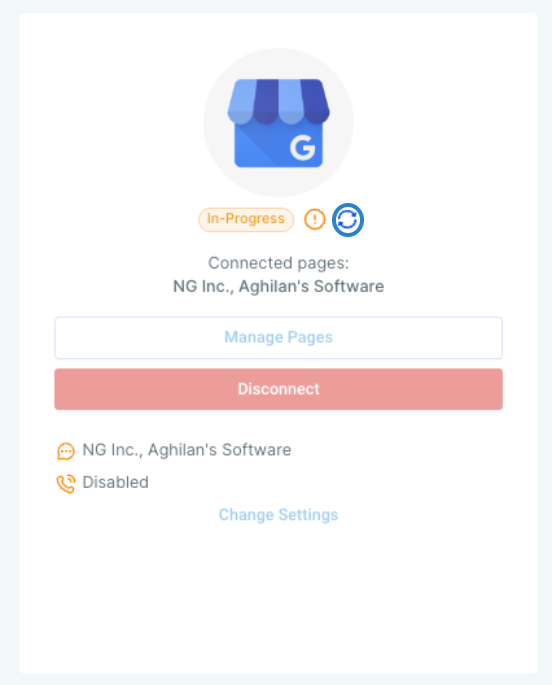
Upon successful connection, the details of the updated pages will be displayed in the GBP section.