You can now view users, calendars, and groups side-by-side. Select the Day view to display all selected entities in a horizontal list.
A horizontal list of users will appear in the Day view, each with their own day calendar below their names. It allows users to find available time slots efficiently and compare daily schedules seamlessly.
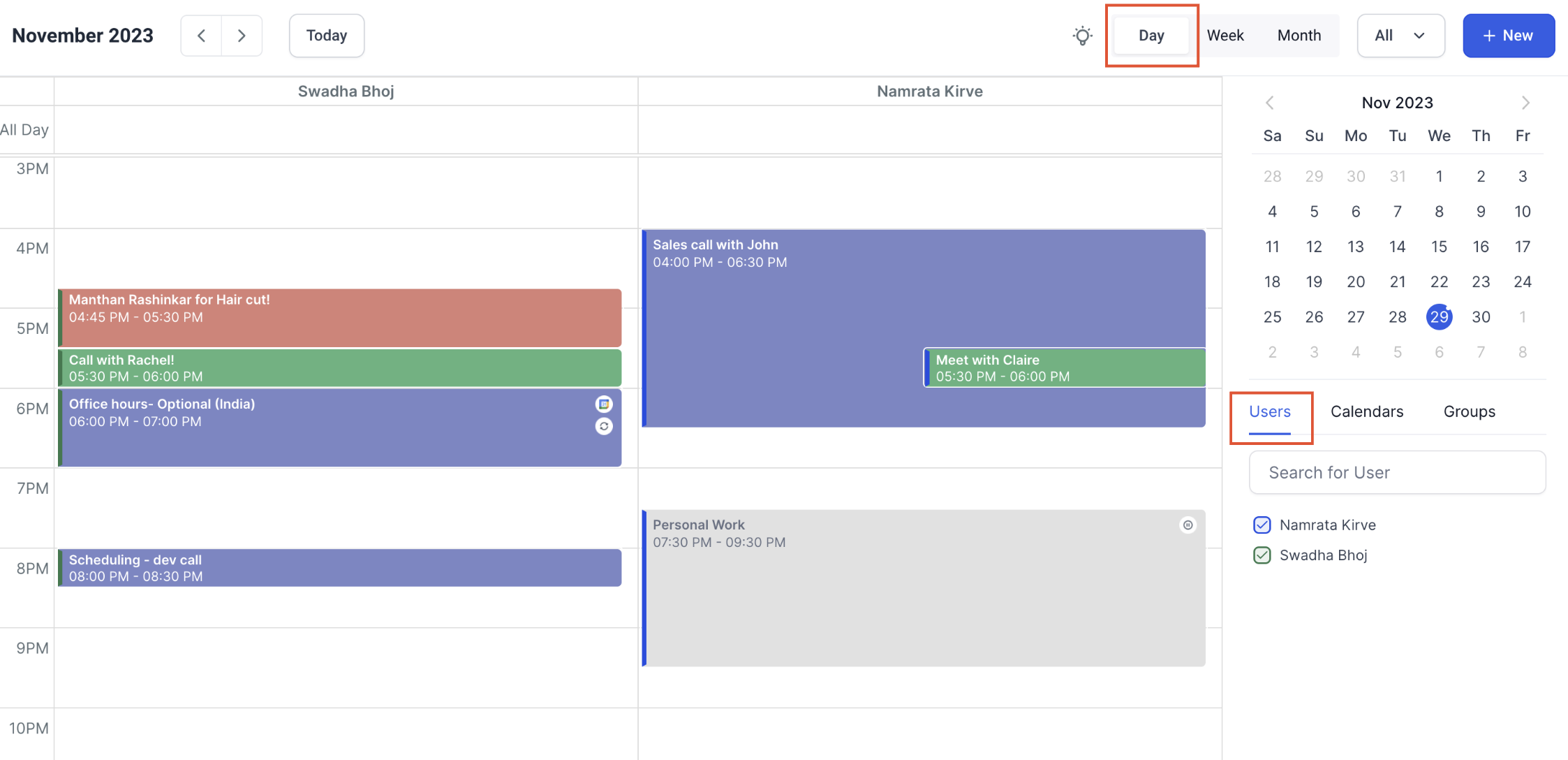
Keep track of future appointments effortlessly with our intuitive month view.
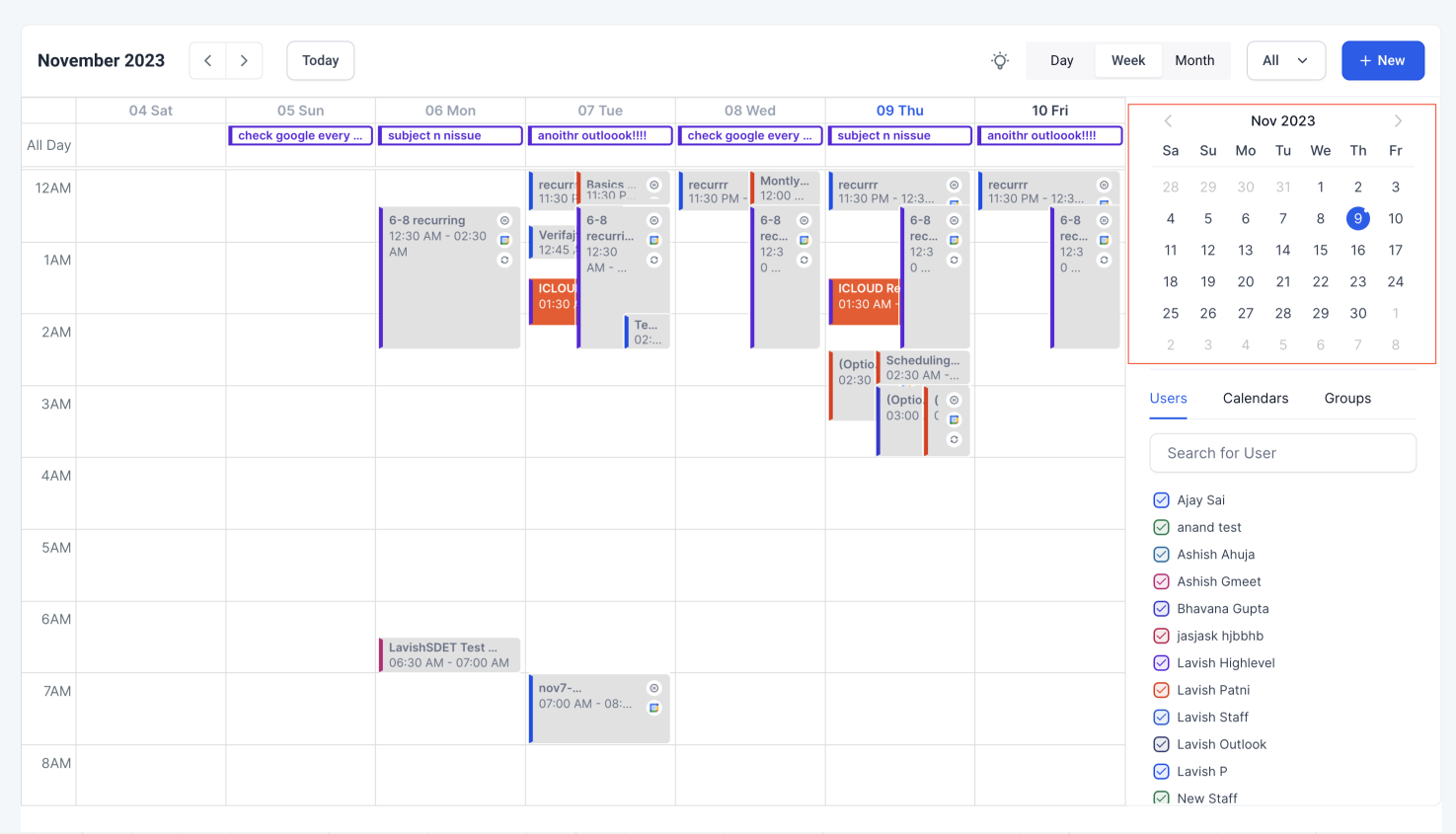
Get rid of the hassle of managing users one by one. View multiple users' appointments at once.
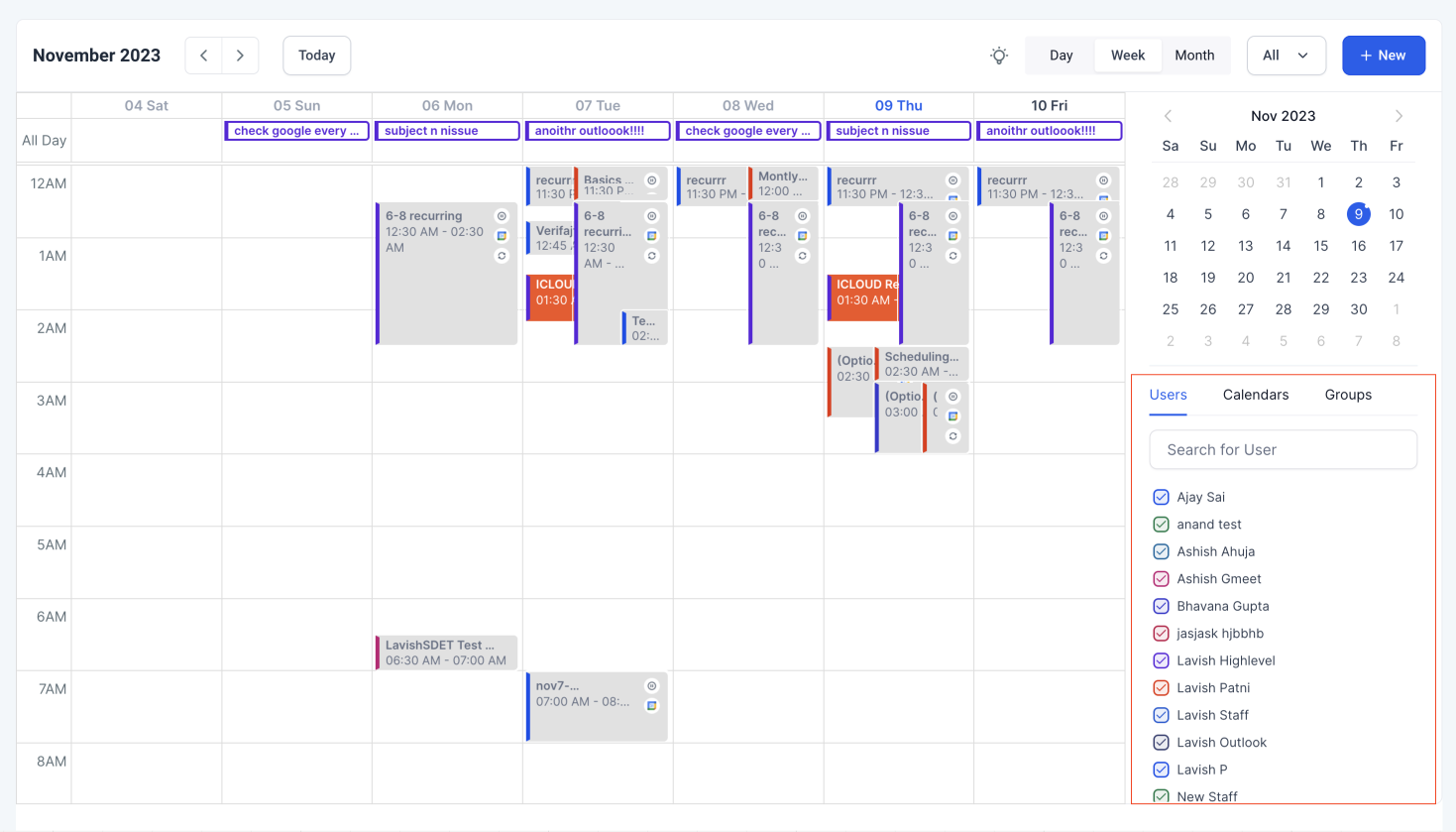
You can simplify your schedule by choosing different calendars and consolidating all appointments into one. Organize everything in one place instead of switching between calendars.
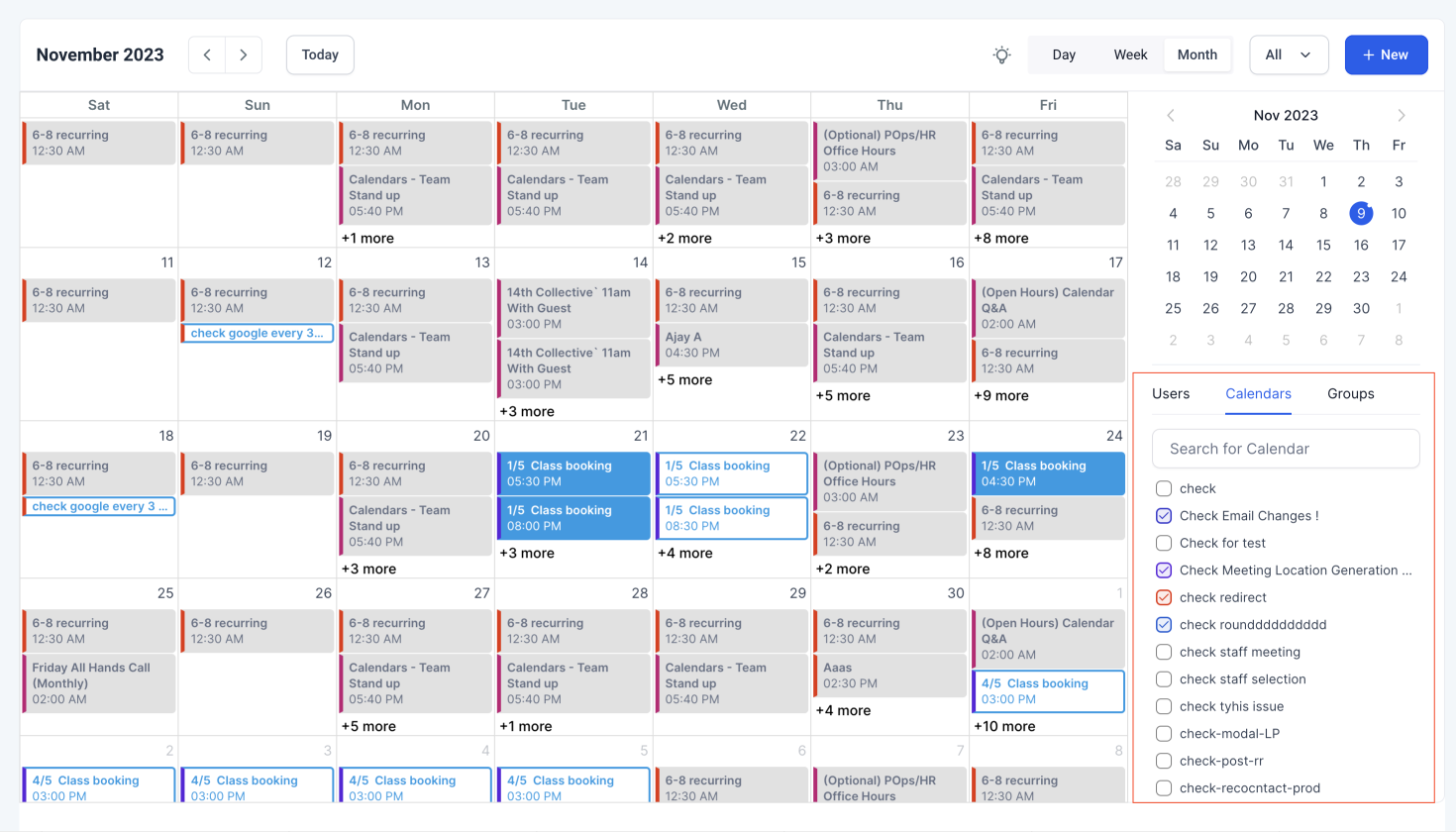
Multiple groups can be selected effortlessly. All appointments within these groups overlay on your calendar, providing a comprehensive overview of your day.
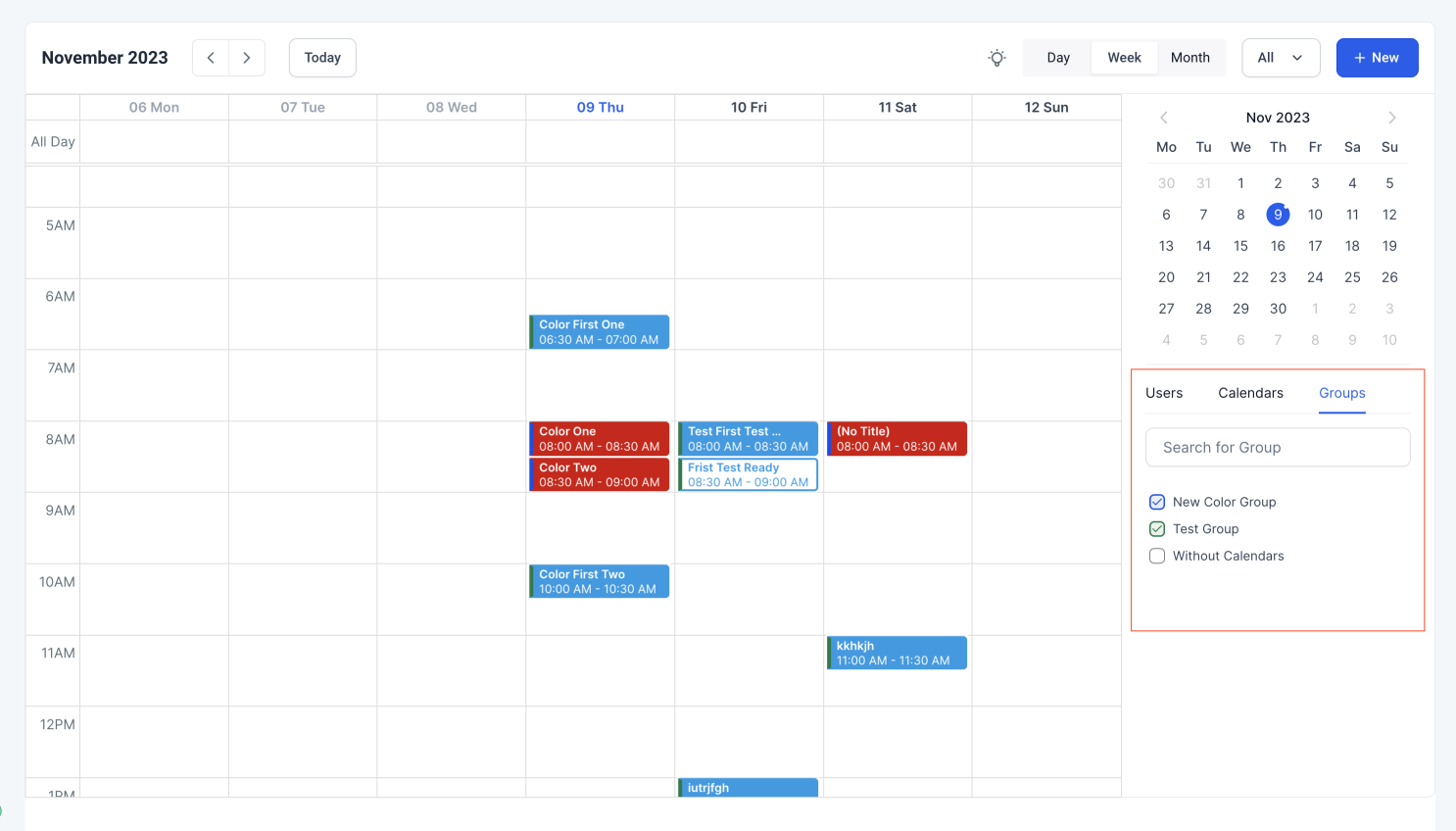
Users: Each user's appointments are color-coded, allowing you to distinguish schedules at a glance.
Groups and Calendars: Appointments are displayed in colors based on your customized settings, ensuring easy identification.
Added the new annotations key with definitions for users to easily understand different icons and patterns used for events
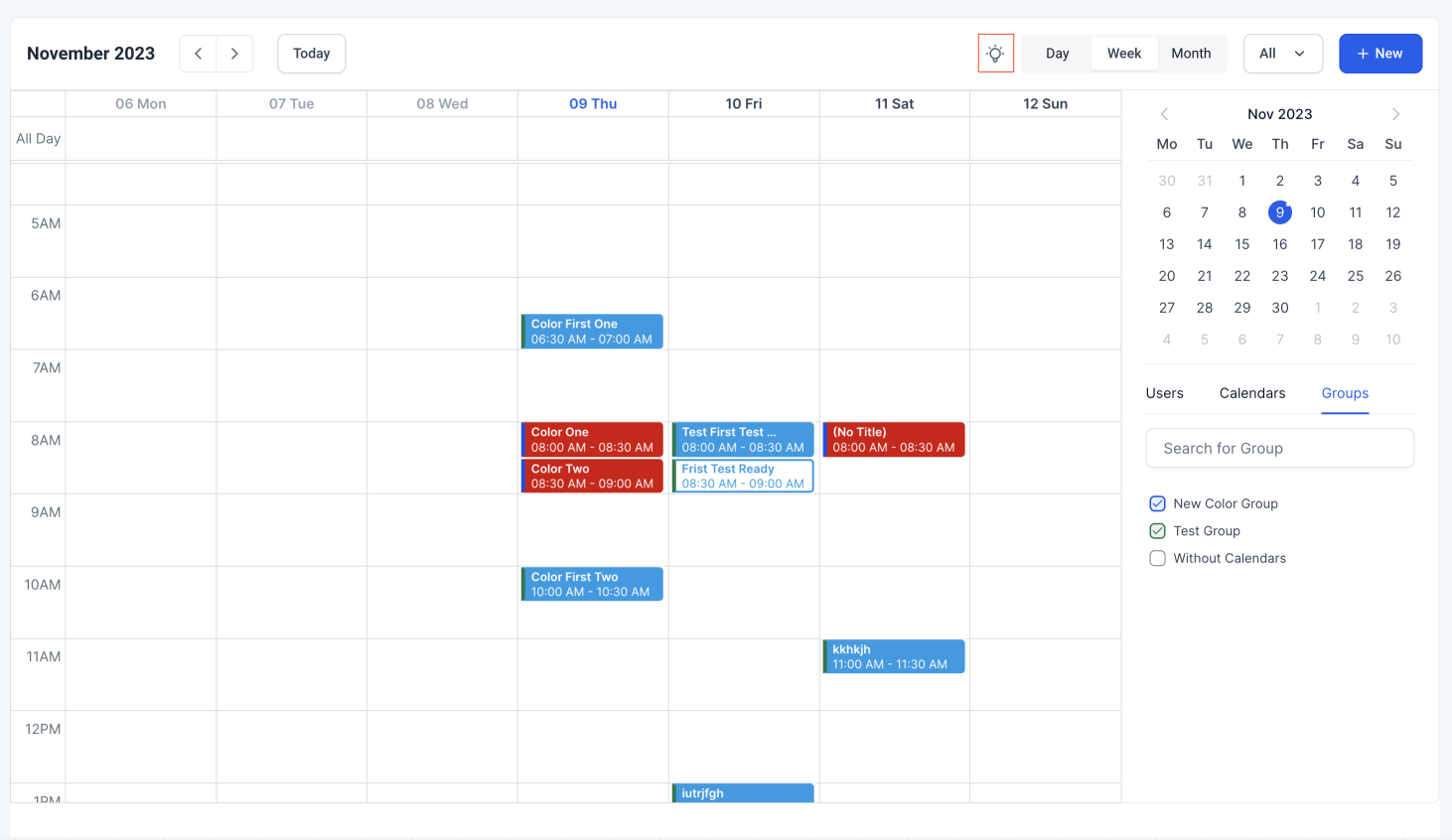
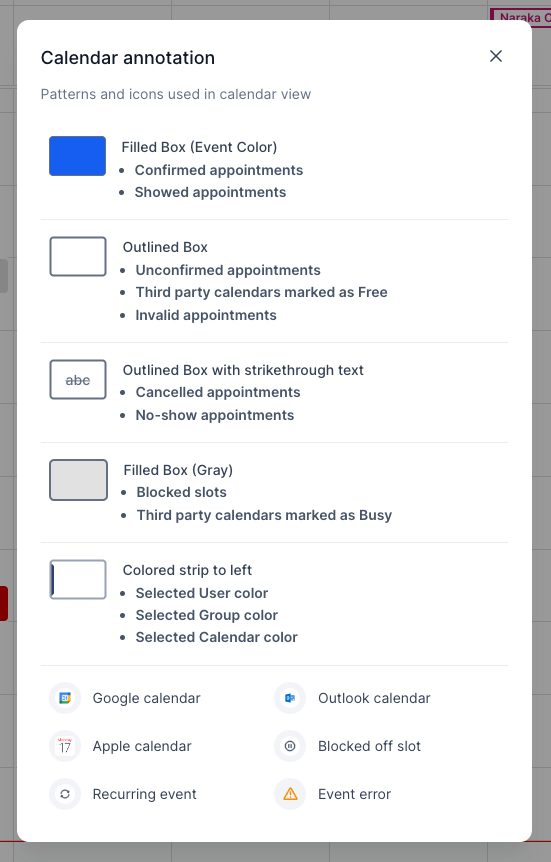
Recognize events instantly with our new icons:
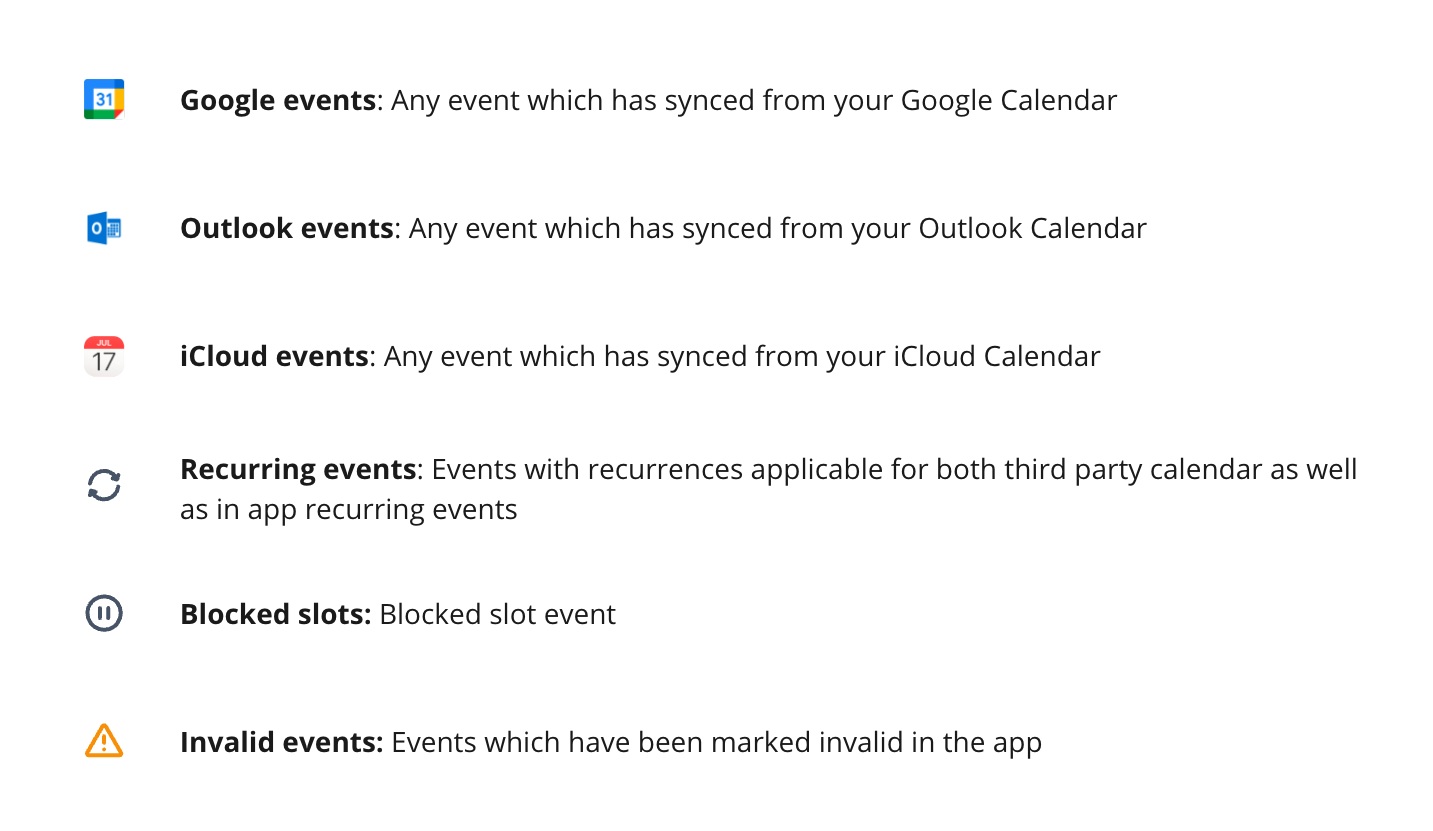
You can quickly return to your preferred view when you return by selecting your selected calendars and users.
Hover over any appointment to get a detailed overview, including the type, title, start, and end times. With a simple hover, you can stay informed without clicking.
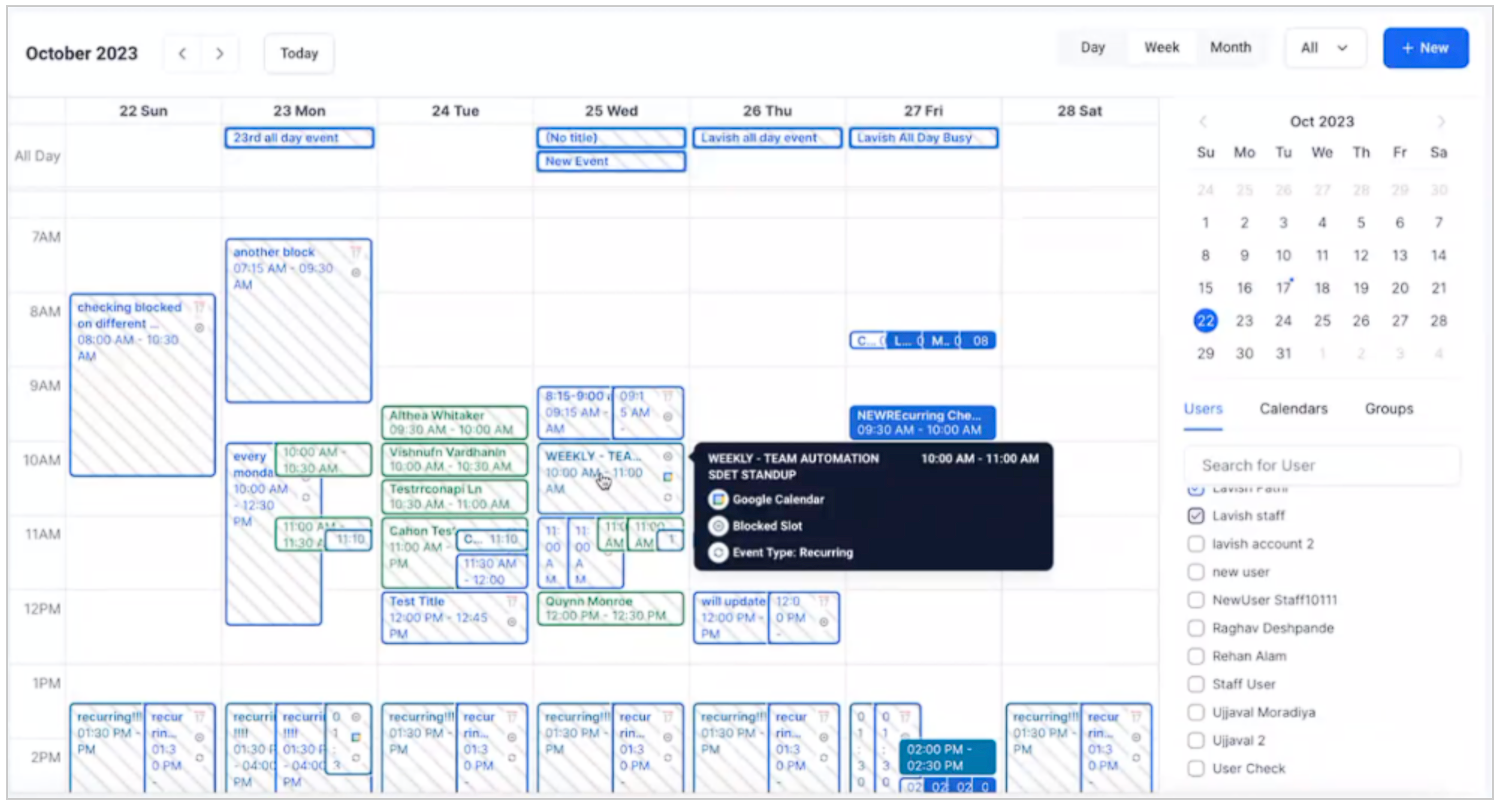
Our enhanced calendar features save you time and reduce appointment management hassle. You'll spend less time managing schedules and more time providing exceptional service to your clients.