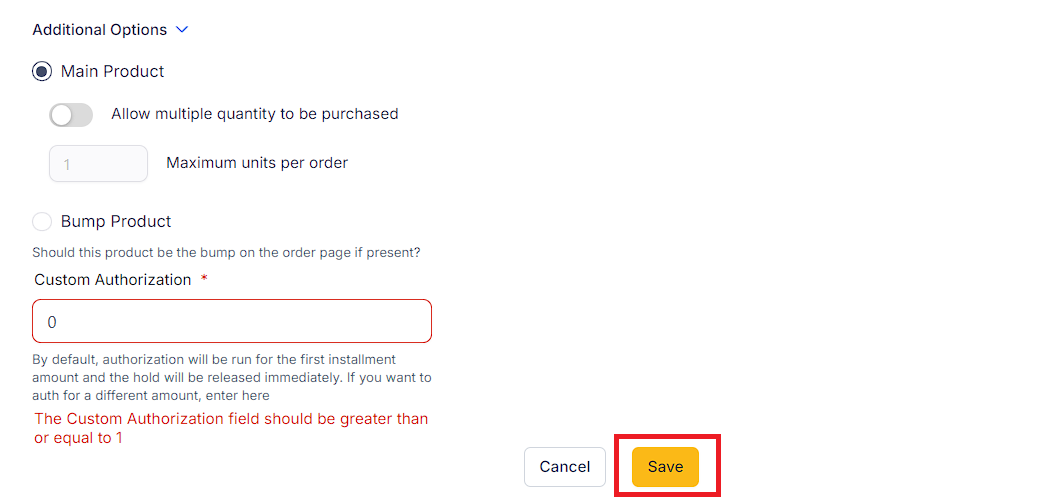Here are some quick steps to turn on this feature, which is not enabled by default
The system will remove the "authorized amount" from the client's bank account before crediting it later.
The account will not be allowed to proceed to the next step if it lacks funds during the authorization process.
When an authorization is approved, the system credits the account with the amount authorized.
The "Trial days" attached to the plan are activated as soon as the card is authorized.
The funds may take up to 5 business days to return to the client's bank account
Subscriptions and payment plans are the only options.
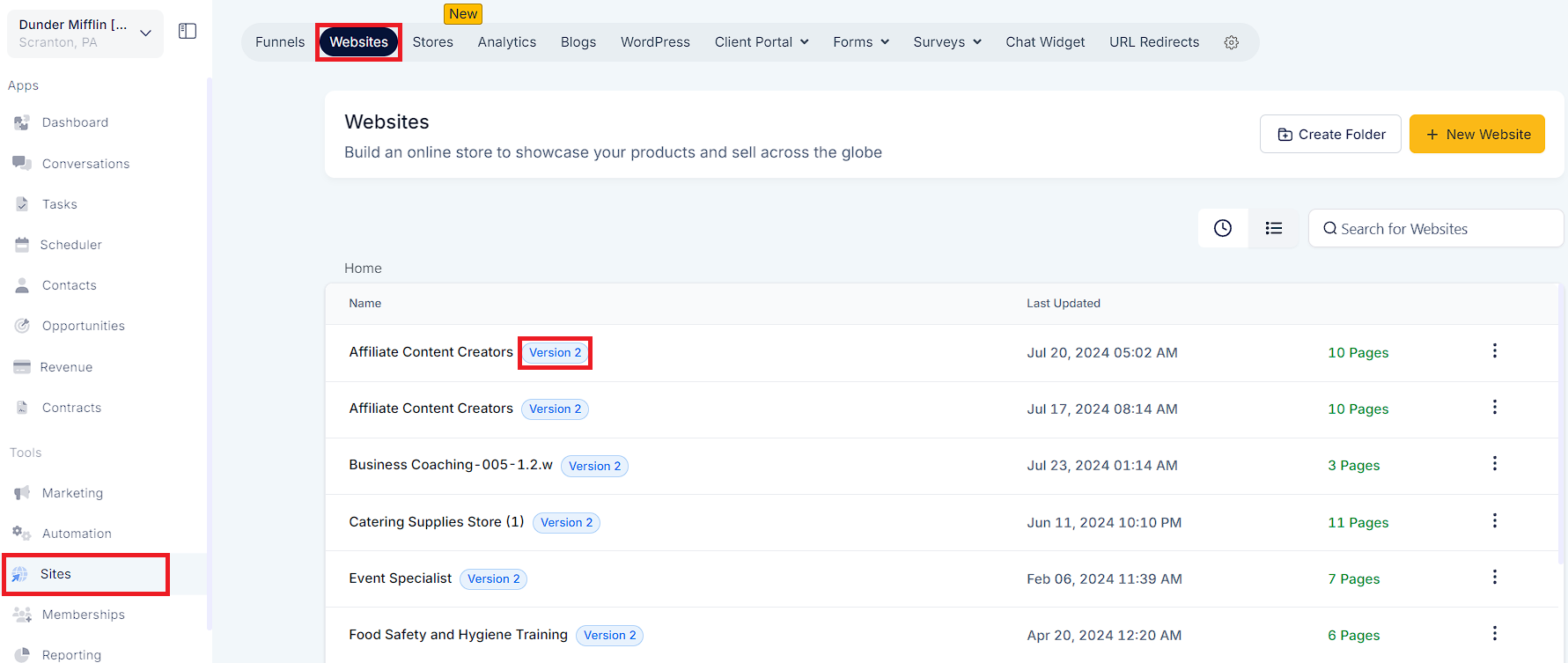
1. Go to the website and find the order form.
Click the "3 dots" to open the menu.
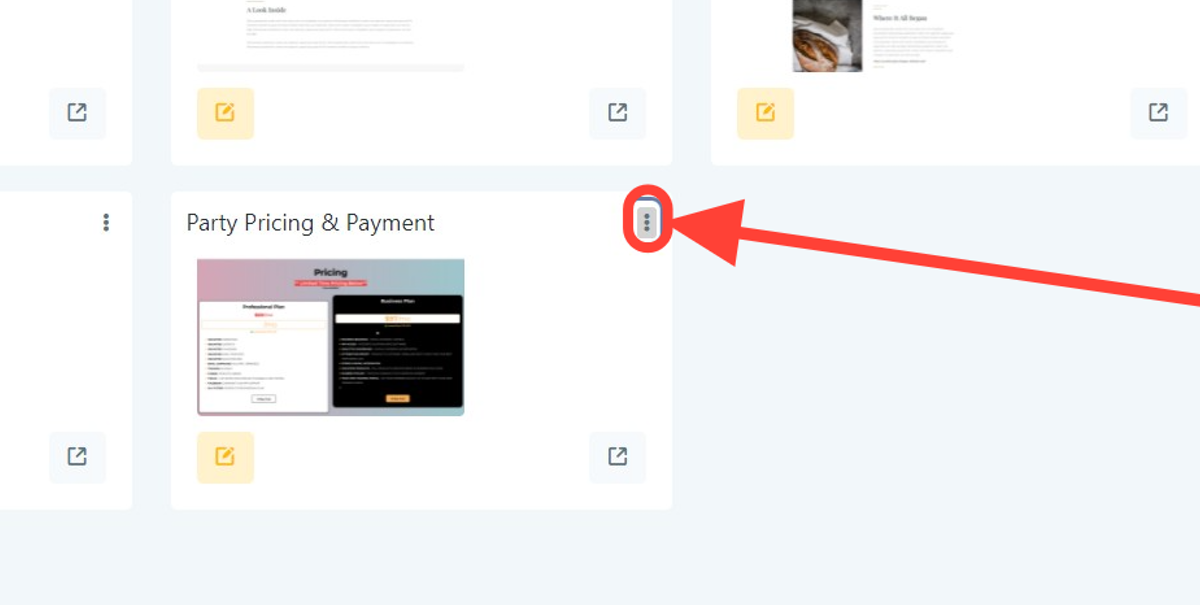
2. Click on "Products"
If you do not see any products attached to your page, you will need to add them before continuing.
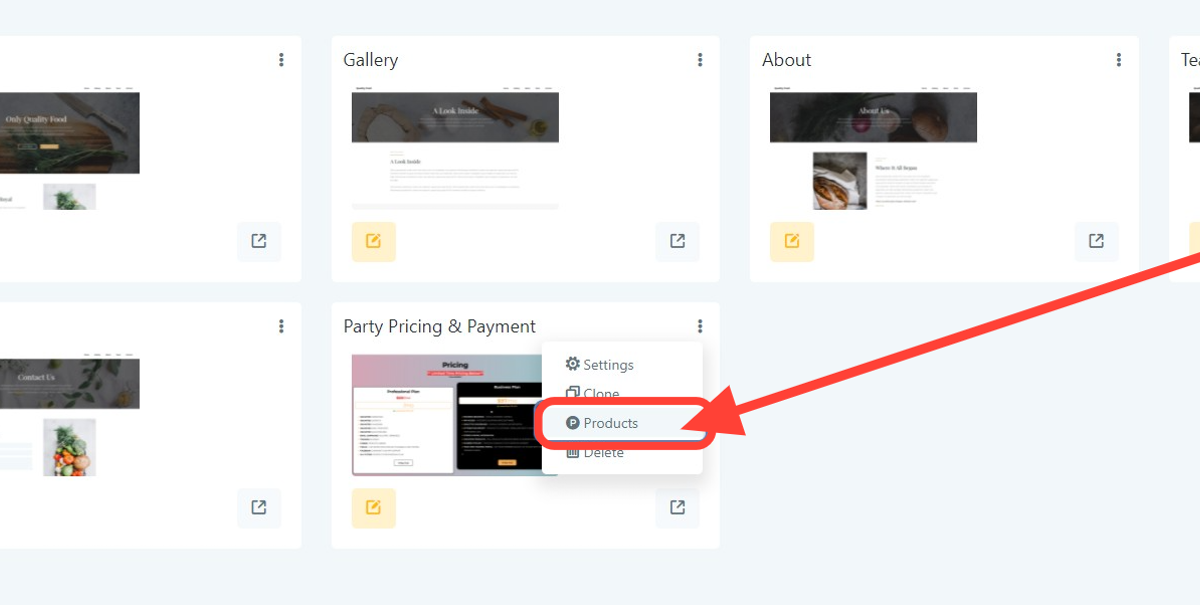
3. Click on the "Edit" icon
This will open the product settings. In this example, there are two plans (monthly $149 & Annual $1490) where "Authorization" will need to be turned on.
First, we will start with plan 1 (monthly $149), then return and repeat this process for plan 2 (Annual plan $1490).
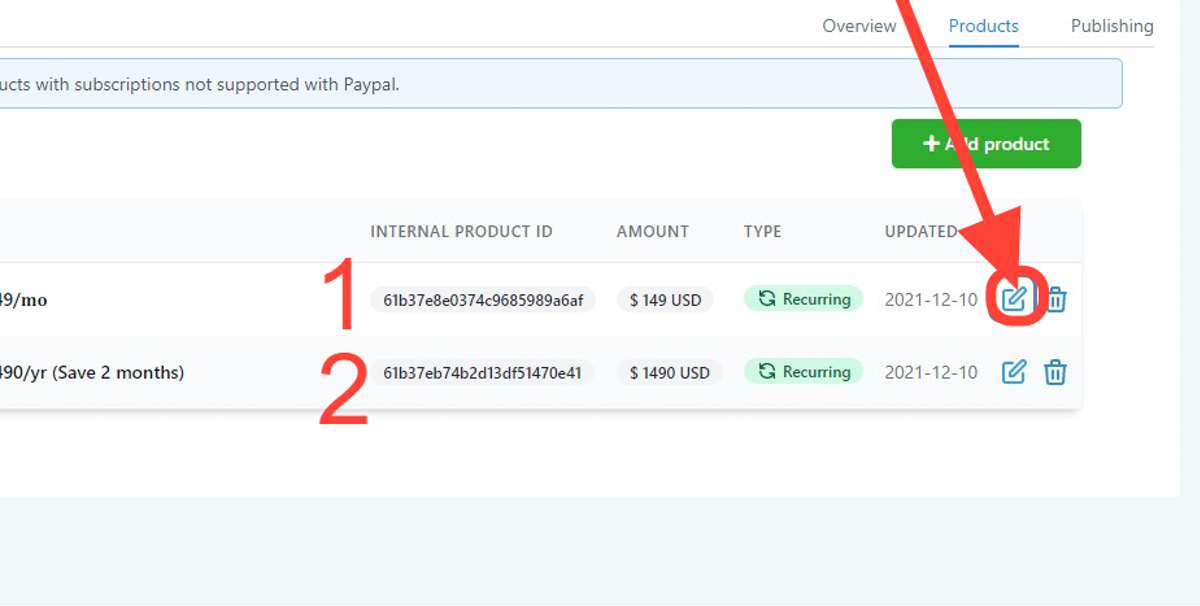
4. Scroll to the bottom and click on "Additional Options"
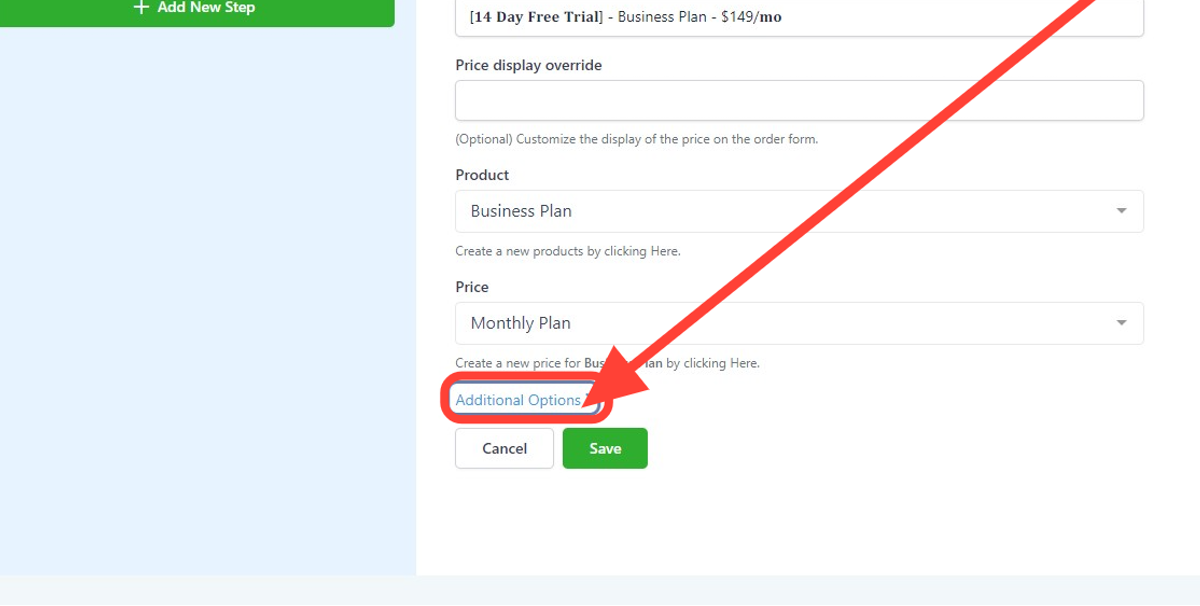
5. Click on "Custom Authorization" and add your amount
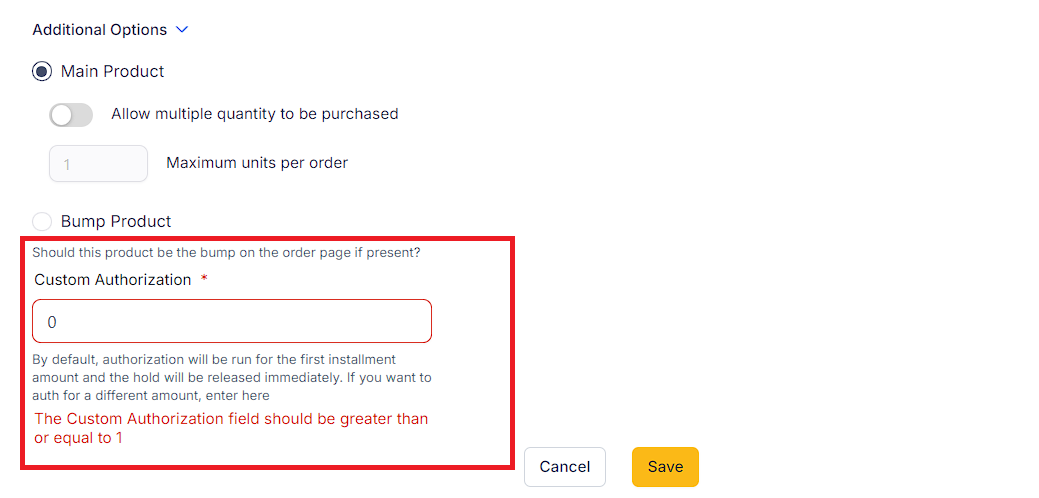
6. Click on "Save."