Funnels & websites are now 15% faster than before.
Better caching of pages, easy prevention of DDoS attacks.
More added security features.
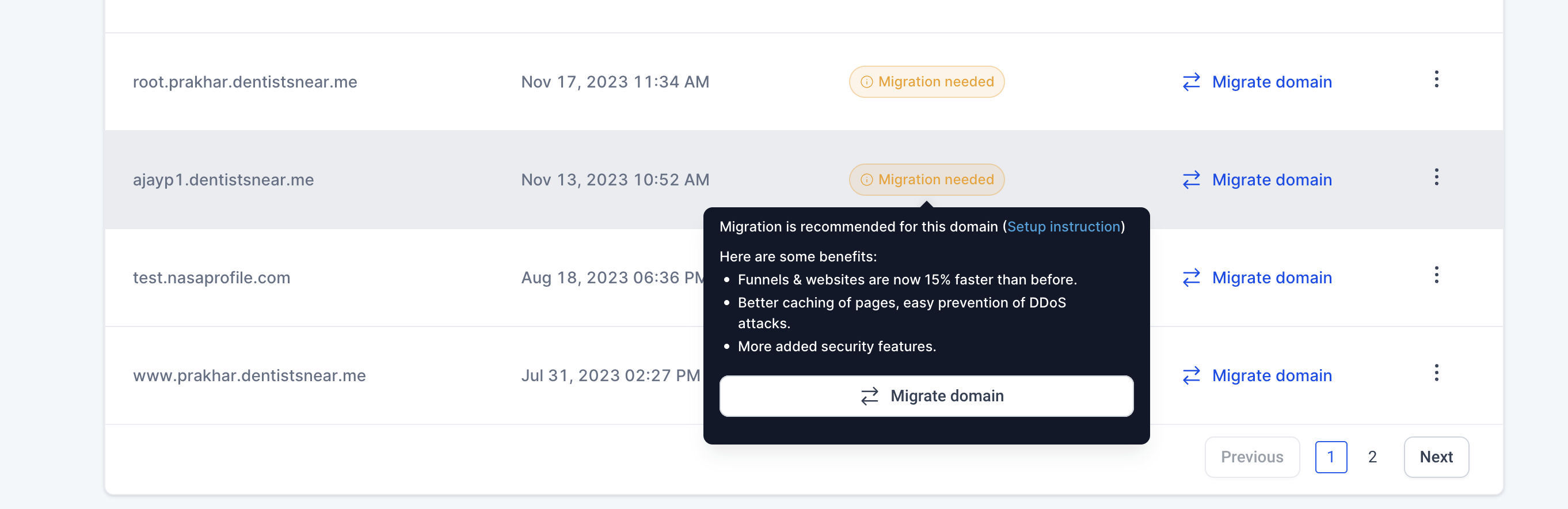
Automated Flow:
Go to Domains Page
Click on the "Migrate Domain" button.
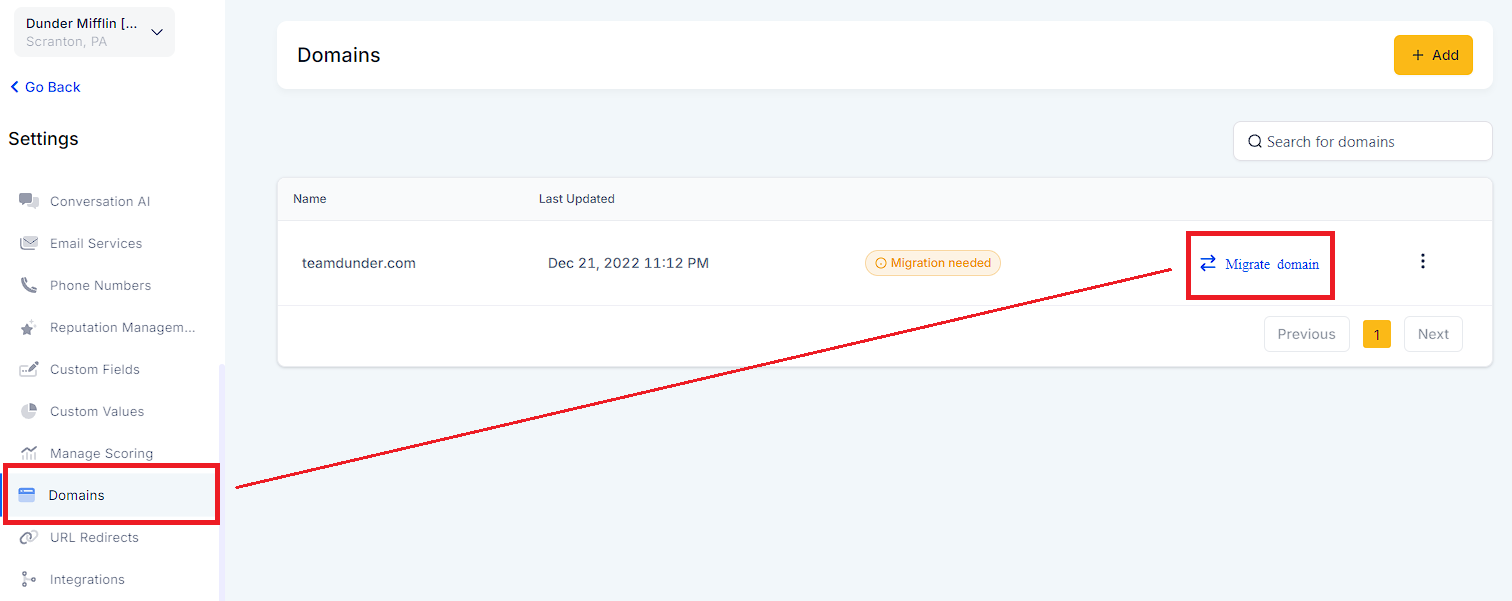
The Domain Connect flow will initiate.
Simply follow the prompts, and update your DNS entries automatically.
That’s it! Your domain migration to CloudFlare is complete, without any fuss.

Click on the "Migrate Domain" button.
Update your DNS entries:
For CNAME records, point them to sites.ludicrious.cloud.
For the Apex record set the IP address to 162.159.140.166.
Click on the Authorize domain button verify that records.
Congratulations! Your domain is now on CloudFlare.