Rescheduling of Email Campaign is possible for Simple Schedule, Batch Schedule, and RSS Schedule one hour (60mins) ahead of the execution date.
The user will be required to visit "Marketing" > "Email". Please visit the Email Campaign tab: it will have a list of Email Campaigns listed with Simple Schedule, RSS Schedule, and Batch Schedule, which can be rescheduled one hour after the execution date/time.
1. Under the action button drop-down, select Reschedule Campaign.
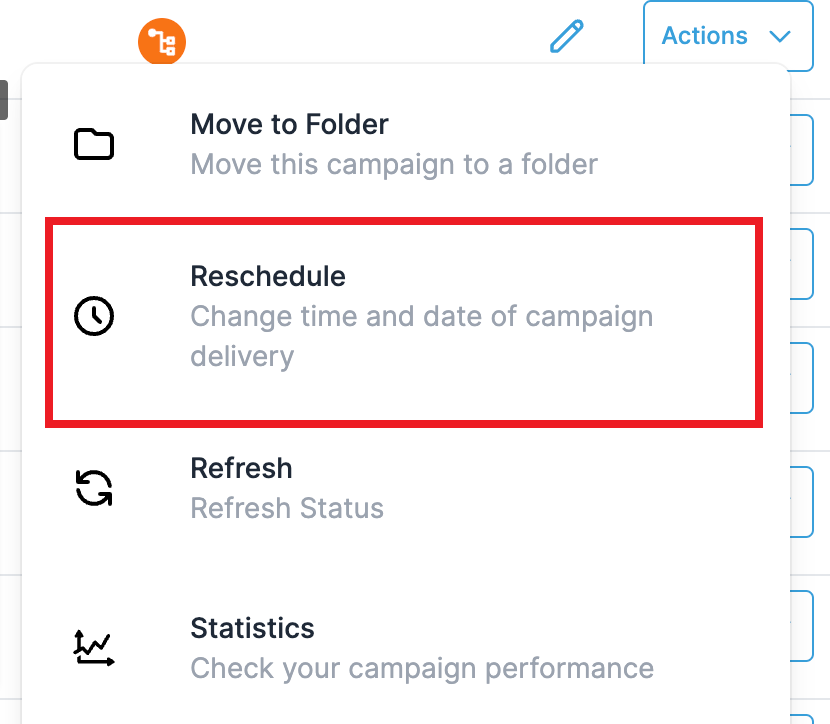
2. The user can change the Schedule's details and change the delivery model. Once the changes are done, the user must mark it as the rescheduled campaign to save the settings.