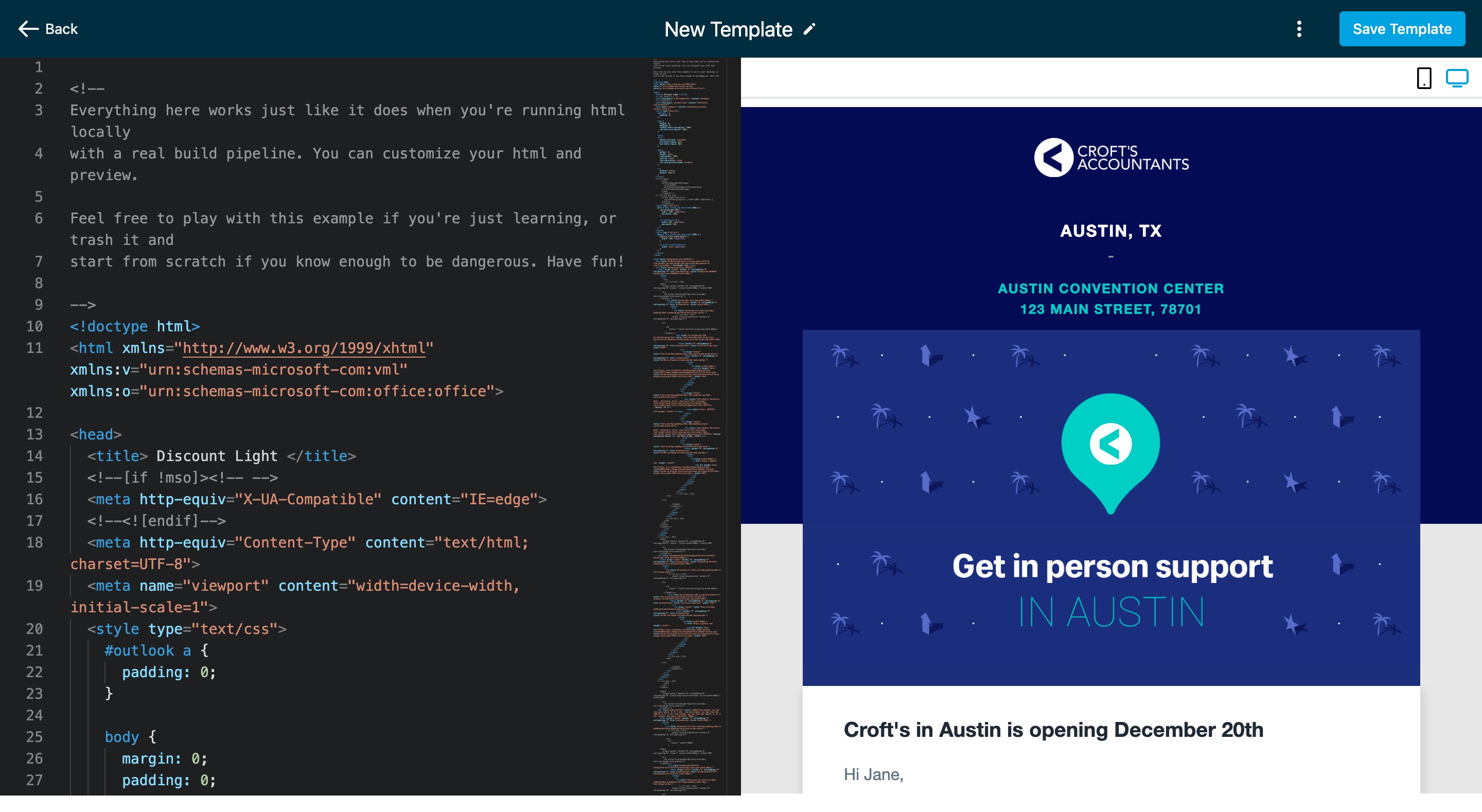The user will be required to visit the Marketing > Email Builder.
The user needs to click Create New Template.
In the dropdown, there are 3 options. Select the option of Blank Template from the three options.

3. There will be a popup window with the option of Design Editor (drag and drop builder) and Code Editor (HTML builder). The user needs to select the Code Editor.
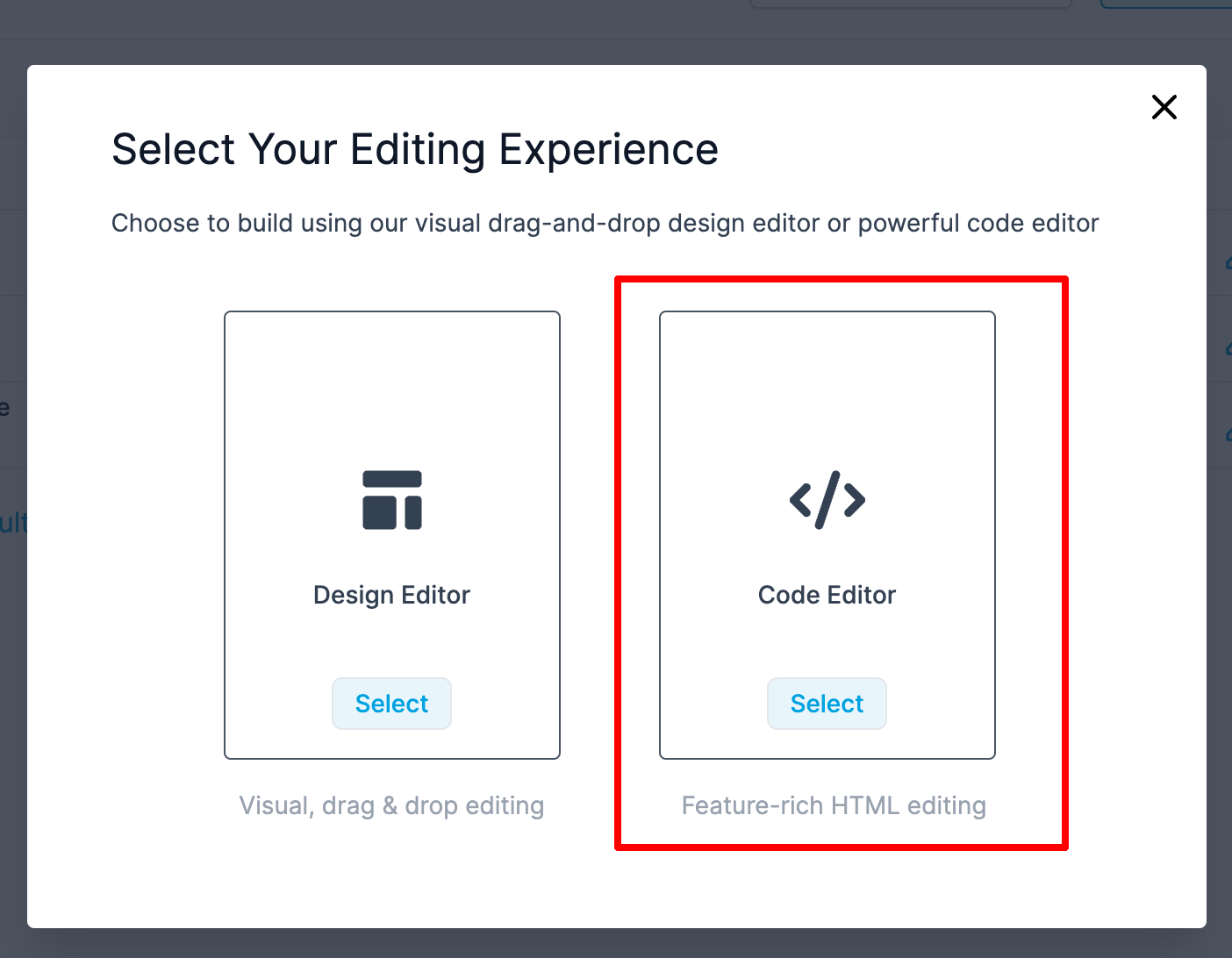
4. Once the Code Editor opens, please paste HTML in the Editor area to get the preview.