Once the page is connected and subscribed you will start getting leads from your TikTok ads.
To enable TikTok Ads as an integration please head into the "labs" section located in your settings.
Please proceed to log into your TikTok Business Account
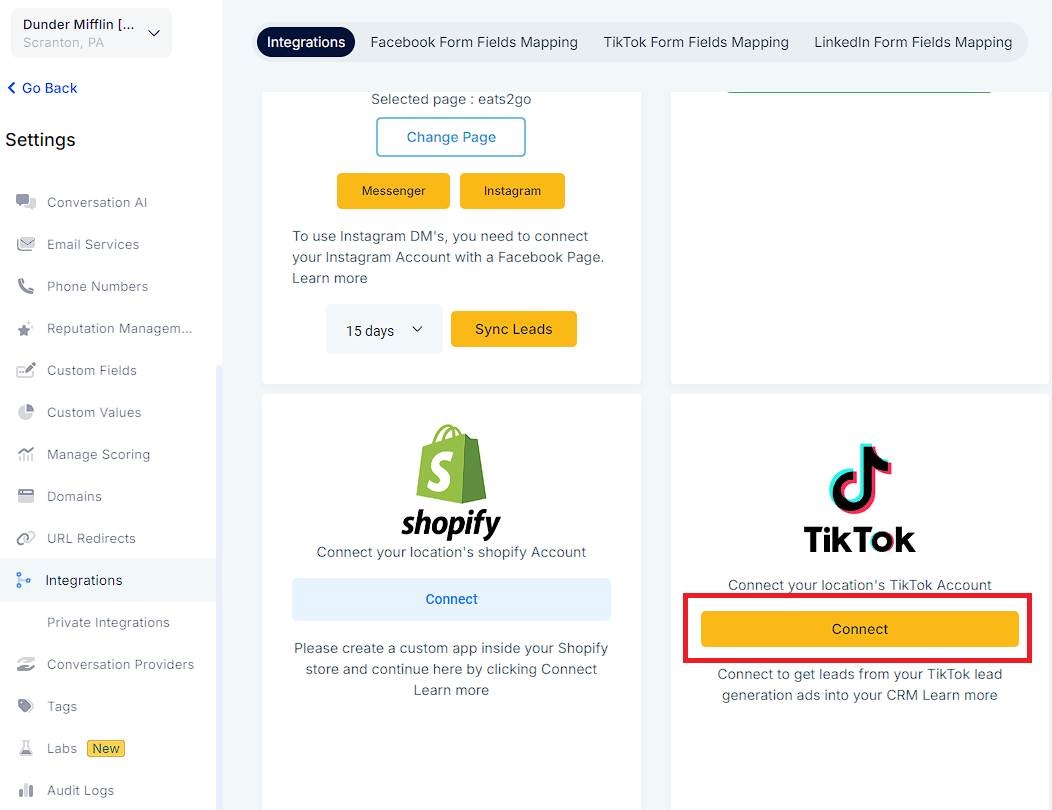
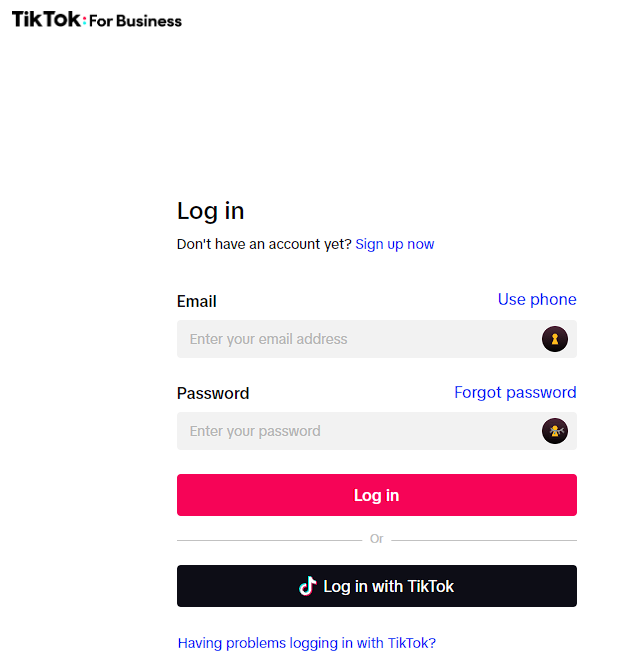
Check all permissions (enabled by default) > Click "confirm".
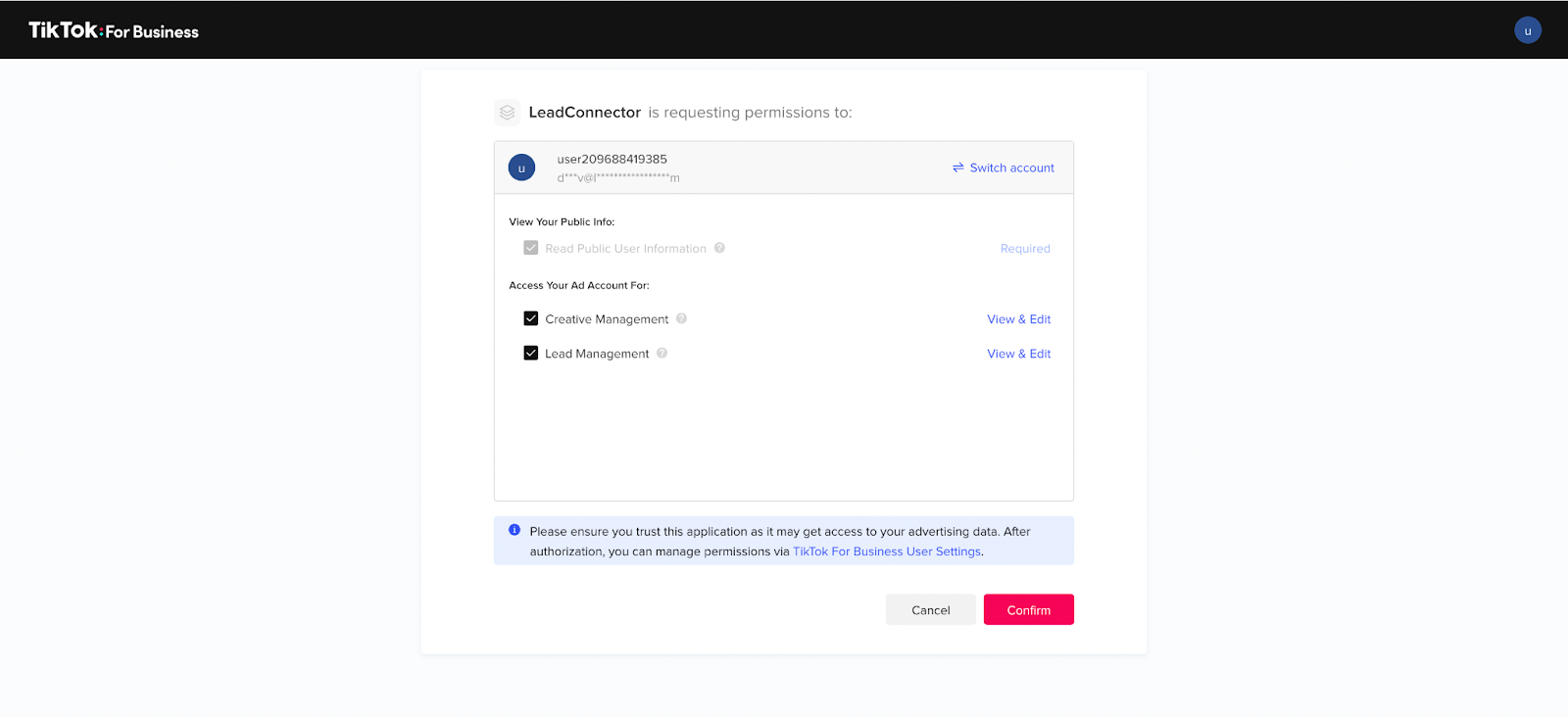
If you have multiple advertiser accounts please select the advertiser account you wish to connect.
Once the account is selected the tab will automatically close and your TikTok business account will be integrated.
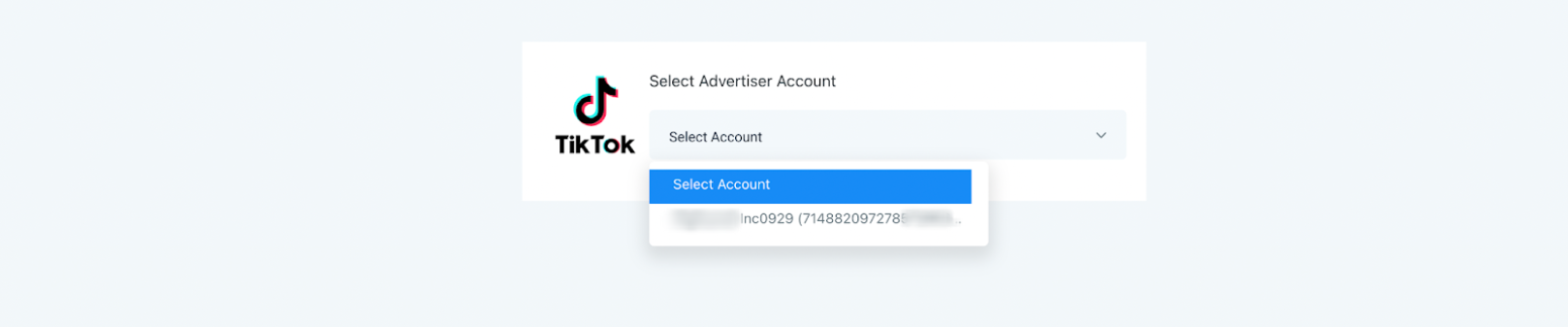
Once your TikTok business account is connected please navigate to the TikTok form mapping tab to see all the pages/forms you have created in the TikTok business.
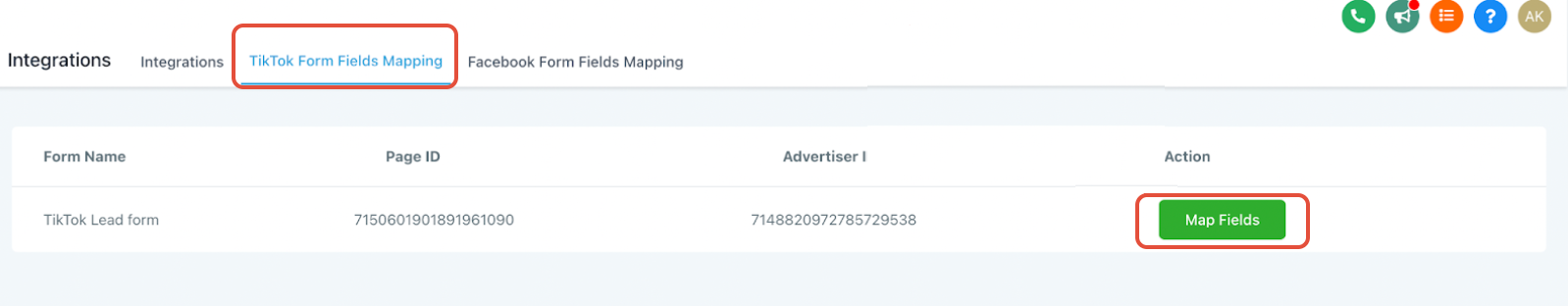
Click on the 'Map Fields' button to map your form fields with the CRM fields. Click on Update to save your changes and subscribe to the page.
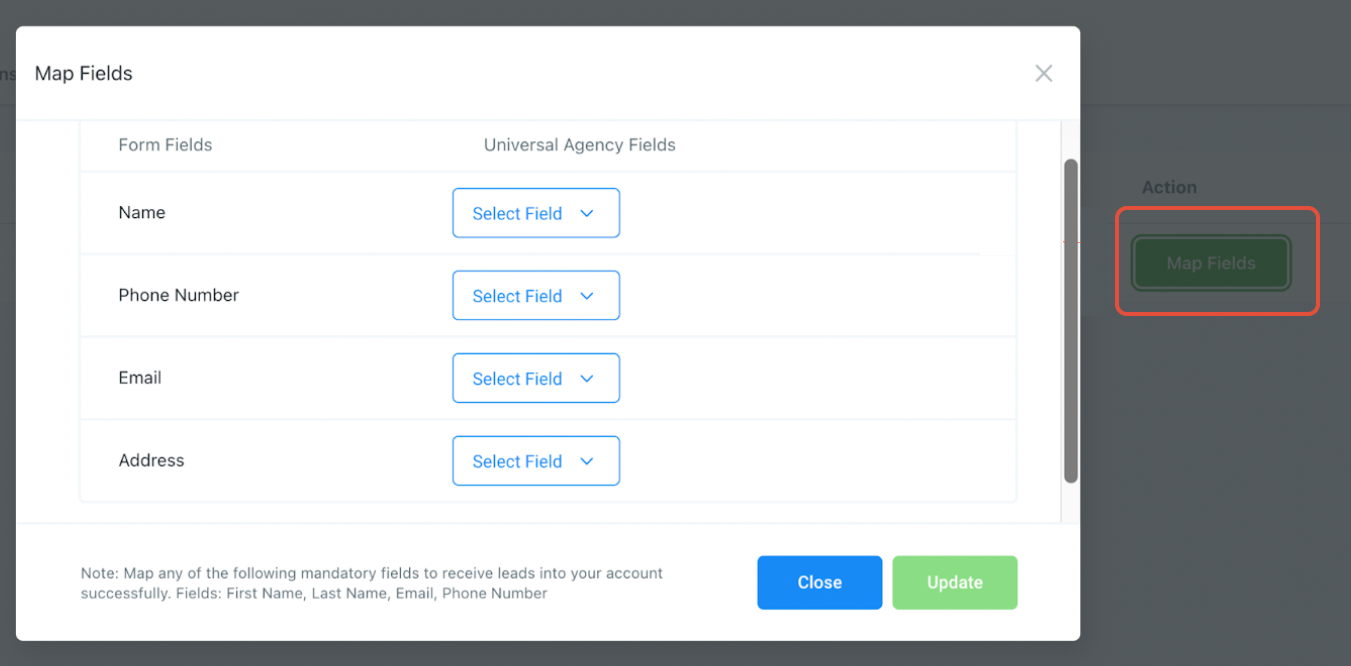
- TEXT
- LARGE_TEXT
- NUMERICAL
- PHONE
- MONETARY
- SINGLE_OPTIONS
- DATE
Once your TikTok business account is connected please navigate to the TikTok form and submit the form to see if leads are being added to the CRM. Be sure to set up a workflow.
The workflow should have the Workflow trigger step Contact Created and it must have an if/else condition added to it which searches for Contact Details > Source > is > TikTok
A: If you come across this error while integrating your business account please make sure you have created an instant form in your TikTok business account.
A: If you see your access token is expired please disconnect your account from the CRM integration page. Once you re-integrated the CRM will generate a new access token. if you continue to have this issue please notify the support.
A: Let's say you just updated your lead ad form within TikTok to capture a new desired response. You will need to head back into your settings and make sure you create a custom field for the new desired response. Once this is complete head back into the 'TikTok Form Fields Mapping tab' hit the edit button and select the new custom field you had just created.
If you want to stop all inbound leads just toggle the status off:
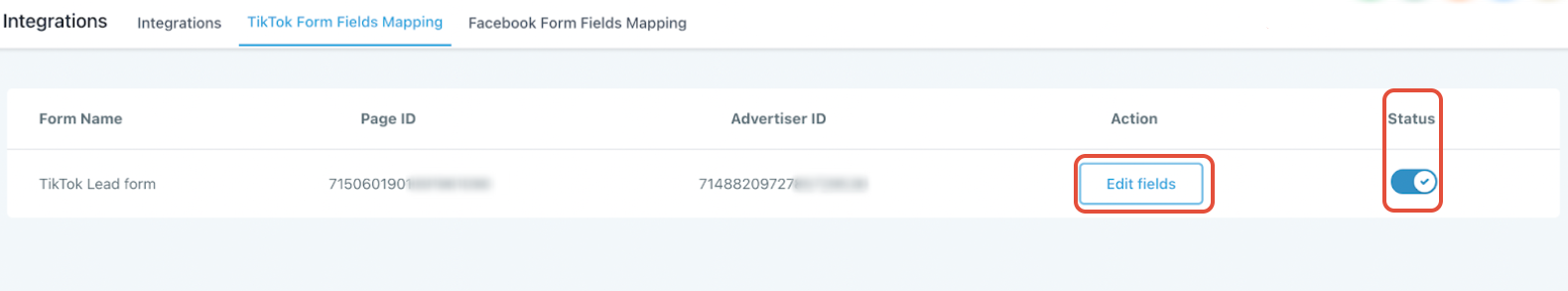
A: Yes as long as both accounts have the TikTok Form fields mapped.
A: Only LeadConnector needs to be granted permissions and that is taken care of when the integration is connected. User permissions and access are not an issue.
A: TikTok grants the CRM a permanent access token so the integration should remain intact unless broken off by the user manually. We will be displaying an Integration expired message under the TikTok integration option in settings> Integration