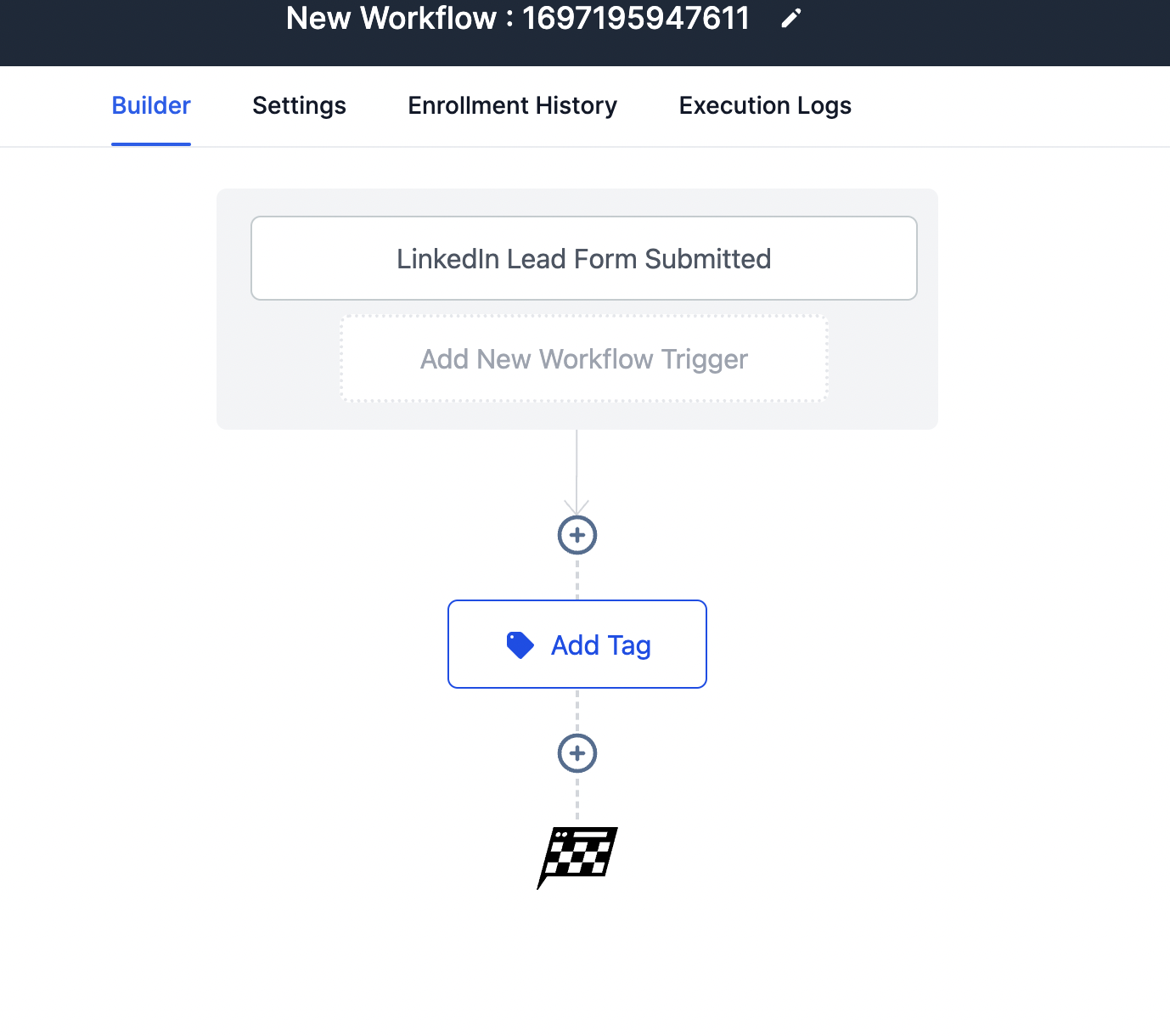Please connect your LinkedIn account with the CRM. To know more about how to connect LinkedIn with the CRM.
Go to "Automation" on the left menu and click on "Create Workflow."
Click on "Add a new trigger" and select the "LinkedIn lead form submitted" trigger.
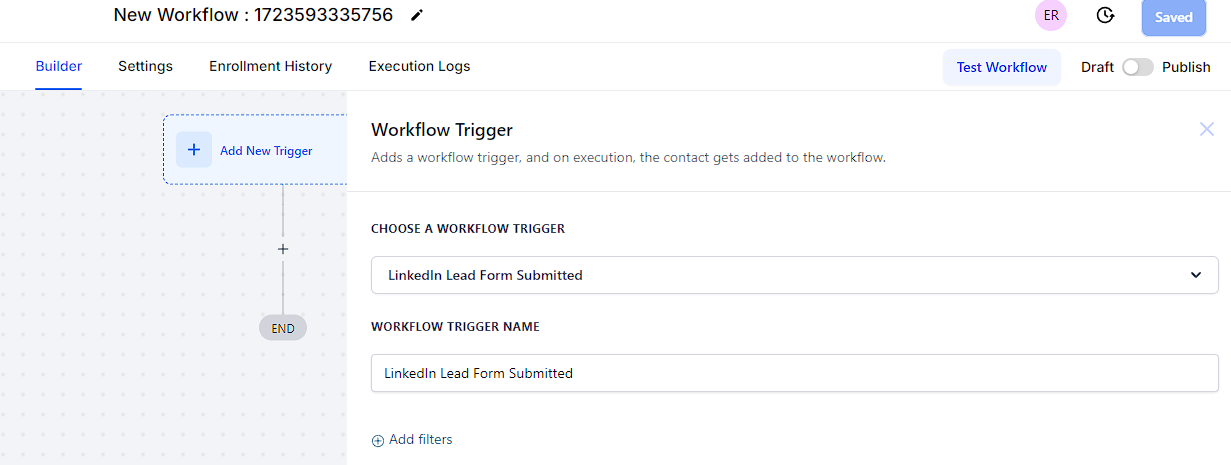
Use filters to select a specific form. Ensure that field mapping is completed for the chosen form; otherwise, the leads won't be fetched into the CRM.
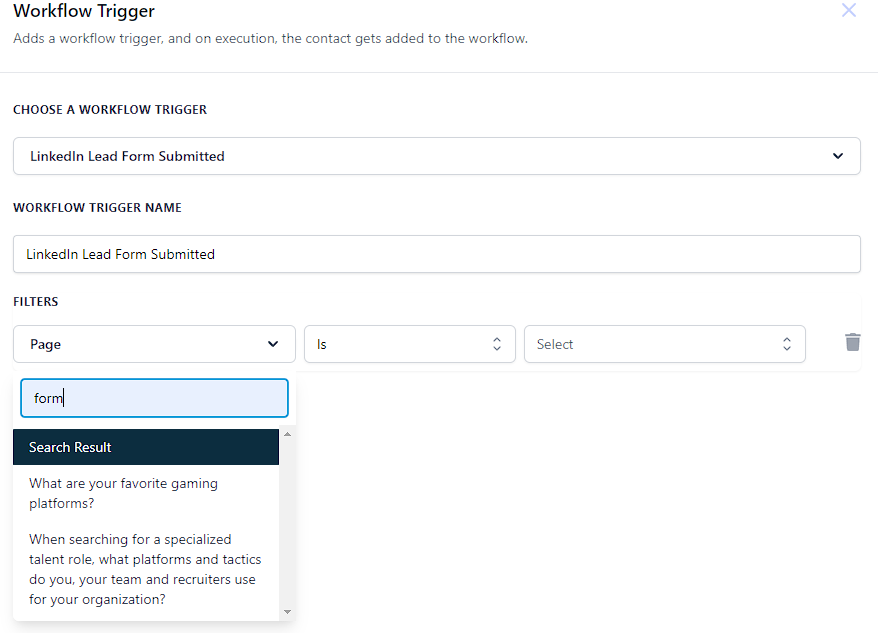
After setting the triggers, define the set of actions for the automation and save.