Navigate to the "Conversation AI" settings located in the account settings.
In the "Bot Settings" tab, you will find the new mode "Auto-Pilot".
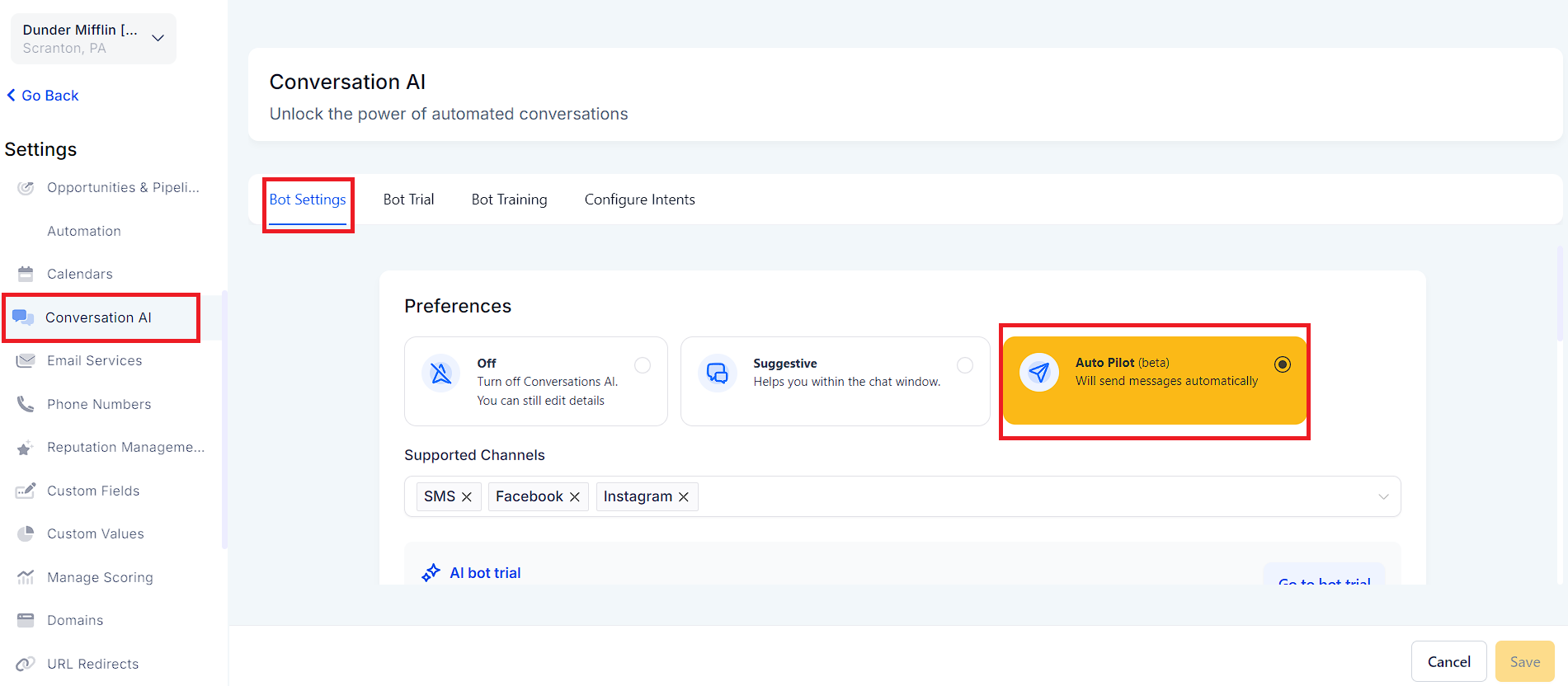
Inbound Message Handling: The bot waits for a configured amount of time before collecting all messages of a conversation and replying to the contact.
Channel Availability: Auto-pilot is available for SMS, Facebook, and Instagram, and the channels can be configured in the Bot Settings tab.
Sleep Mode: The bot goes to sleep for 2 hours in case of a manual or a workflow-based message.
Feedback Mechanism: Every message from the Auto-pilot Bot will contain Thumbs up and Thumbs down to provide feedback, add FAQ's, and train the bot.
Appointment Booking: The bot's primary goal is to get appointment bookings for your business and sends the booking/scheduling link directly to the contact based on the selected calendar.
Business Name Configuration: Allows setting up a business name for the conversation AI bot.
Wait Time before Responding: Configurable time between 1 second and 5 minutes, allowing the bot to collect all messages before responding. The default limit is 2 mins.
Maximum Message Limit: The bot will go to sleep if this limit is reached in a conversation. To activate the bot again, mark the conversation as "Read". The default limit is 10 messages in a single conversation.
Training the bot is crucial for optimizing its performance. Users can train the bot based on URLs or FAQs, and the bot trial is free of charge.
Bot training and trial are free of charge. Once the settings are changed from off to either suggestive or autopilot, a charge of five cents per generation is applicable.
A: Navigate to Conversation AI settings in the account settings and select "Auto-Pilot" in the "Bot Settings" tab.
A: Yes, you can configure the wait time between 1 second and 5 minutes in the advanced settings.
A: No, bot training and trial are free of charge.
A: Every Auto-pilot Bot's message will contain Thumbs up and Thumbs down options for providing feedback and training the bot.
A: Yes, you can configure the business name in the advanced Auto-pilot settings.
A: Yes, the default limit is 10 messages in a single conversation, after which the bot goes to sleep.
A: To reactivate the bot, mark the conversation as "Read".
A: The bot waits for a configured amount of time to collect all messages in a conversation before responding, allowing it to understand the context better and respond to all messages in one go.
A: Yes, the Auto-pilot bot is versatile and can be configured to respond on SMS, Facebook, and Instagram through the Bot Settings tab.
A: Absolutely, you can utilize the bot trial feature to assess the bot’s responses in real-time to various messages and intents before enabling it.
A: The bot will go to sleep for a duration of 2 hours if it receives a manual or a workflow-based message.
A: An unlimited plan is under development and will soon be available, offering unlimited usage per location.
A: Yes, the wait time can be configured to as low as one second for the bot to respond almost instantly.