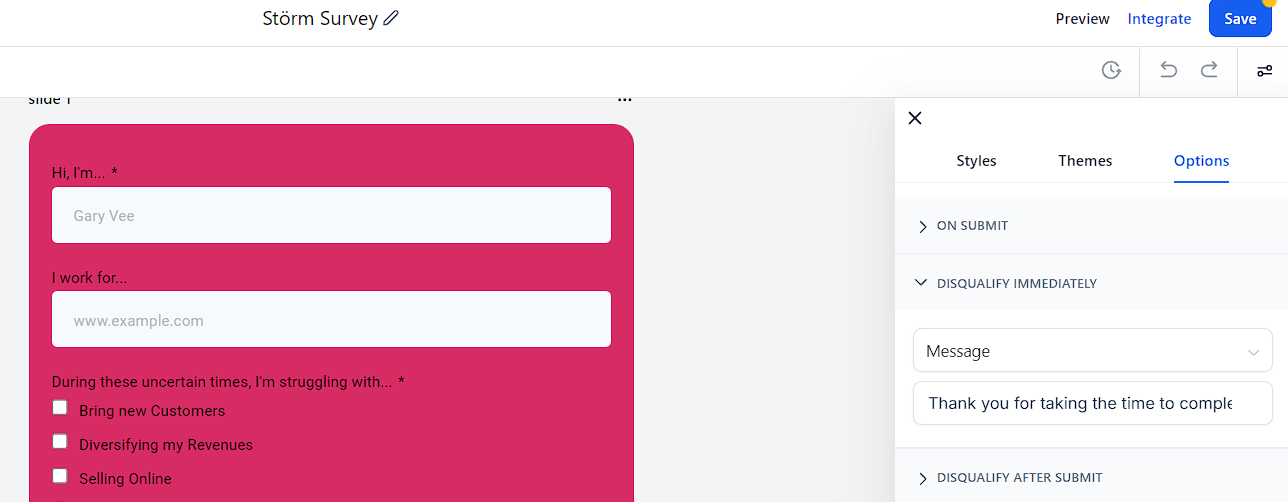Takeaways:
Options > Make sure "One question at a time" under 'Survey fields settings' is turned Off
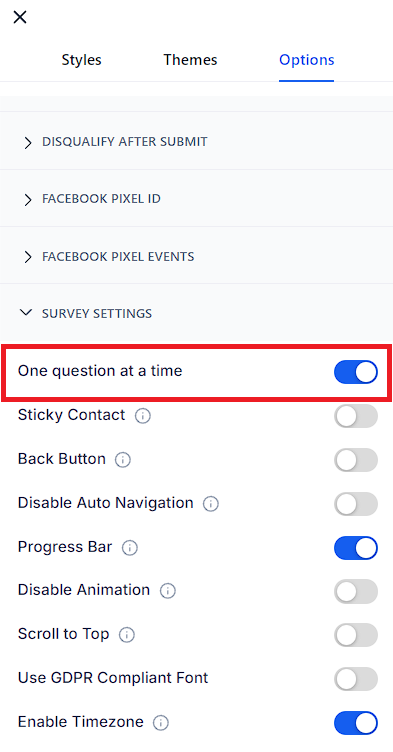
Use Custom Fields for conditional logic questions
These are the Custom Field Types that use conditional logic:
Checkbox
Single Option
Radio
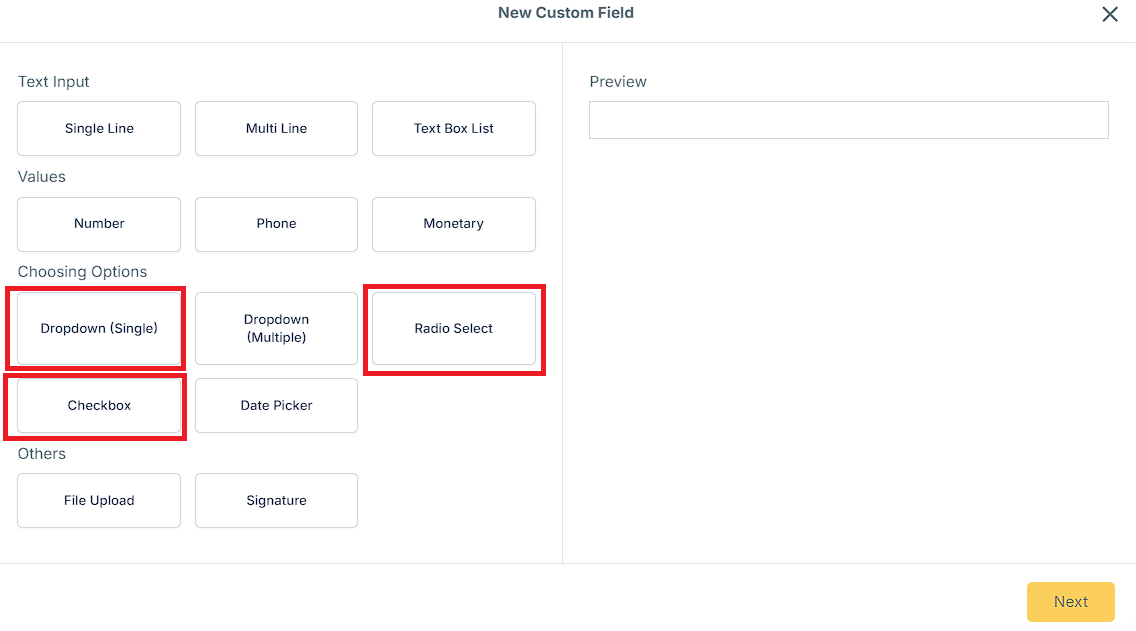
Do not use the 'Allow Add Custom Options' feature with the Radio custom field type. You cannot redirect if the lead chooses to add a custom option
Custom fields with conditional logic must be the only field on a slide for the redirect to work. Do not combine conditional logic custom fields with ANY other fields (including basic Text field)
Use 'Disqualify immediately' if you are planning to disqualify a lead based on an answer. Disqualify after submit will still force the lead to go through the entire survey which you do not want in conditional logic surveys