Navigate to the dashboard you want to customize, whether it's your private or shared.
In the top right corner, click the three-dot menu icon.
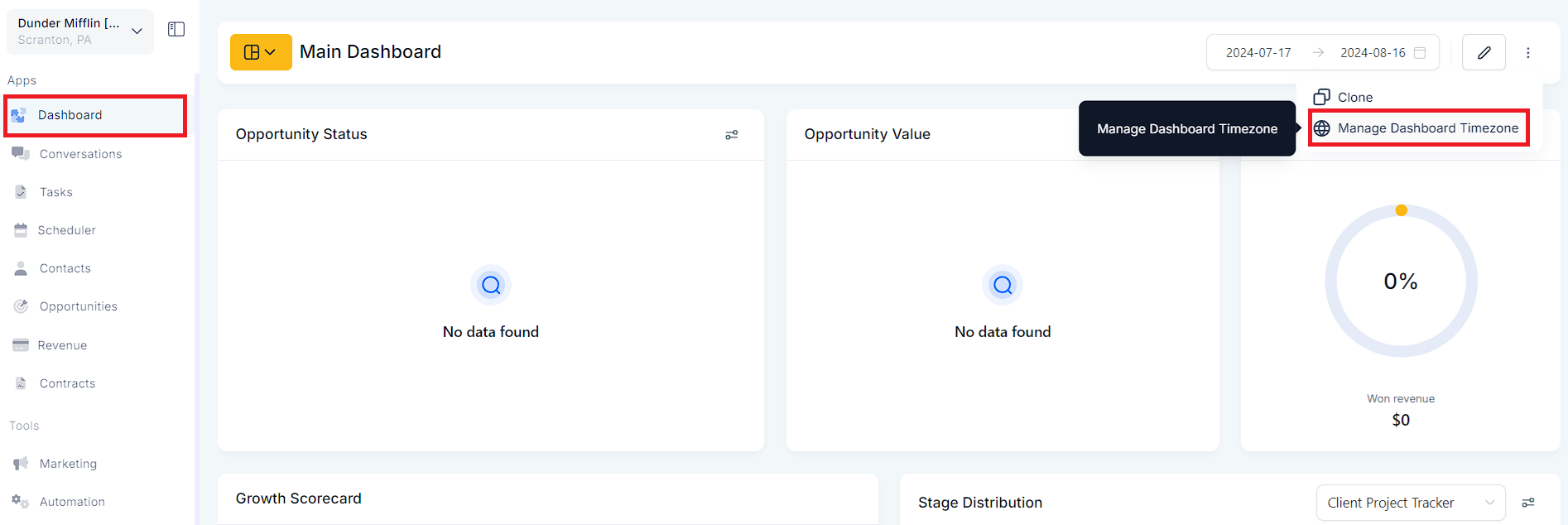
From the dropdown menu, select your preferred Timezone.
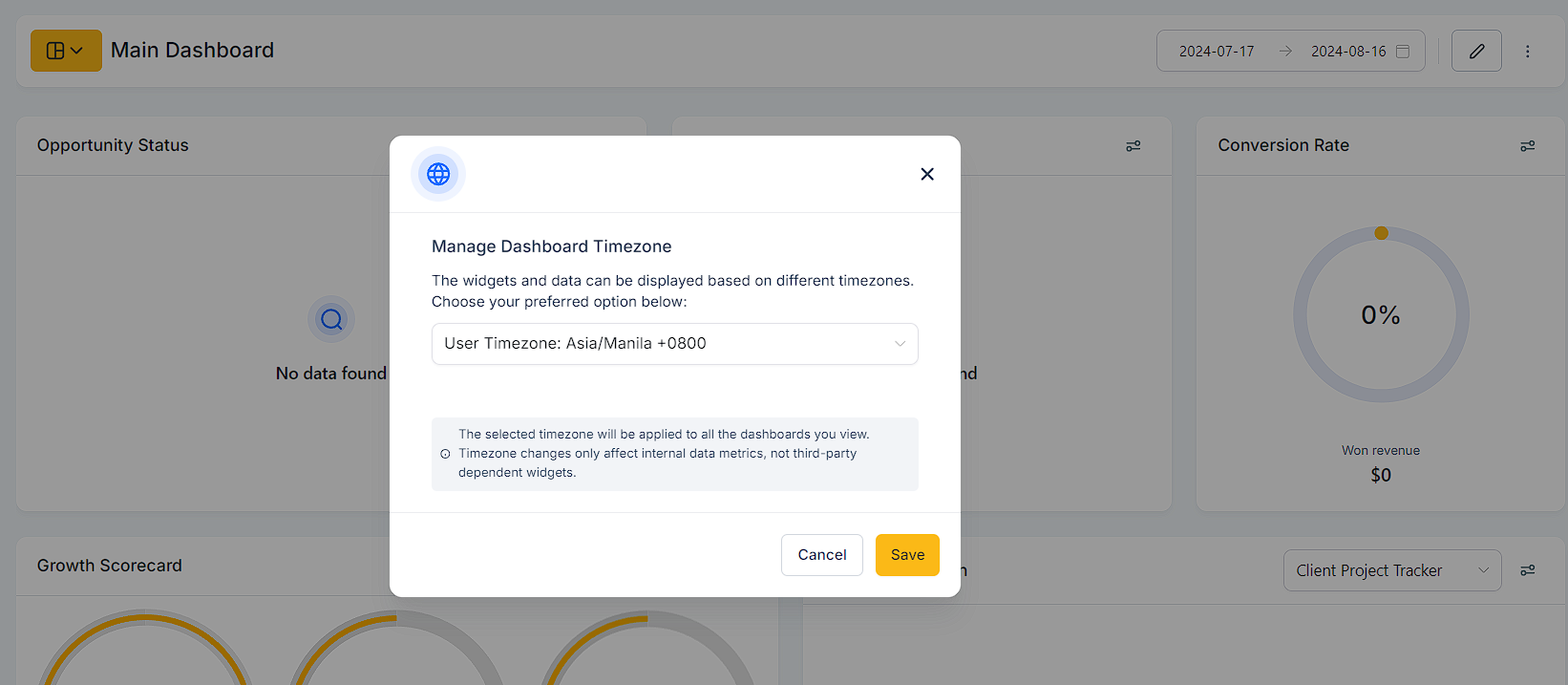
The selected Timezone will be applied to all the dashboards you view.
Timezone changes only affect internal data metrics, not third-party dependent widgets