Locate the dashboard navigation button situated in the top left corner of your screen.
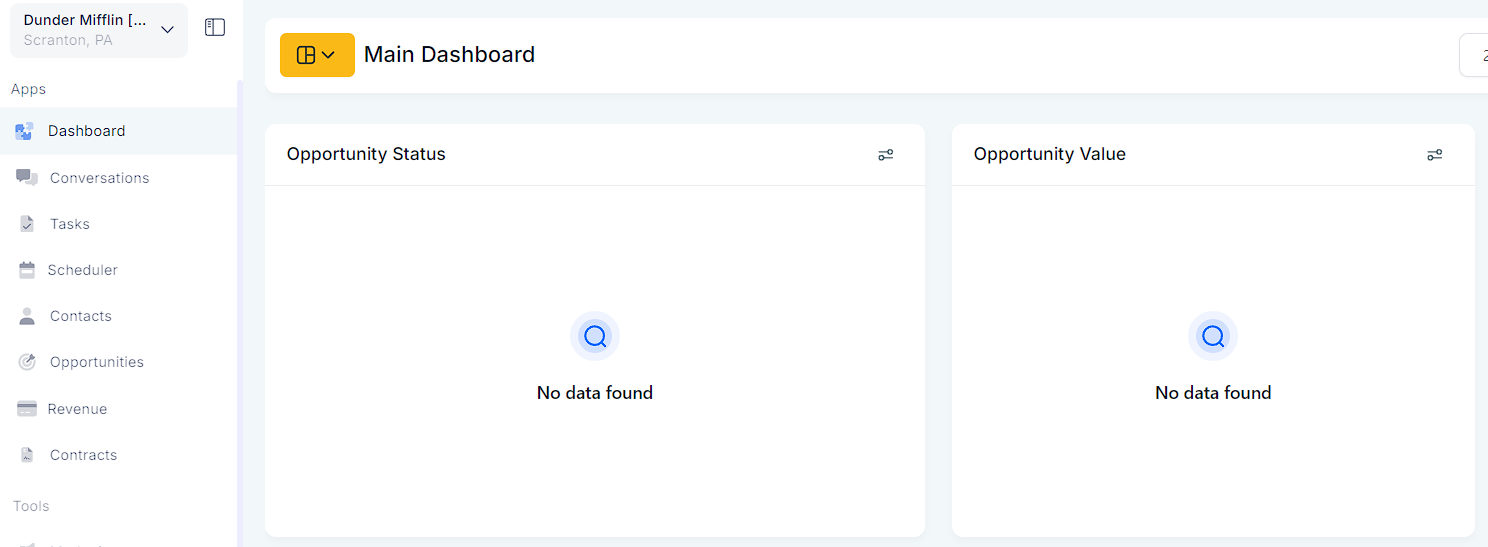
In the dashboard list, simply locate the desired dashboard, then toggle the pin icon next to its name to either pin or unpin the dashboard, depending on its current state.

It's currently available exclusively for the $497 plan and beyond. If you're on the $97 or $297 plan, we recommend leveling up to unlock this feature.