Step 1 - User Checkout from offer page
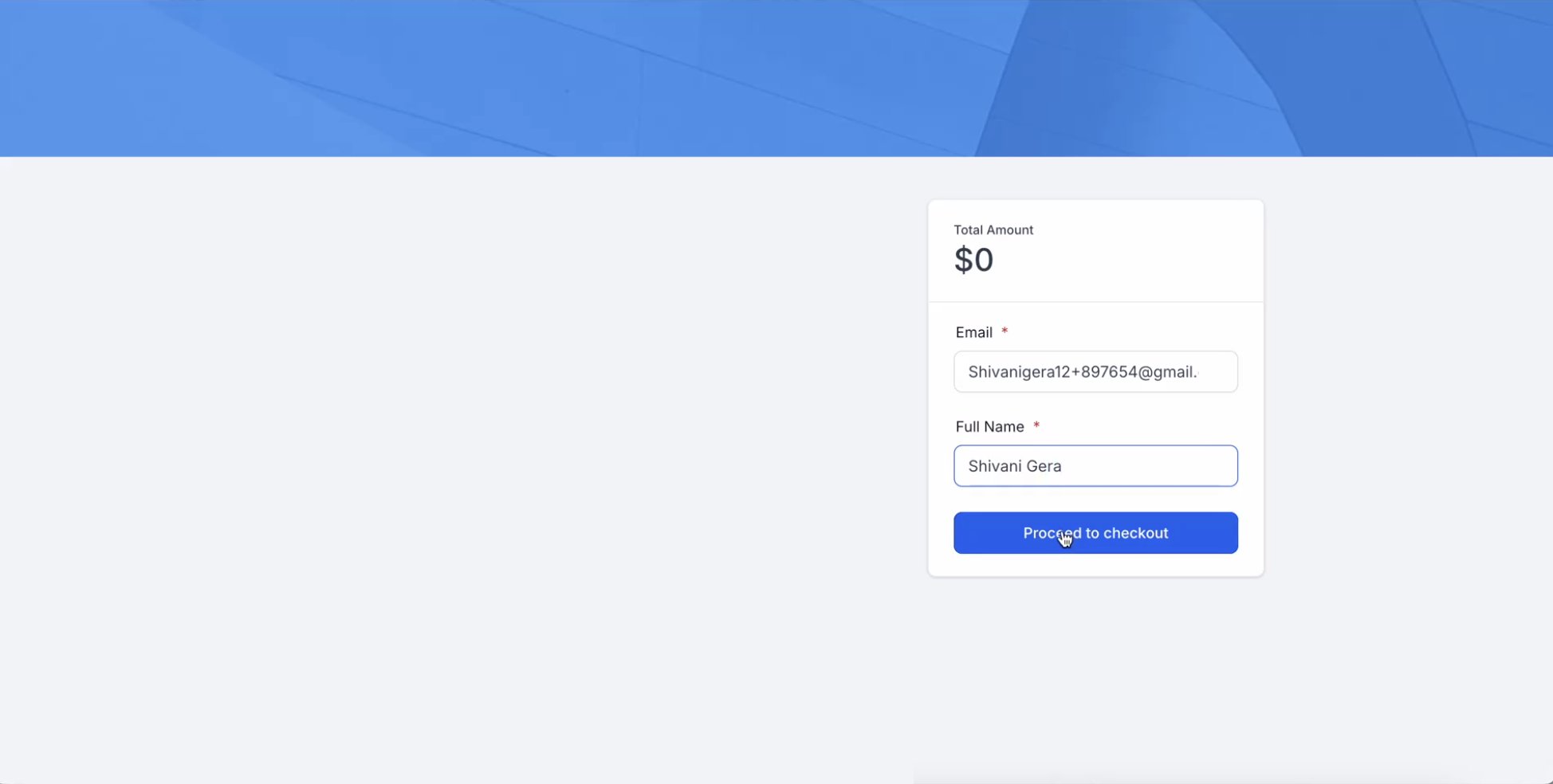
Step 2- Post Check Out User would click on View Dashboard
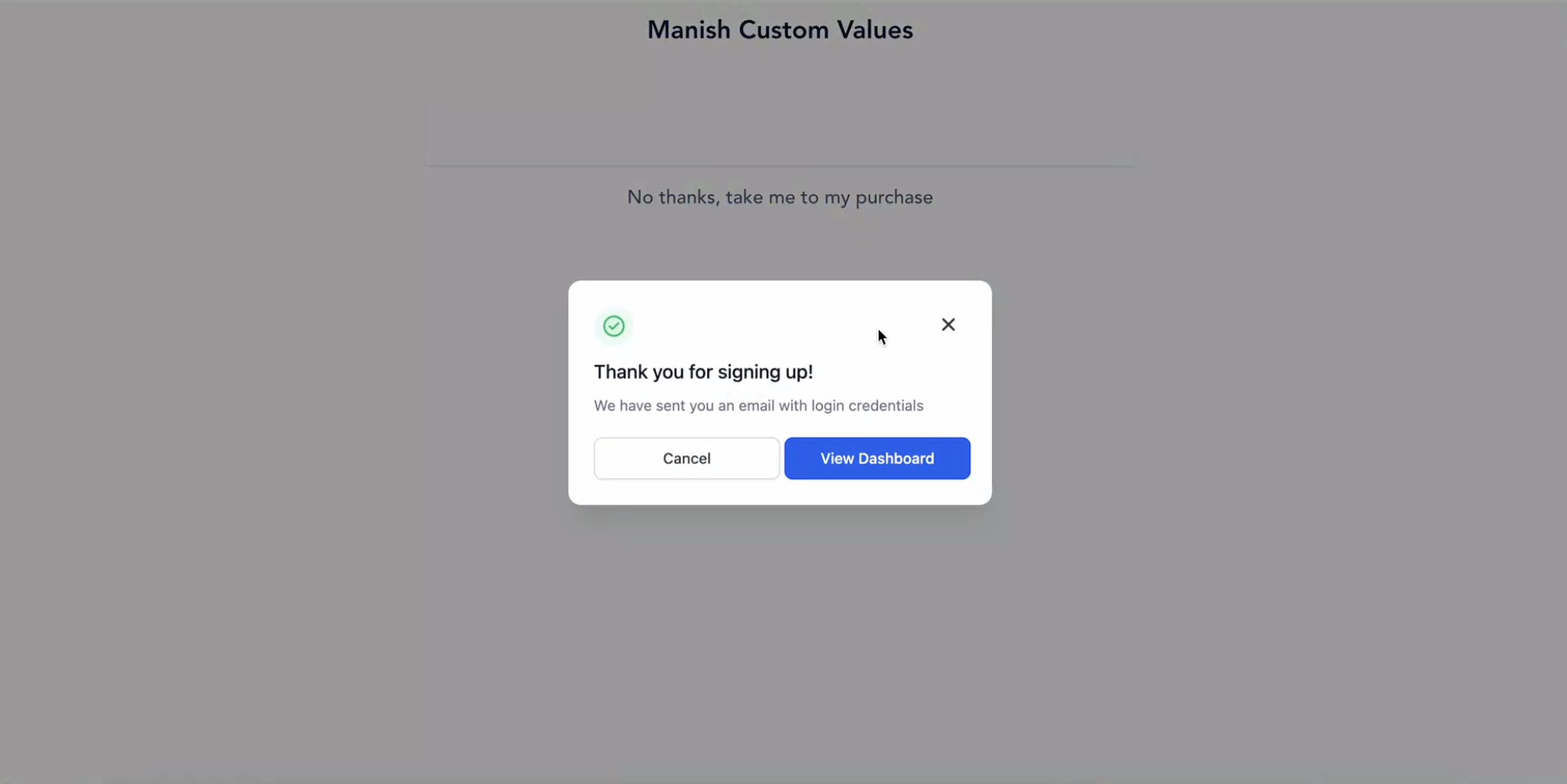
Step 3- As first time user a prompt will be shown to set password
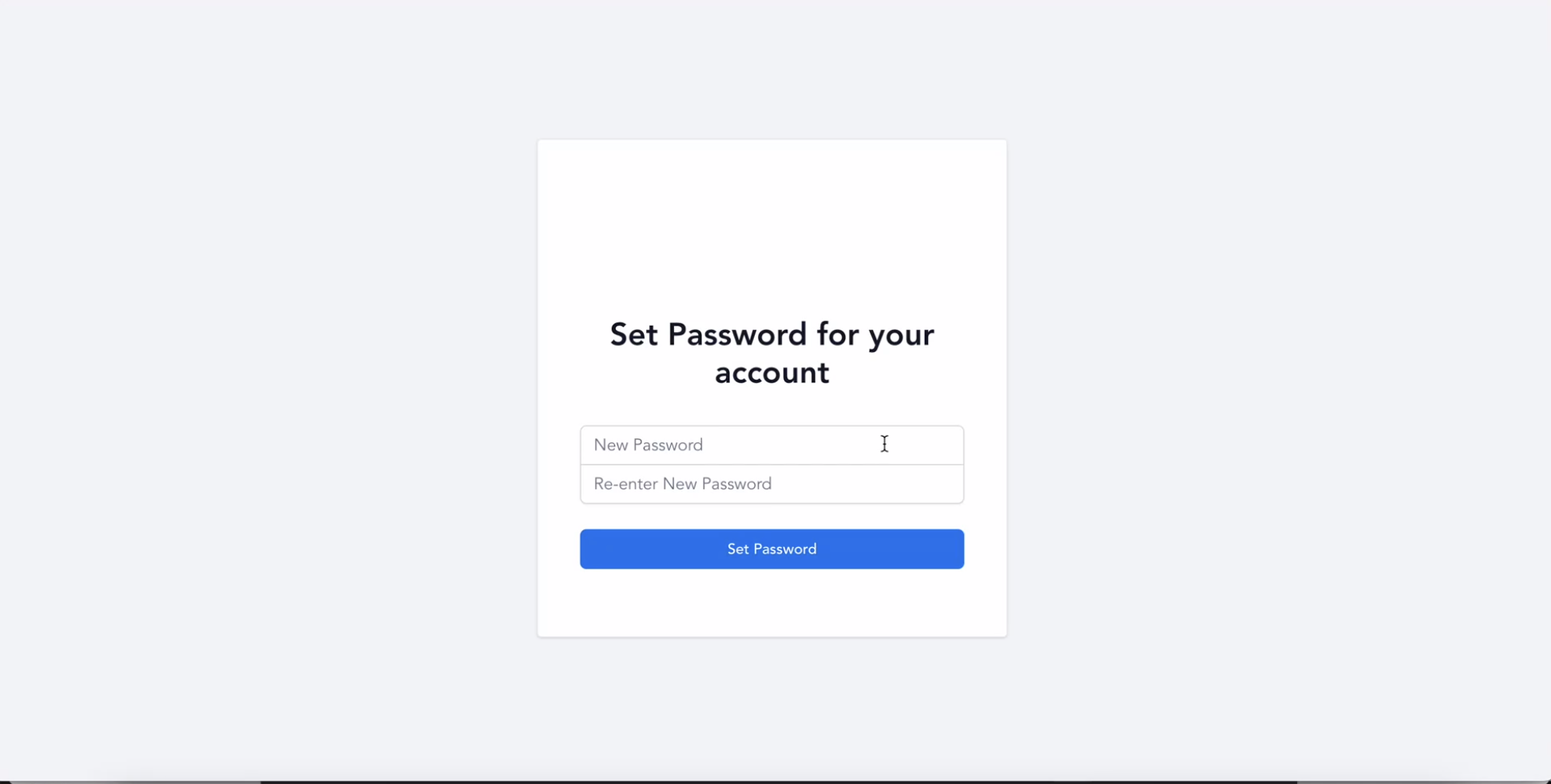
Step 1 - User is given access to a new offer using offer Access Granted Trigger or Membership New Signup
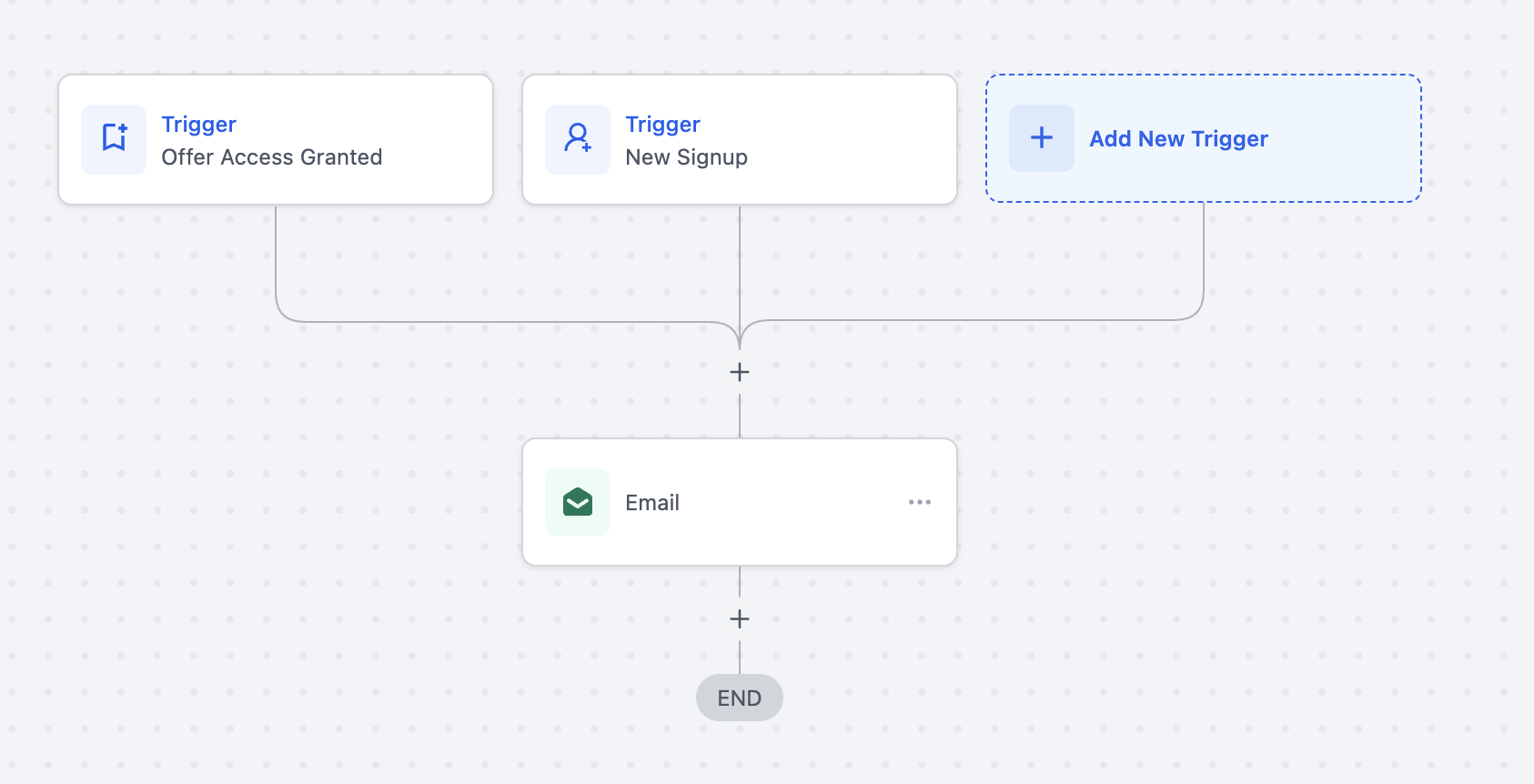
In the Email body use Courses Login URL (Magic Link)
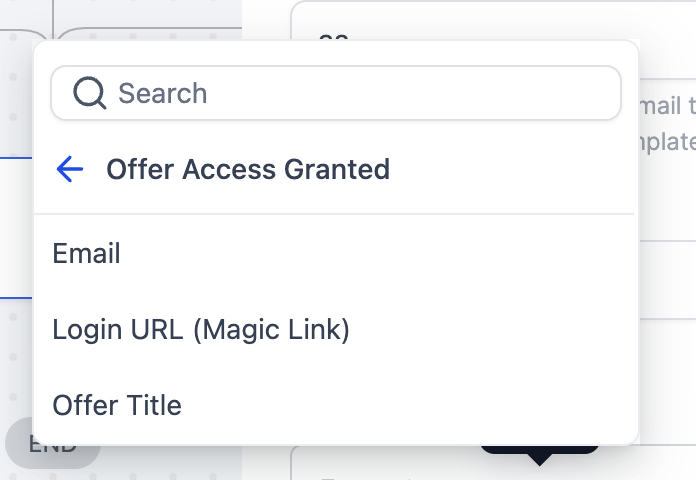
When the user opens them email for courses access they will be prompted to set their password.
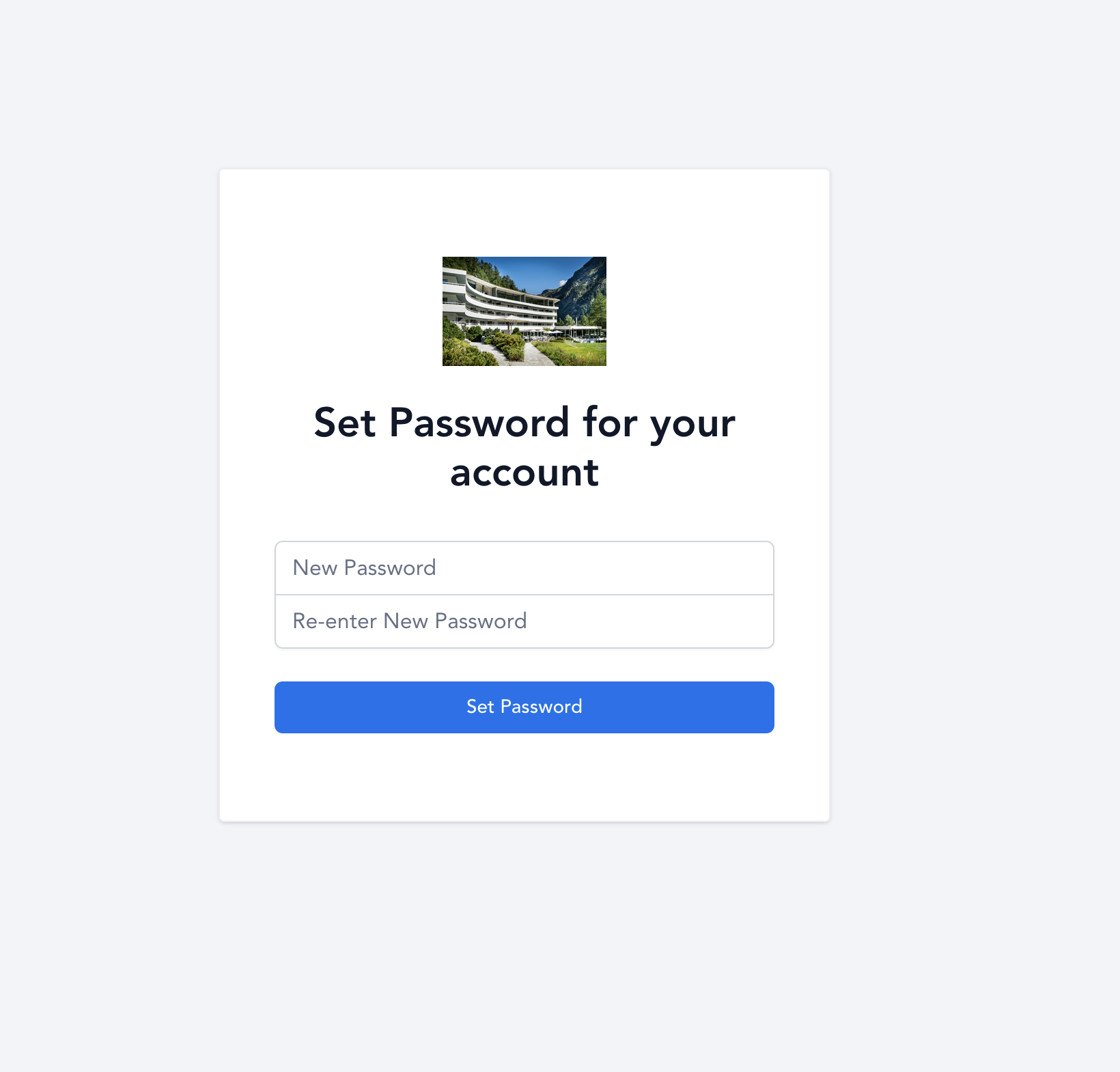
The same behavior is also applicable to portal users.
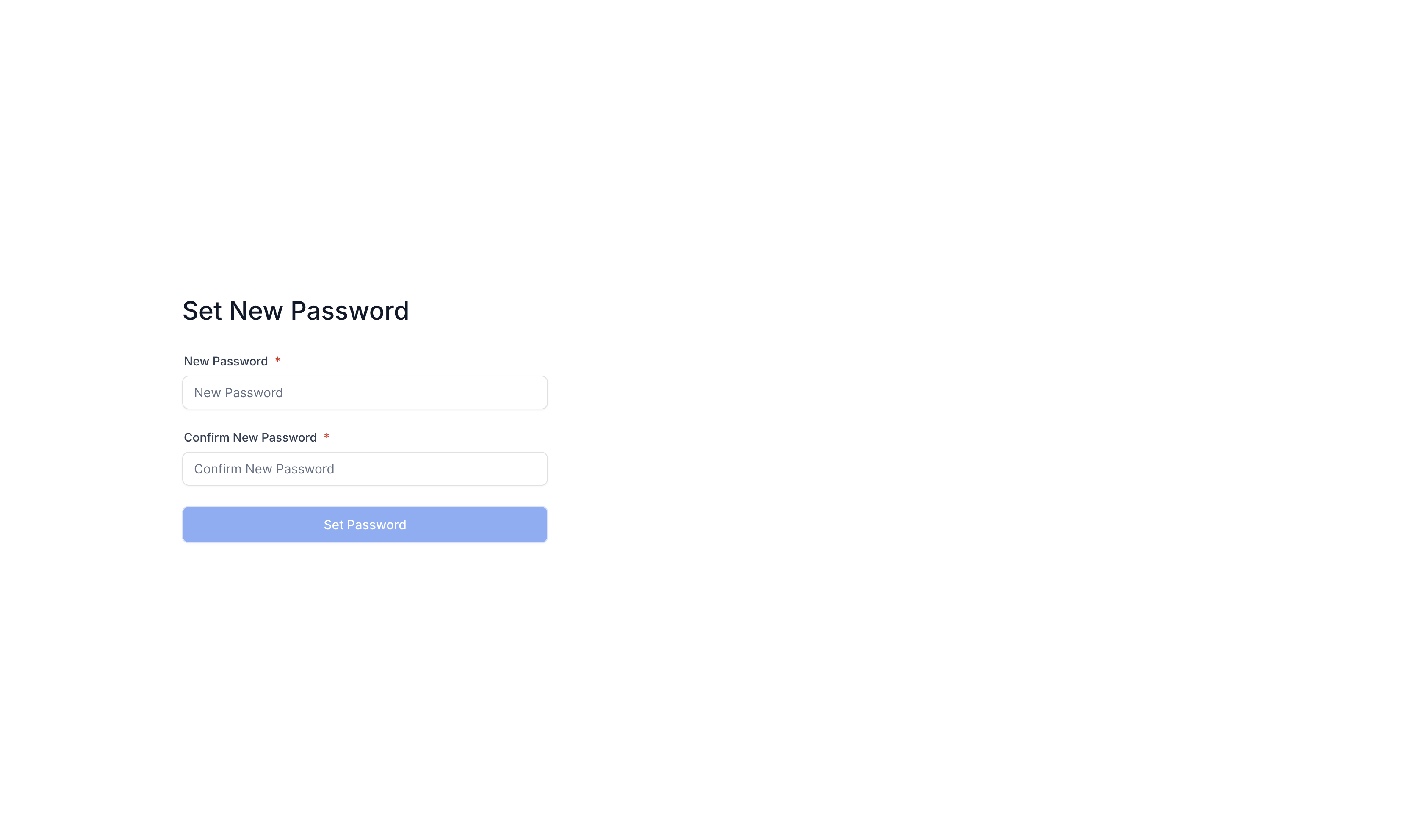
Workflows, Smart-lists, and offer checkouts send the following default emails when course access is granted. These default emails can be customized.
Users will be prompted to set a password when they open the magic link in these emails for the first time.
Offer Access Email
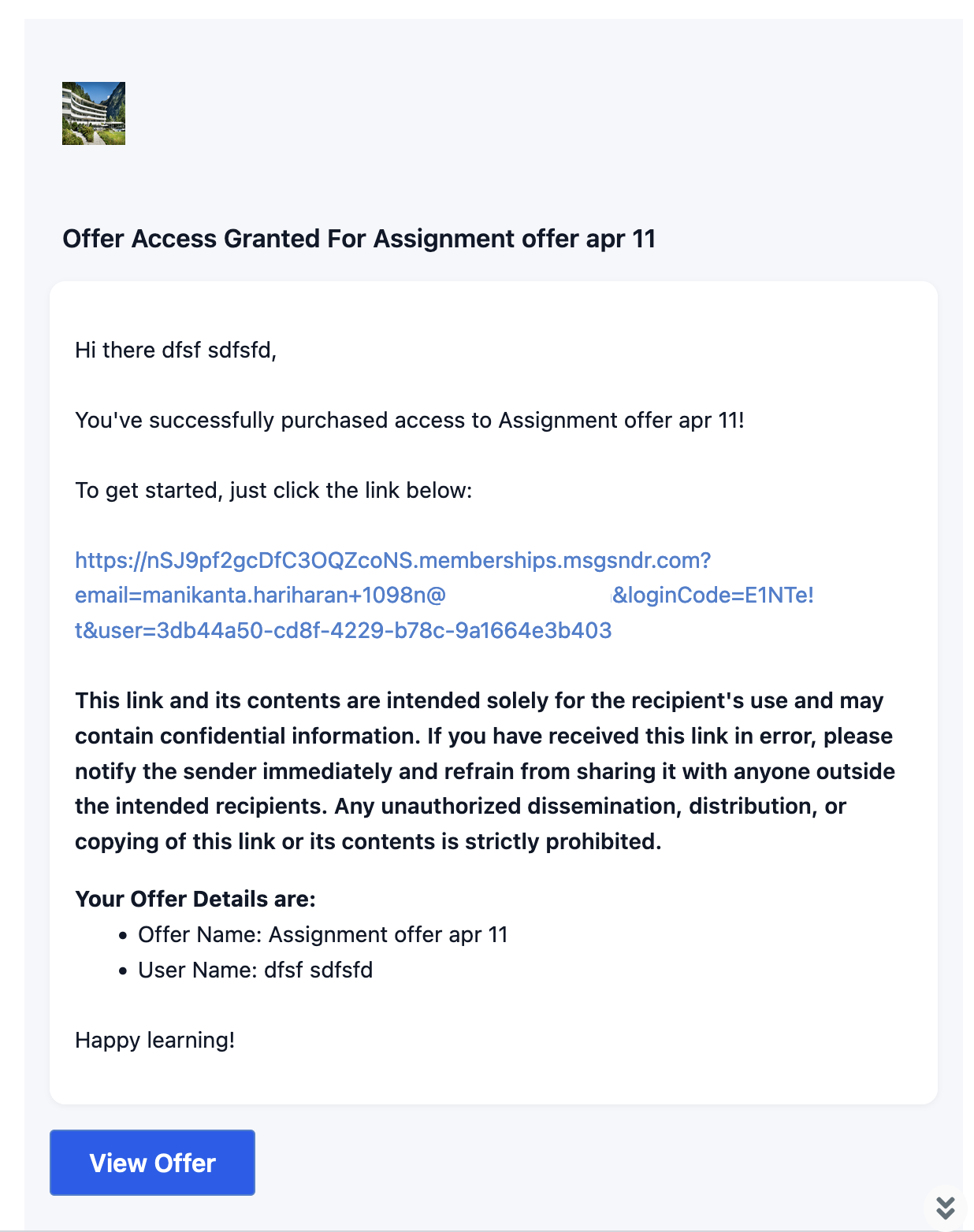
New Signup Email
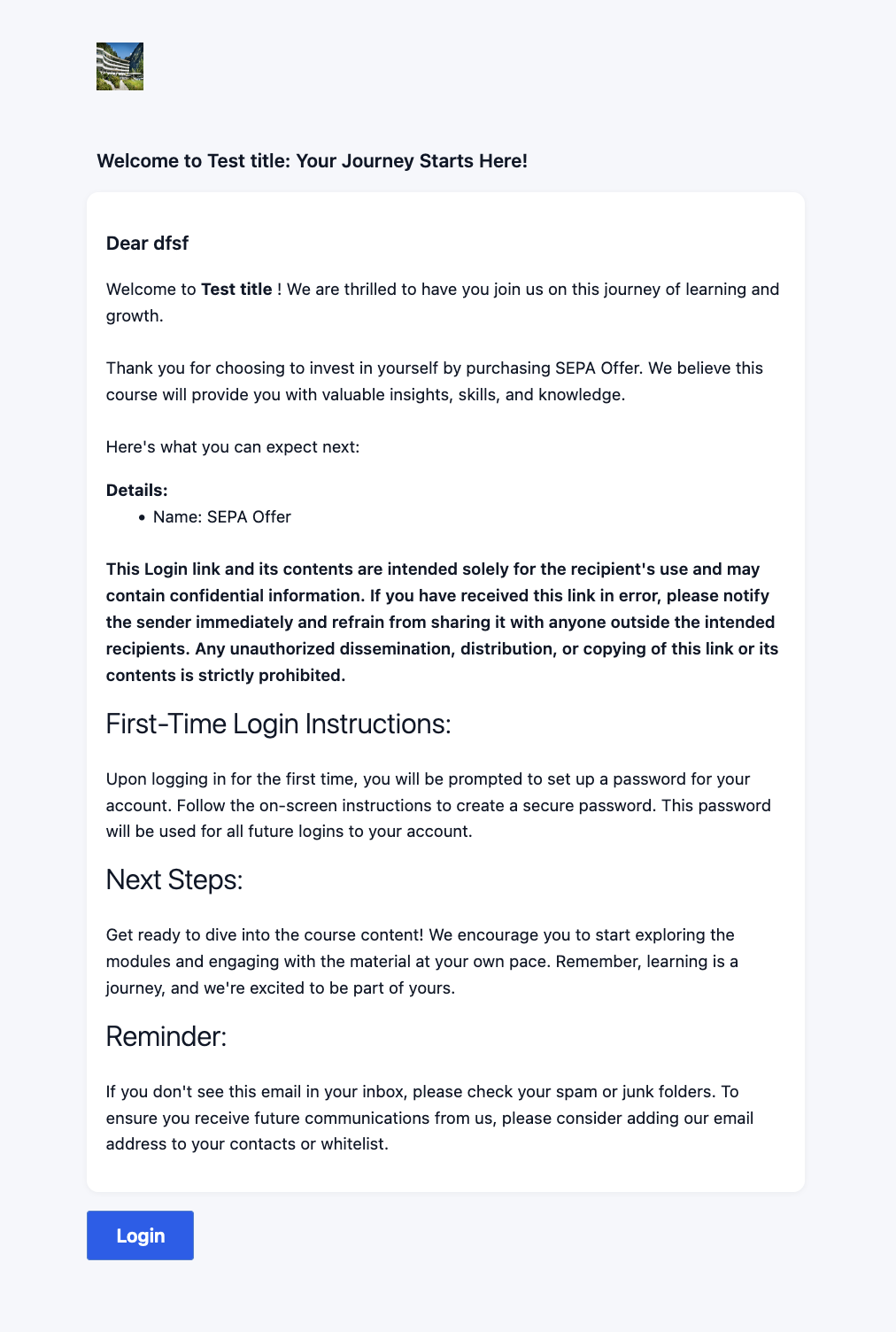
Step 1 : User requests for forgot password
Step 2 : An autogenerated email will be sent out with details
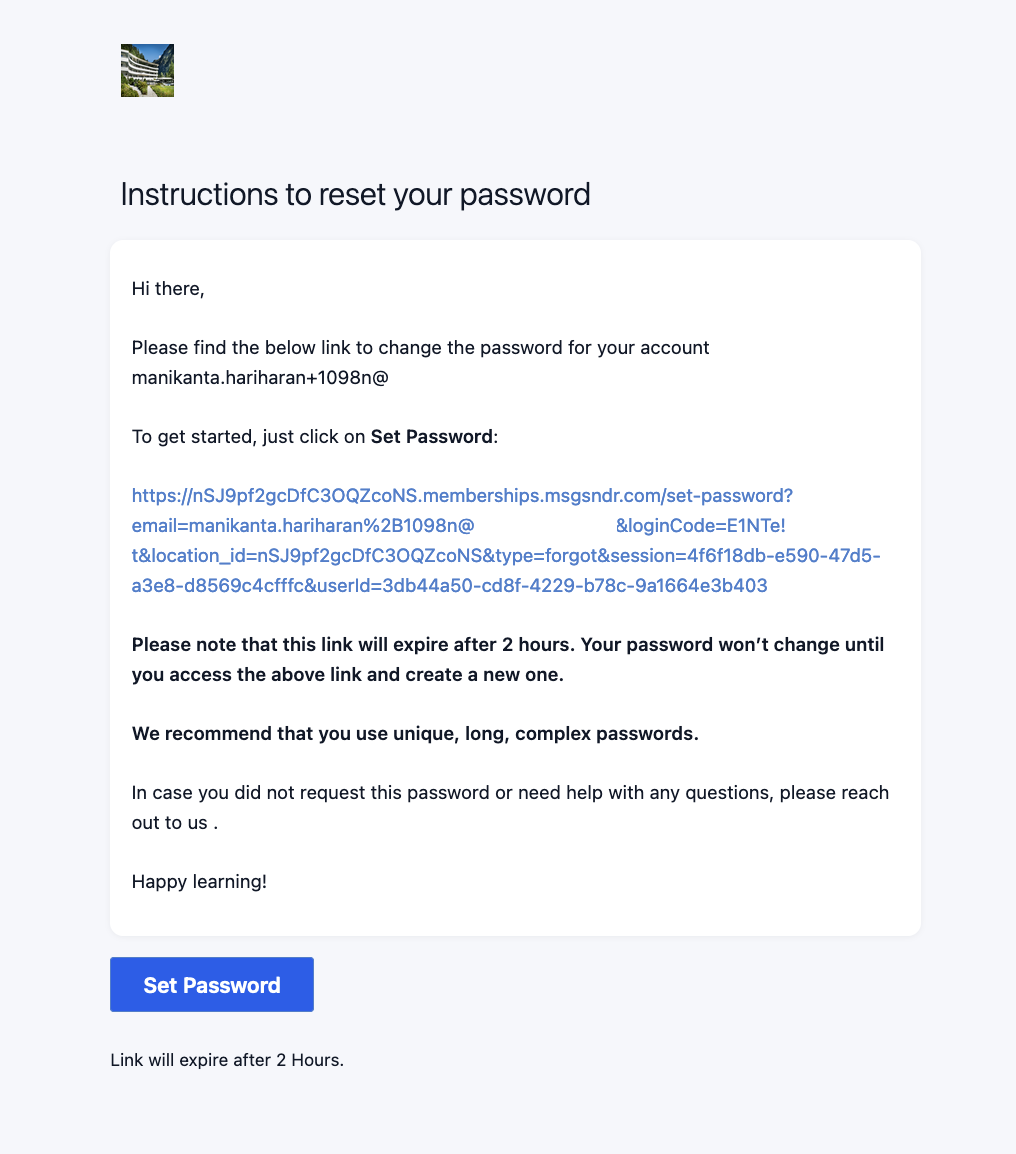
The link expires in 2 hours
Step 3 : The user can click on the link and set their own password.
No more system generated passwords in your reset password emails. With the new reset link you can set your own password within 2 hours of your request.
Password Custom field won't be visible across all template builders and workflow email options. Users also won't be able to add password field in their new templates.
No more system generated passwords for users.