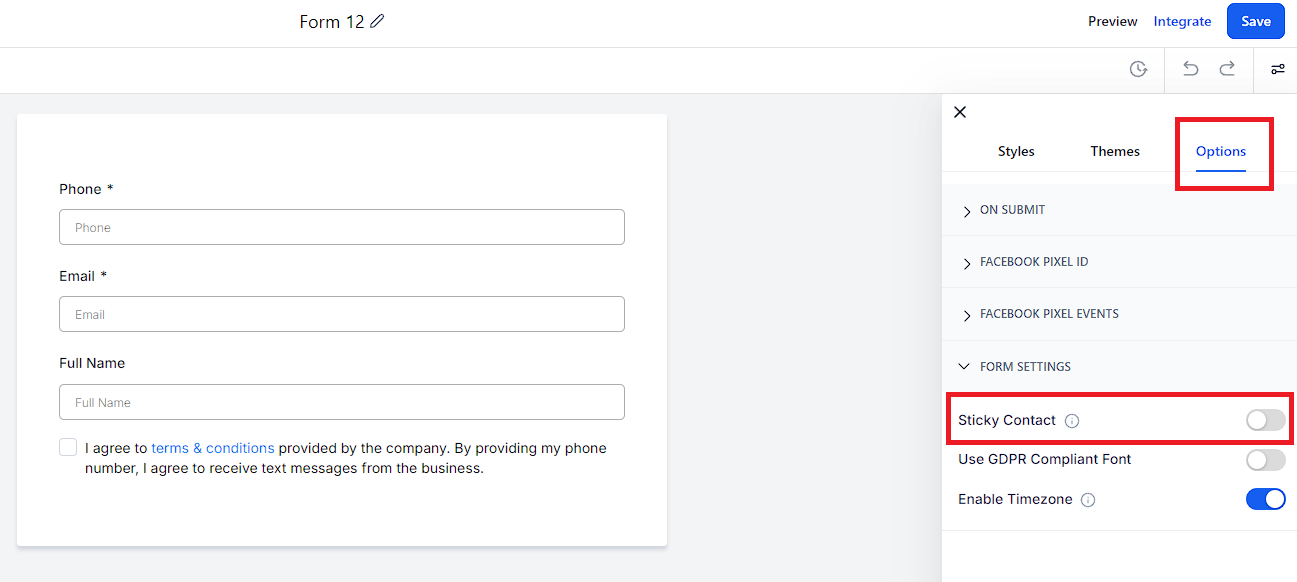In Sticky Contacts, the contact's submission is stored in the browser cookies so it can be transferred to another form, survey, order form, or calendar widget. Fill out this form if your customer is filling it out, not if you are filling it out internally. Sticky contacts will overwrite the contact record with the most recent submission if someone internal or yourself fills out the same form.
Forms, surveys, calendars, and order forms on a page create a cookie with the customer's information against that domain.
A cookie gets prepopulated whenever a page on the same domain is opened.
You will no longer be able to access that information if you clear your cookies. Cookies are not cross-referenced between incognito mode and regular mode if you attempt to submit the second time using incognito mode.
Using a different domain will not work, so a new submission will be required so that a cookie can be saved for that domain.
Navigate to "Sites" > "Forms" > "Builder" > "Options" > Scroll Down to find the Sticky Contacts toggle.