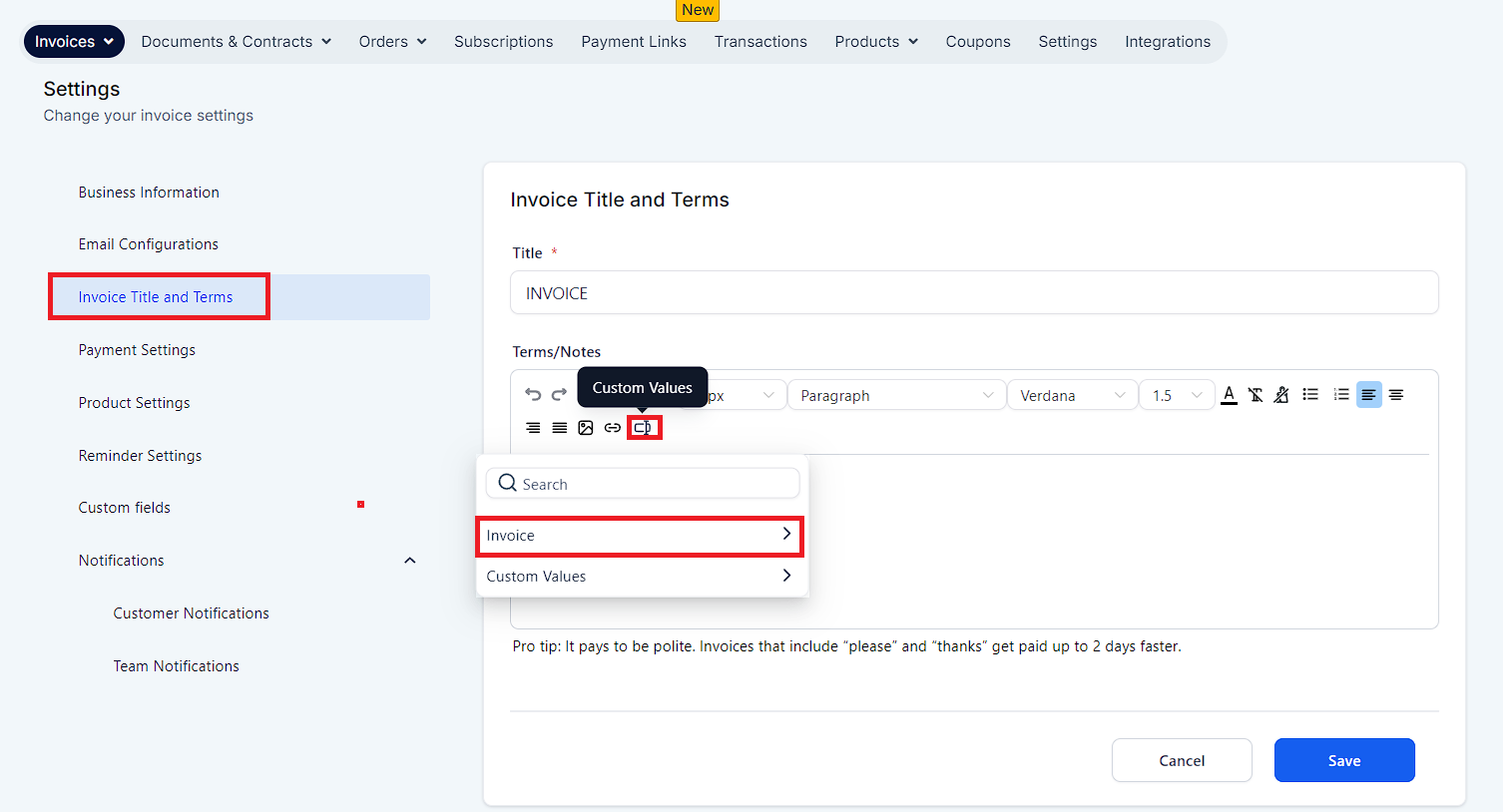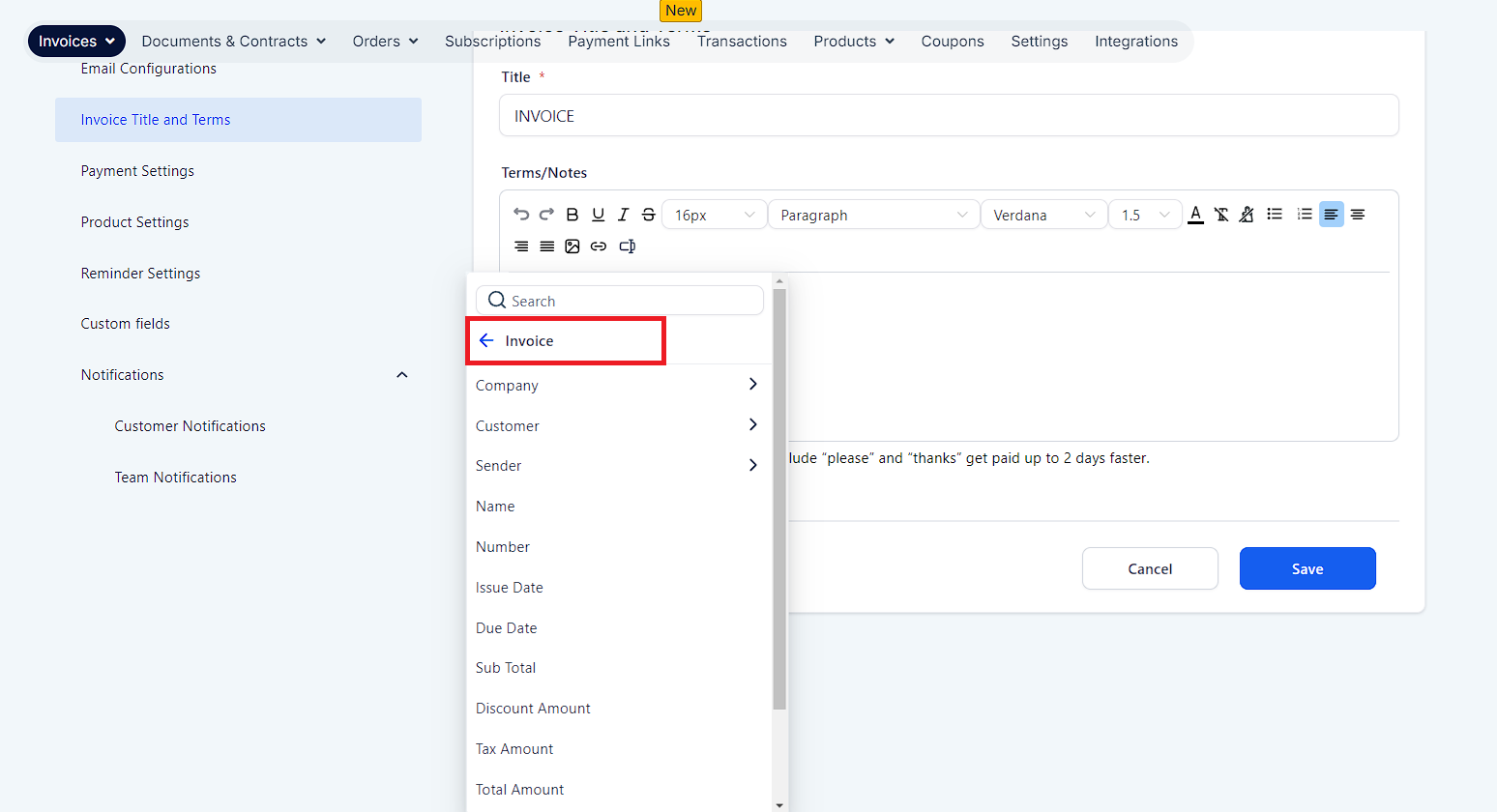A new feature allows businesses to customize email and SMS notifications for invoicing. As an example, companies can create templates for invoicing notifications, giving them greater control over how the notifications look and feel. The font, colors, and overall design can be customized according to the company's branding.
In addition, businesses can include specific invoice details in their notifications. A company can include the customer's name and address, the invoice total, the due date, and the invoice URL. By doing this, customers may be able to understand what they owe and when it is due, reducing the number of follow-up emails or phone calls.
Furthermore, the invoice can be customized for both the customer receiving the invoice as well as the account user sending the invoice. Businesses can create different templates and notifications for other customers or account users, which can be useful when interacting with multiple customers.
Businesses that use invoicing for financial transactions will benefit from this feature. This is especially beneficial to companies who want to customize their invoicing notifications to match their branding. Additionally, it's useful to businesses that want to inform and update their customers with specific invoice details.
This feature offers the following benefits:
Customization: Businesses can customize their invoicing notifications to match their branding, which can help to create a more professional and cohesive image.
Exclusion of notifications: Businesses can choose which notifications to send, which can help to reduce the number of unnecessary notifications that customers receive.
Clarity: By including specific invoice details in notifications, businesses can help customers quickly and easily understand what they owe and when it is due. This can reduce the number of follow-up emails or calls and improve overall customer satisfaction.
Differentiation: Businesses can create different templates and notifications for other customers or sub-account users, which can help to differentiate their invoicing process from competitors and improve customer loyalty.
Efficiency: This feature can help to streamline the invoicing process, making it easier for businesses to manage their financial transactions and reduce administrative burdens.
Here are the different types of notifications sent to the customer and account user:
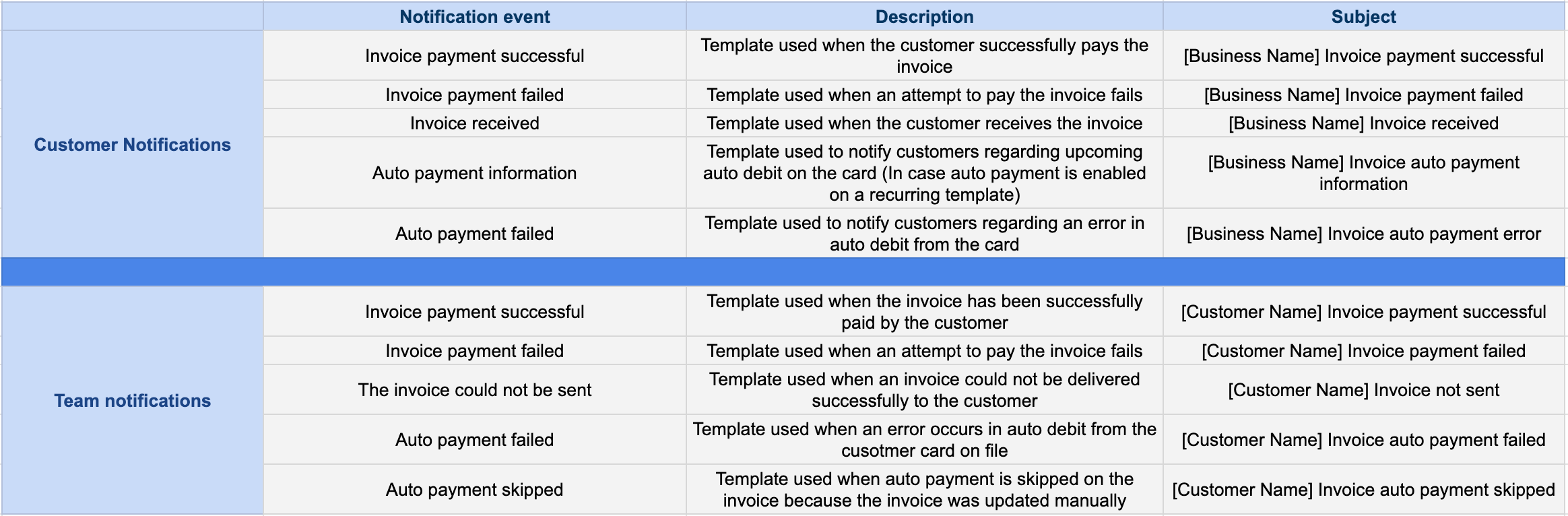
To create invoice notification templates for SMS and email, follow these steps:
To create the email templates, click "Marketing"> "Emails" > "Templates".
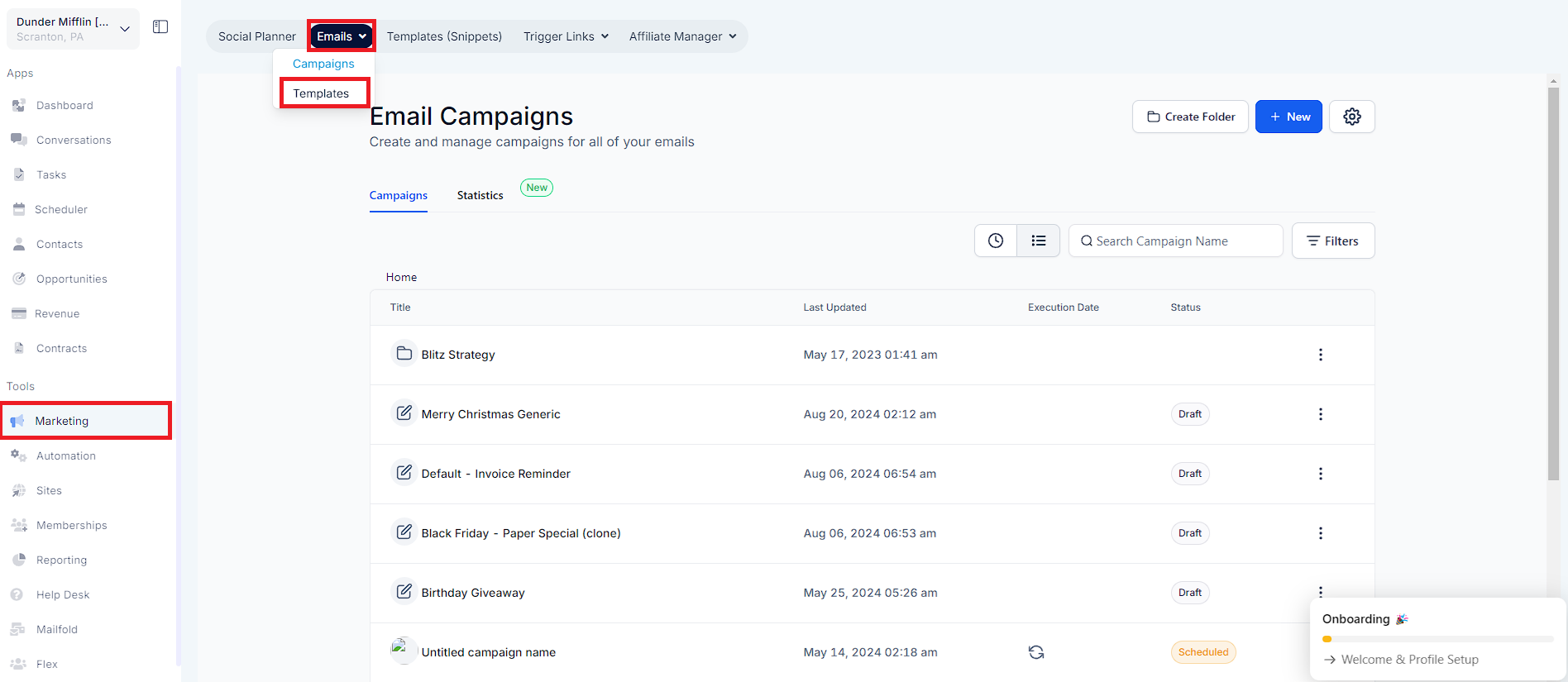
To build SMS templates, go to "Marketing">"Templates".
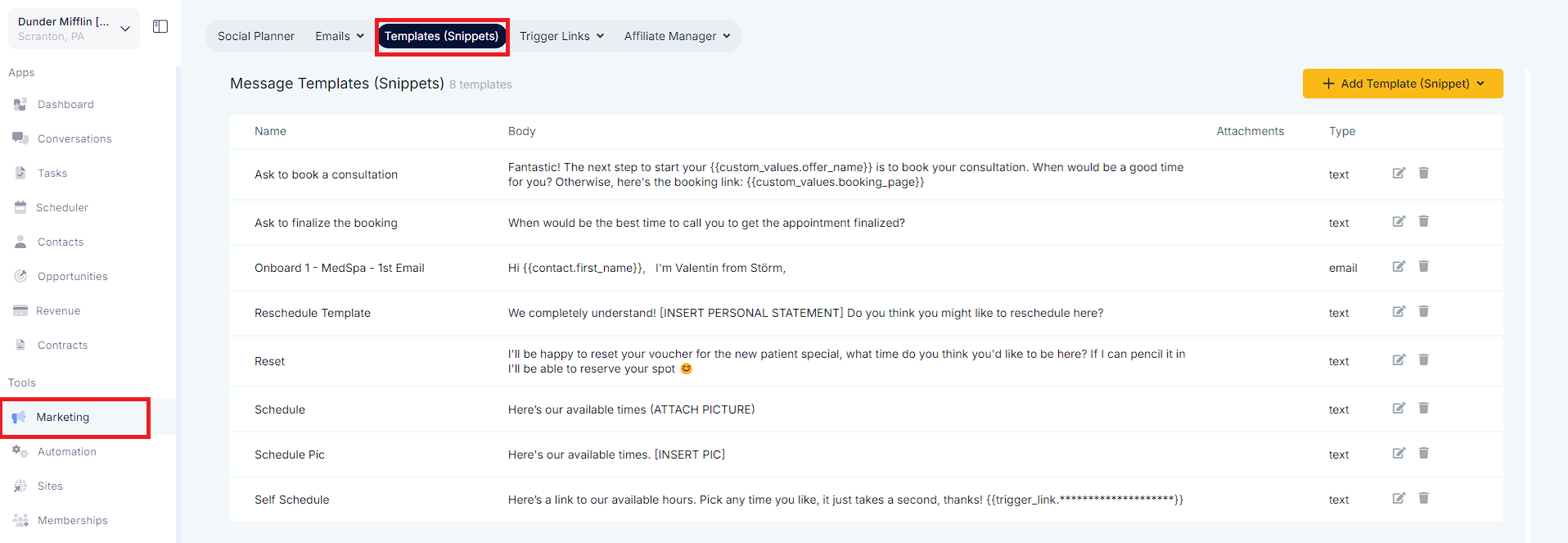
Click "Revenue" >"Invoices" > "Gear Icon" > Choose Templates for Each Notification Type.
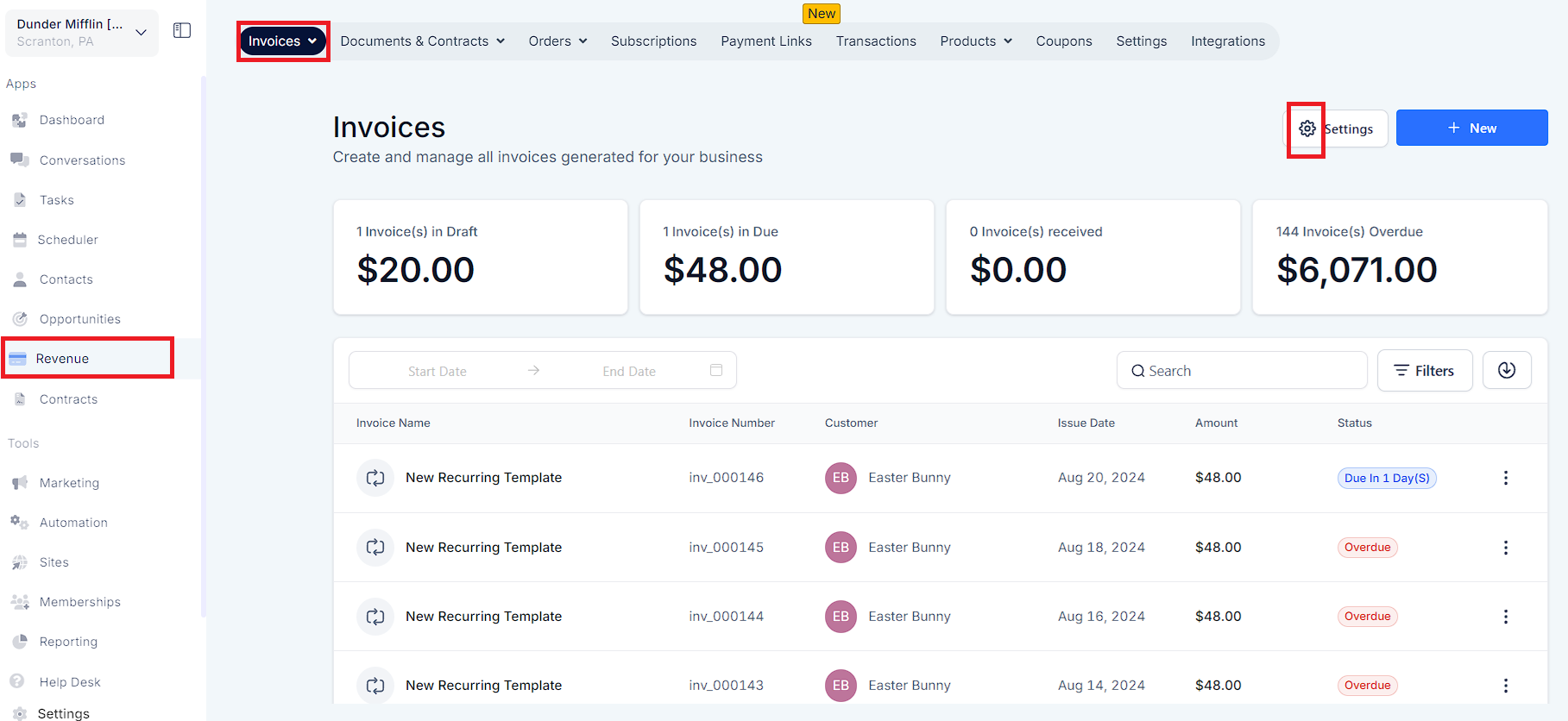
Please Note:
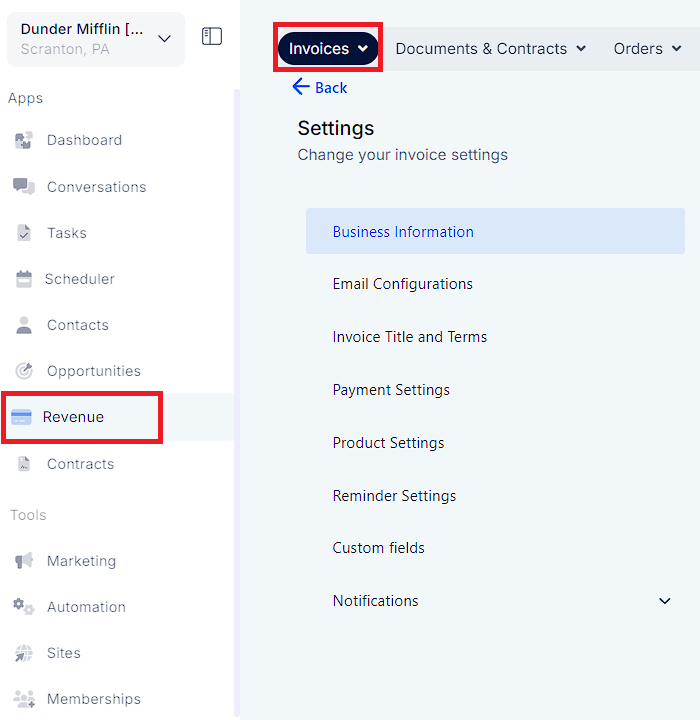
Once you are done configuring the templates for all your desired notification types, scroll down and hit Save.
Please Note: