Navigate to "Settings" > Audit Logs.
Identify the log entry corresponding to the deleted calendar.
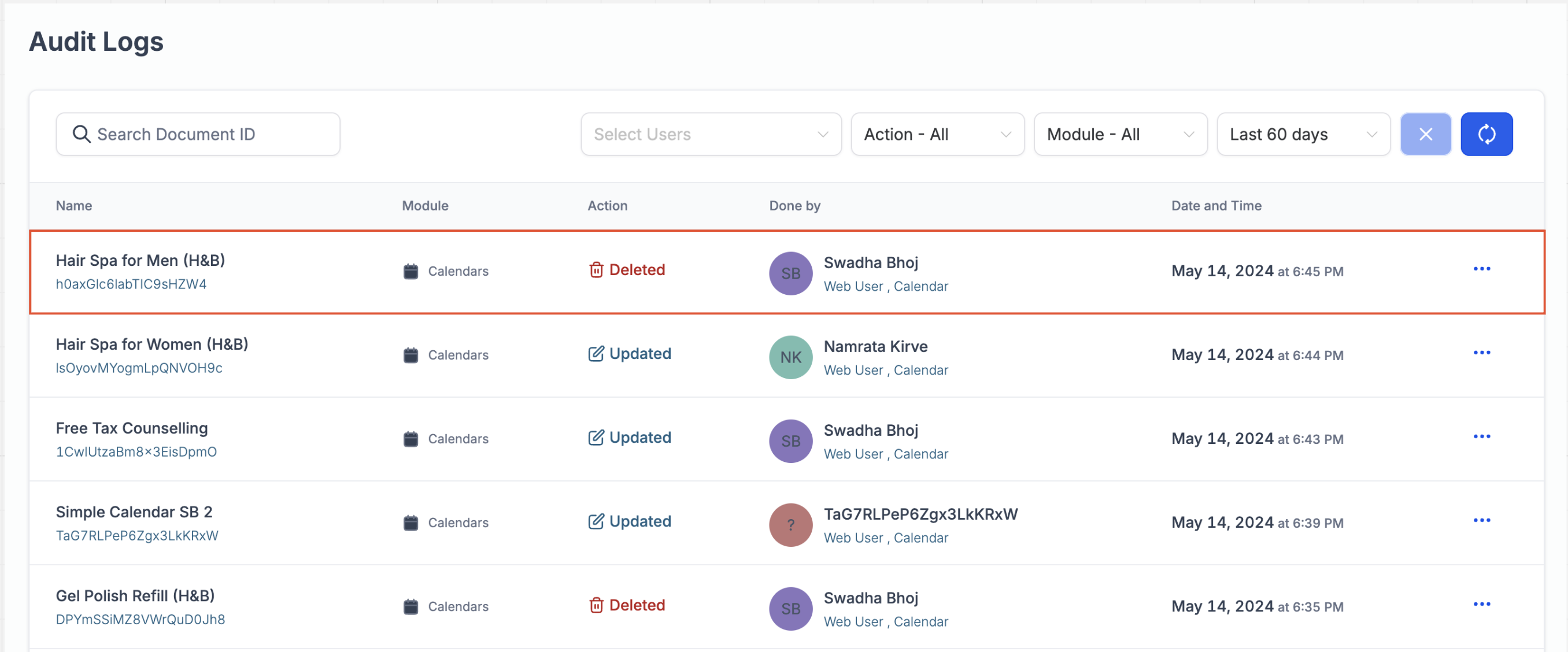
Click on the three dots next to the log entry and select "Restore".
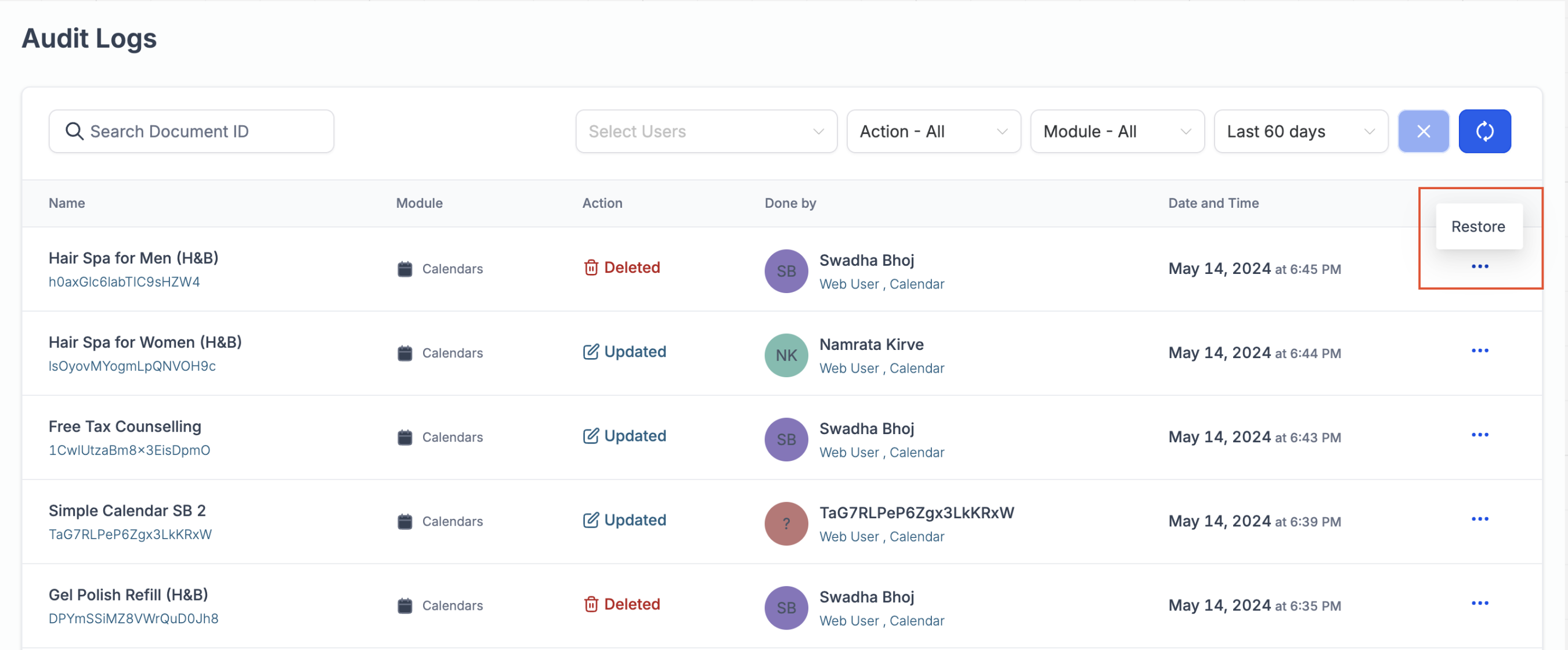
Your calendar, along with all its previously deleted appointments, will be successfully restored.
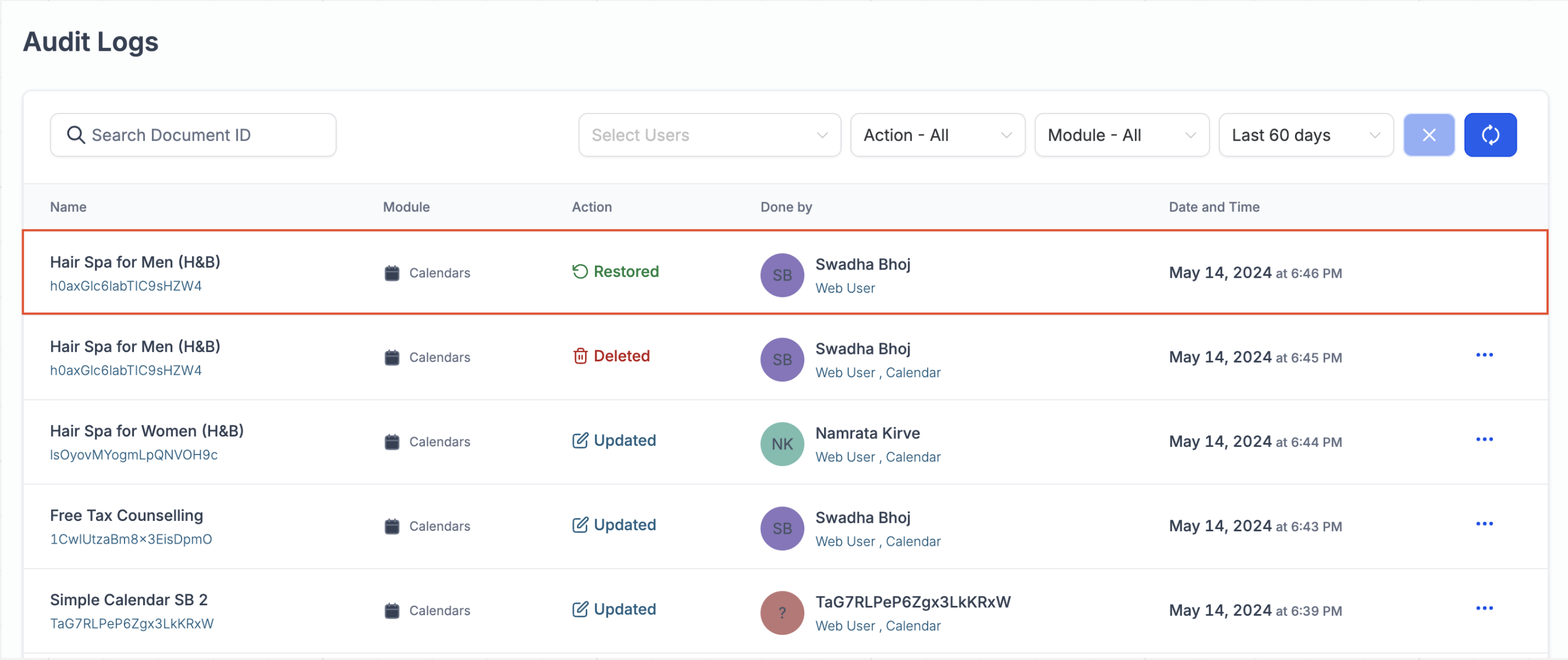
If you've deleted a calendar, all appointments associated with it are also deleted.
Appointments deleted within ±30 minutes of the calendar deletion time will be restored.
Any appointments deleted outside of this timeframe will not be recovered.
Audit logs are retained for a maximum of 60 days. Ensure timely restoration of deleted calendars to avoid data loss.
For example, if you remove a calendar on May 15th at 10:00 AM, all appointments will be deleted immediately. These appointments are essentially deleted within 30 minutes of the calendar deletion time. When you restore your calendar, any deleted appointments will be restored. However, if you deleted an appointment on May 15th at 9:00 AM, it won't be restored.
This is done to ensure that only those appointments deleted as a result of calendar deletion are restored. This is not for those appointments deleted by the user at another time.