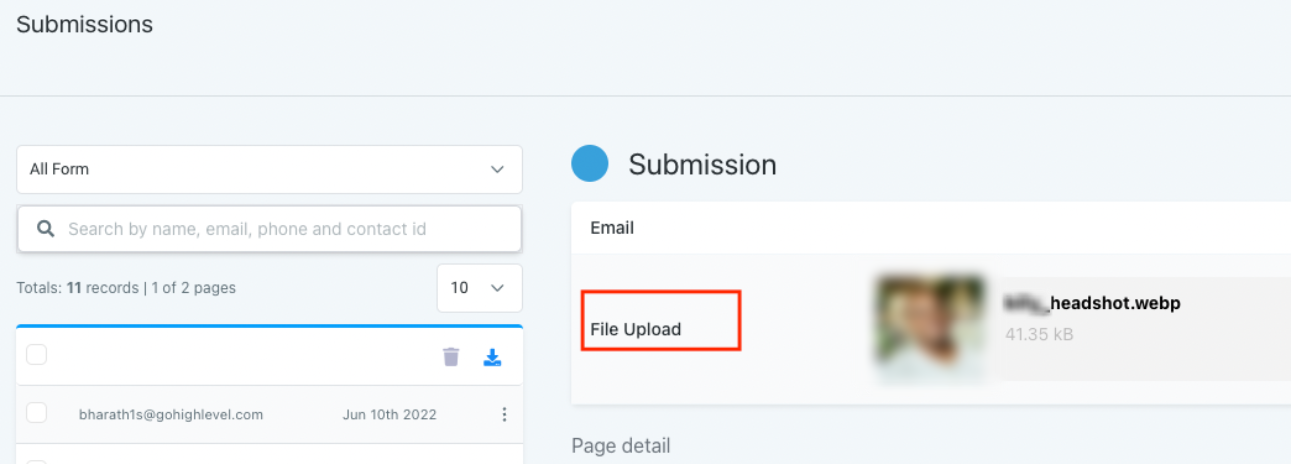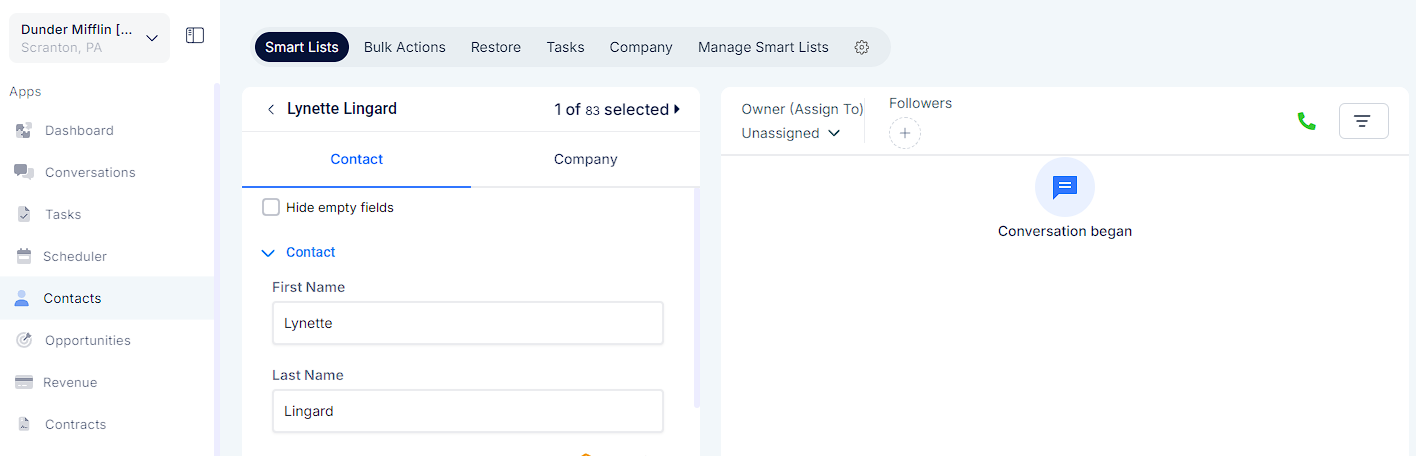When the media library is accessed from funnels the following types of media can be uploaded with the corresponding size constraint for different elements.
When the media library is opened for uploading media for an image element by clicking on.
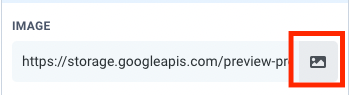
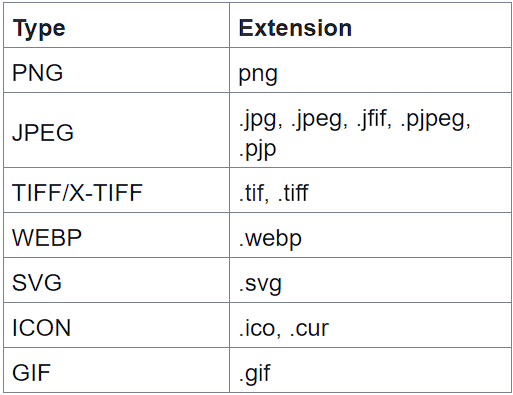
Please Note:
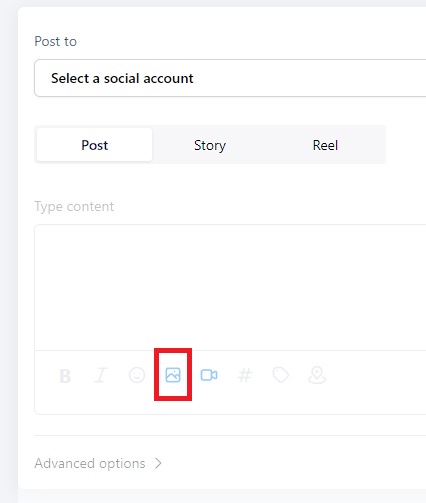
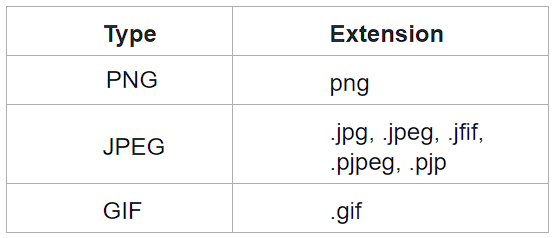
Please Note:
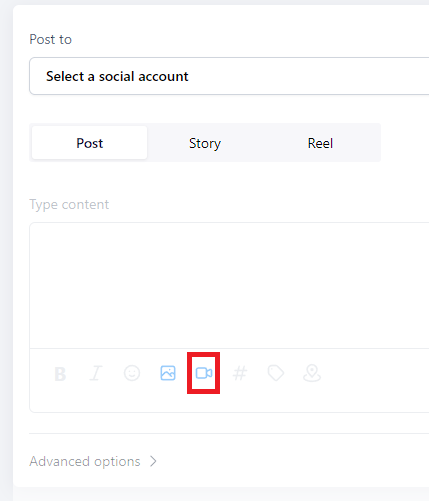
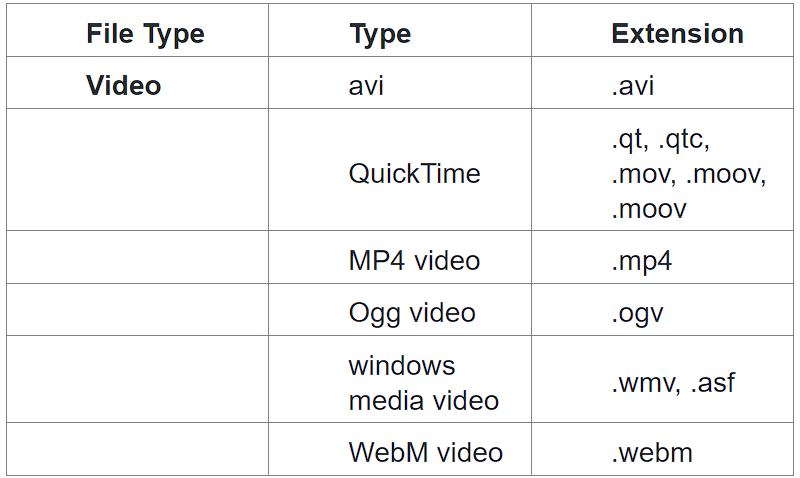
When the media library is accessed through the following ways all the below-mentioned file types are supported with an upload file size limit:
Videos - 4GB
Documents - 100MB
Audio - 100MB
Images - 100MB
"Marketing" > "Media"

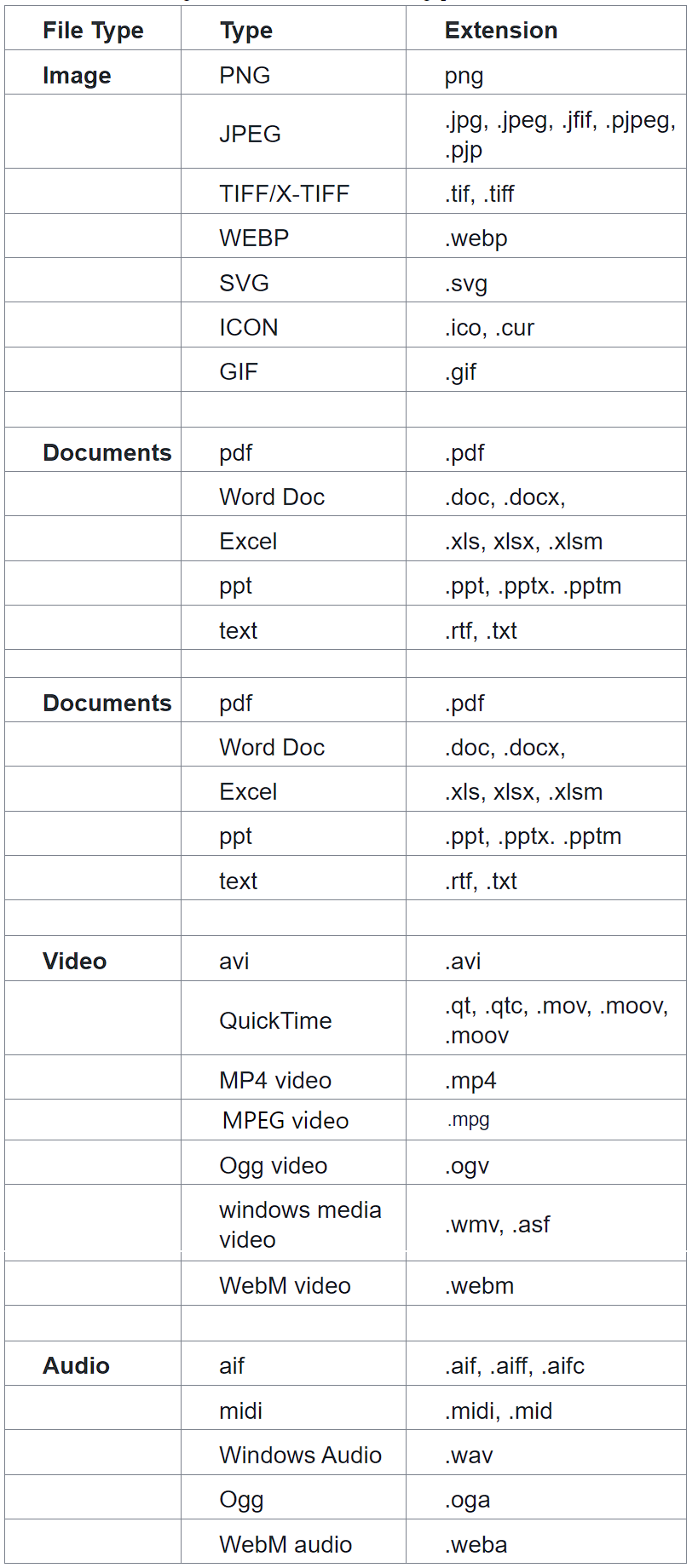
Please Note:
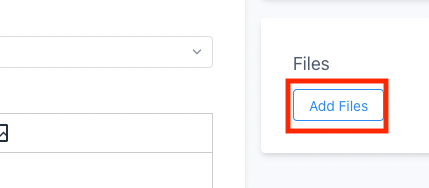
Files can be uploaded in forms and surveys by adding custom fields
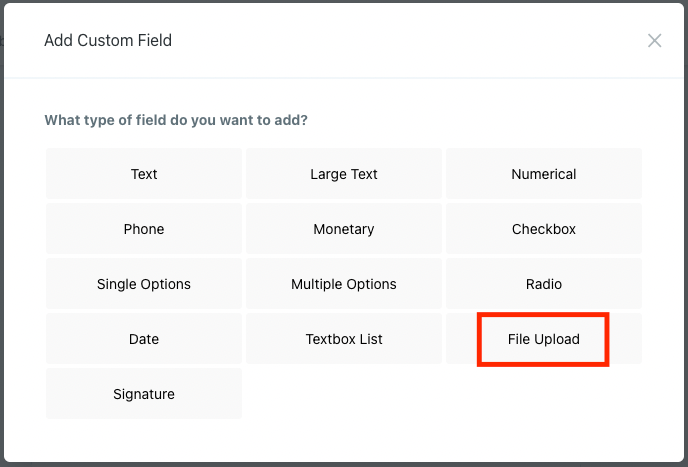
These files can be seen as form submissions or as contacts.