Go to "Email" > "Campaign or Template"
Click the "Campaign or Template" which you would like to send for the test.
On the right-hand side corner beside the Save option, there is the three-dot icon. Click the icon.
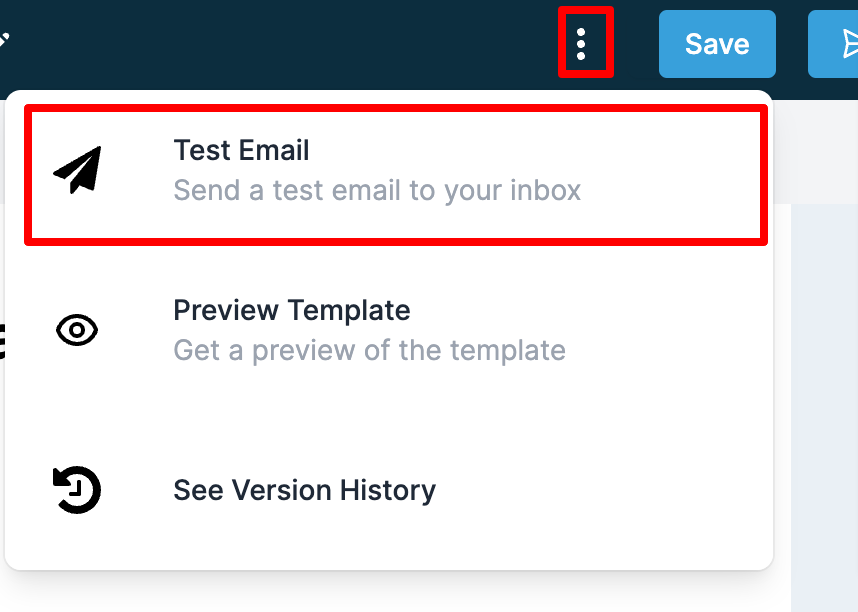
4. There will be a dropdown of the test email.
5. In the test email, Add the emails of the sender, receipt, and email subject.
Note:
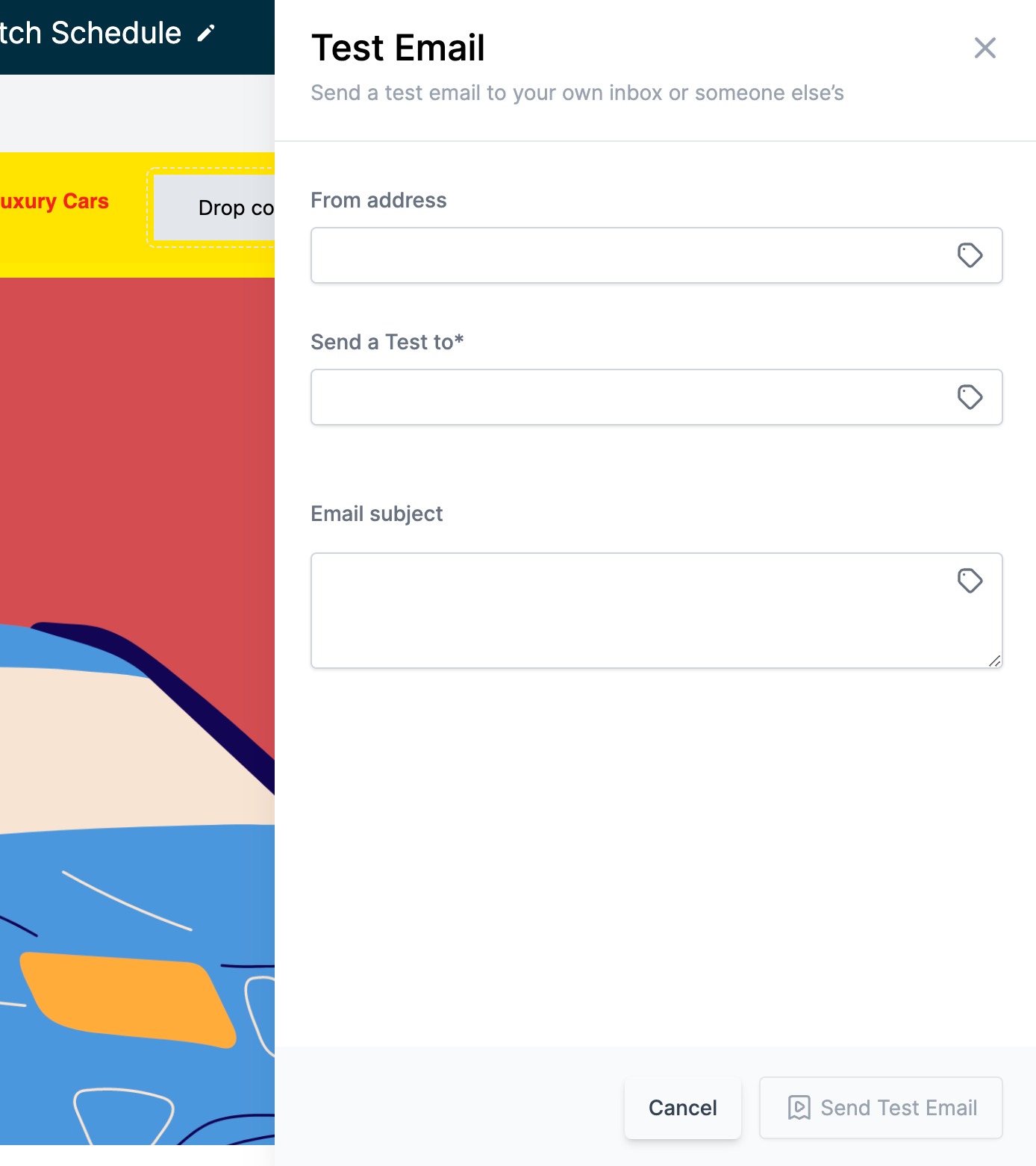
1. Go to "Email" > "Campaign or Template"
2. Click the Template that you would like to preview or in the list view, there is an action dropdown for the preview template. For Campaign, click the action menu with the dropdown of Statistics and you will show the email preview.
For Template
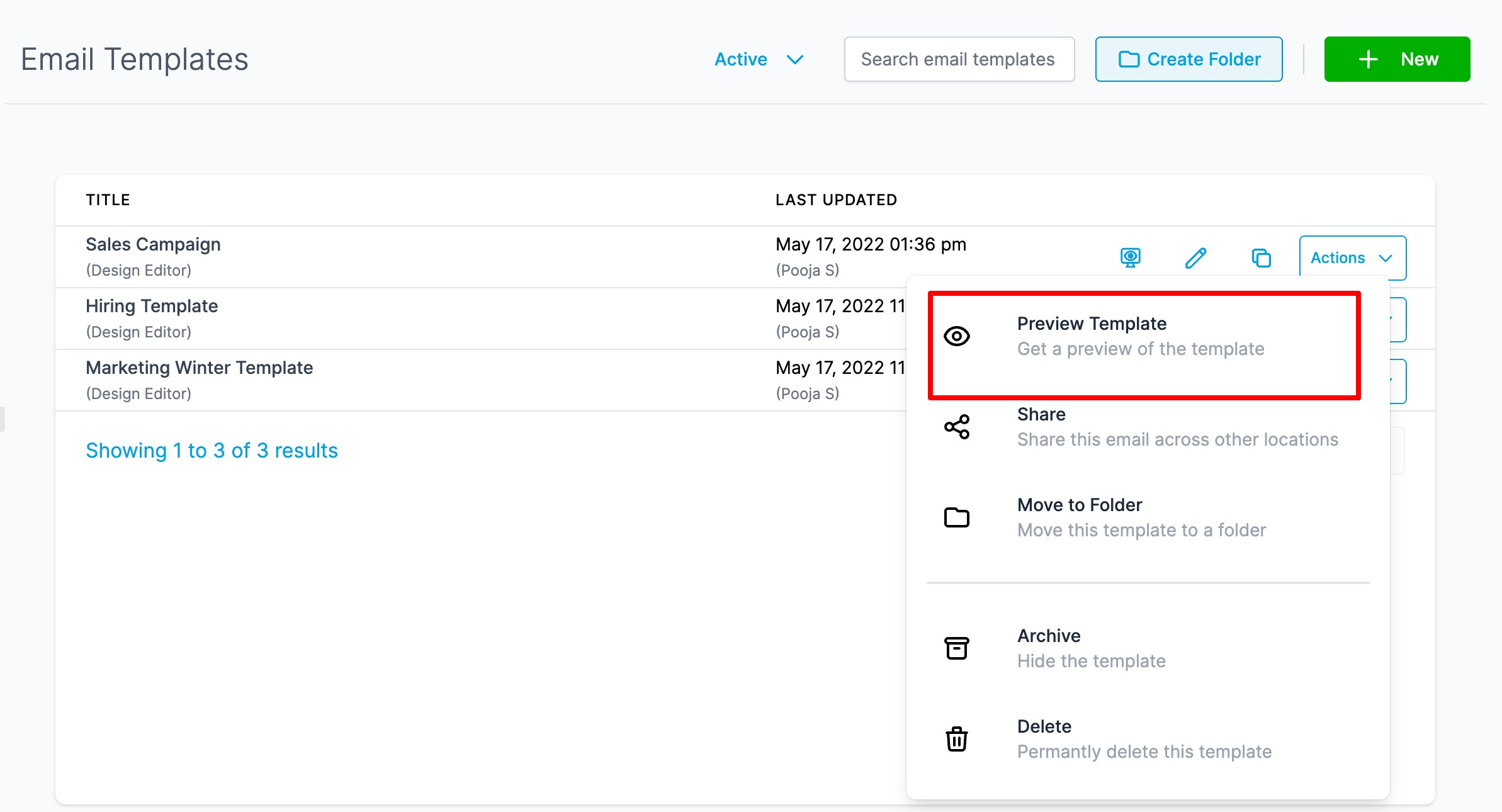
For Campaign
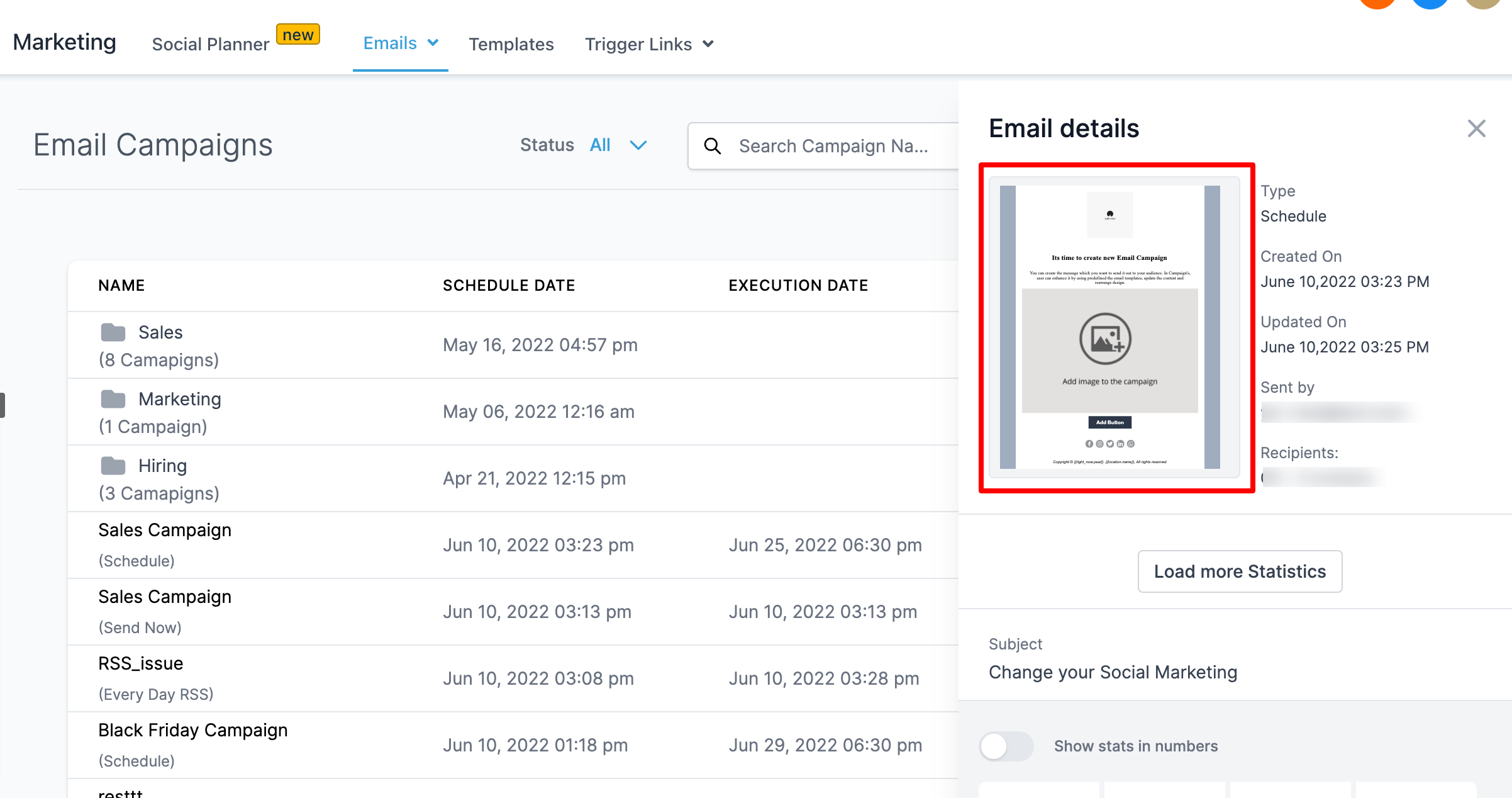
3. Once the Campaign/Template edit, on the right-hand side corner beside the Save option, there is the three-dot icon. Click the icon.
4. There will be a dropdown of Preview option is available.