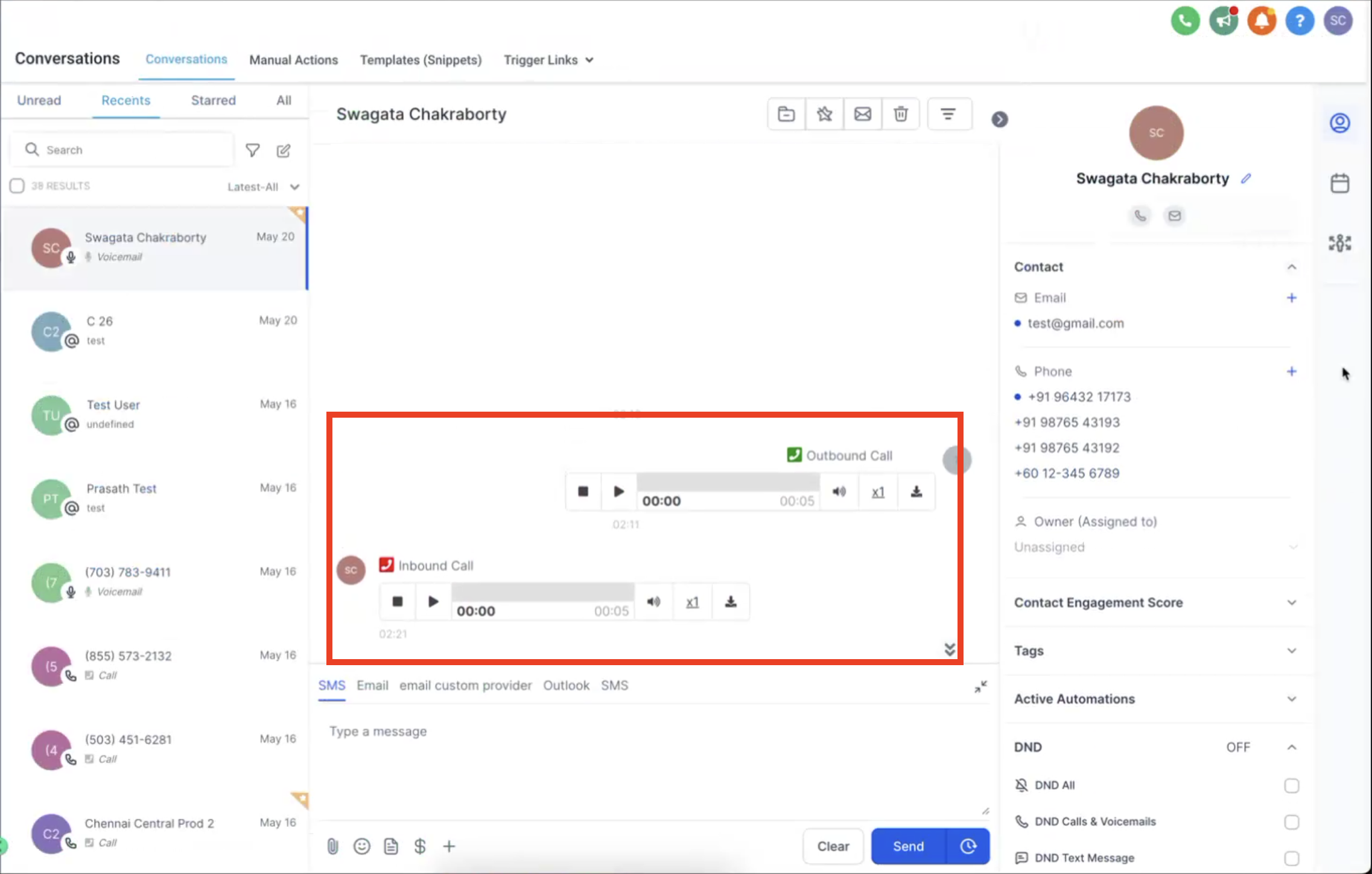With this workflow action, you can add external calls from third-party calling tools to your CRM. This allows for better tracking and management of all your communication details within the CRM. Using this action, you can also pass the call recordings, which will appear in the Conversations section.
This action can be used effectively with the Inbound Webhook Trigger. You can call the webhook URL provided by this trigger to share call details. This is whenever a call occurs in your calling system.
Configuring the Inbound Webhook Trigger: Help Document
Once the trigger is configured, add the If/Else branch with a direction field to separate inbound and outbound flows.
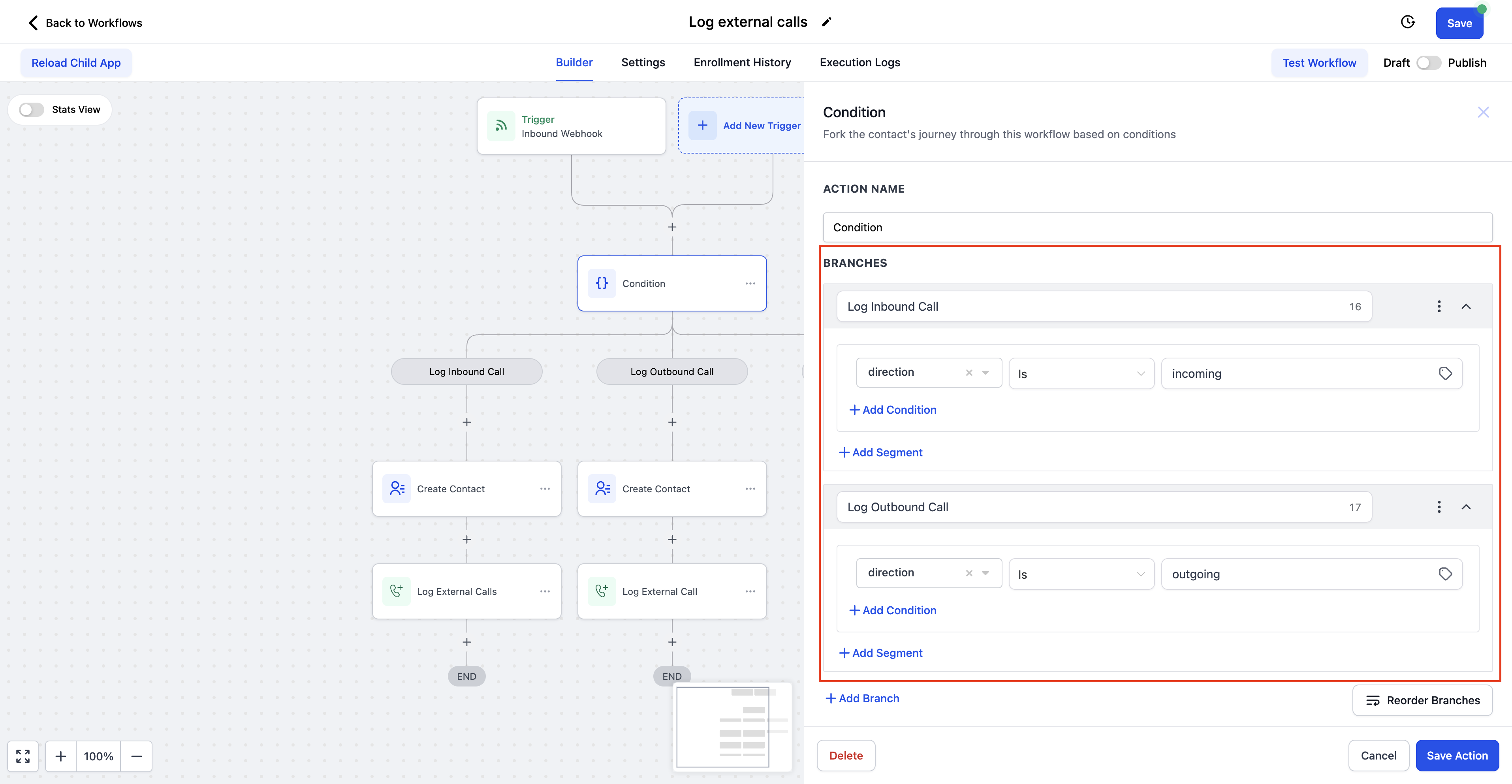
Note: The direction field can be accessed via the Inbound Webhook Trigger option.
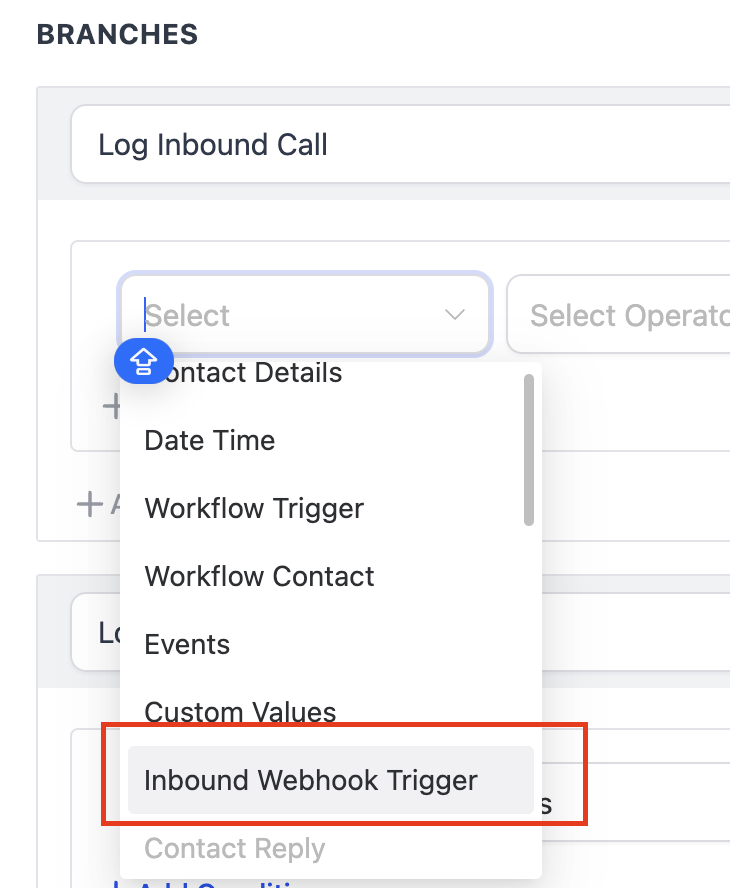
Create two branches for inbound and outbound calls and add the "Create Contact" action. This will identify the contact on which the call should be posted using the phone numbers you pass in the webhook.
Map the Phone field in the Create Contact Action to "From Number" in the Inbound call flow and "To Number" in the Outbound call flow. This will create/identify the contact associated with the given phone number.
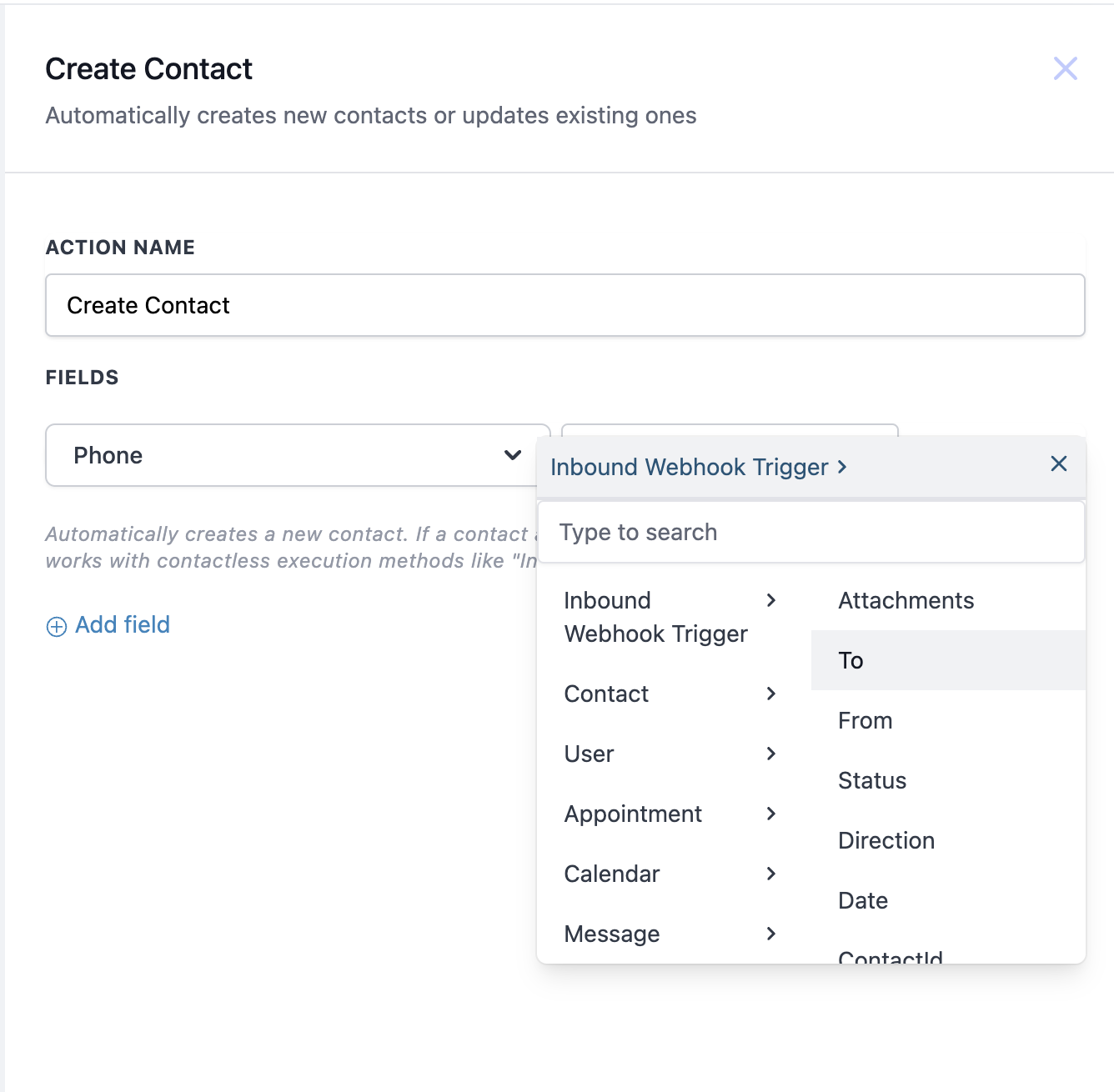
Post this, Add the Log External Call Action.
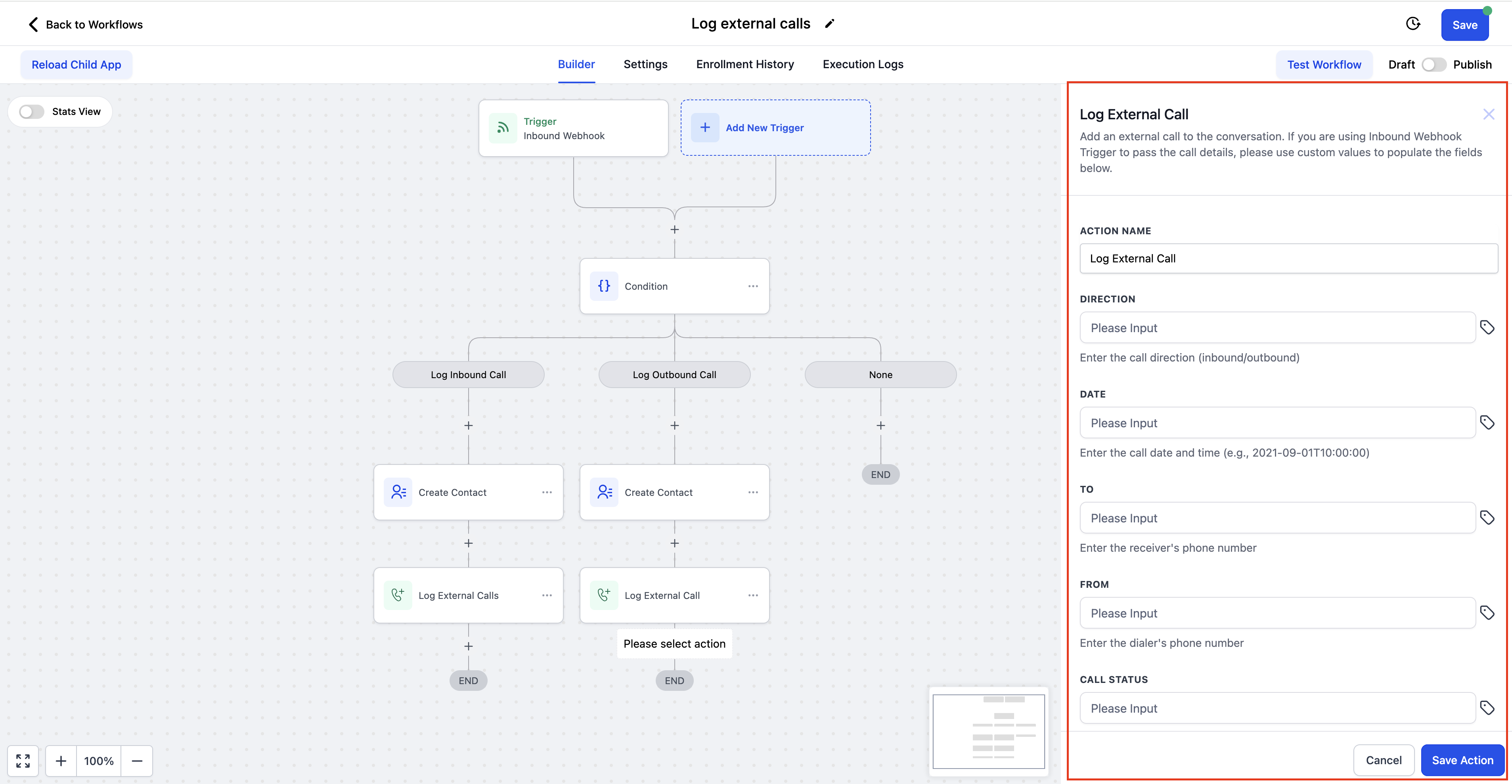
Using the custom values icon > Inbound Webhook Trigger, update the values for Direction, Date, To, From, Call Status, and Attachment.
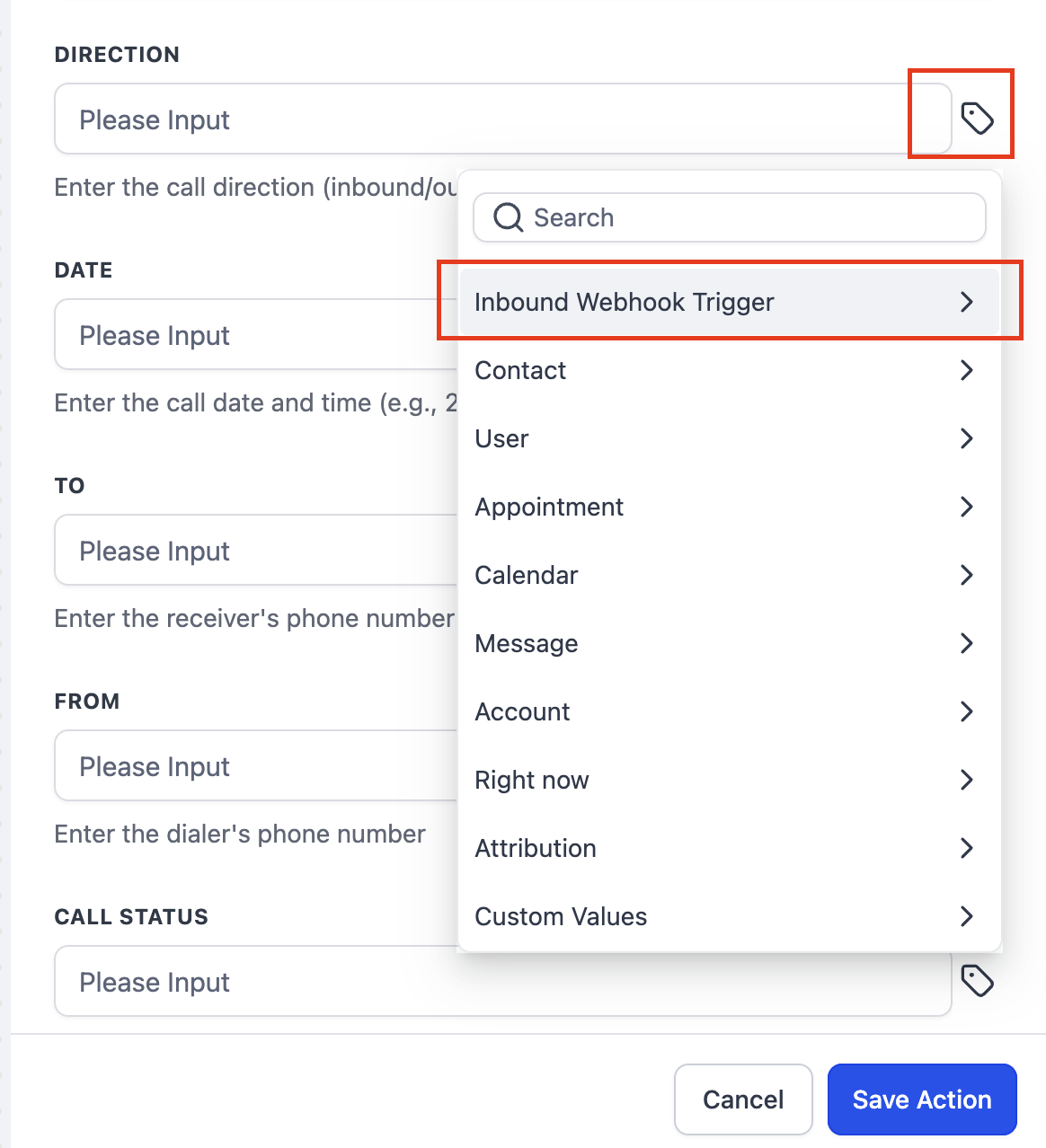
Once the workflow is published, external calls will be logged in the CRM and visible in Conversation section of the contact.