Enjoy stress-free TikTok posting on our platform! Embrace seamless, direct posting and say goodbye to push notifications.
You can create, customize, and schedule your content at your convenience for maximum engagement. Start posting effortlessly on TikTok today and elevate your experience!
Eliminate manual push notifications to save time and effort.
Maintain a consistent presence on TikTok without daily manual intervention by planning ahead.
Enhanced Planning: Strategize your content effectively, considering optimal posting times and frequency for better audience engagement.
Reduced Stress: Automate the posting process to reduce stress.
Boost Engagement: Reach your audience during their most active times for a higher level of engagement.
Improved analytics: Track post performance and optimize content strategies over time.
Multi-platform integration: Easily publish content to several social media platforms at once.
1. Go to "Marketing" > "Social Planner".
2. In Social Planner, Create new post by selecting the social TikTok Personal or Business Account.

3. Here are the steps to create a new post:
Add content to your post
There are three categories of people who can view the video - Everyone, Friends, and Only Me.
Allow users to do duets, comment and stitch on shared videos.
Shared videos should be disclosed.
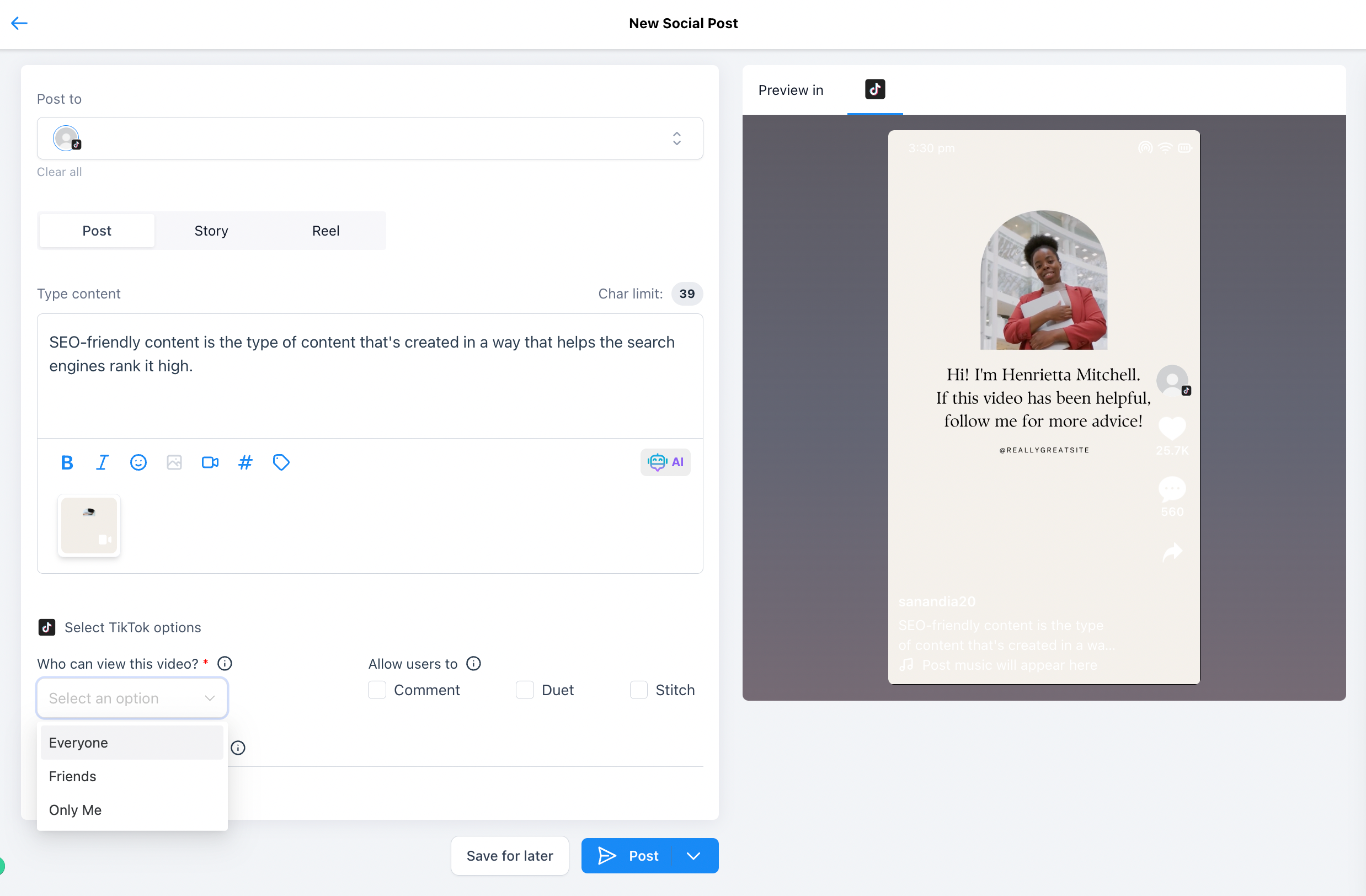
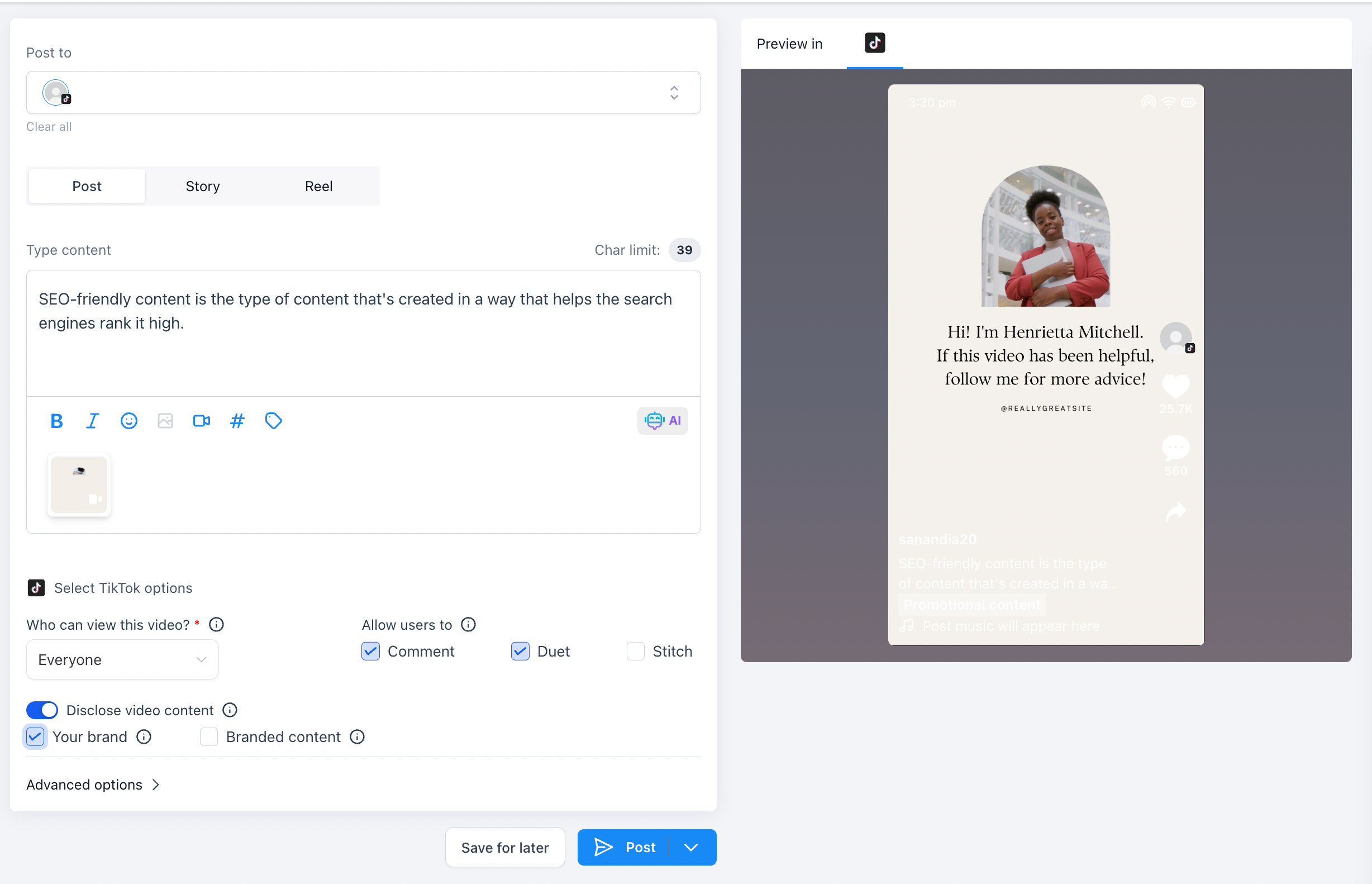
4. User can schedule the post directly for TikTok.
Supercharge your TikTok experience NOW!
#TikTokMagic #DirectPostingRevolution