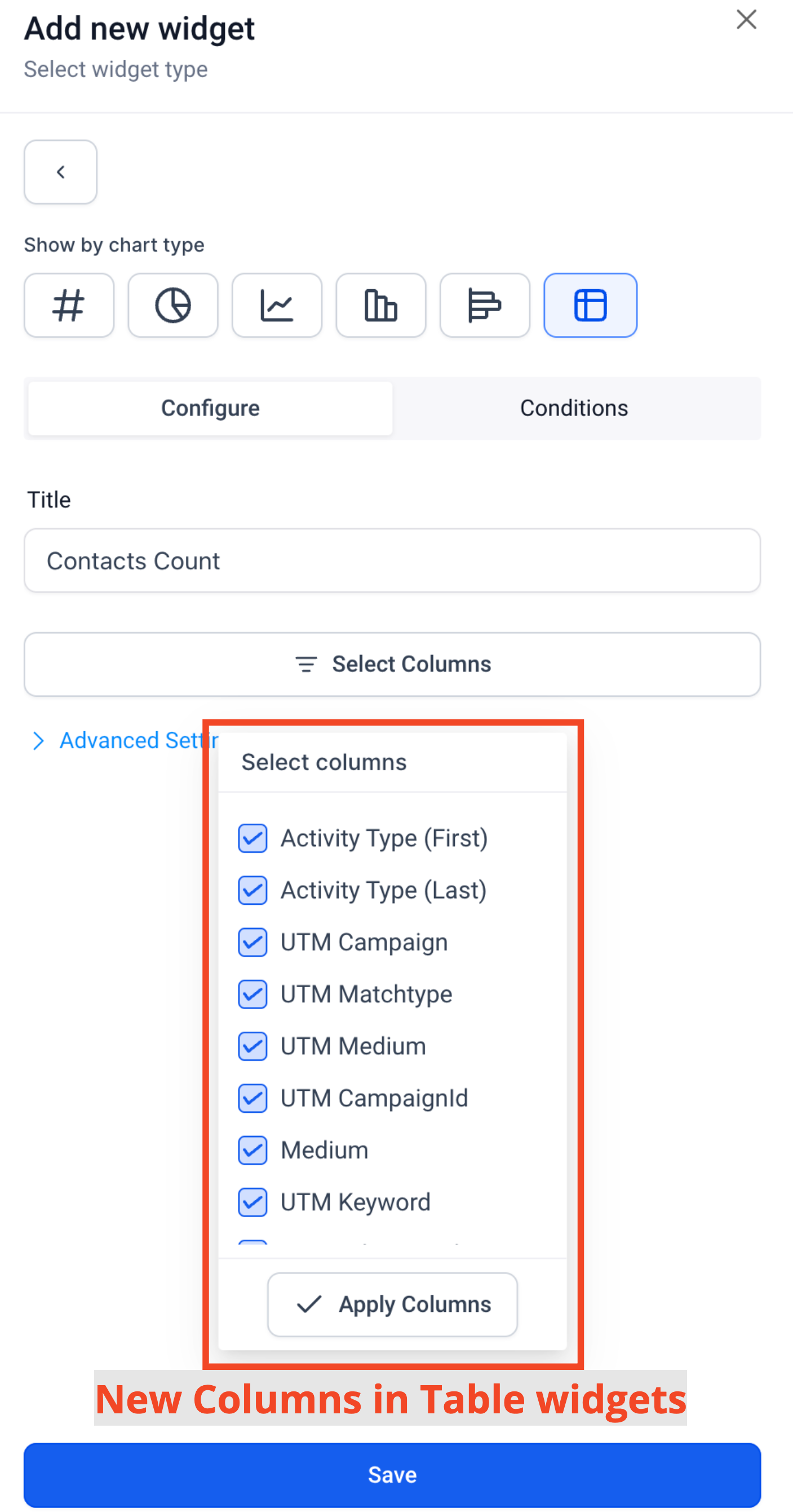Click on the edit icon on your dashboard
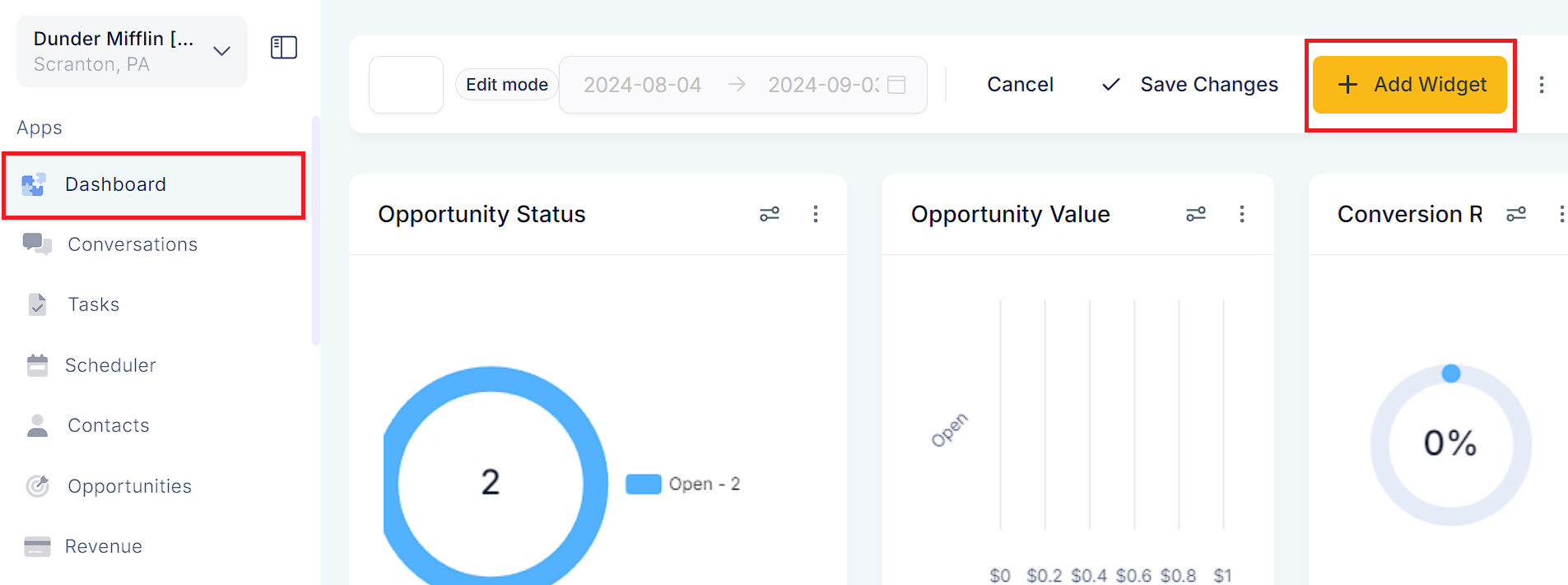
Click on Add widget and choose any widget under the Contact or Opportunity category
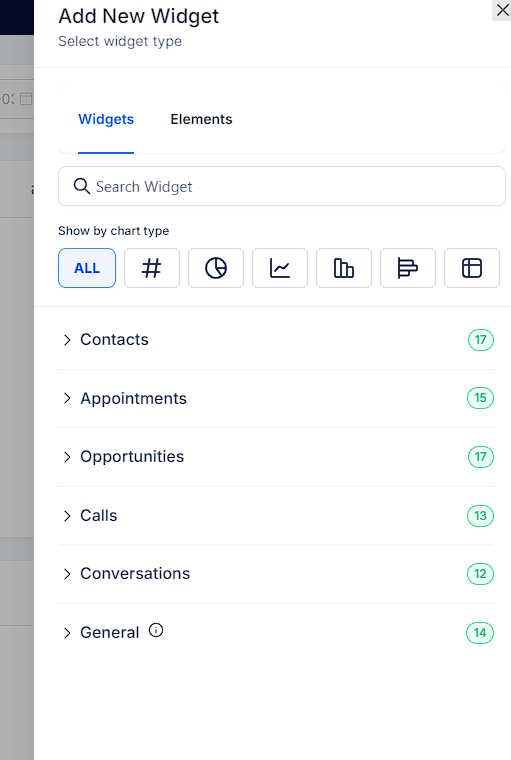
Switch to the condition tab and click on "Add Condition"
From the dropdown choose Attribution
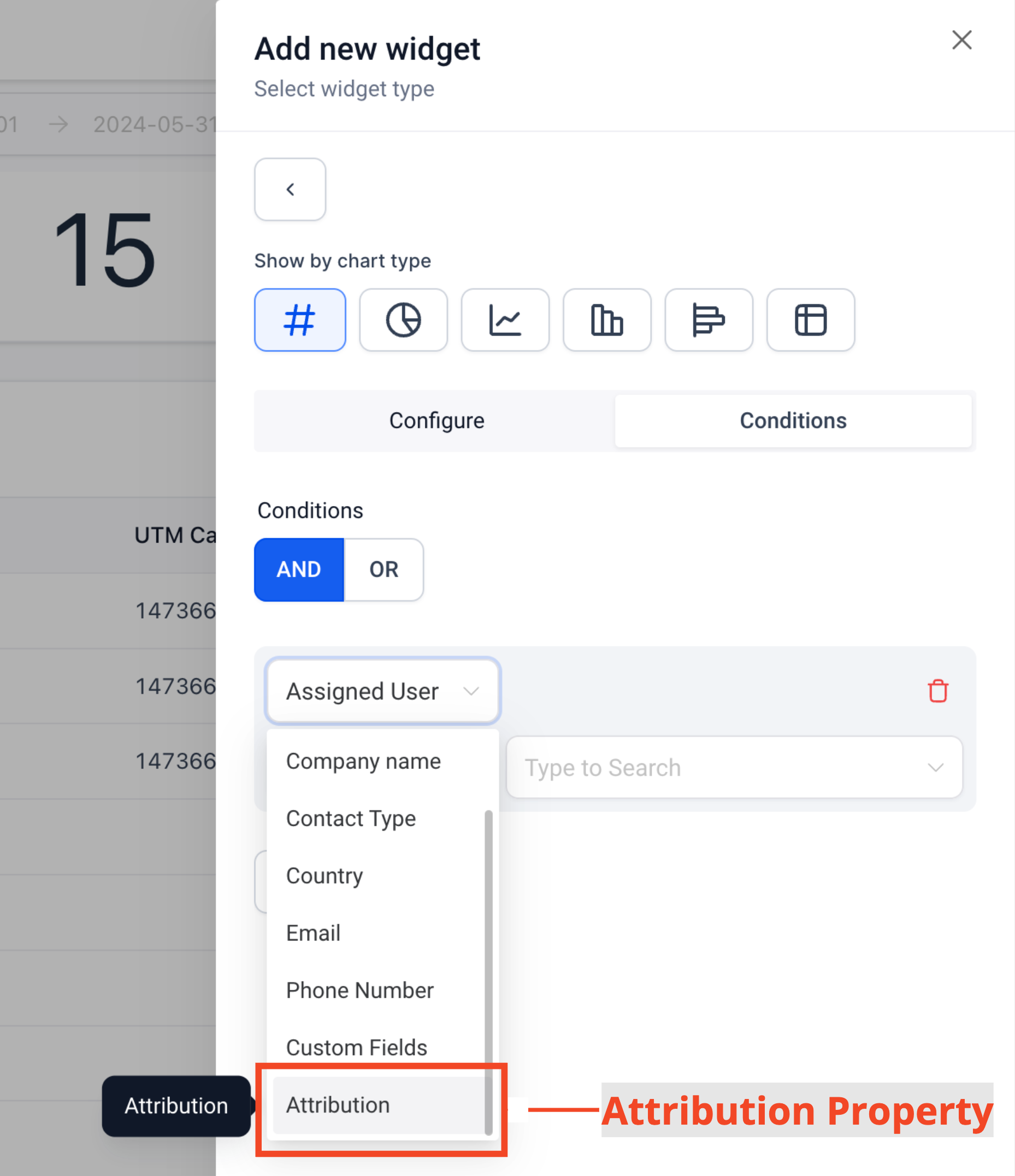
Choose if you want to filter based on First or Latest Attribution
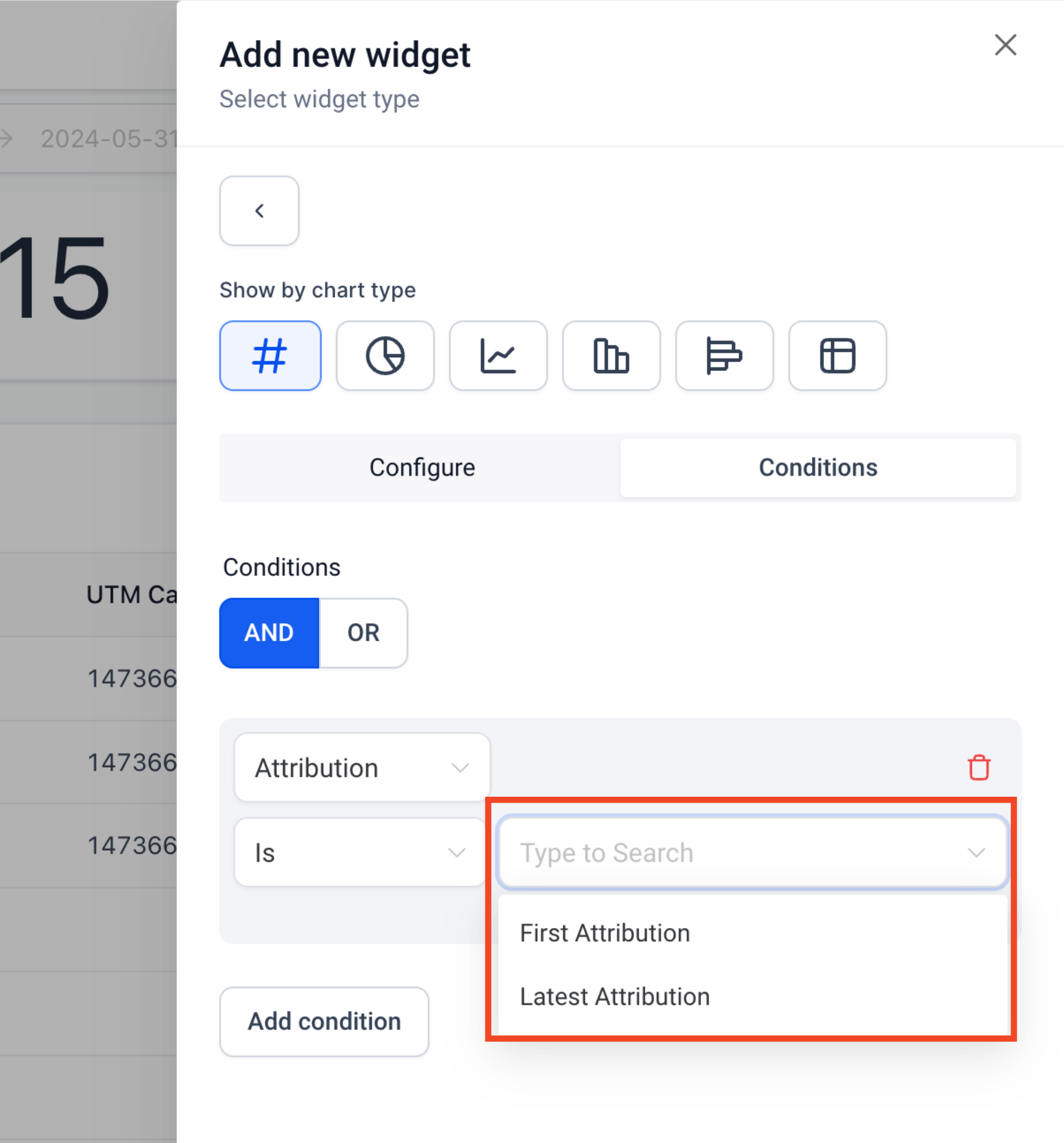
After adding the attribution type, click on "Add attribution fields"
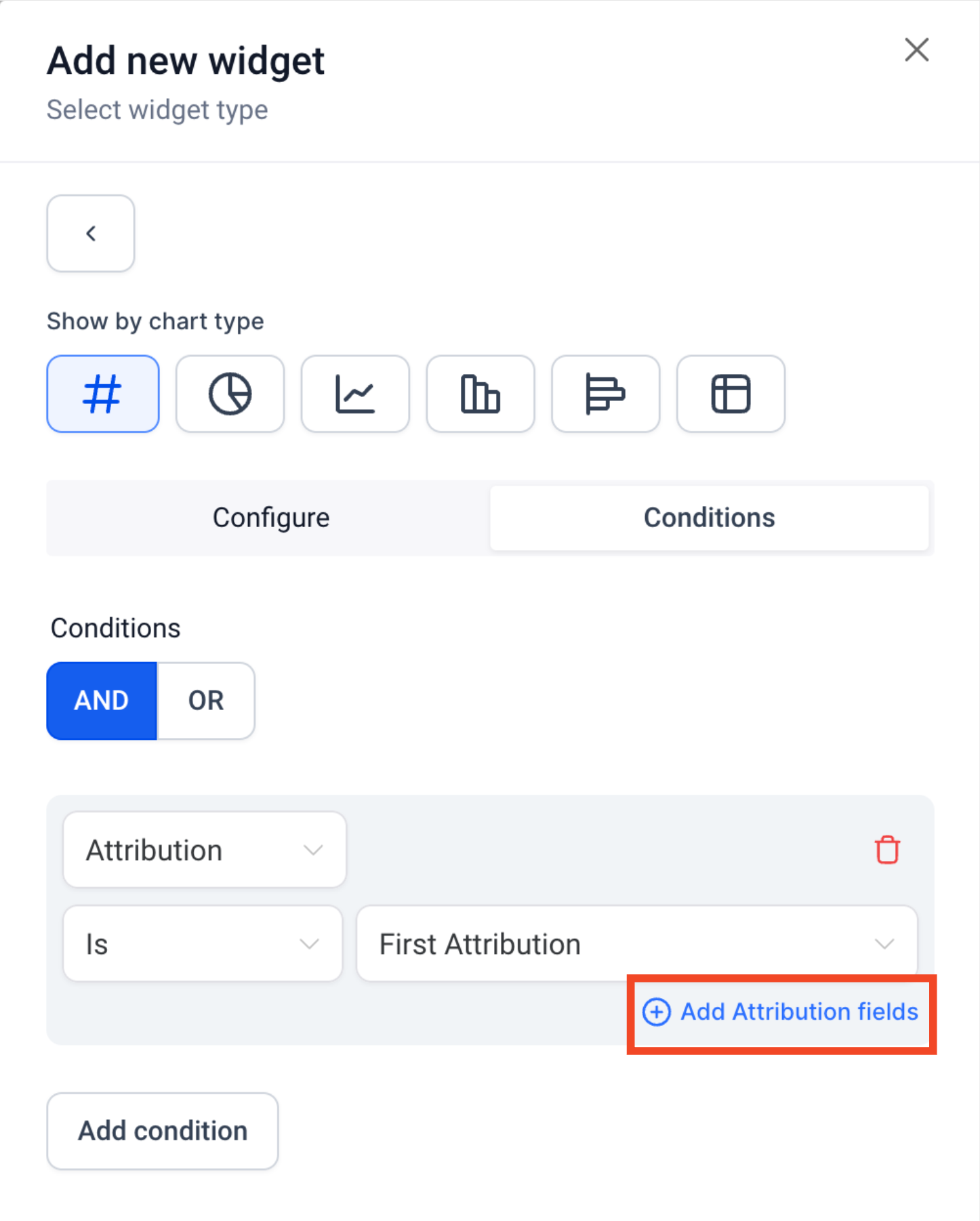
From the dropdown choose the property you want to use.
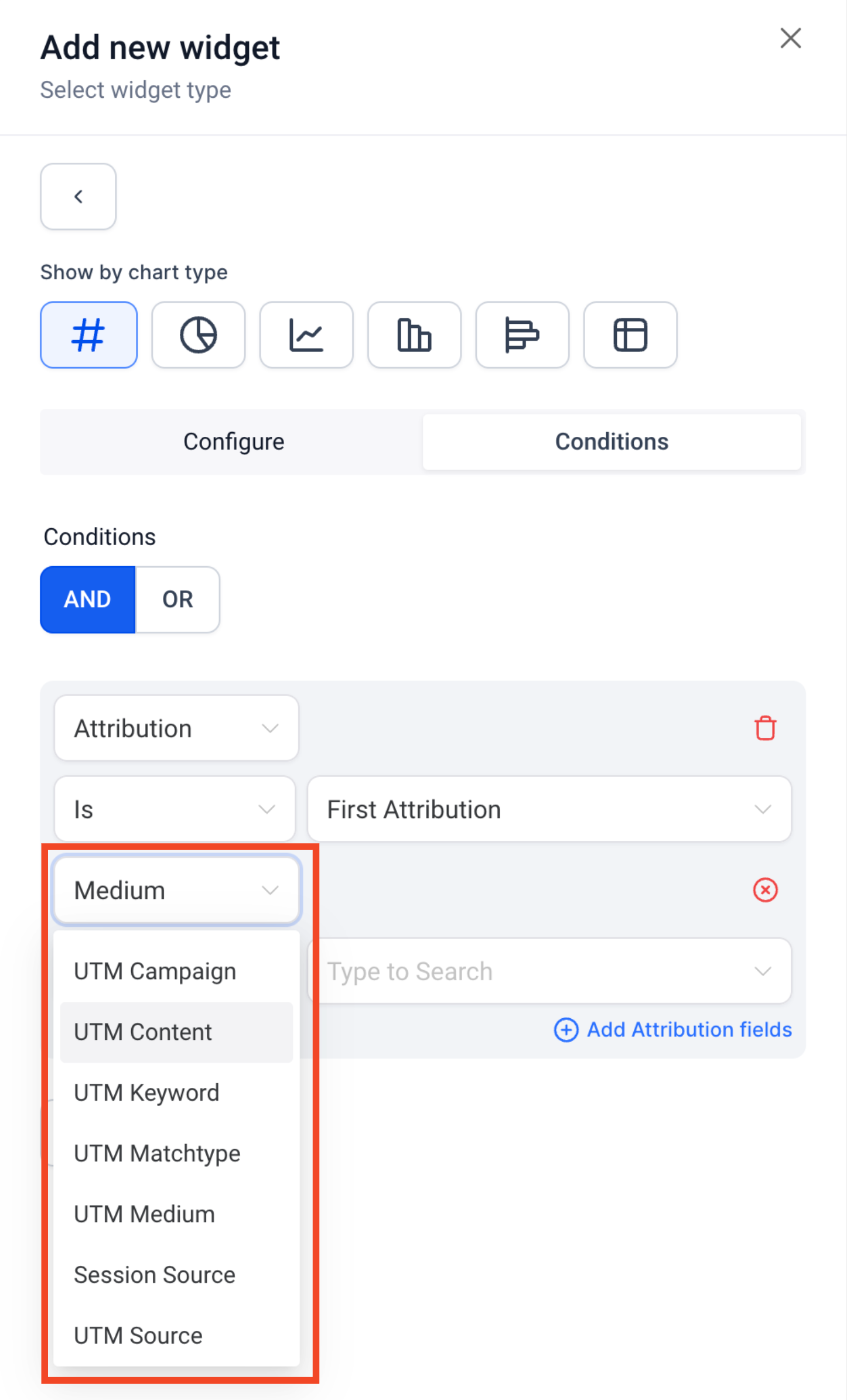
You can add more attribution fields by clicking on "Add attribution fields""
Attribution Fields supported on the Custom Widgets
UTM Campaign
UTM CampaignId
UTM Content
UTM Keyword
UTM Matchtype
UTM Medium
UTM AdId
UTM AdGroupId
UTM Source
Other Attribution properties like Medium and Session Source
Click on the edit icon on your dashboard
Click on Add widget and choose any widget under the Contact or Opportunity category
Select the donut or Line graph on chart selector bar
Switch to the condition tab and click on "Add Condition"
From the dropdown choose Attribution
Choose if you want to filter based on First or Latest Attribution
Switch to the configuration tab
You choose from the following properties in Group/Viewby Dropdown
Session Source
Medium
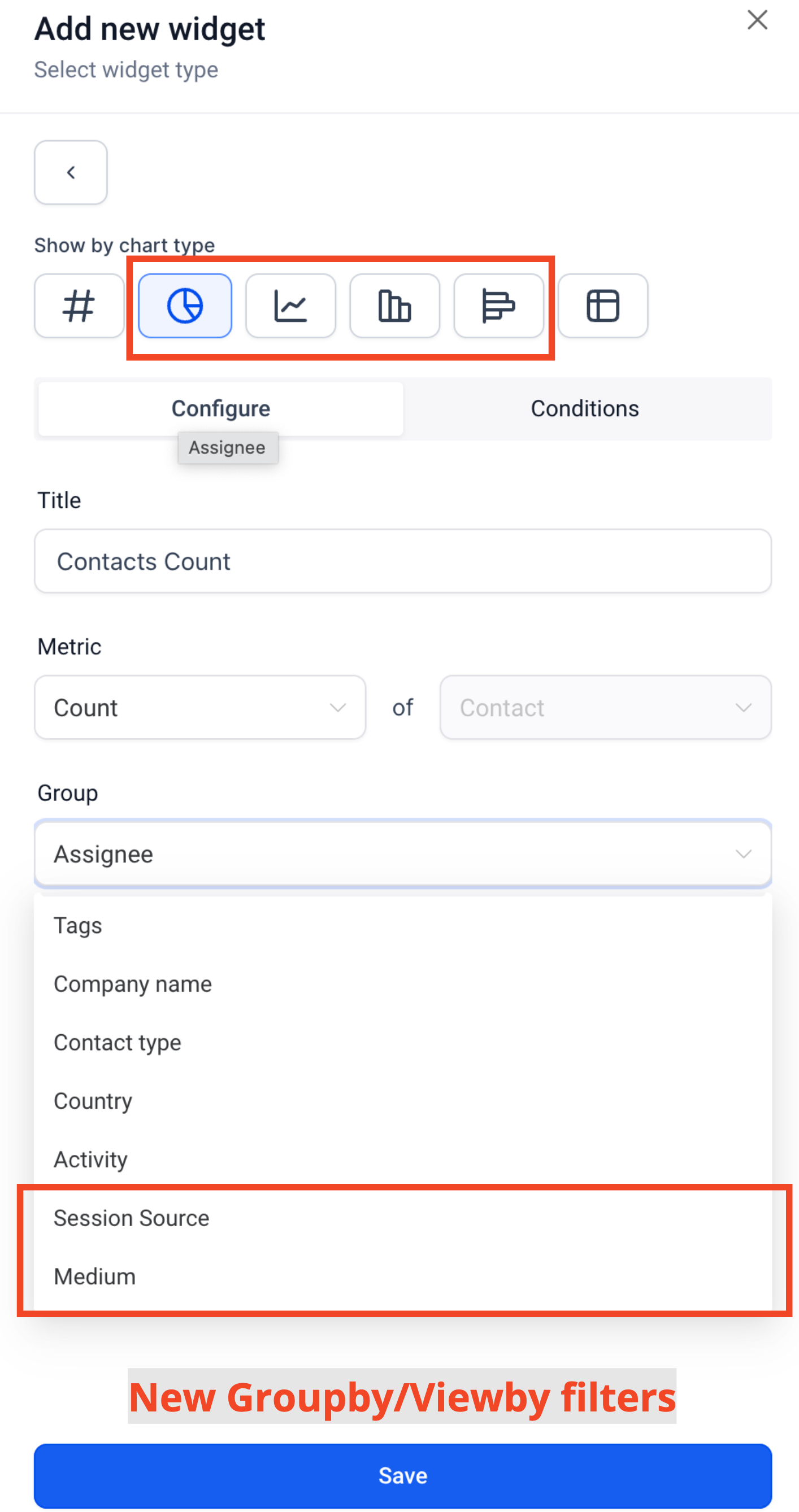
Click on the edit icon on your dashboard
Click on Add widget and choose any widget under the Contact or Opportunity category
Select the Table Chart on chart selector bar
Click "Select Columns"
Select the columns you want to see on the Table chart