
Search Contact, click on the Contact to Transfer & End the current call
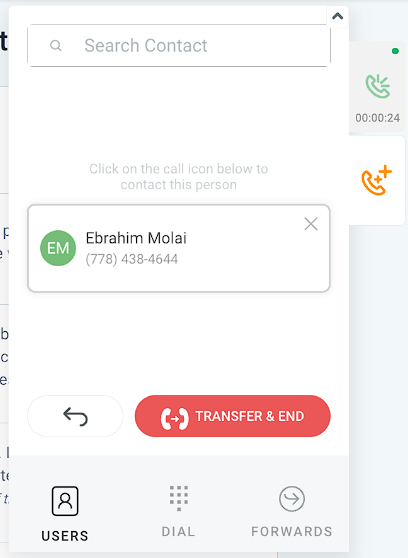
Click on the Contact to Call & Hold the current call, once they pick up, we can merge the call.
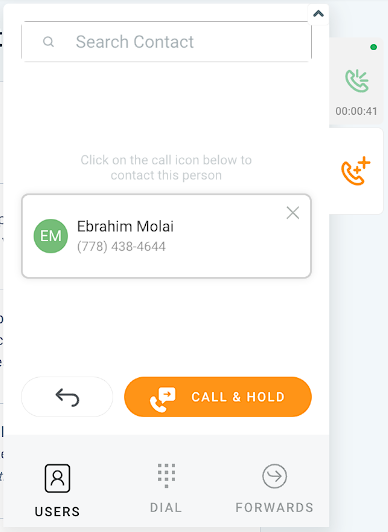
A: Calls will be dialed out from the user-assigned Twilio number only if the user has only assigned data enabled and the user role is User.
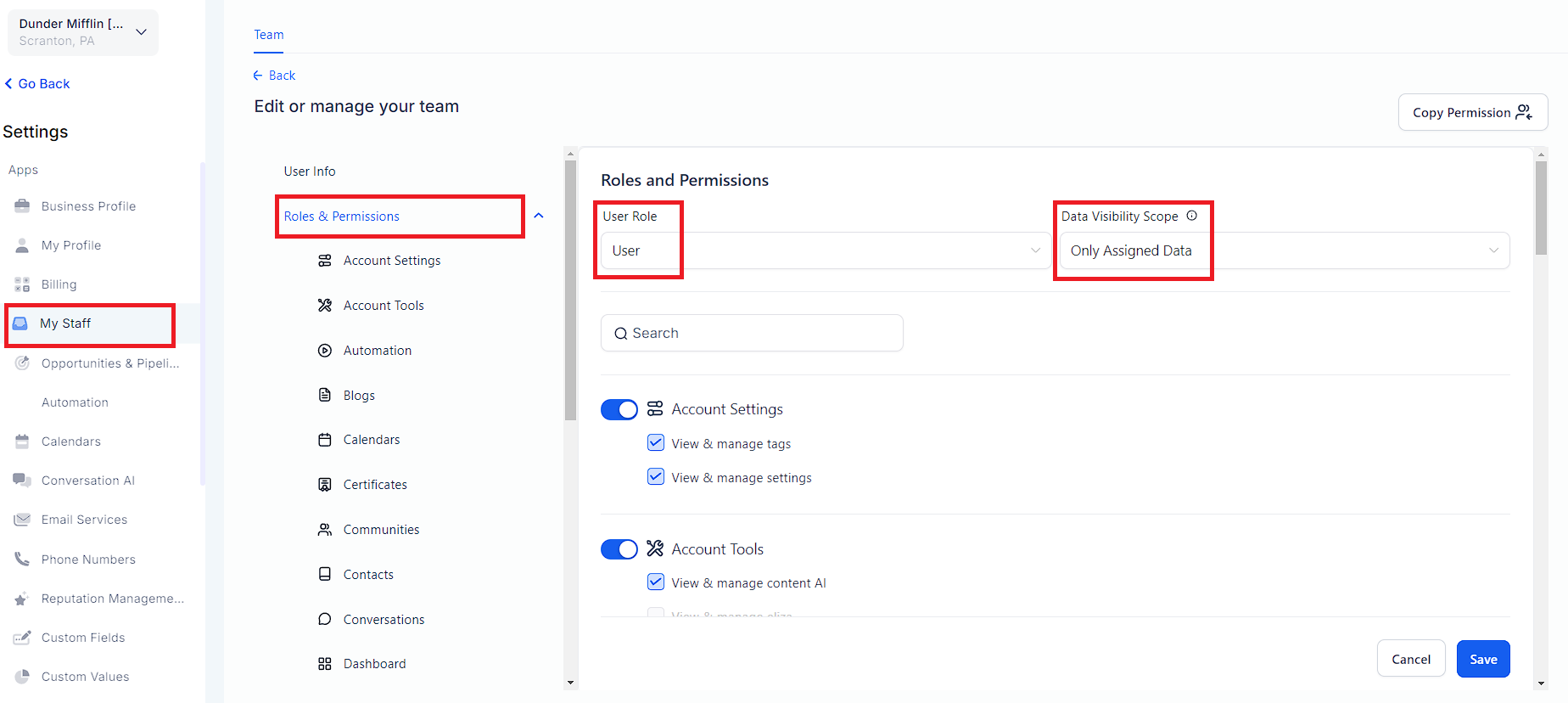
Users with only assigned data enabled and the admin role will use the default Twilio number to contact them. From the Call from dropdown, we can select the Twilio number to use for outbound calls once we click on the dialer:

A: Check out Troubleshooting Outbound Calls using Dialer on the Desktop Web App