Once you are in the agency view, Click on "Settings"
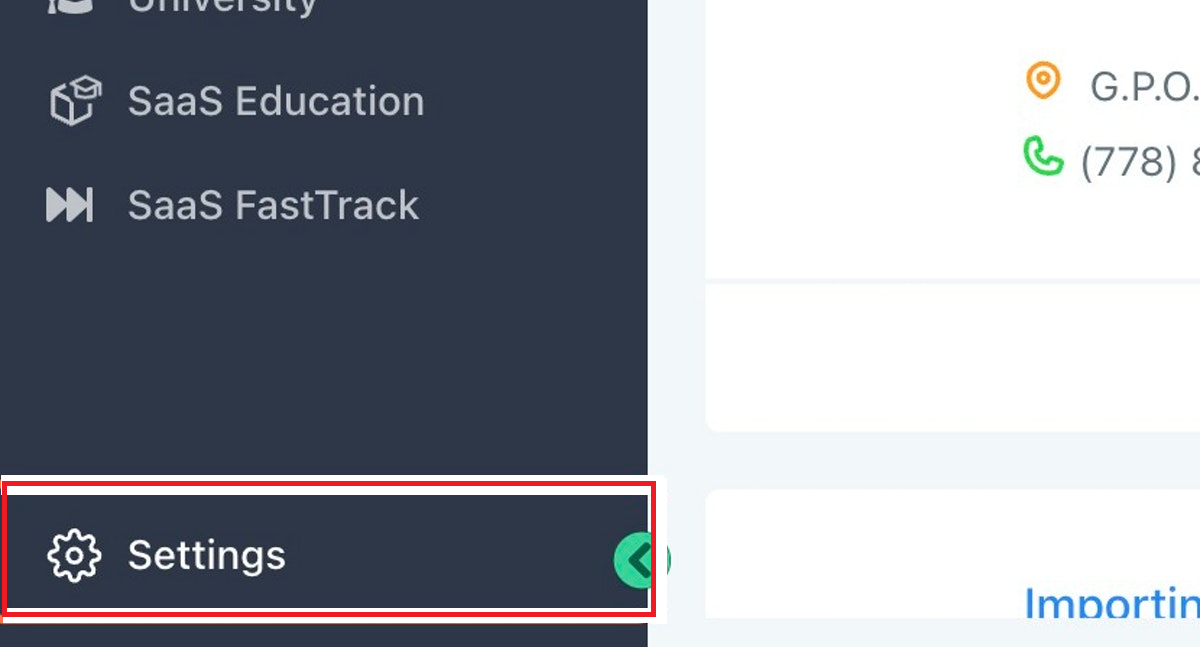
Depending on which location you are having this issue, make sure the account SID is different from the master Account SID on top.
We always need to use a Twilio account SID to configure for the locations to call properly using the mobile app.
Another common case is that the location user would provide their own Twilio SID, which might be a Master Account SID that won't work with the mobile app.
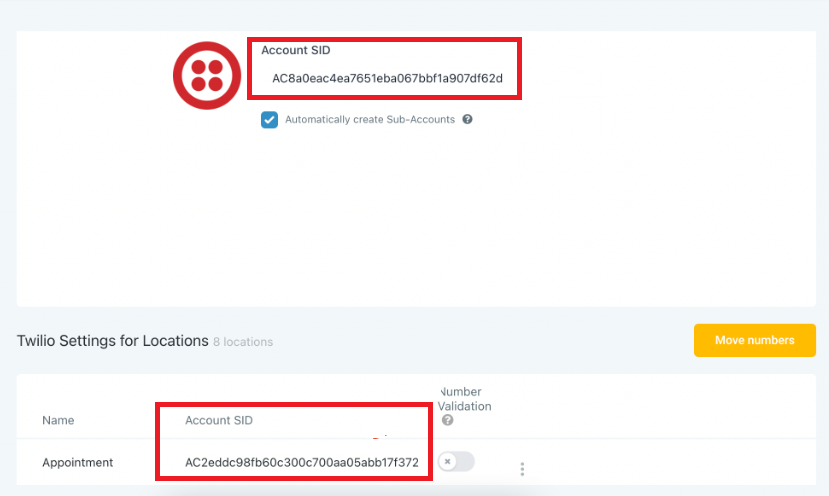
If the move number tool is showing an error, please reach out to Twilio support to help move the numbers.