CNAM display is controlled by the recipient’s carrier. Registering a CNAM can help recognition, but it is not guaranteed; propagation takes time, and many mobile carriers ignore CNAM. Topline OS now provides clearer guidance and validation when you set it up.
Clear guidance in CNAM setup about where the caller name may display and common limitations
Field rules and tips for valid CNAM formatting and length
Status and expectation notes for propagation timelines and testing
Clarification of differences between CNAM, call reputation, and verified calling
Keep it recognizable and short, for example, ACME DENTAL or TOPLINE OS
One name per number works best. Use different numbers for distinct brands if needed
Maintain healthy call behavior to avoid Spam Likely labels. CNAM does not override reputation flags
Step 1
Open Settings → Phone System → CNAM(Voice) Numbers and start registration
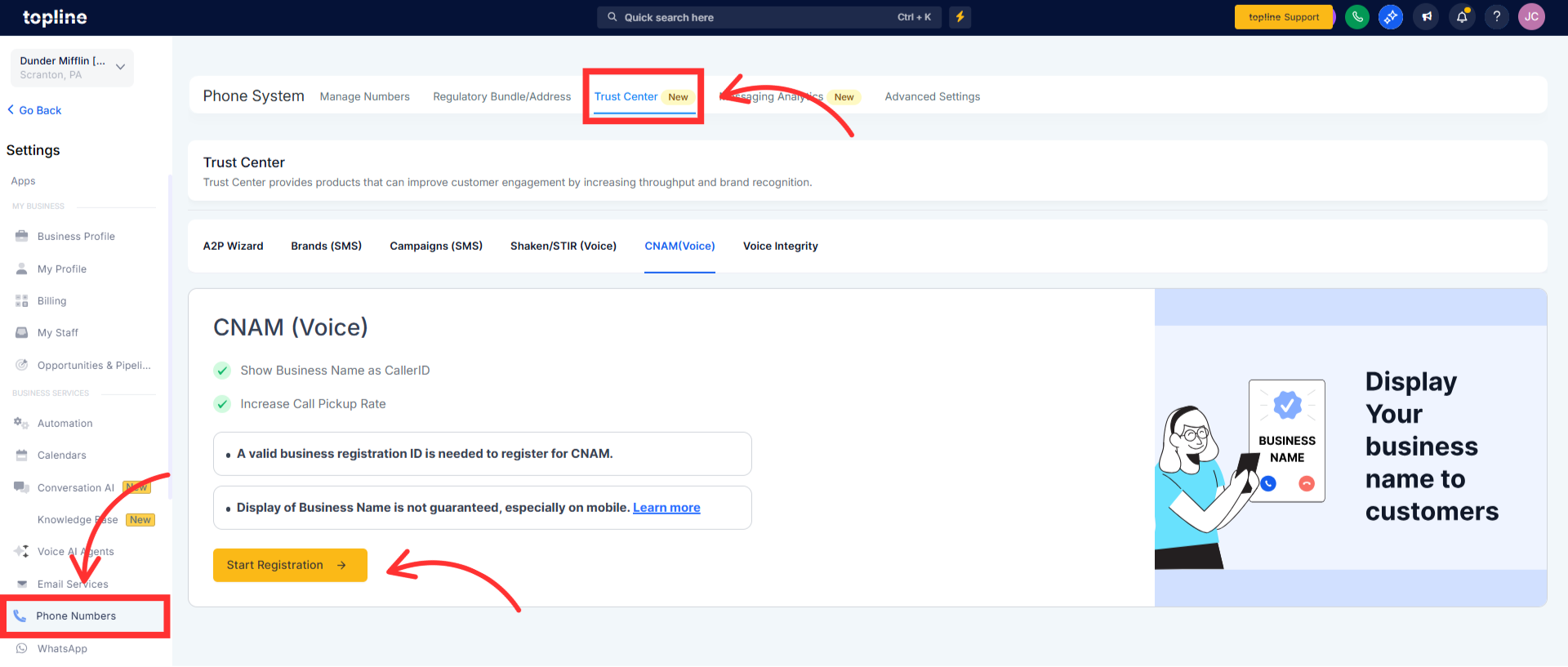
Step 2
Filled on the Business Details, business address, contact info and CNAM Details
Save and submit. Changes may take 24 to 72 hours to propagate across carriers.
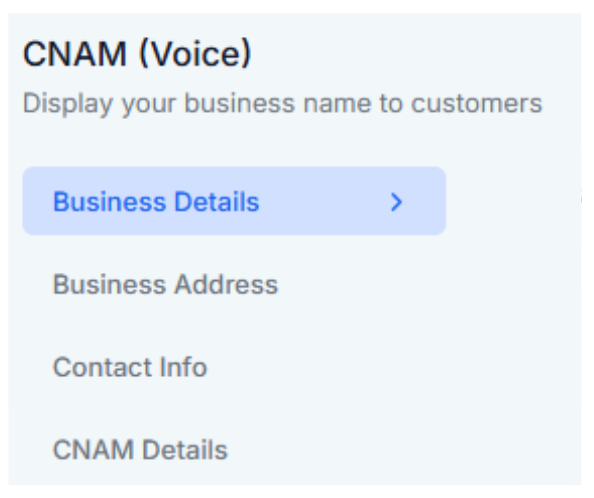
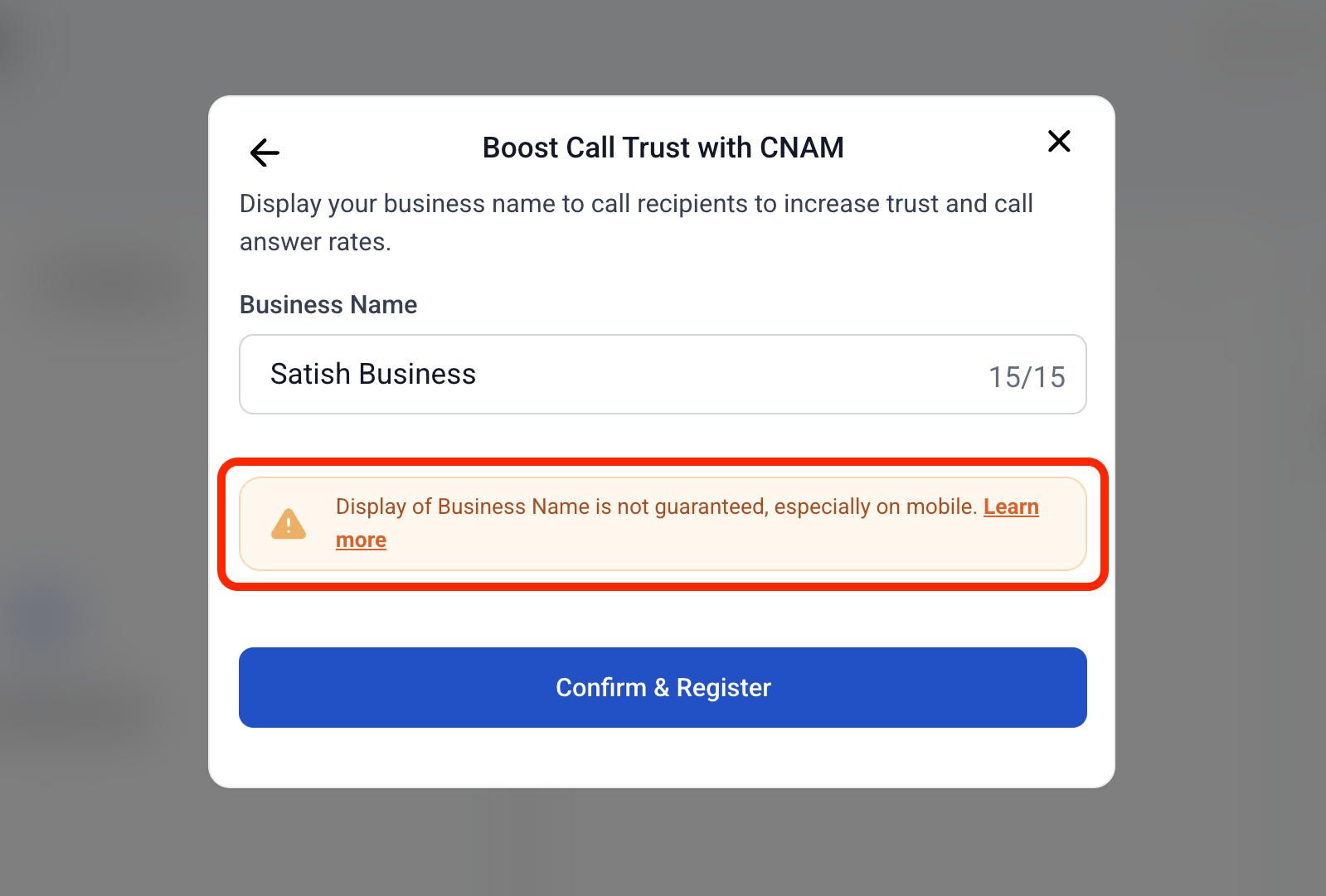
Step 3
Place test calls to a few destinations, ideally landlines on different major carriers. Mobile carriers may not show CNAM.
Step 4
If the name does not appear, check whether the destination carrier supports CNAM dips, confirm your number reputation is healthy, and retest after the propagation window.
How long does CNAM take to show
Typically 24 to 72 hours. Some carriers can take longer.
Will CNAM show on mobile phones
Often no. Many mobile carriers do not perform CNAM dips and instead show contact names or analytics labels.
Does CNAM work for toll free or international calls
Generally no for toll free and most international routes.
My calls show Spam Likely. Will CNAM fix it
No. Address call reputation separately by registering numbers, keeping clean traffic patterns, and following best practices.
Does STIR or SHAKEN affect CNAM
Call authentication improves trust and delivery but does not control whether CNAM displays.