Topline OS now guides you to set a healthy incoming call timeout. You will see a recommended range, inline warnings for risky values, and simple testing so callers reach your team or voicemail at the right time.
Recommended timeout range with helper text so you pick a healthy value
Inline warnings when timeouts are too short or too long
Clear notes about personal voicemail risk on forwarded or user devices
Consistent timeout controls in Numbers and Workflow call steps
Quick-test guidance so you can try and adjust in minutes
Point unanswered calls to a business voicemail or queue right after timeout to capture missed calls
Avoid forwarding to personal cell numbers where carrier voicemail often answers early
Recheck timeouts after adding new users or changing routes
Step 1
Open Settings Phone Numbers → Advanced Settings → Voicemail & Missed Call Textback, select your inbound number, and go to Call handling or Incoming call settings.
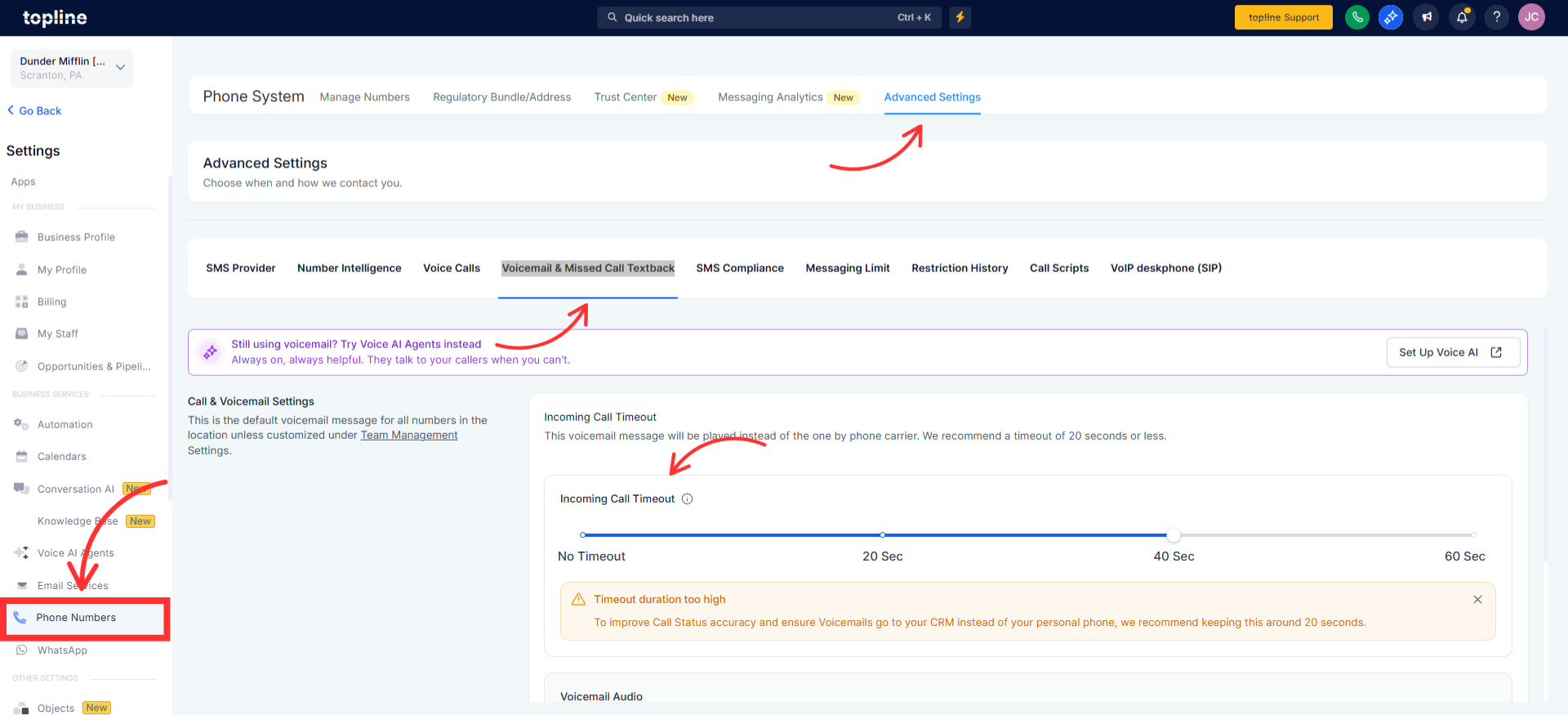
Step 2
Enter a timeout in the recommended range, typically 20 to 30 seconds. Shorter values can cause missed calls, and very long values risk personal voicemail picking up first.

Step 3
Save your changes and place a test call from a different phone. Let it ring through the timeout to confirm the next step triggers correctly, such as team ring, IVR fallback, or business voicemail.
What timeout do you recommend
Most teams do well with 20 to 30 seconds. Start at 25 seconds and adjust based on tests.
Why are very long timeouts a problem
Long rings increase the chance that a user's carrier voicemail answers first, which prevents your business voicemail or queue from catching the call.
Where do I change the timeout
Phone → Numbers → select number → Call handling. If your routing is driven by a workflow, adjust the Timeout in that workflow step.
Does this setting affect SMS or voicemail greetings
No. It only controls how long an incoming call rings before moving to the next action.
Do existing numbers update automatically
No. Review each active number or workflow step and set the timeout where appropriate.