Topline OS adds a Voice Integrity tooltip on unanswered calls. Hover or click to see likely reasons for low pickup and recommended actions, such as caller ID setup, CNAM, local presence, cadence, or registration steps, so you can improve answer rates.
Voice Integrity tooltip on unanswered or low pickup calls in call logs
Likely cause hints, for example unrecognized caller ID, potential Spam Likely labeling, short call cadence, or destination restrictions
Recommended fixes with links to settings like CNAM, local presence, allowed countries, and call trust
Quick access to help docs and setup checklists
Keep caller ID consistent and recognizable, and register CNAM where supported
Use local presence in regions you serve, then monitor pickup lift
Avoid rapid redials and very short calls that look robotic
Enable relevant destinations in Allowed Countries and confirm messaging registrations if you also text
Step 1
Open Phone and go to Call logs or when the call was ended. Find an unanswered or low pickup call and hover or click the Voice Integrity icon or label.

Step 2
Review the tooltip with likely reasons and recommended fixes. Click through to the suggested setting, for example CNAM, Allowed Countries, or Local presence, and make updates.
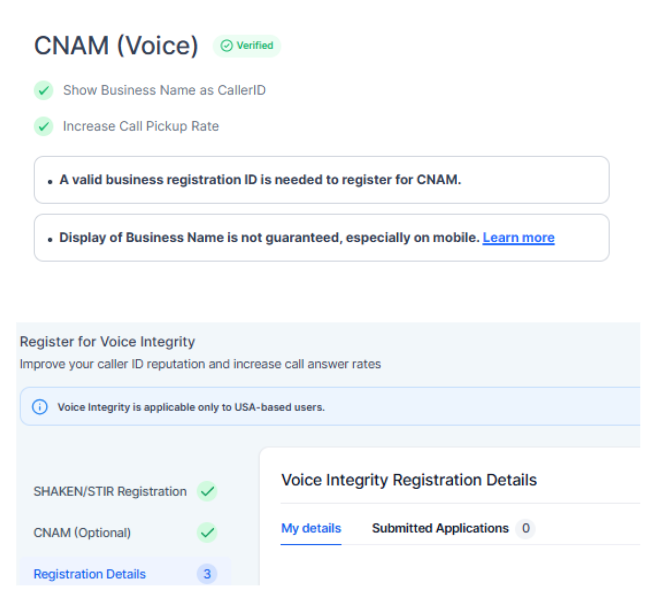
Where do I see the Voice Integrity tooltip
In Reporting → Call Report on unanswered or low pickup calls. Hover or click the indicator.
What kind of suggestions does it show
Items like caller ID recognition, CNAM, local presence, call cadence, and destination permissions.
Will this fix Spam Likely immediately
No. It provides steps to improve reputation. Changes take time to propagate.
Do I need A2P registration for this
A2P applies to messaging. Good call reputation practices help voice pickup regardless of messaging status.
Can I track improvement
Yes. Monitor answer rate trends in your call analytics after applying recommendations.