Topline OS fixes an issue that blocked note taking during active calls. The notes field stays editable, autosaves reliably, and no longer loses focus when call status updates or UI panels refresh.
Notes field remains editable during an active call
No unexpected cursor jumps or focus loss when the call state changes
Autosave and manual Save both work without interruptions
Stable behavior when switching tabs like Keypad, Tasks, or Contact during a call
Jot key points during the call and finalize details right after you hang up
Use short bullet notes and tag follow ups so nothing is missed
If multiple reps touch a record, include initials and time stamps for clarity
Step 1
Open Phone and start or receive a call. Type in the Notes area while the call is active. The cursor remains stable and edits persist.
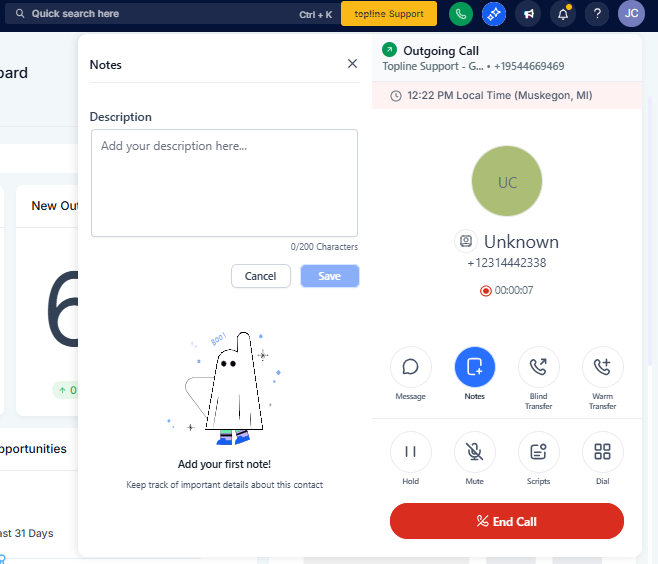
Step 2
Switch panels if needed, for example to Keypad or Tasks, and return to Notes to continue typing. Click Save or rely on autosave where enabled, then end the call.
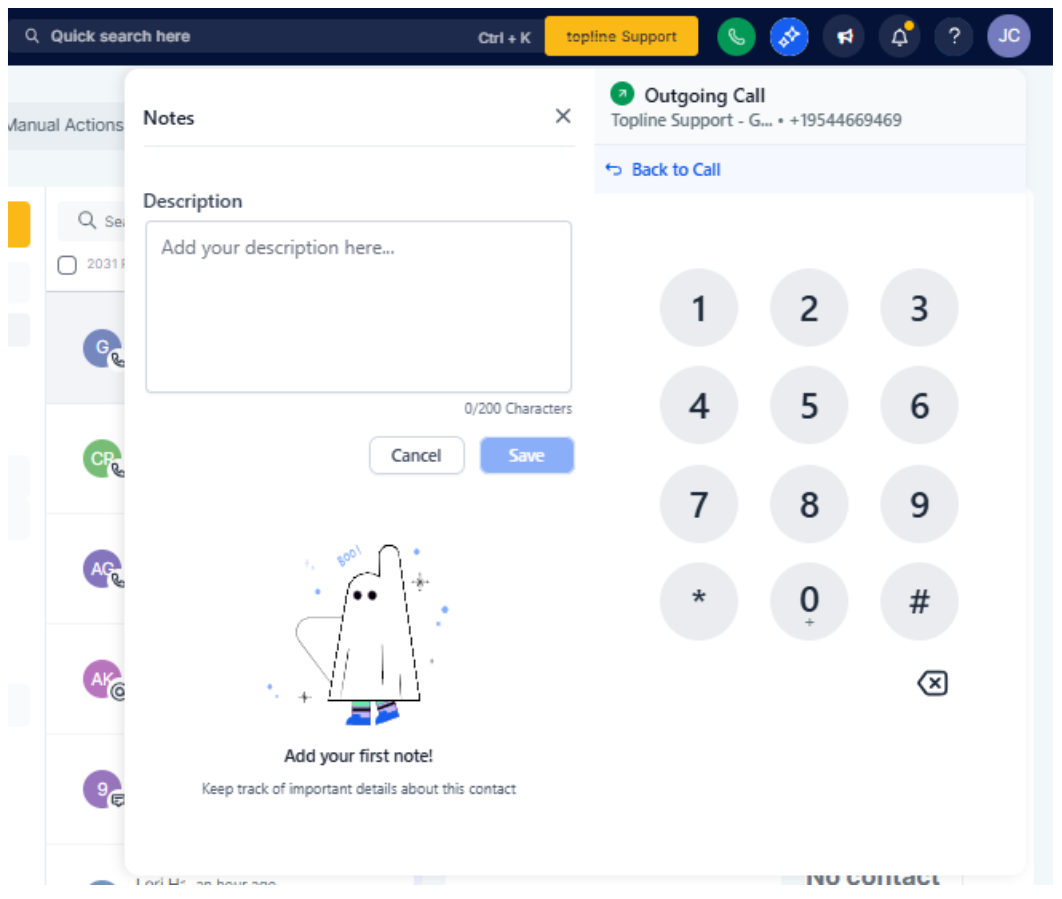
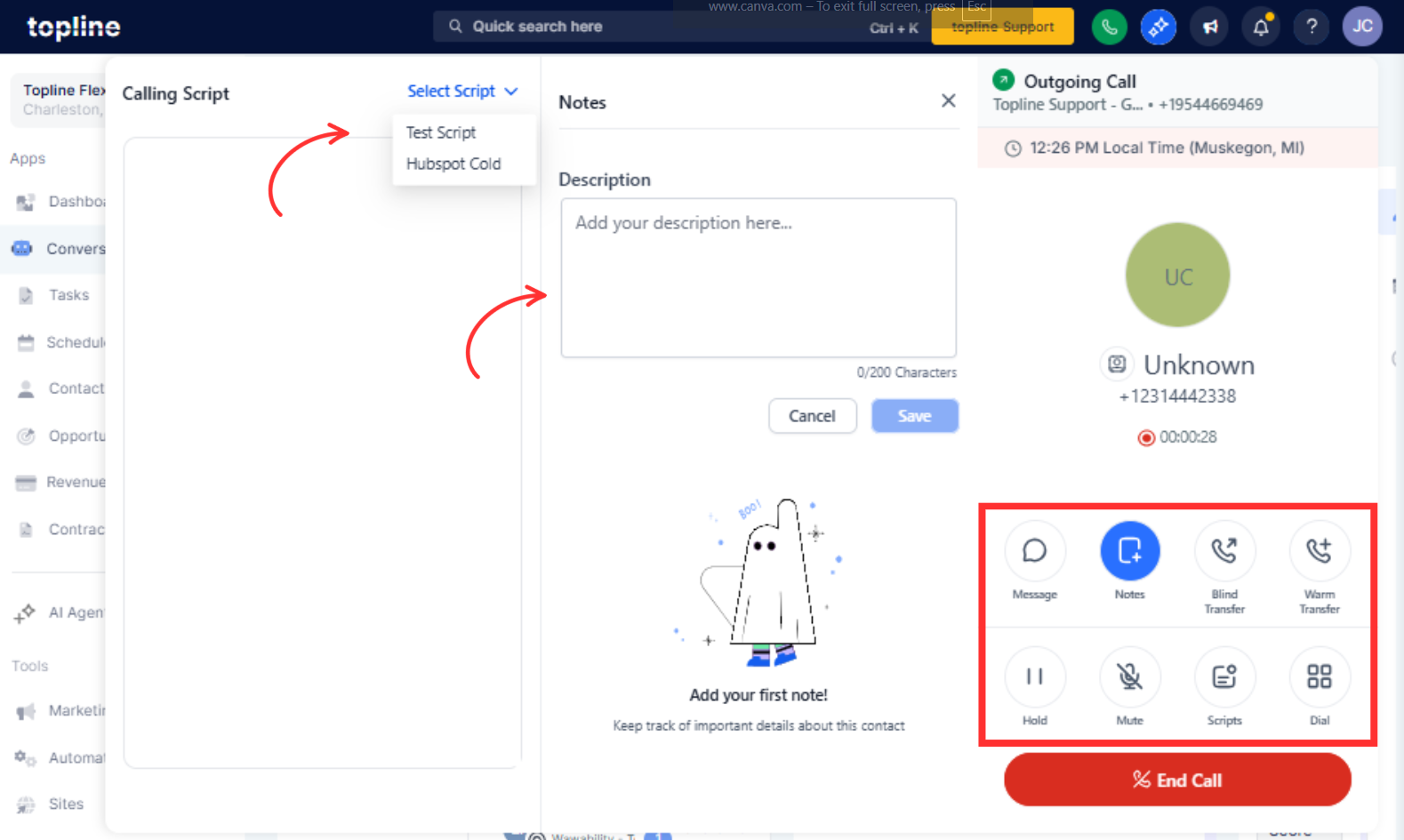
Do I need to update anything to get this fix
No. The improvement is live. Refresh your app if you had the issue open.
Will notes save if the call drops
Yes. Autosave reduces loss. Save manually after reconnecting if you typed offline.
Can multiple users add notes during the same call
Notes save per user. Use initials and clear formatting if several people collaborate.
Where do call notes appear after the call
In the call log and the contact or opportunity timeline, depending on where the call originated.
What if I still see cursor jumps
Clear cache or update to the latest app version, then contact support with your browser or app version and steps to reproduce.