Go to Settings -> Business Profile -> General
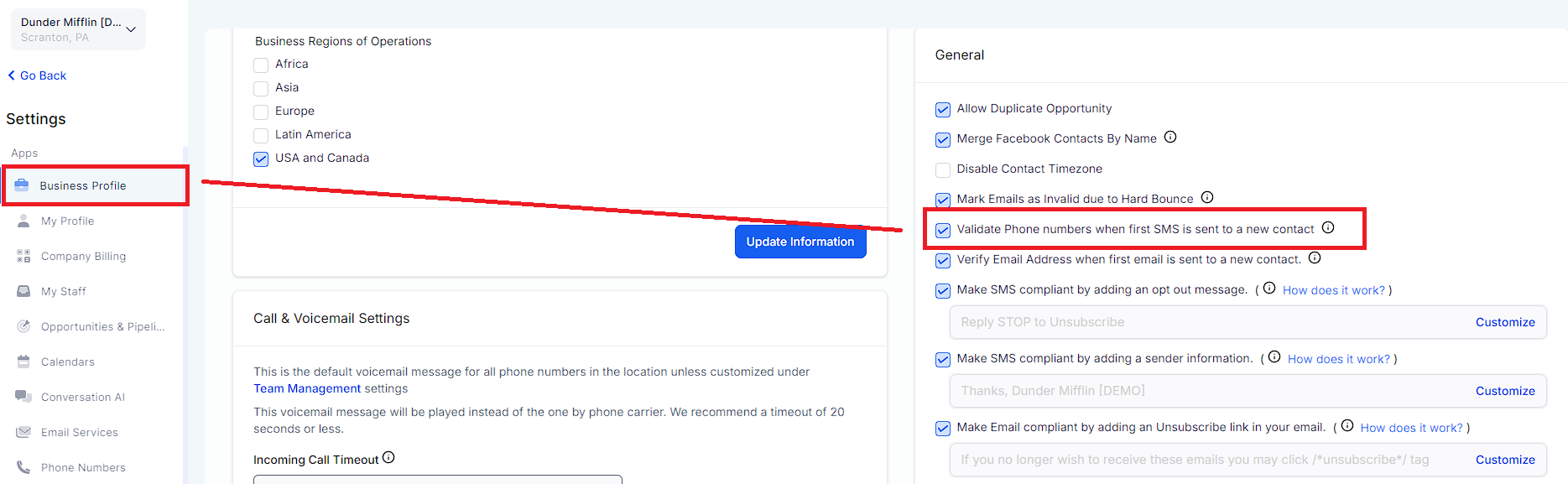
Validation is only performed when an SMS is queued before sending, not during Contact Import/Creation. If the number is identified as a landline number, we will not send even the first message to the carriers.
Validation only needs to be activated in Topline OS to function.
- Not valid
- SMS incapable