Monitor sent, delivered, undelivered, and error rates.
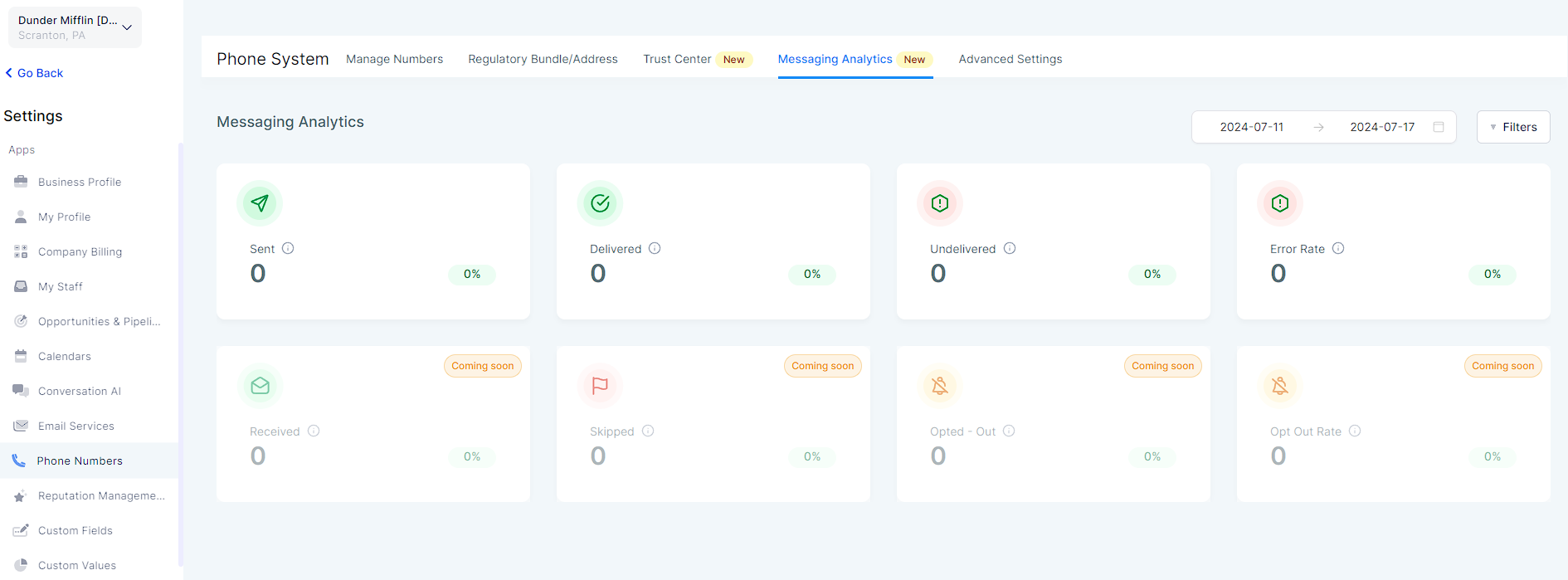
Advanced Filtering: Utilize filters like campaign, workflow, and bulk request along with date filters to drill down into your data.
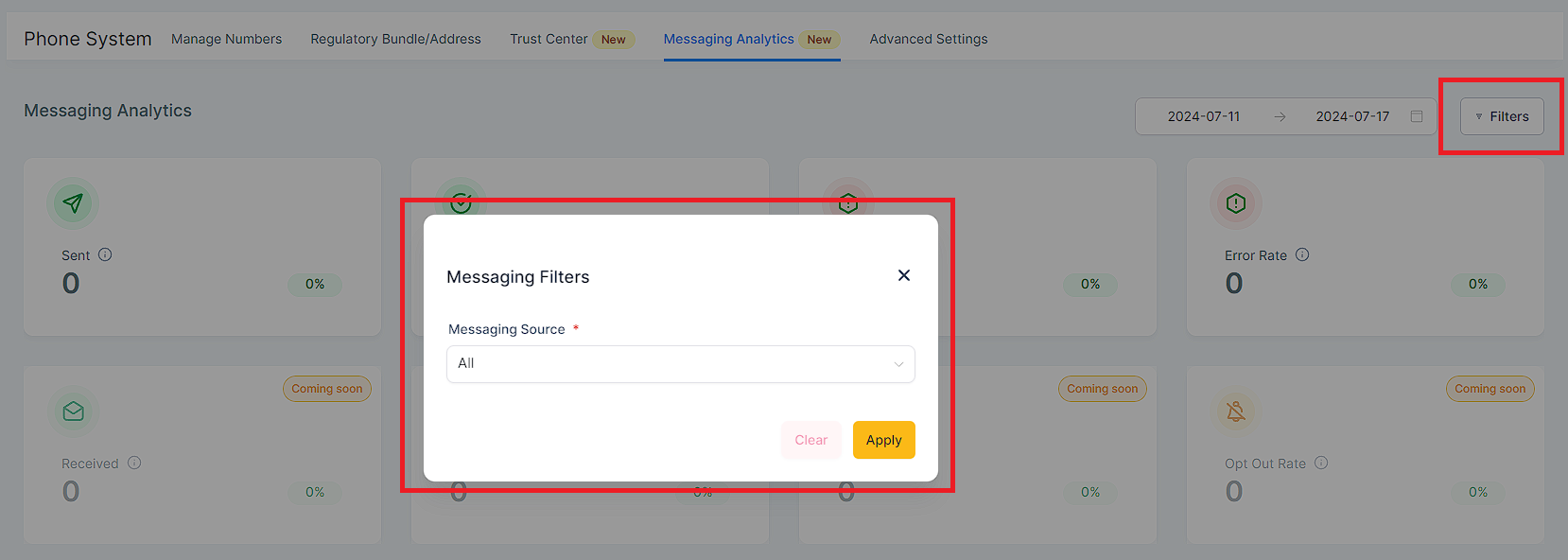
Detailed Reports: Access detailed message reports for each status, with the ability to navigate directly to the conversation page for full context.
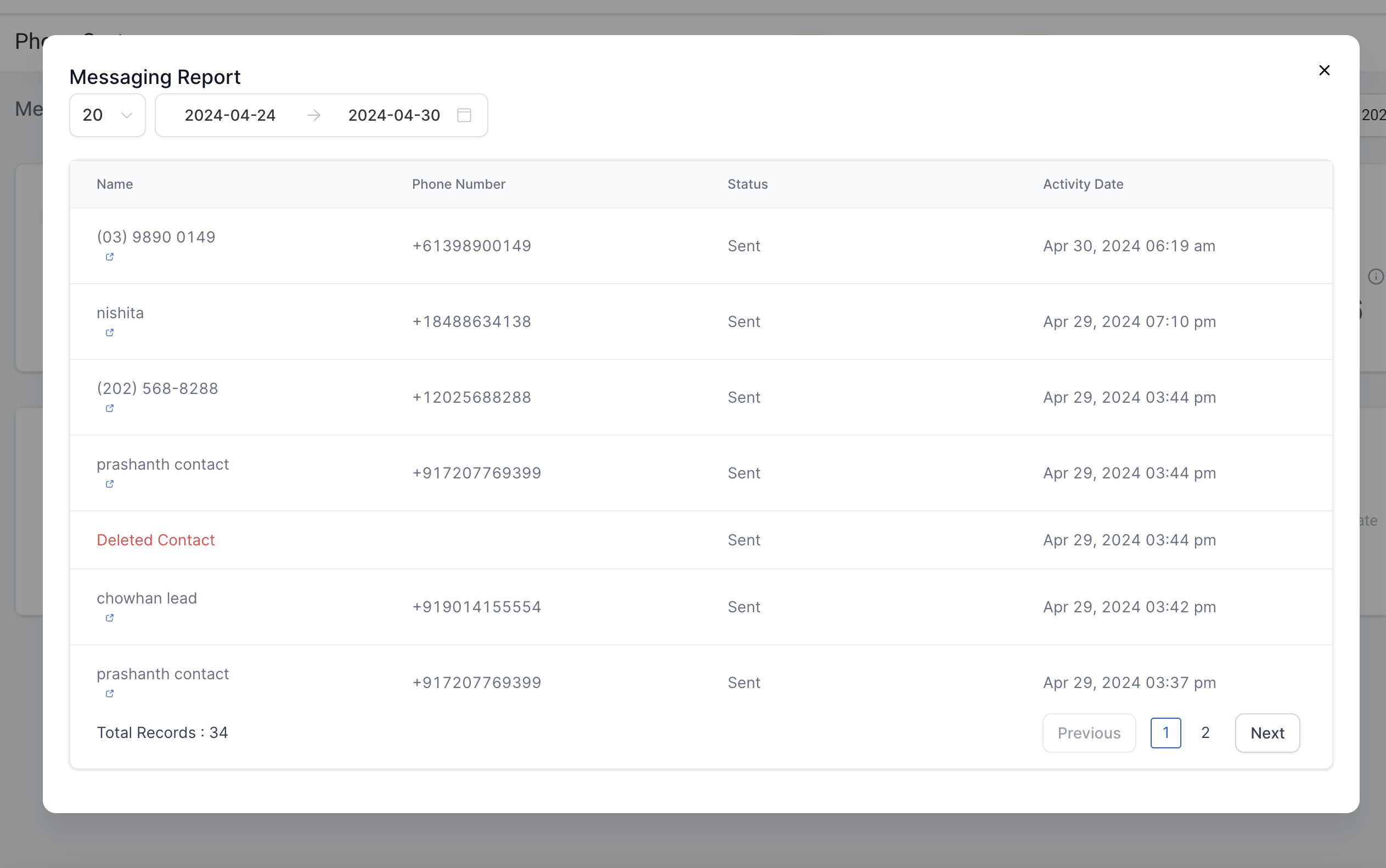
Navigate to the Settings > Labs Select Messaging Analytics > Enable ⚙️ Advanced Settings Enhancements
Enhance your control with two new additions to the Advanced Settings tab under the Phone Number page.
Set and monitor SMS sending limits for accounts. View current limits and track how often these limits are reached.
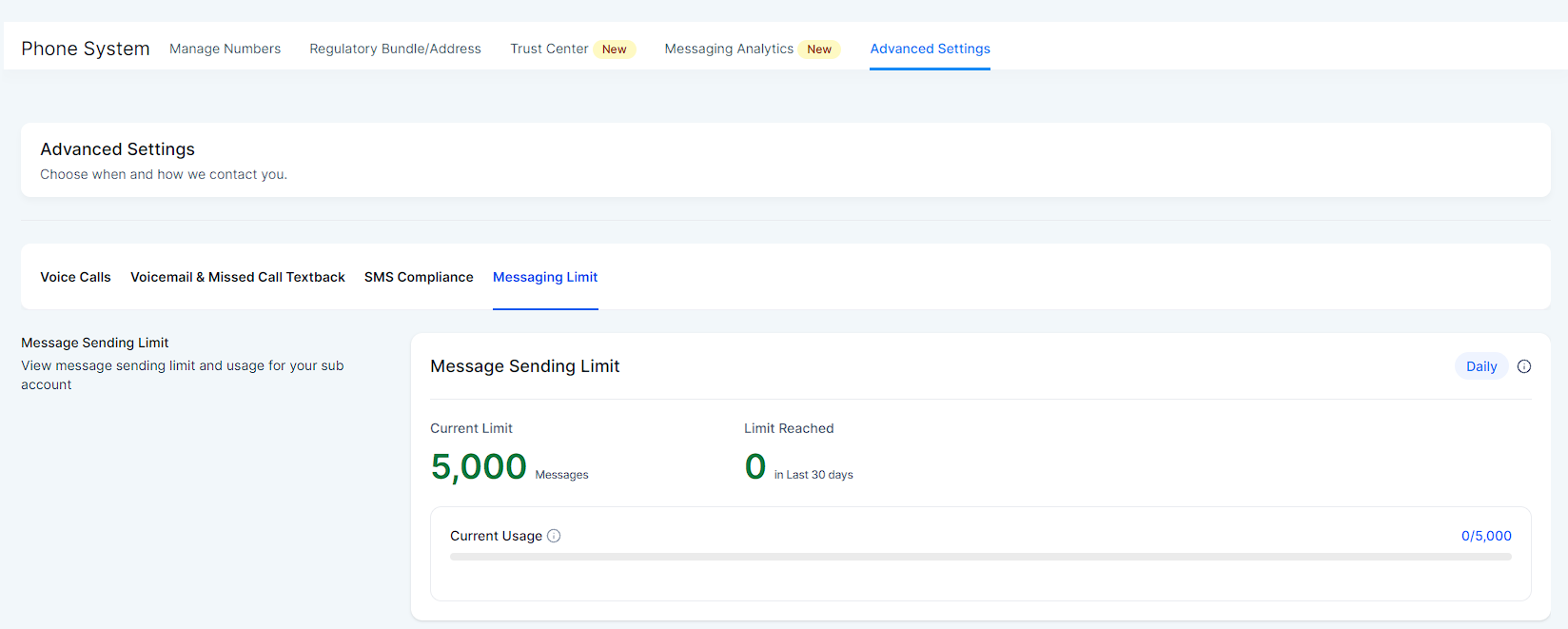
Navigate to the Settings > Labs, Select SMS Limit > Enable
Upload custom voicemail greetings and set up incoming call timeouts to better manage caller experiences.
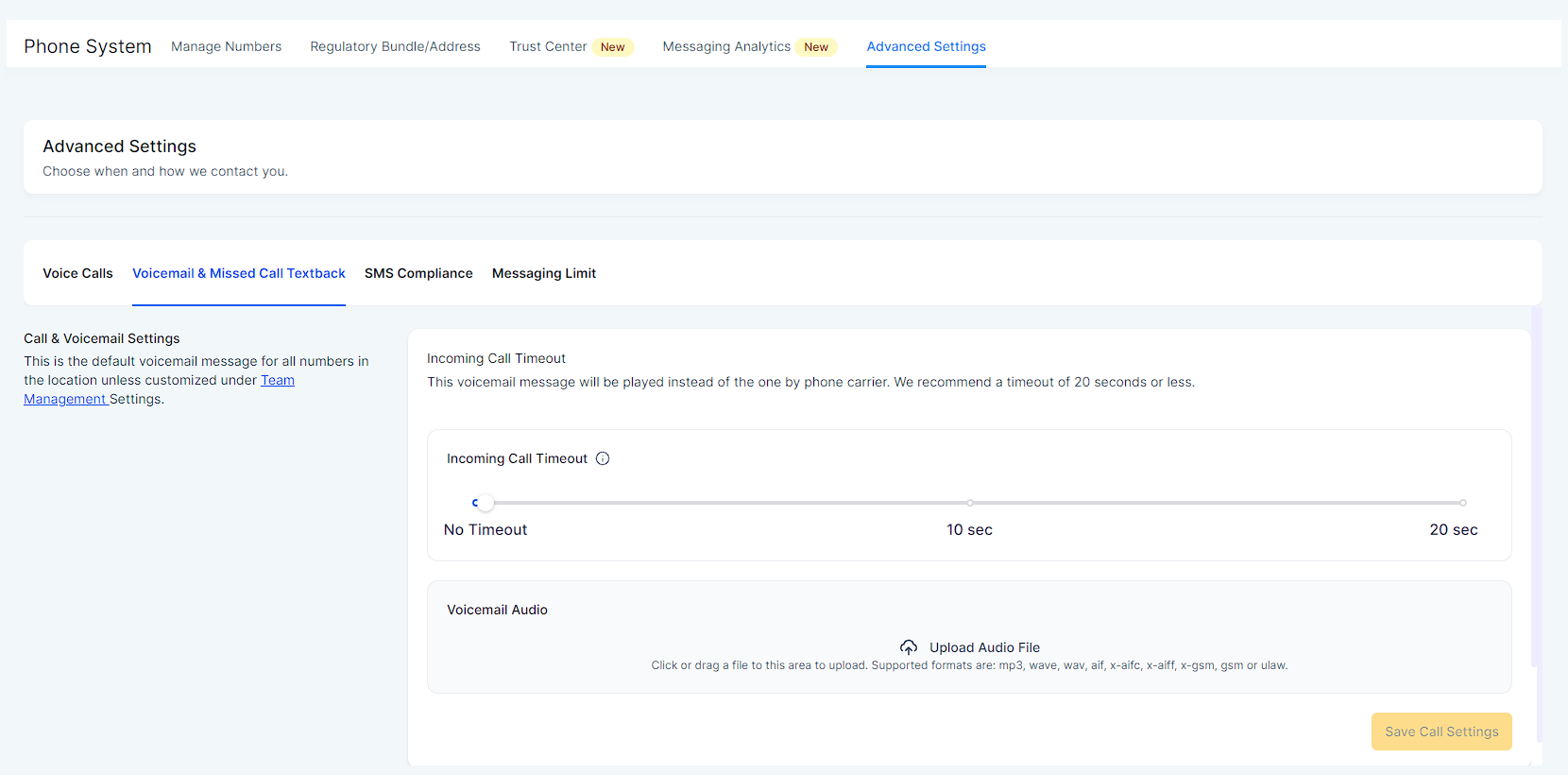
Navigate to the Settings > Labs, Select Voicemail & Missed Call Text Back > Enable