Why Was My Toll-Free Verification Rejected?Toll-free number registration is a great way to sustain your messaging while you wait for your A2P 10DLC brand/campaign approval. Follow these steps to get started:
Access the settings menu on the left side menu.
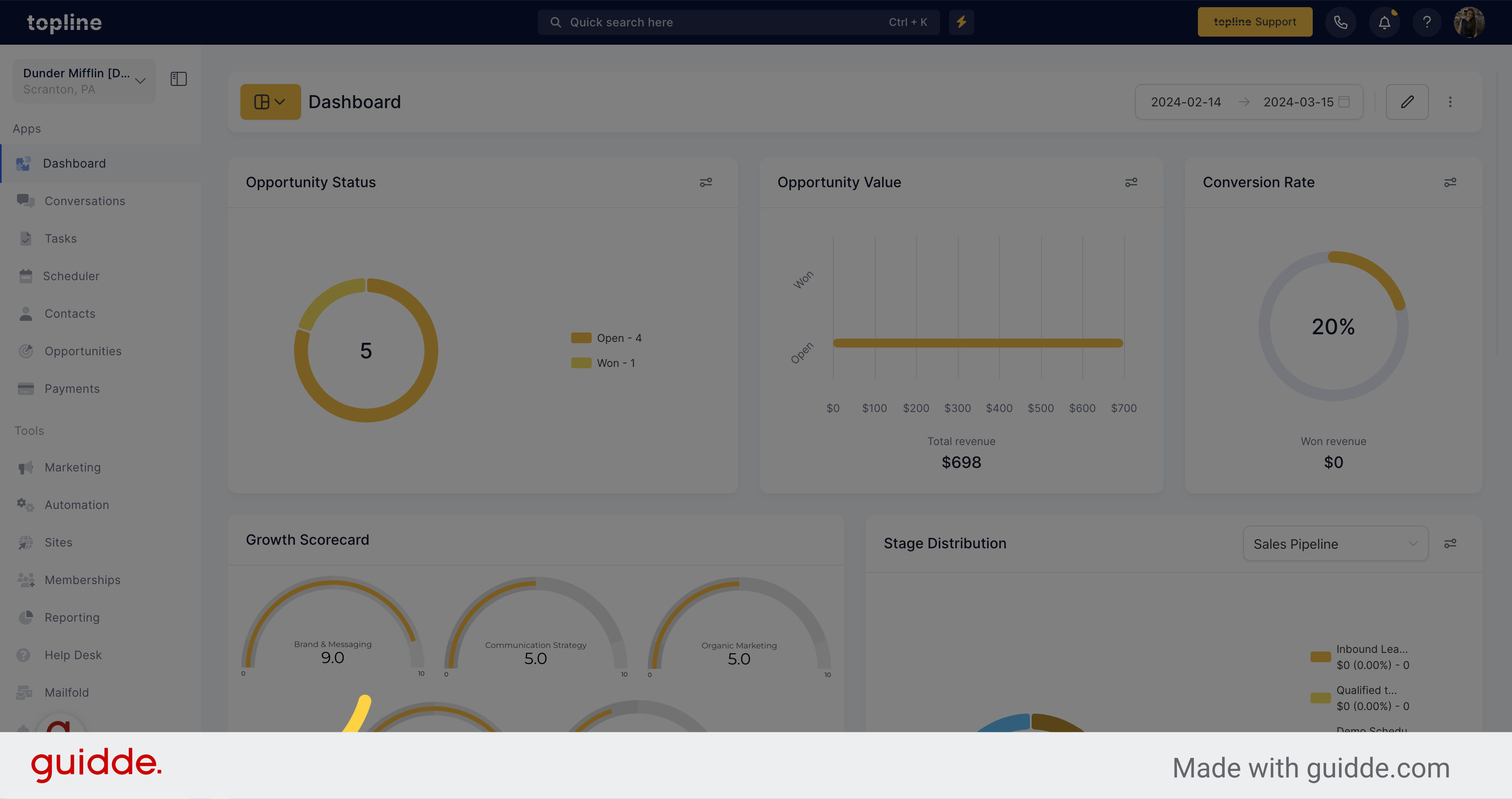
Select the phone numbers section on the settings menu.
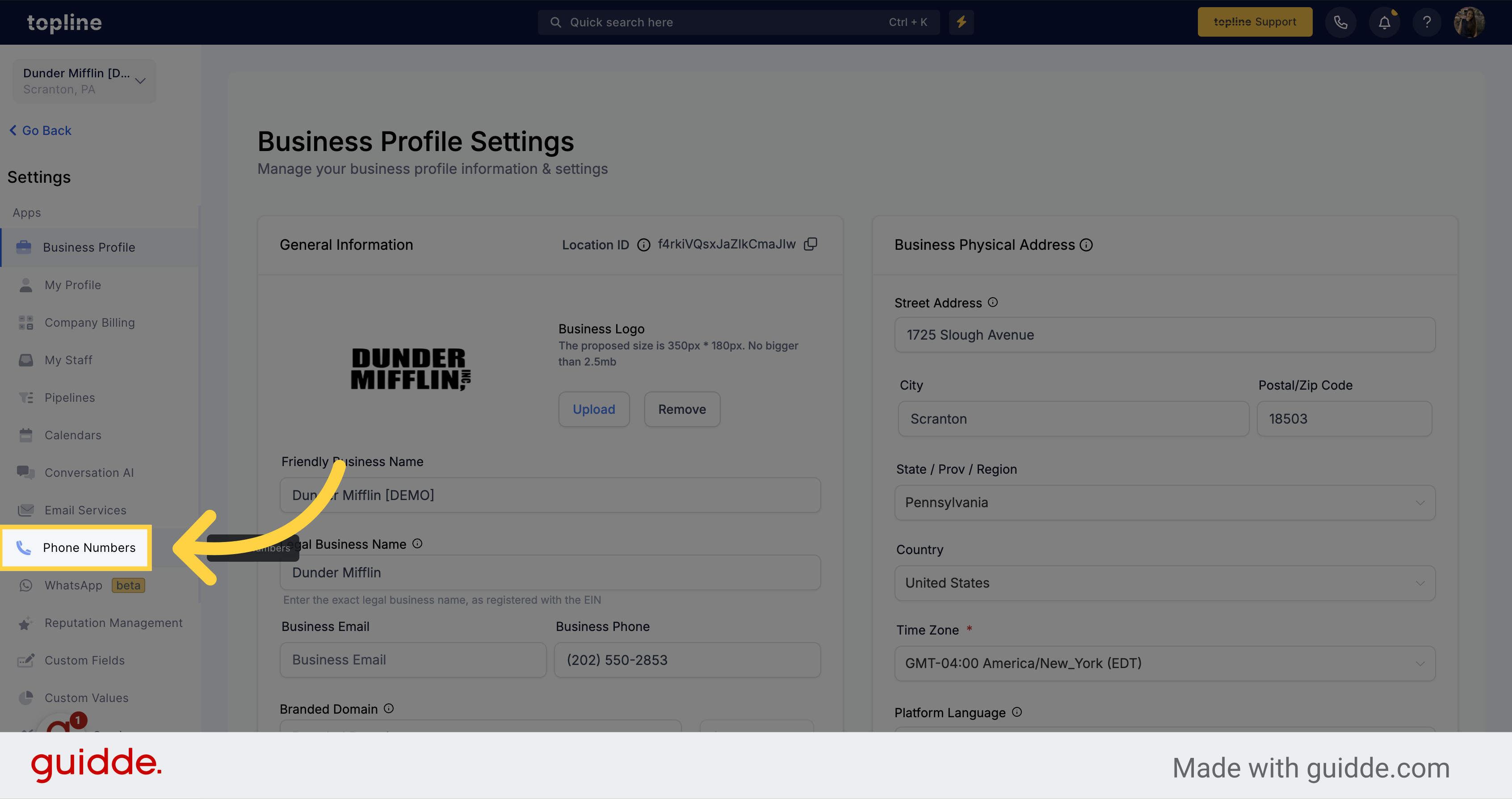
Click the three dots on the number you want to verify.
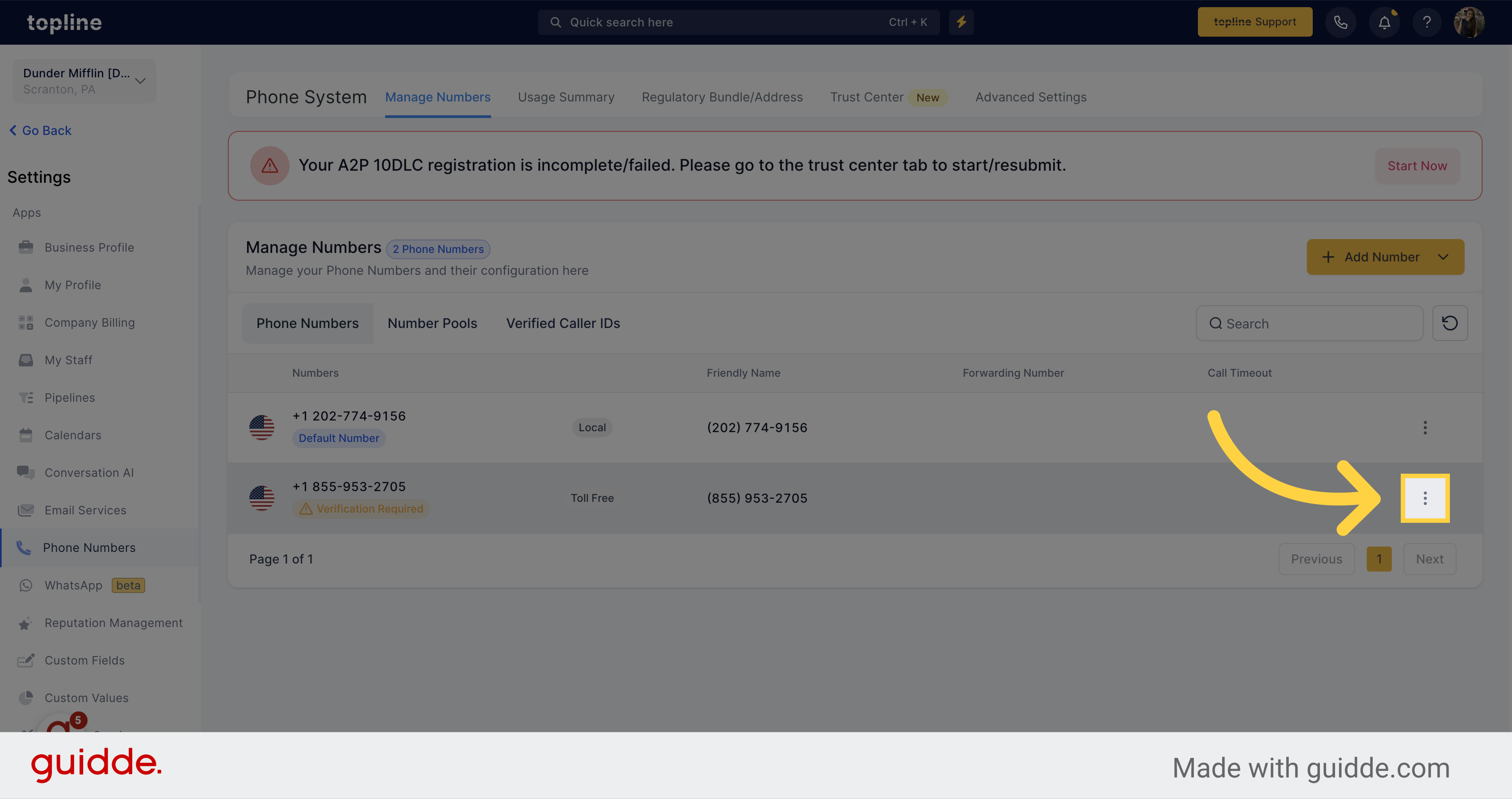
Access the number information by clicking on Number Info.
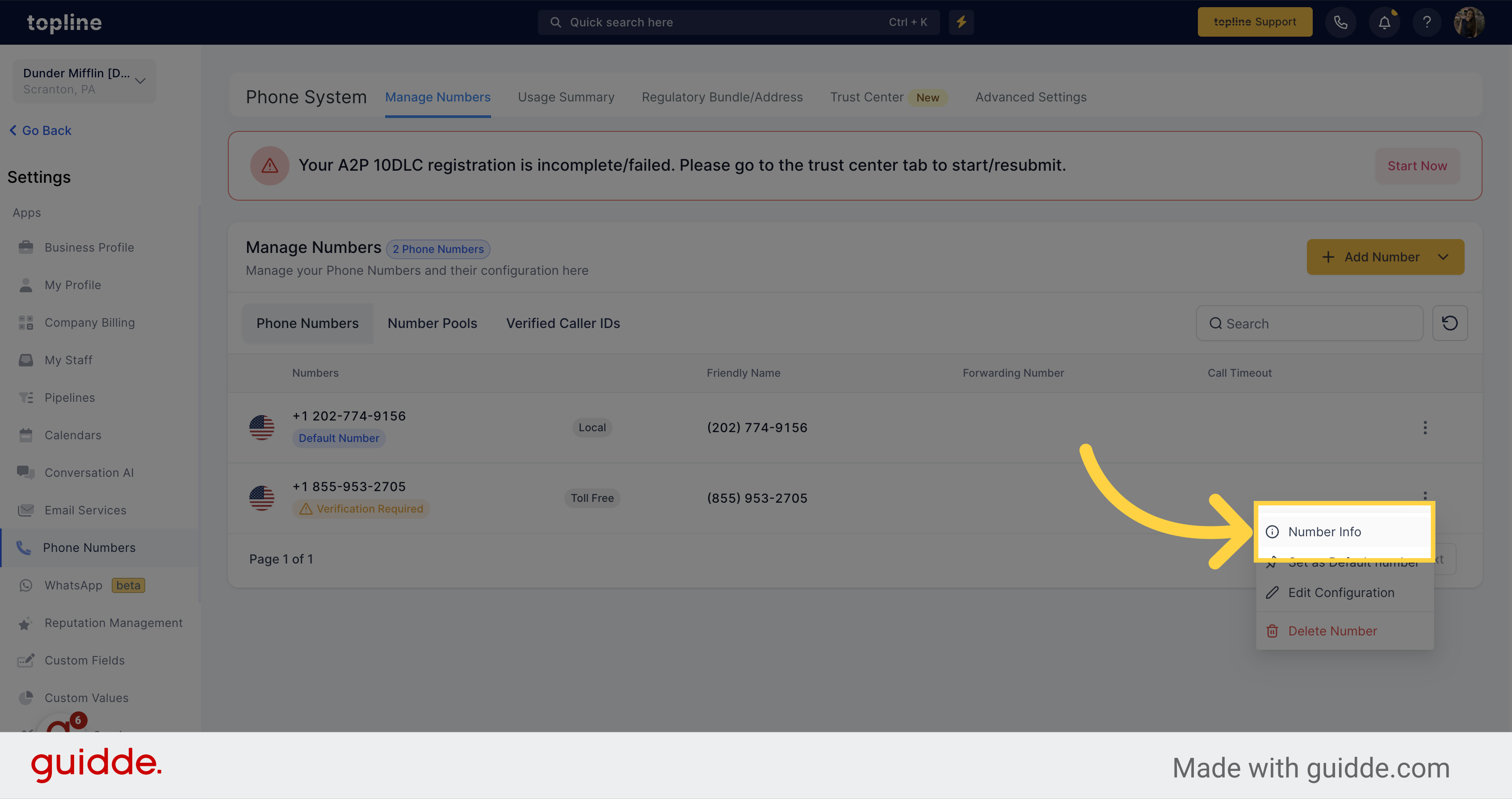
Initiate the registration process by clicking on start registration.
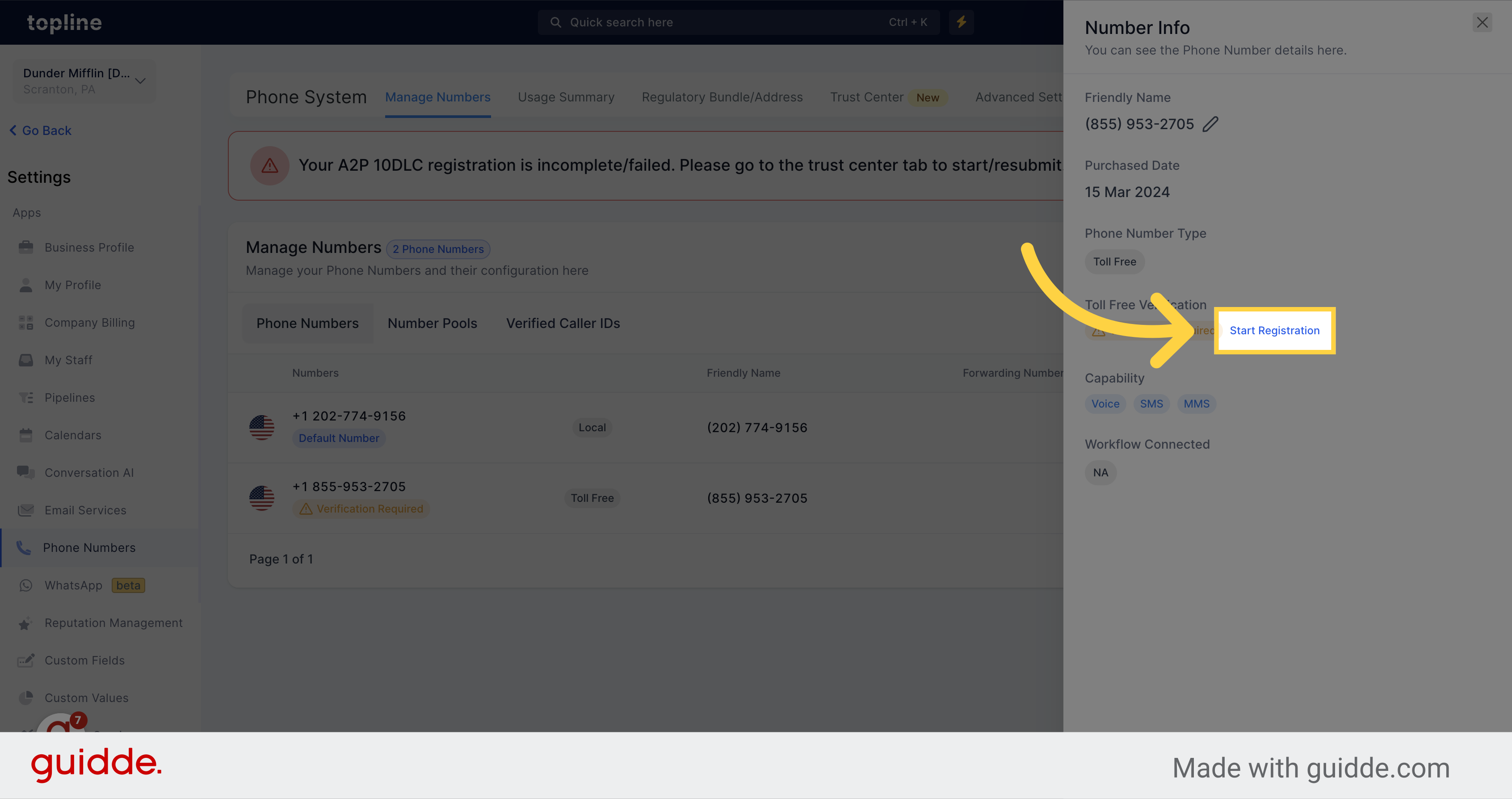
Fill up the information required on this step.
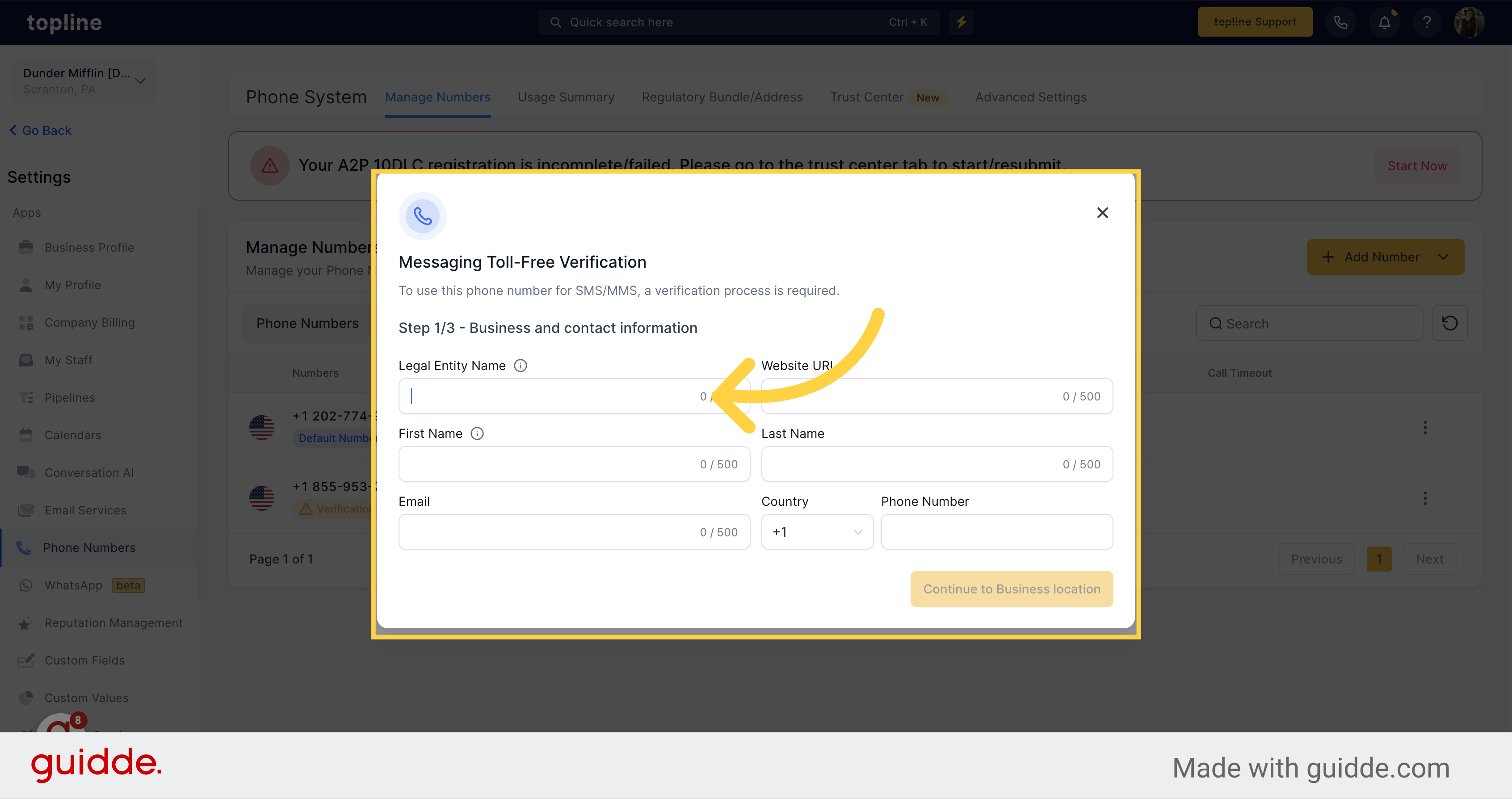
The end business the customer (end user) is engaging with. This should not be the ISV unless the ISV is:
the sole content creator,
sending messages on behalf of the ISV, or
content is branded with the ISV’s name.
Approved Examples: John’s Coffee Shop
The example includes the end business that will be sending out the SMS messages that the customer/mobile handset is engaging with.
Rejected Examples: Name of the ISV, N/A
If the end-user business information is not provided, it will be rejected as Toll-Free Verification requests must provide an end-user business information to be reviewed.
The website of the end business or the website the consumer is engaging with. This should be the website of the business name that was previously mentioned. If the business does not have a traditional website, it can include social media links (i.e., Facebook, Instagram, Twitter, etc.).
Approved Examples: URL to direct end-user business.
Social media links are acceptable (i.e., Facebook, Instagram, Twitter), if the end business is small with no direct webpage. The social media pages will need to be set to public, so they can be reviewed.
Rejected Examples: The URL is not a live website. The URL is behind a login/password or the website has the address of the ISV/aggregator.
In any of the following cases, the business website won’t be reviewable:
The URL hasn’t gone live yet, or
The URL is in a private state that requires a login/password.
Please note that business URLs are important for marketing use cases.
Add all the information needed in this step.
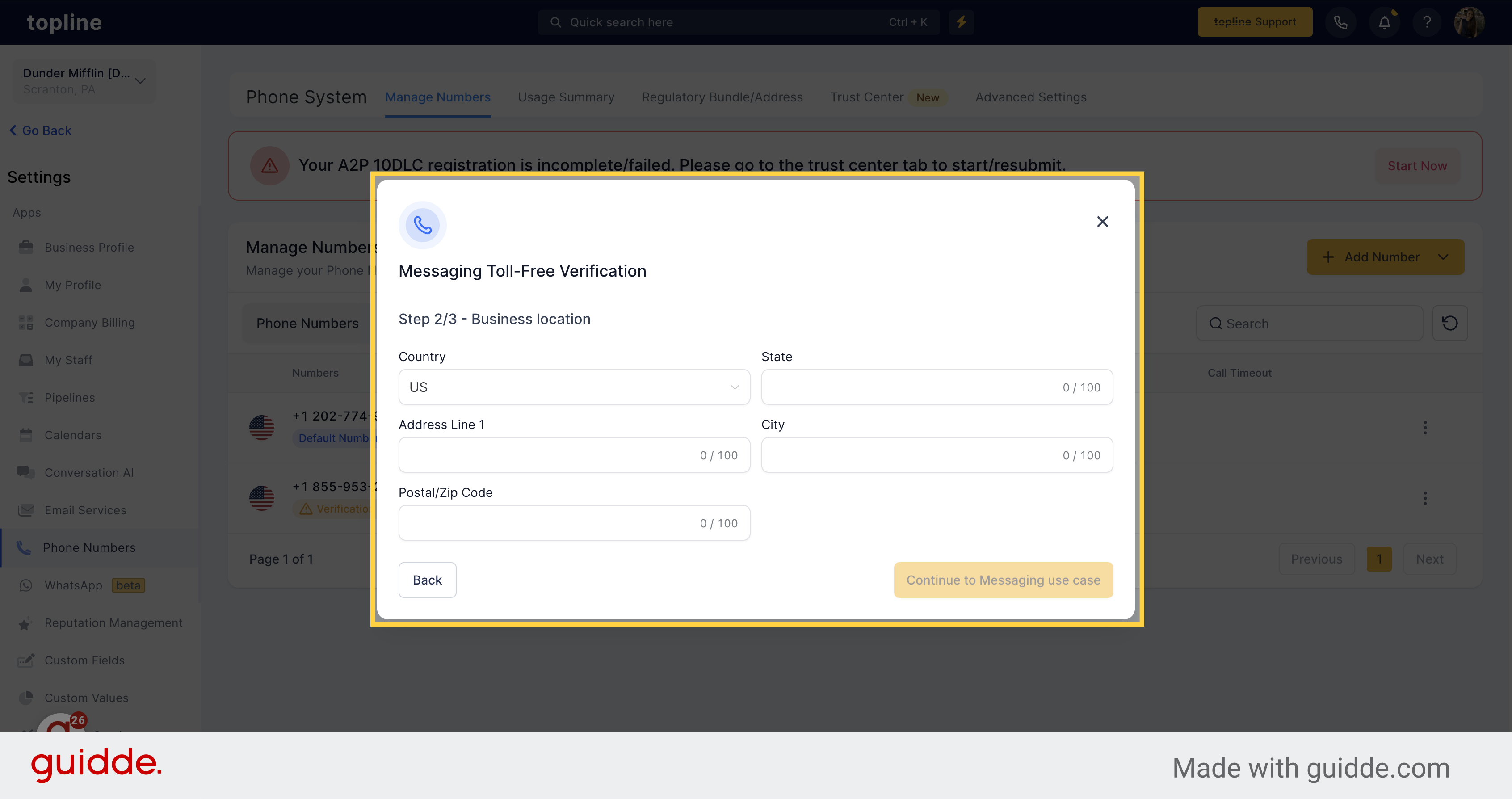
The address of the end business the consumer is engaging with. This should be the end business’ physical location.
Approved Examples: 123 Main St, Seattle, WA, 98119
Full business address includes: the street, city, state, and zip code for the end business that will be sending out the SMS that the customer/mobile handset is engaging with. This would be the physical location of the business or organization.
Rejected Examples: “N/A”, address of the ISV
The business address of the ISV is not a valid address.
Fill all the information required on the fields.
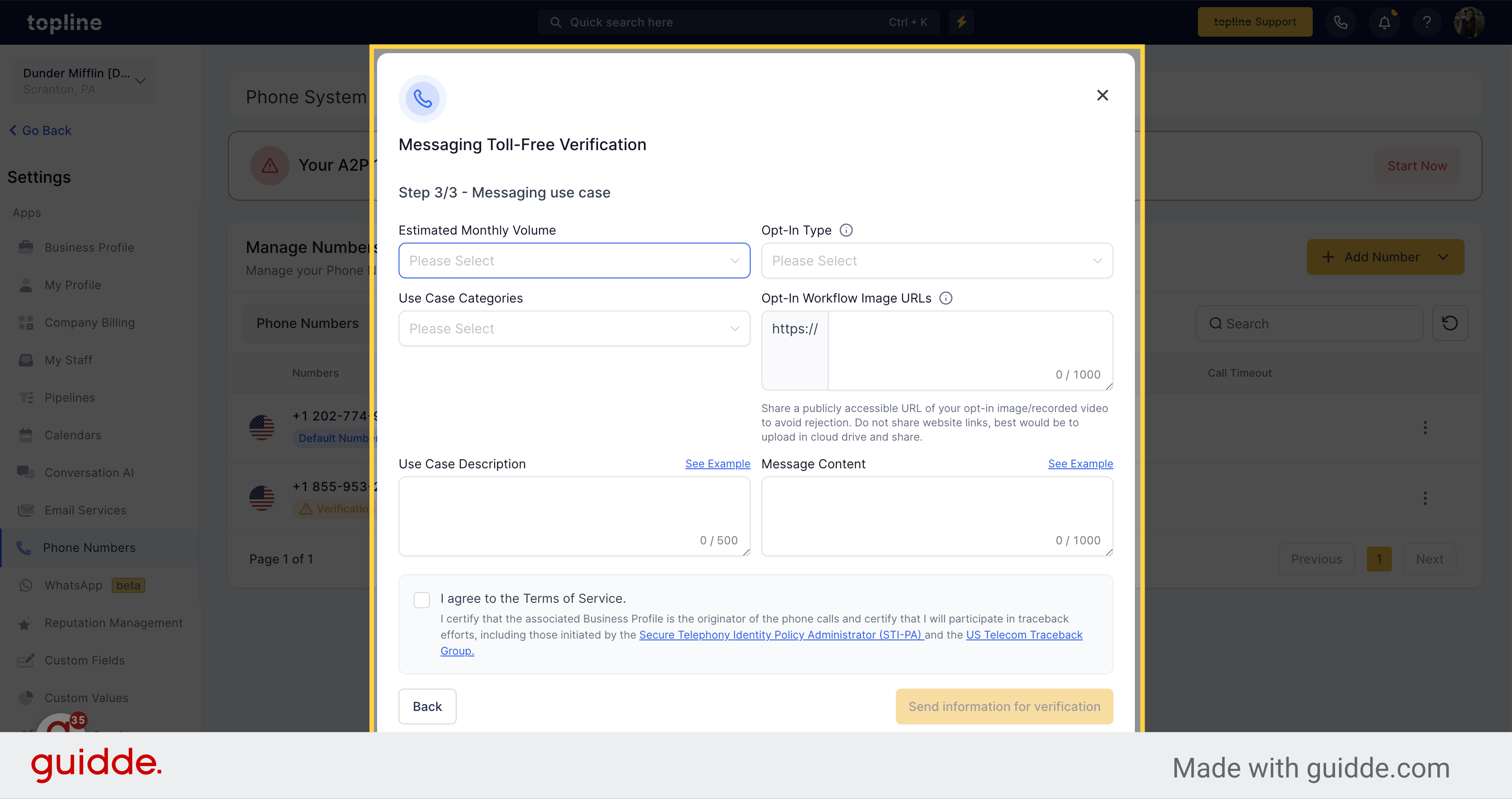
Select the use case that you believe best fits your customer’s traffic pattern. This should be the use case that best fits the types of messages being sent by this toll-free phone number.
The explanation on how messaging is used on this toll-free phone number by the business or organization. The more detailed information you provide for the use case/summary the better.
Approved Examples: This number is used to send out promotional offers and coupons to the customers of for example the John’s Coffee Shop.
or
We send appointment confirmations, message notifications, and offers for chiropractic adjustments to existing patients or new patients who have opted in to receive SMS notifications. The communications are sent via in-person POS, website forms, or webchat. End users opt in through a form on the website: https://www.abccompany.com/contact-us, via the website chat widget, and also through our POS system at our office, with consent language similar to that on our website.
The more detail the better for the use case/summary!
Rejected Examples: Marketing
The rejected example message doesn't specify for what type of marketing the number is used for or what will the end-user/mobile handset be receiving from the end-user business.
For Tollfree Verification review, the approximate amount of messages is needed as part of the review process
Refers to the sample message(s) that the end-business will be sending to the end-user/mobile handset..
Approved Examples: “Thank you for being a loyal customer of John’s Coffee Shop. Enjoy 10% off your next purchase. Reply STOP to opt out.”
"David, it's Kate from ABC Company. Thanks for opting in to receive SMS notifications. I just saved a time for you on Thursday, June 15, 2023, at 4:00 PM, and I'll see you then! If anything changes, just let me know. If you need to opt out, reply STOP."
This should be a sample message of the content that the end-user/mobile handset will be receiving in the SMS.
Rejected Examples: “Your appointment is today at 10:00 AM”
The sample message content should match the use case provided i.e., Marketing.
Opt-in refers to the process of getting end-user permission to send them text messages. According to TCPA law, businesses must have "express written consent" from the end-user before texting them.
The OptInType and Opt-in Workflow Image URLs provided should outline the details of how an end-user provides consent when they provide their phone number to receive texts from the end business that is going to engage with them. The sample submitted in the OptInImageURLs parameter should match the OptInType selection. The document or URL submitted in the OptInImageURL needs to demonstrate the OptInType chosen.
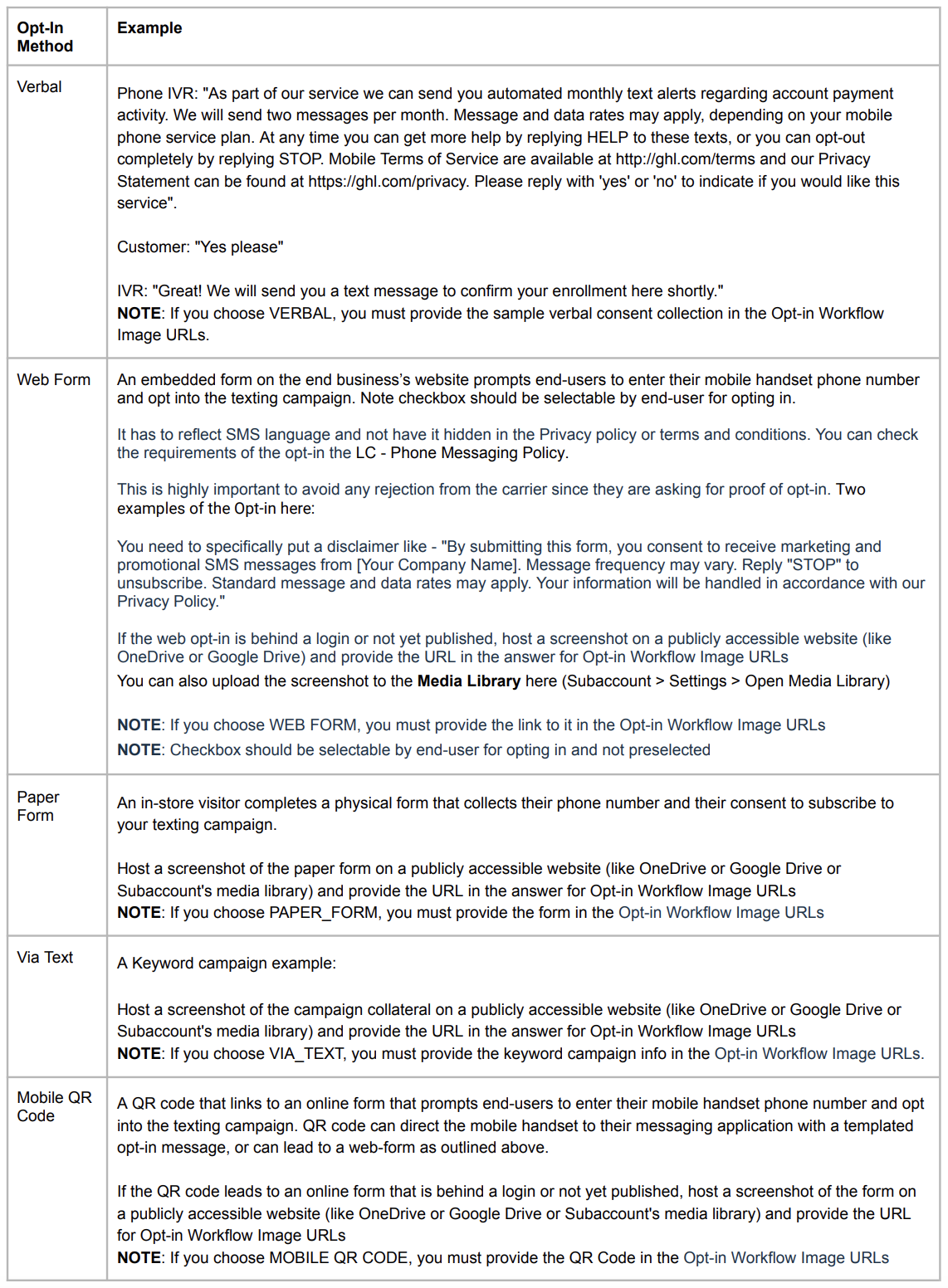
The opt-in provided must be appropriate for the Use Case Category submitted. For example, a marketing campaign must collect express consent where the end-user handset positively affirms their enrollment in the campaign.
Consent is one of the cornerstones of A2P messaging. Opt-In workflow description should briefly describe how the handset gives consent to the business to receive messaging. In as much detail, provide how a consumer/subscriber opts into this submission and should be where the customer’s phone number was entered by the customer agreeing to receive the SMS.. The opt-in submitted should be what the mobile user sees when providing their phone number: online/app (URL, screenshot/webpage), see in store (keyword, signage), or hears (IVR script/verbiage). Opt-in image URL parameter can contain a link to the web form or a hosted image file that tells the story of the opt-in. Such as a screenshot of the opt-in clearly displayed on the end-user’s website, an image of where opt-in is collected or an image of relevant opt-in practice, a document with the QR code, etc. It should demonstrate the Opt-In Type selected. Any URL submitted must be reachable, resolvable and of access to the public. Don’t include links with opt-ins behind username/password logins, links to secured google drives, or other non-public accessible websites. You will need to host the image on your website or server and generate a link to it, which you can then provide in this field in the form.
The more detail about the opt in process, the better. The information provided for review should be clear to the Verification Ops team what specifically the customer does to opt in/sign up to receive SMS from the end-user business.
VERBAL, must include the sample verbal consent collection and examples in a document.
WEB_FORM, provide the link to the direct opt-in page or you can include a screenshot of the website opt-in page. Note that only the phone number opt in page should be included. An opt-in for an email address is not acceptable for SMS toll-free verification opt in.
PAPER_FORM, provide the form. Can be a scanned copy.
VIA_TEXT, must describe the keyword campaign in a document. What is the keyword? Where does the consumer/subscriber find the keyword? Screenshots/pictures/urls are best.
MOBILE_QR_CODE, include a document with the QR Code.
Approved Examples: https://storage.googleapis.com/msgsndr/RNTEDRA9ap9xSh2MyTYS/media/65271336fe7786badd88b169.png
The link you attached needs to reflect where customers consent to receive further messages from you.
Approved Examples: http://www.johnscoffeeshop.com/signupforsms
This is a direct URL to the opt-in sign up page.
Approved Examples: http://www.johnscoffeeshop.com/image123.png
This is a publicly accessible link to a hosted image of the opt-in or Screenshot of the SMS opt in page.
Approved Examples: http://www.johnscoffeeshop.com/document123.docx
This is a publicly accessible link to a hosted document of the opt-in process.
Approved Examples: "Keyword: Coffee. The keyword is found on a sign at the register of John’s Coffee Shop where customers can see the keyword and text in to the Toll-Free Number. Once the customer texts the keyword, they are provided a double opt in where they are asked to Reply Y to confirm they would like to receive promotional SMS"
This includes a good amount of detail about the opt-in process. It addresses what the keyword is, where the customer finds the keyword and what happens after the end-user/mobile handset texts the keyword to the Toll-Free number.
Rejected Examples: http://www.johnscoffeeshop.com
URLs that don’t direct to the exact sign-up, URLs that are behind a login/password screen or URLs that don’t resolve..
Rejected Examples: a document that outlines a point of sale situation, but it vague on details, like: "Customer receives a text of a point of sale receipt"
It doesn't demonstrate the process. Where does the customer give the consent? Provide a screenshot/picture/url from the POS and language the customer is agreeing to.
Once submitted to the telephony channel, the verification process can take 2-3 weeks to complete. During this time, your Phone Numbers are moved to a ‘In Review’ state that removes the messaging limits while we review your submission. In Review status - no actions is required
Upon receipt of your submission, carriers review and process your verification request. Please allow approximately 2-3 weeks for this process.
Once you submit your verification request, you can monitor the verification status as it changes during processing through the Console. Please see below for a full overview of each status:
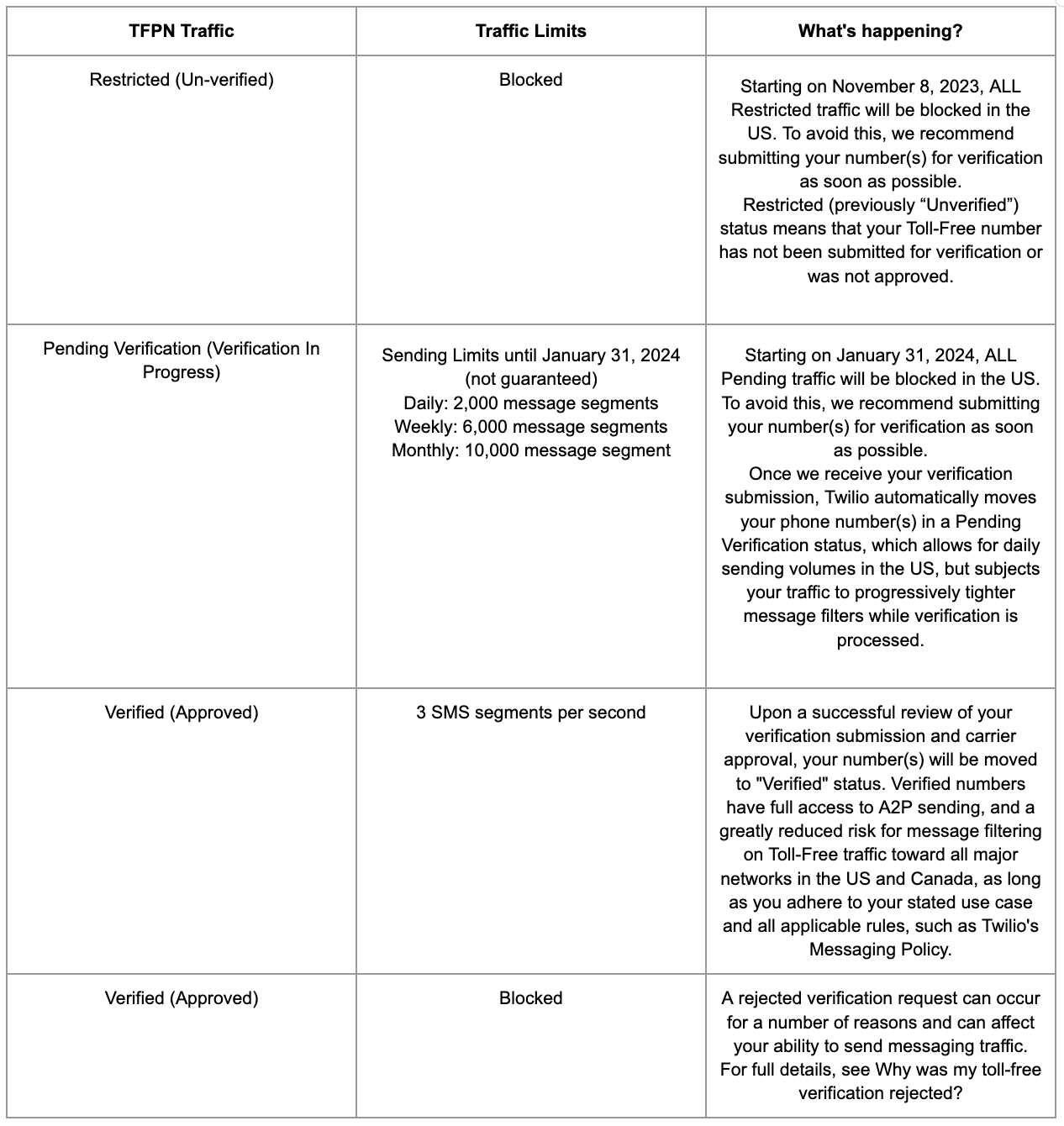
Once you submit your verification request and is rejected, you can view the rejection status through the Console.

Starting on November 8, 2023, all unverified (Restricted) Toll-Free numbers will be blocked from sending messages to the US. Restricted Toll-free messaging traffic to Canada continues to remain blocked until verified.
Also, starting on January 31, 2024, all Pending Toll-Free numbers will be blocked from sending messages to the US.
All restricted and pending traffic filtered for these reasons will be blocked with error code 30032. Using additional Toll-Free numbers to exceed these limits or circumvent filtering isn’t allowed, and will result in the same block and error code. Verification is recommended for all customers regardless of volume.
When using toll-free numbers, please be aware: Toll-free numbers can have messages filtered or blocked, even under the daily limit. If you see Error 30032, you might've hit a limit or a filter. The stated limits are the maximum the toll-free number can send, but not always guaranteed. For fewer issues, verify the toll-free numbers early as Verified numbers have a lower risk of message filtering.
No, you can use business addresses from other countries to register
If there's an internal error with LC Phone before the message is handed off to the phone provider, you won't be charged. However, charges apply to every message where a delivery attempt has been made, regardless of the final delivery status. This includes messages sent from toll-free numbers, A2P numbers, and those not deliverable due to country restrictions or other factors. We urge users to be fully informed and cautious before sending messages, as refunds will not be provided for undelivered SMS.