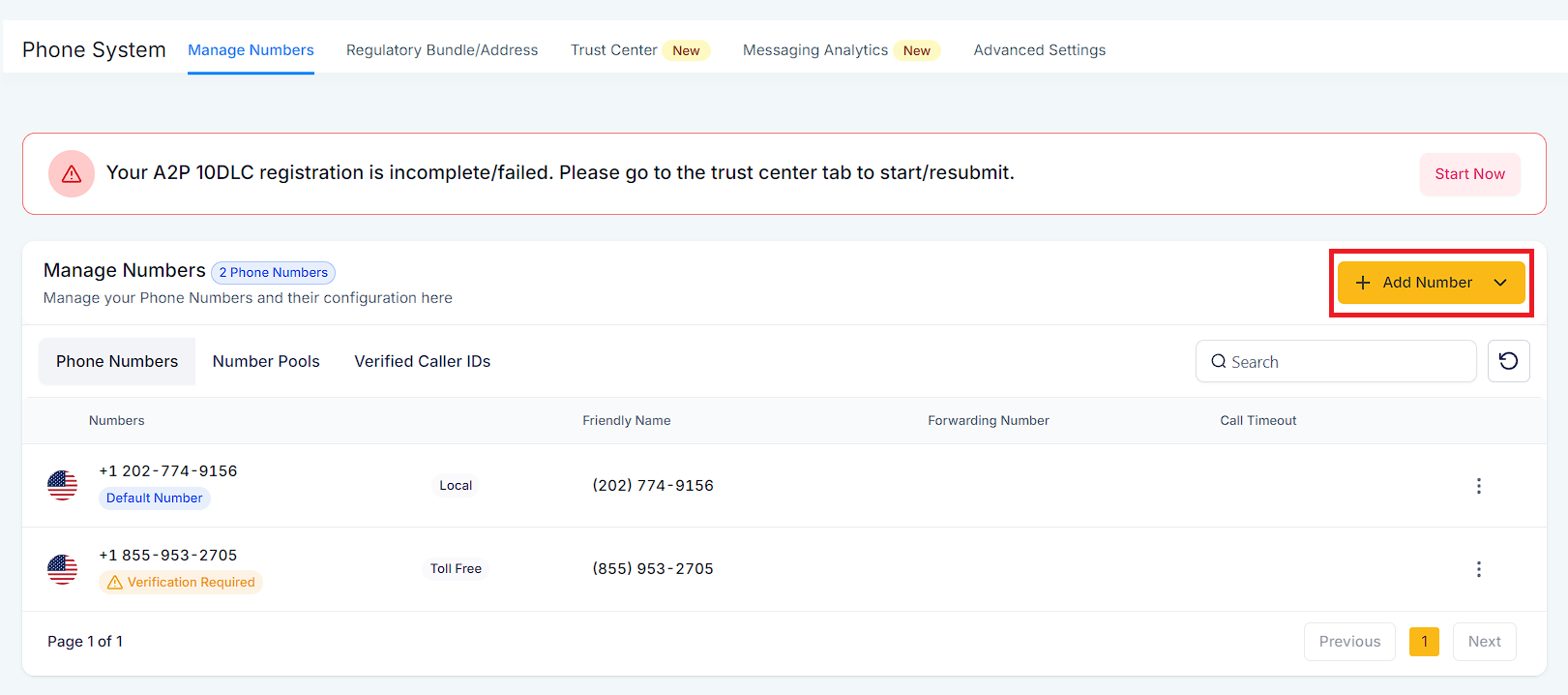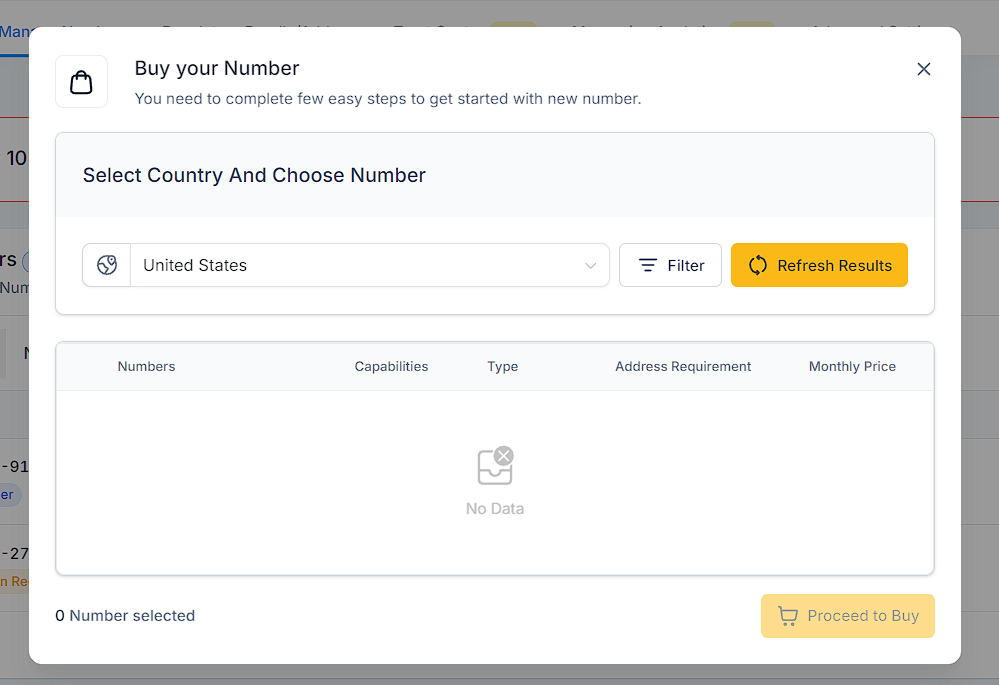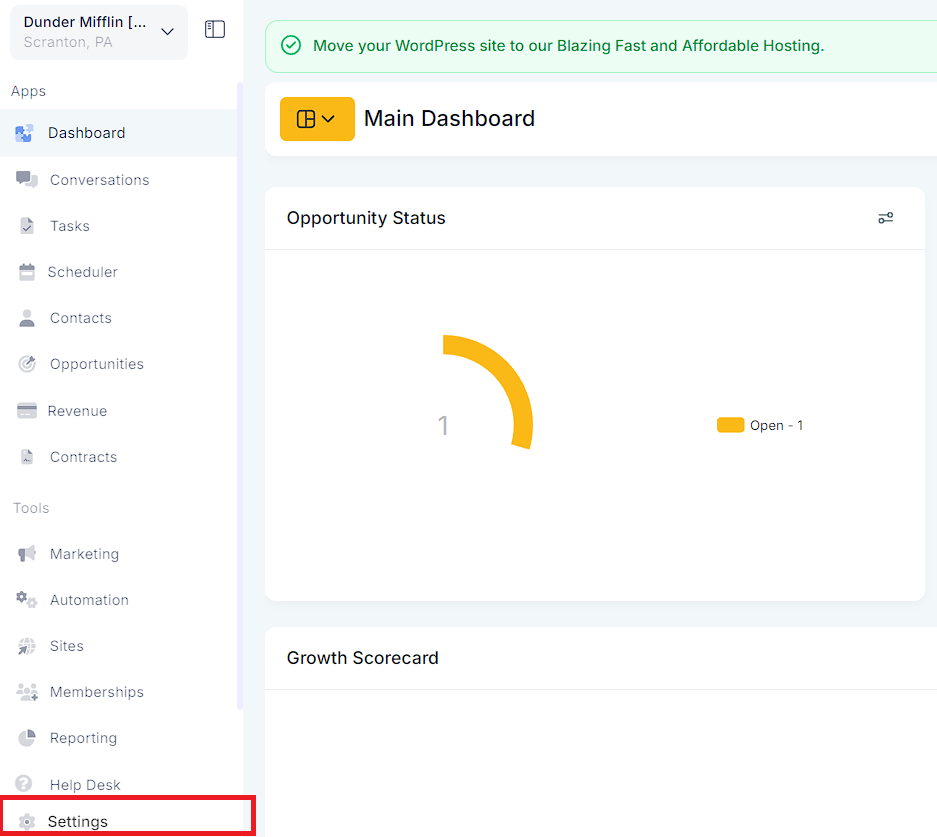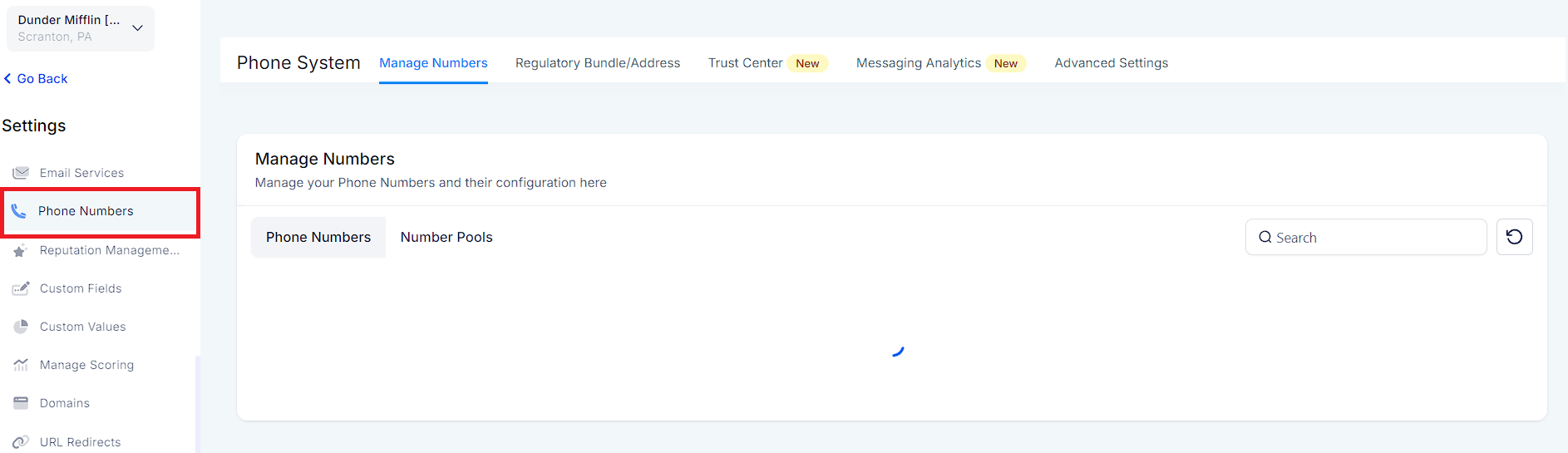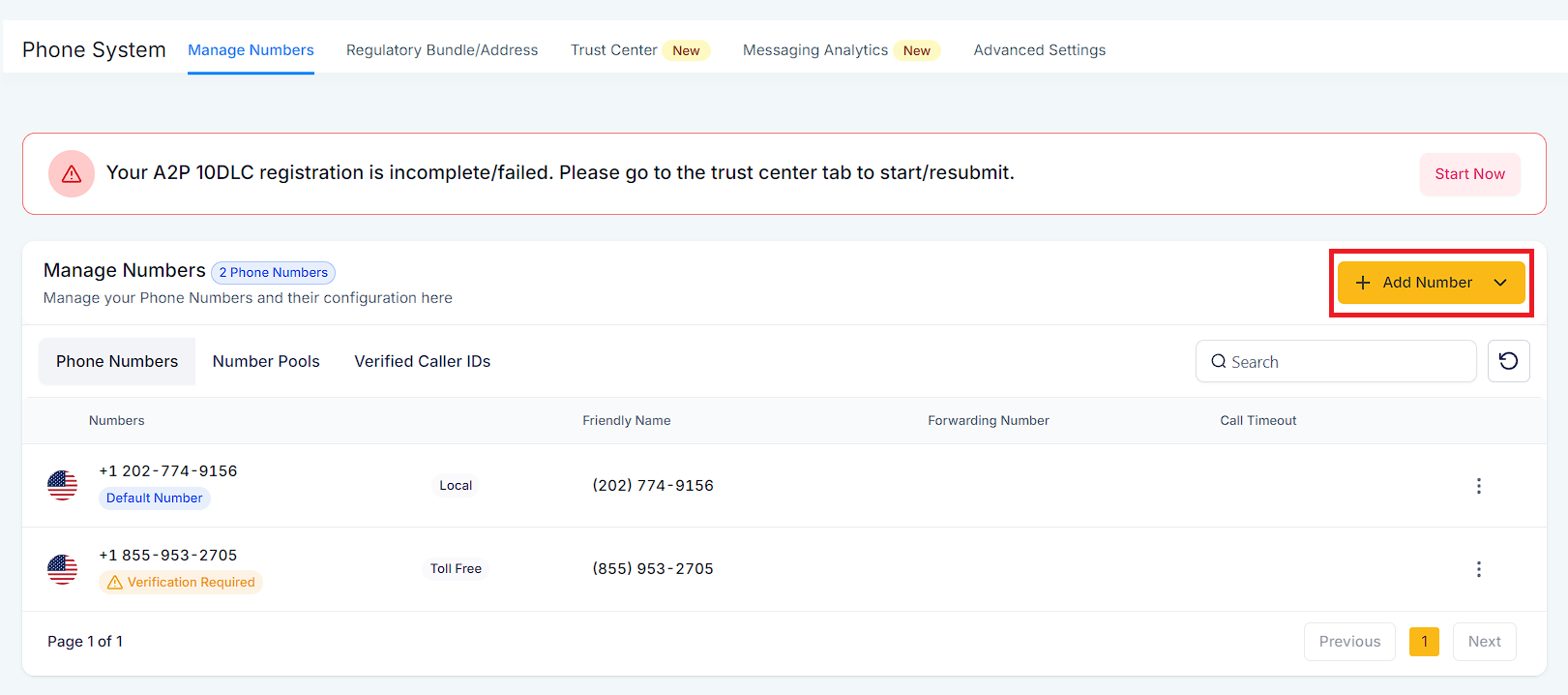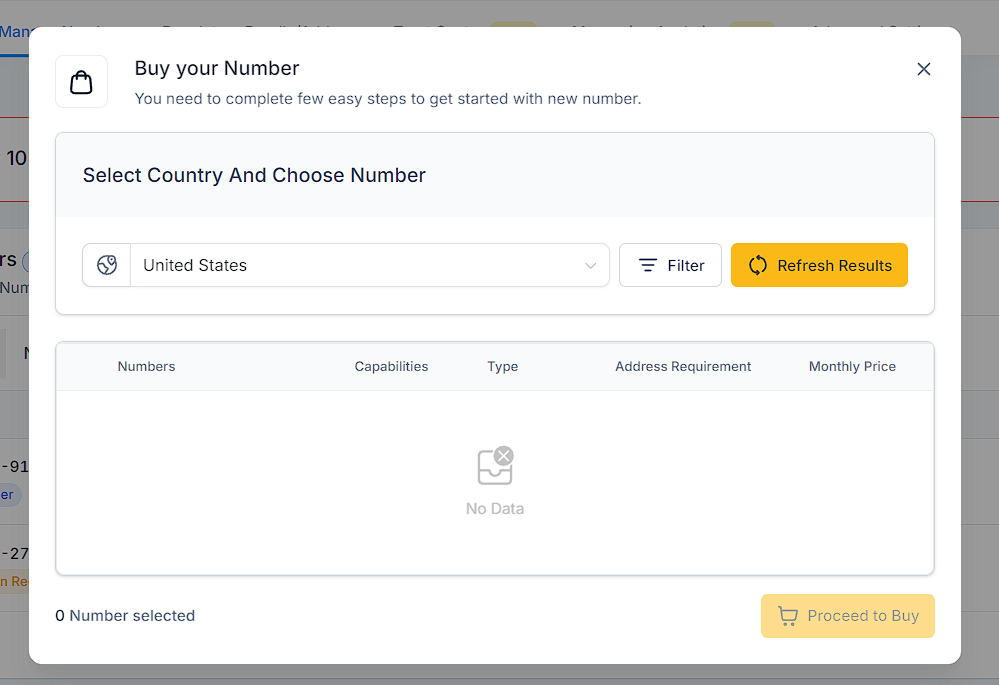A Step-by-Step Guide to Purchasing a Business Phone Number
1. Click on Settings
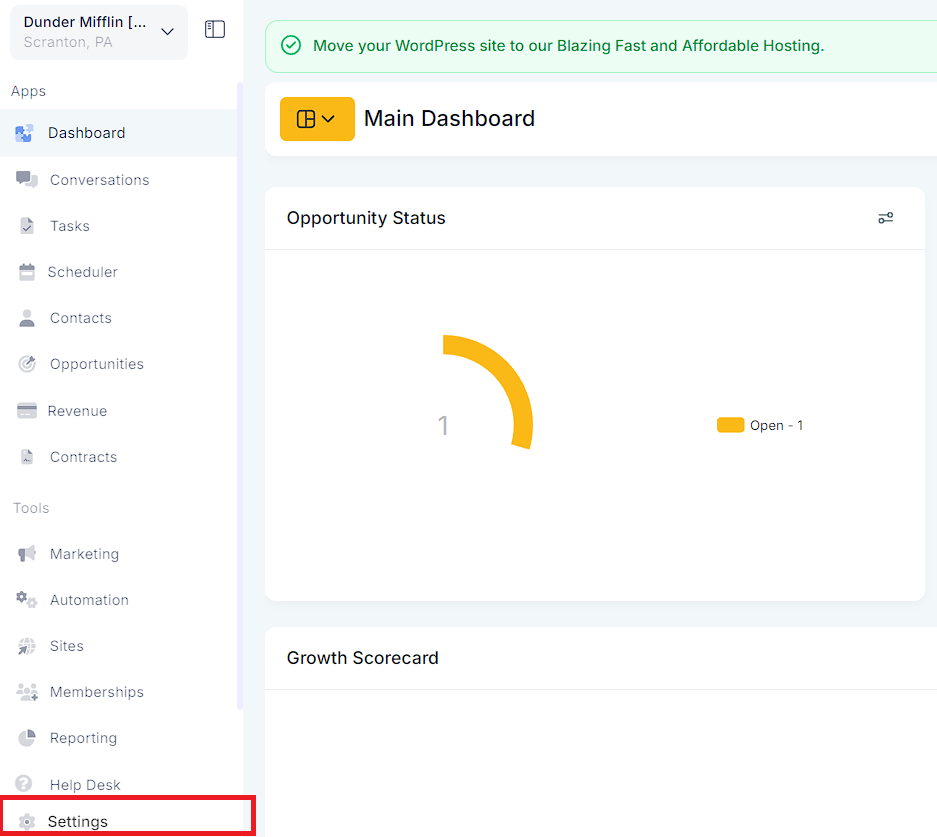
2. Click on Phone Numbers
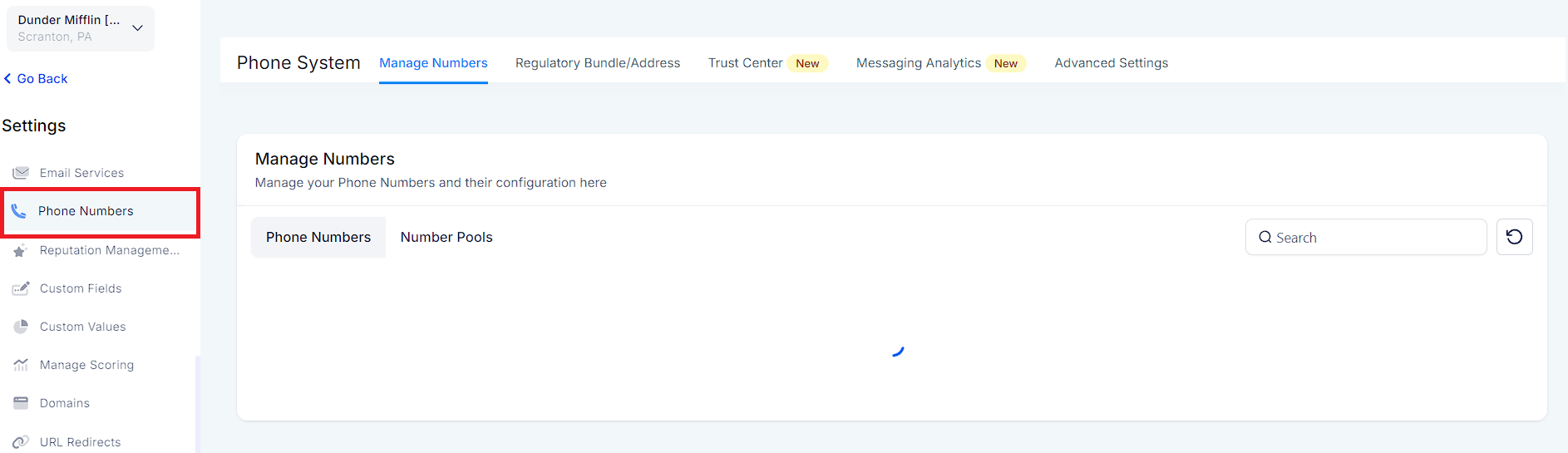
3. Purchase Phone Number
Click on "+Add Number" > Select Country > Input Area/Zip Code > Choose a number > Hit "Proceed to Buy".
Please Note:

For optimal delivery and experience, please make sure to complete the regulatory paperwork according to your business location (more info)