Click on "Settings" (bottom left)
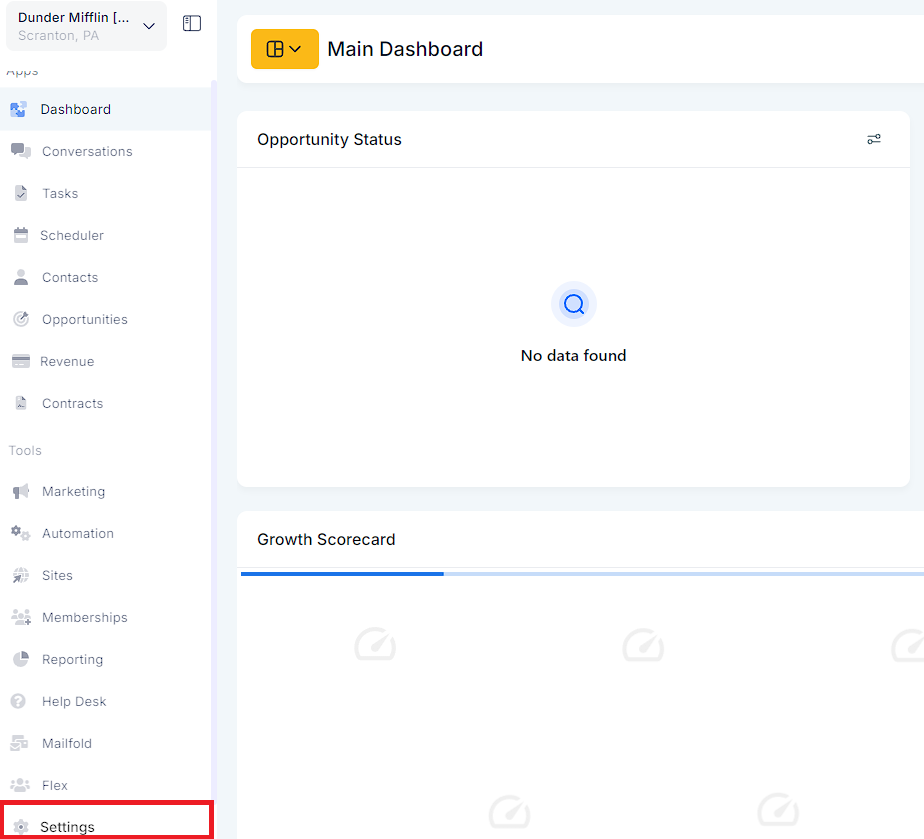
Click on "Phone Numbers"
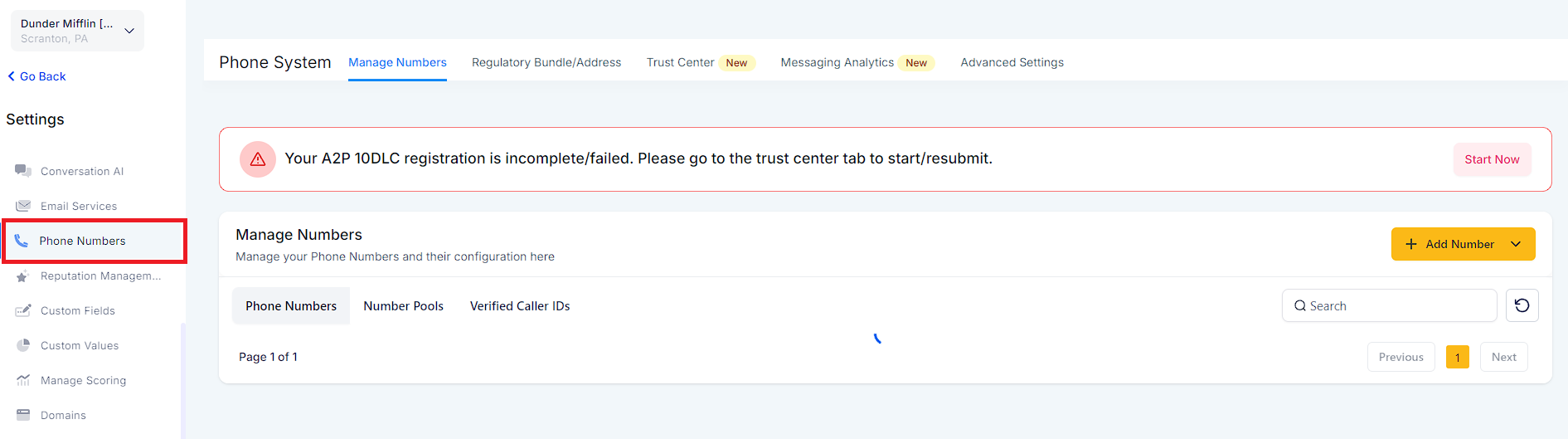
Under "Manage Numbers" click on the "Edit" icon to the number you want to enable call recording for.
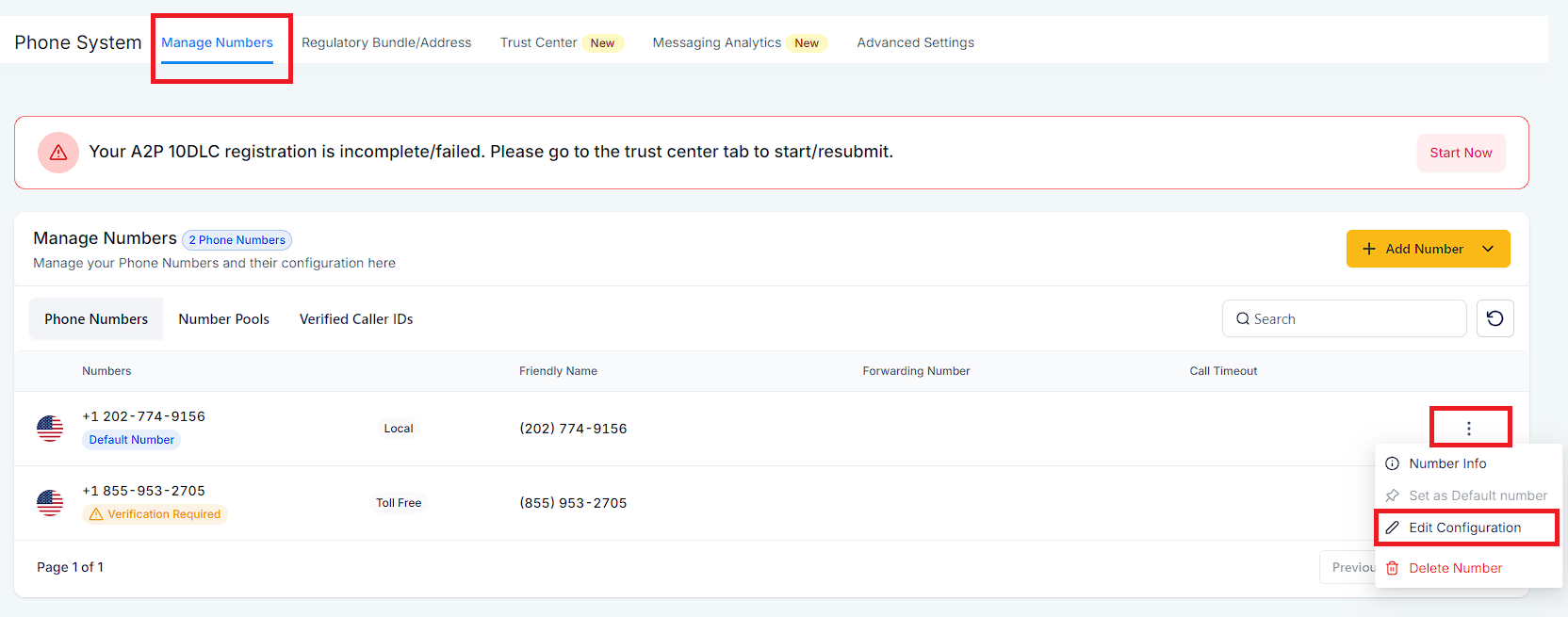
Check the checkbox for Call recording (Default message: This call will be recorded for quality assurance)
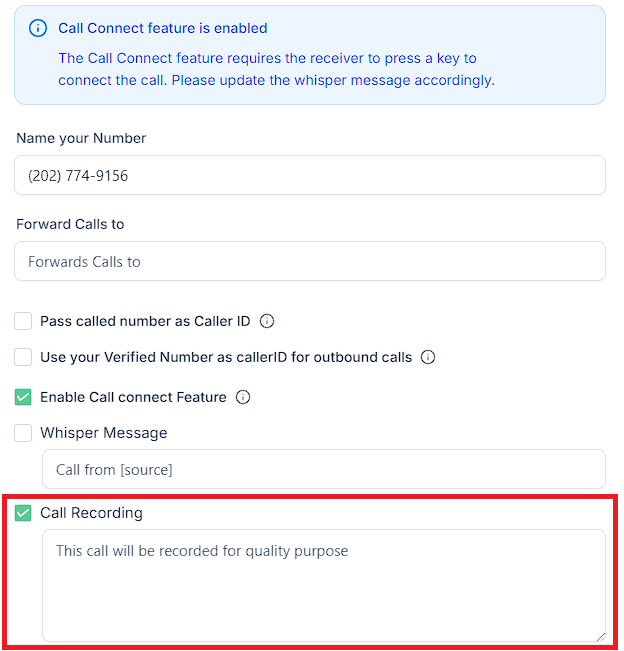
You could put a few spaces here so it will not announce anything, depending on the regulation where you live if that's allowed.
However, for workflow action Call steps, we will still announce the call recording message.
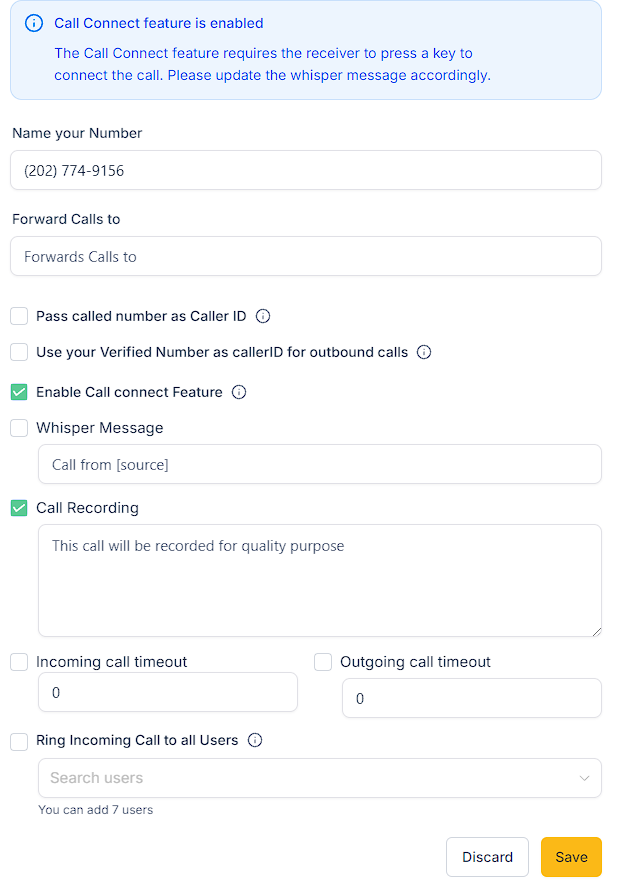
Click on "Update" to save the changes.