Update: We can't enter GCLID in the URL to imitate Google ads now. It should be from the actual Google ads.
Google Click Identifier, is a parameter that Google uses to track and identify clicks on advertisements. It allows advertisers to measure the effectiveness of their ad campaigns by providing detailed information about user interactions. This helps in optimizing marketing strategies and improving return on investment.
Click on "Settings"
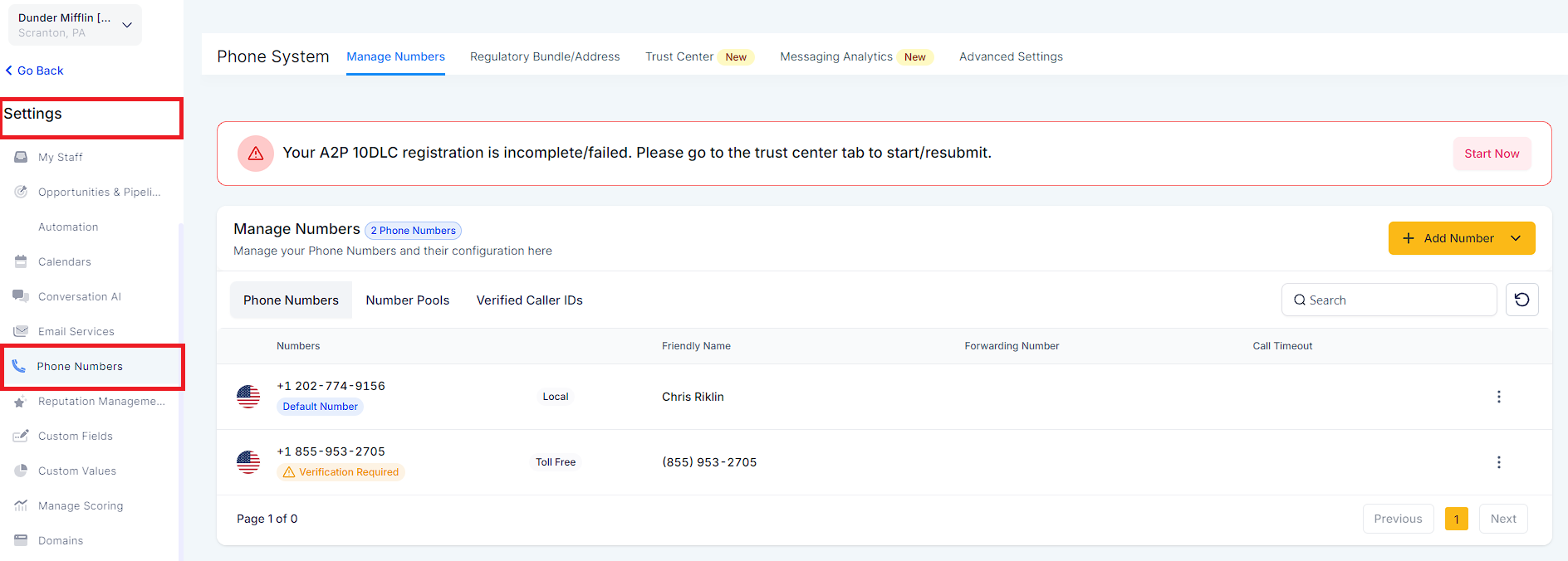
Click on "Phone Numbers" > "Add Number Pool".
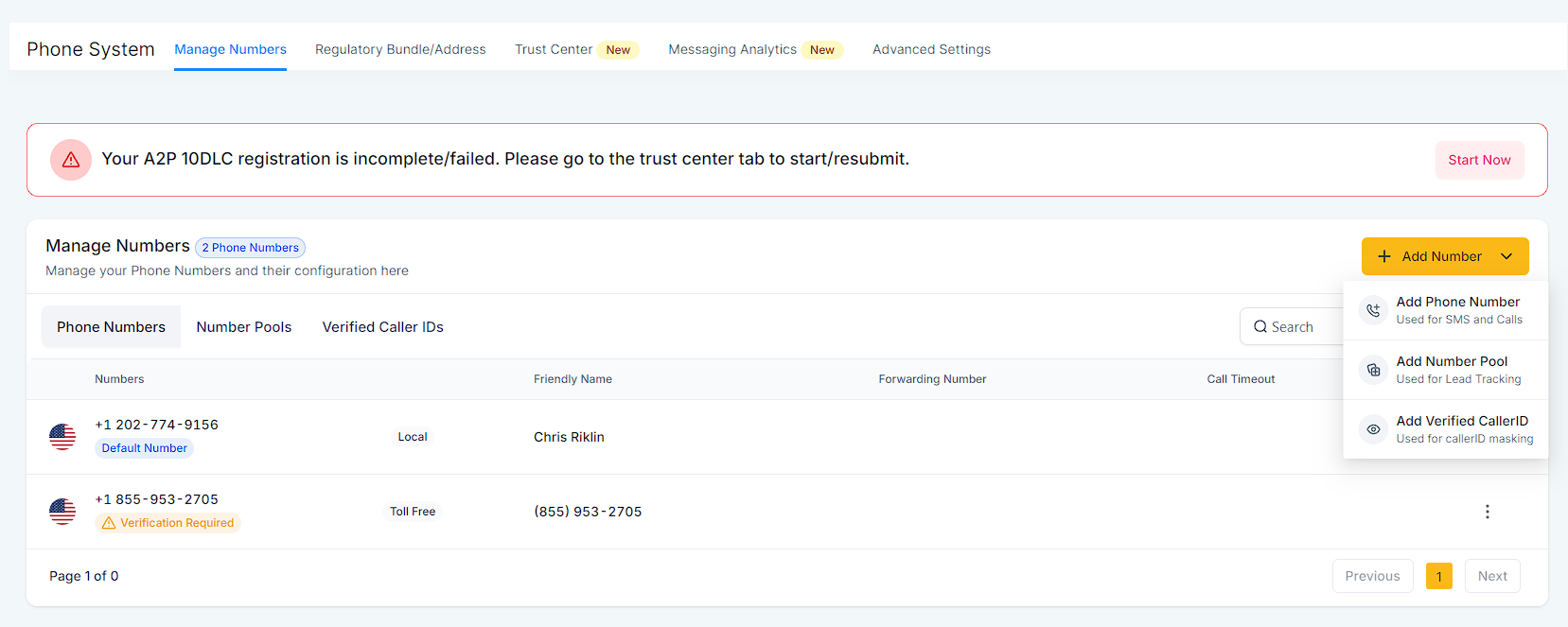
Click on "Track visitor activity" (optional)
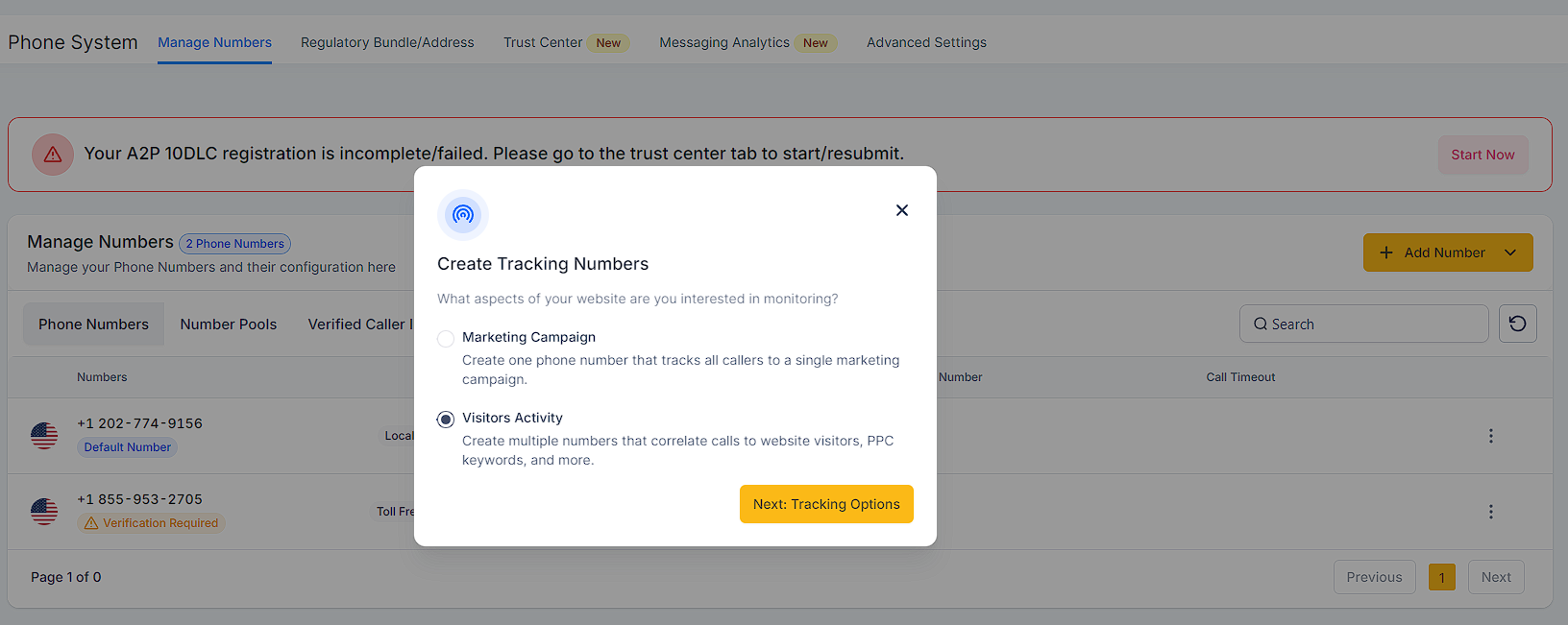
Once you pick which visitors you want to track, Click on "Next: Create Pool"
We recommend tracking All visitors.
If you select PPC search, the number on the website will only switch when the visitors are landing from a paid ad.
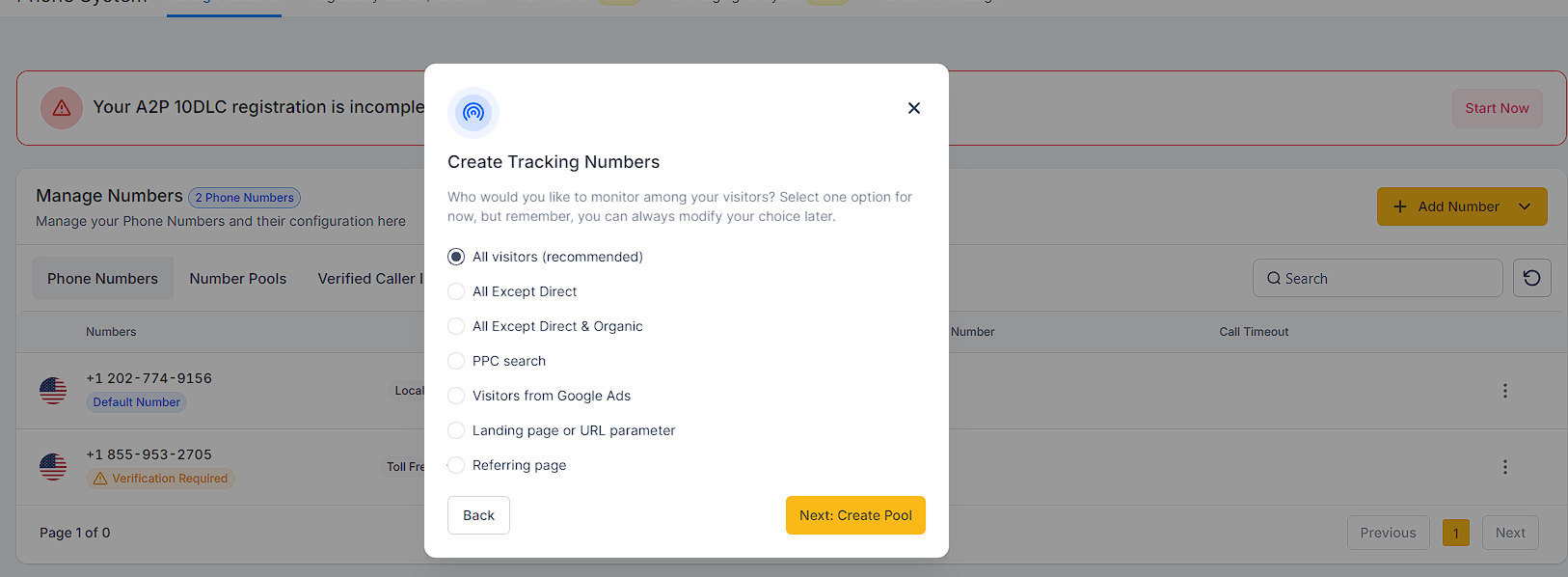
Once you fill out all information, Click on "Next: Tracking Options"
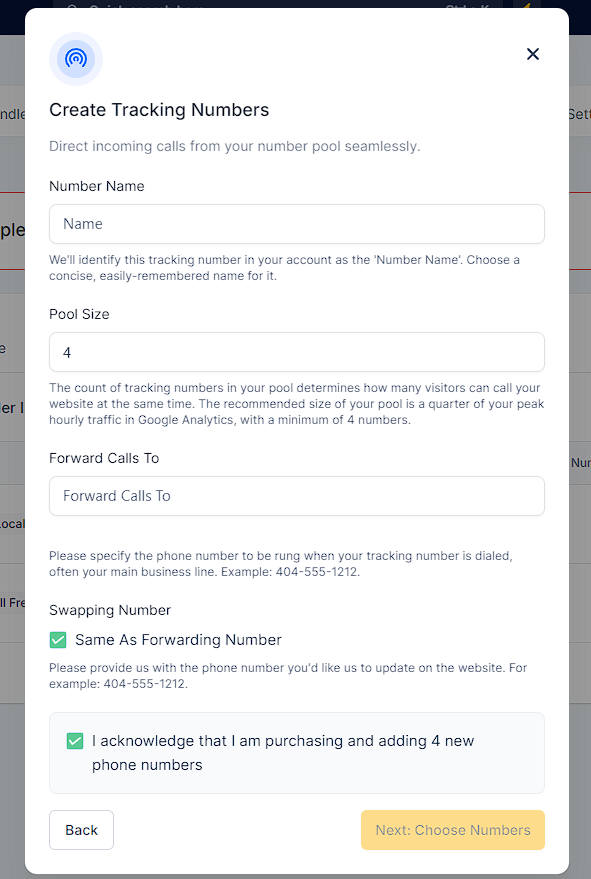
Choose "Phone number(s)"
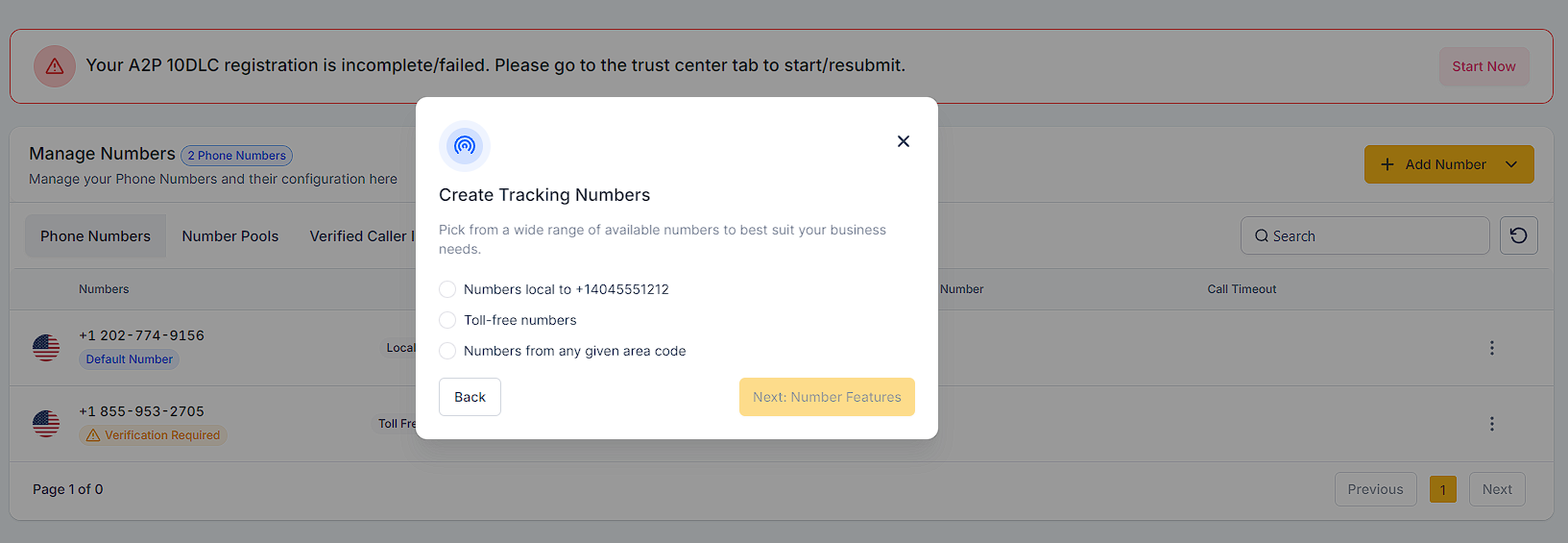
Set up "Whisper Message / Call recording"
Click on "Activate Number"
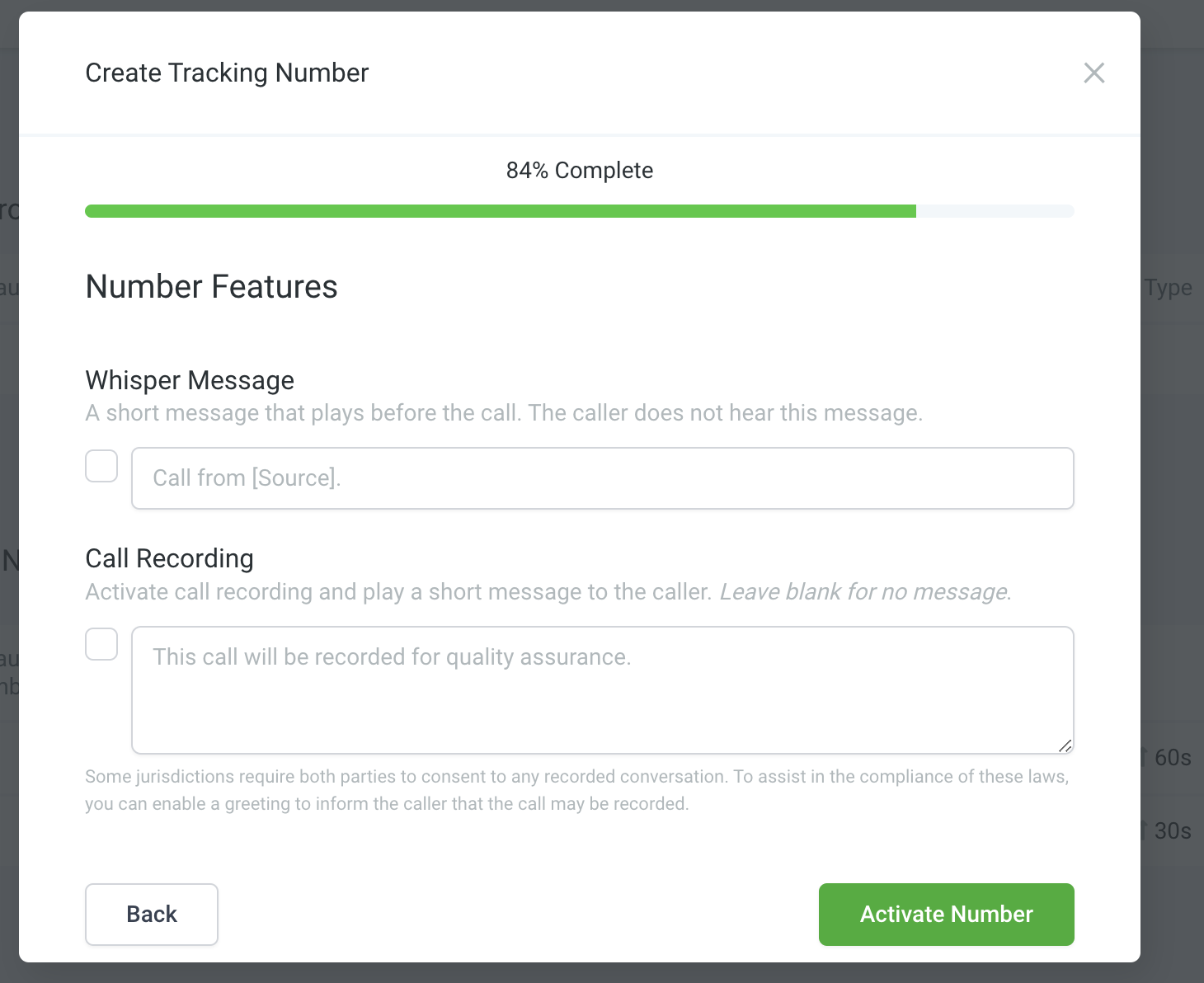
Once you set up the number pool, you can click on the information icon to integrate the snippet on your website:
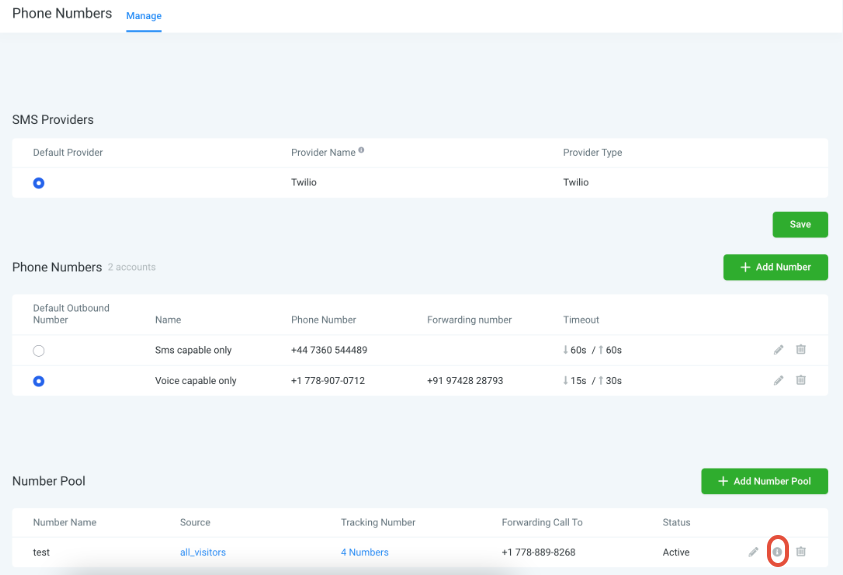
Copy the "Normal Snippet"
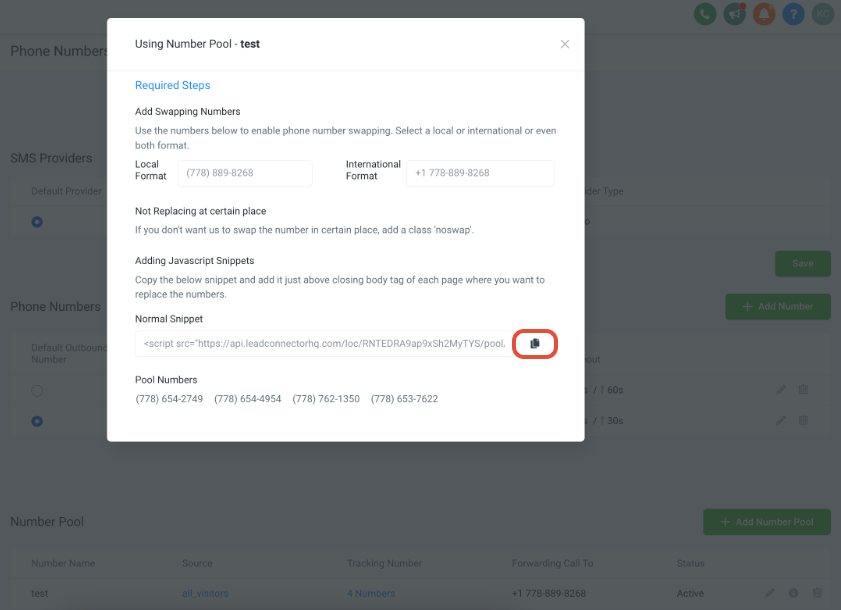
1. Click on "Sites"
2. Pick your "Funnels/Websites"
3. "Settings"
4. Paste the copied Normal snippet at the bottom of your "Body Tracking code"
5. Click "Save"
This will swap the number within the entire Funnels/Websites.
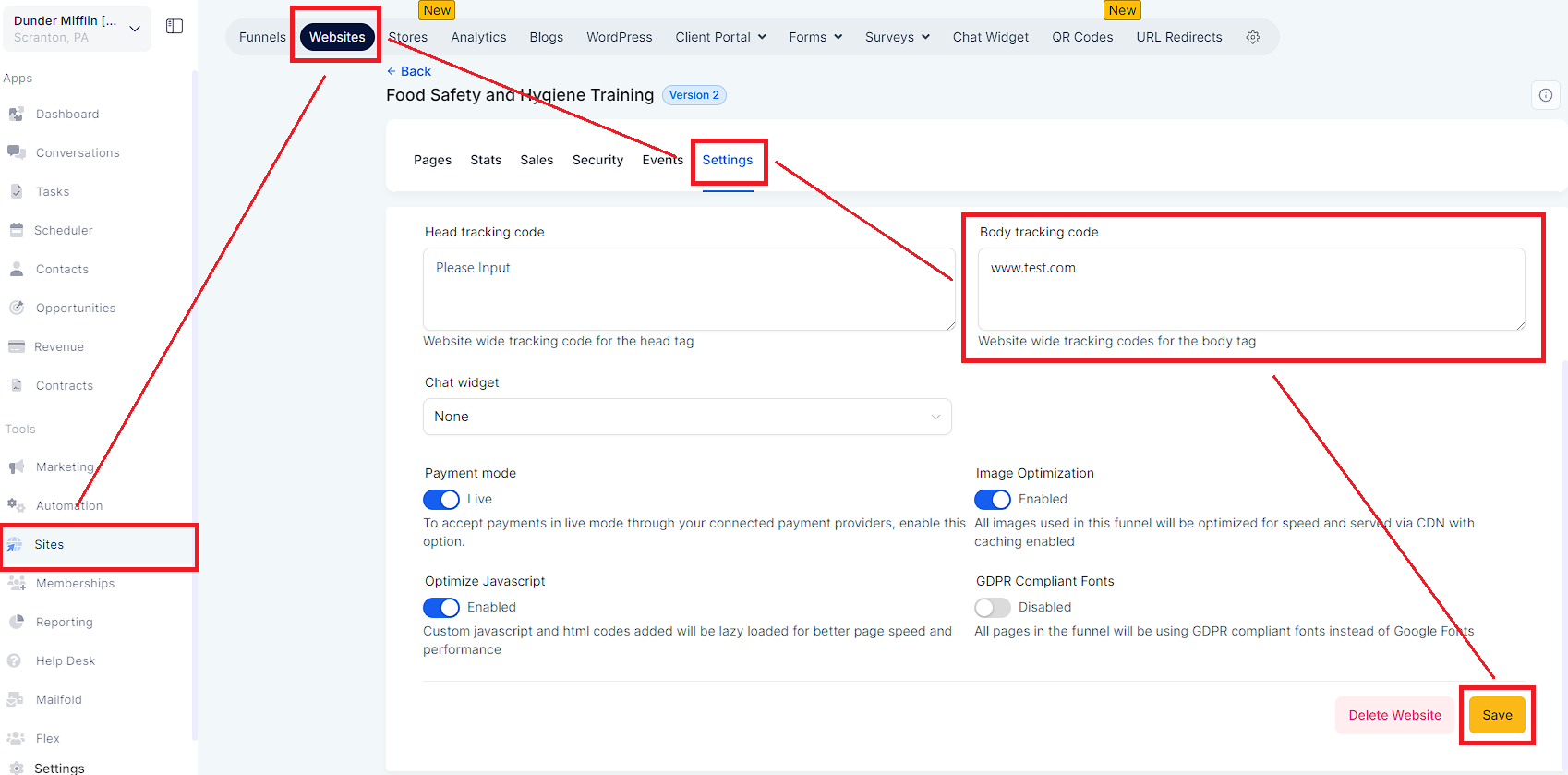
If you want the number to swap on one single funnel/website page, click on "Edit Page"
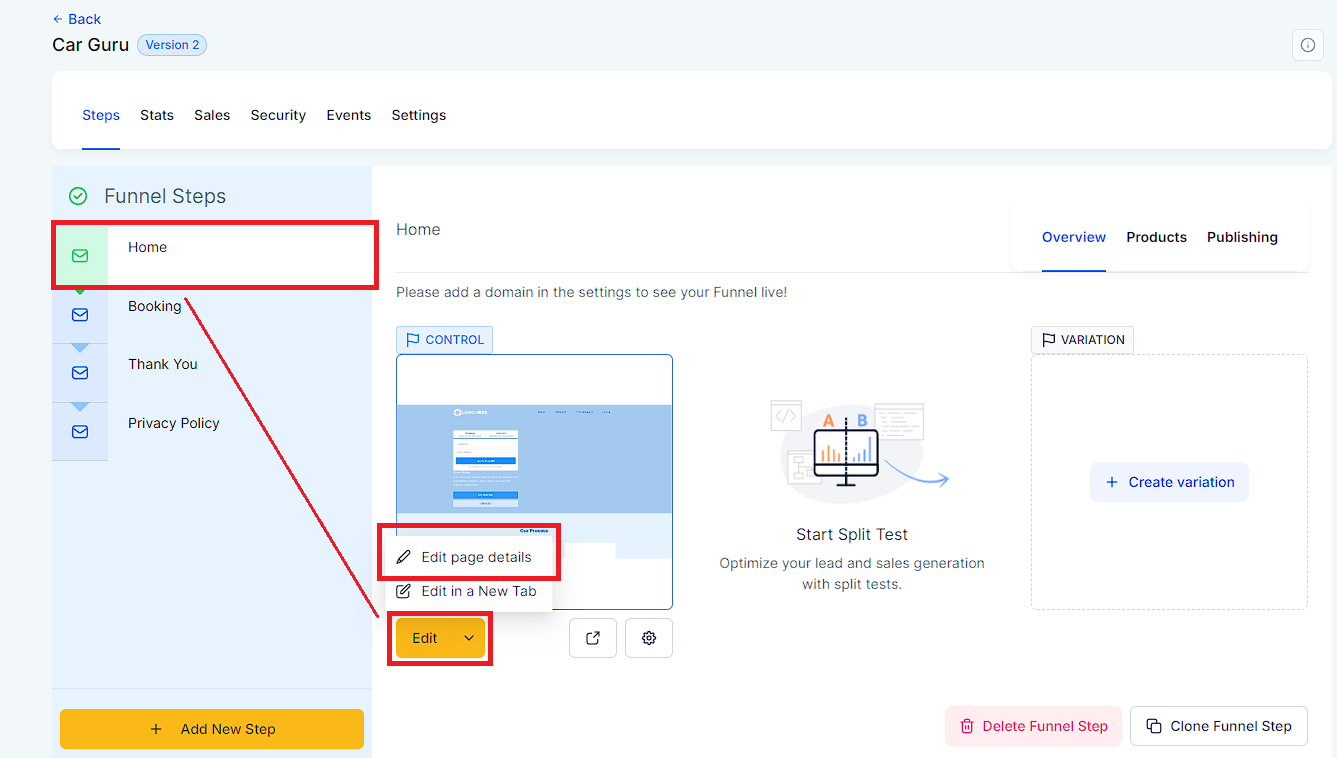
Click on "Settings" > "Tracking Code" on the top left
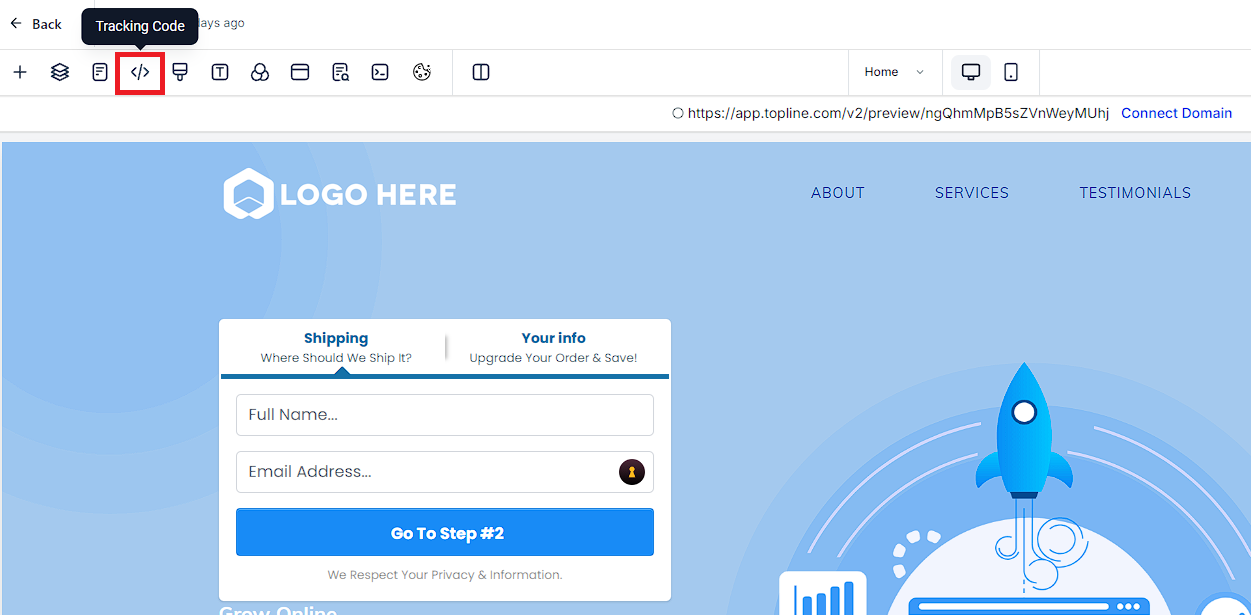
Paste the copied Normal snippet in the "Footer code" and click "Yes, Save"
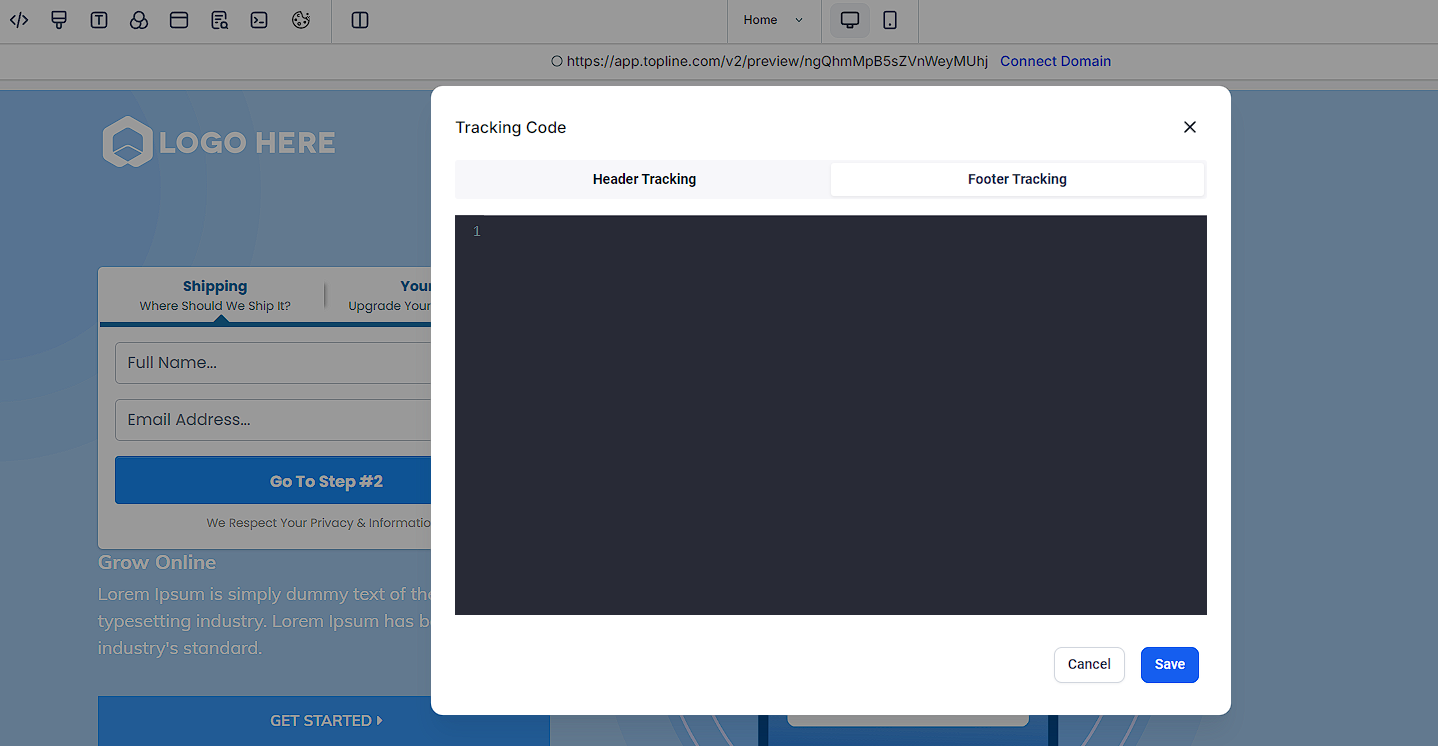
Head back to our number pool setup:
Click on Tracking Number 4 Numbers highlighted in the screenshot.
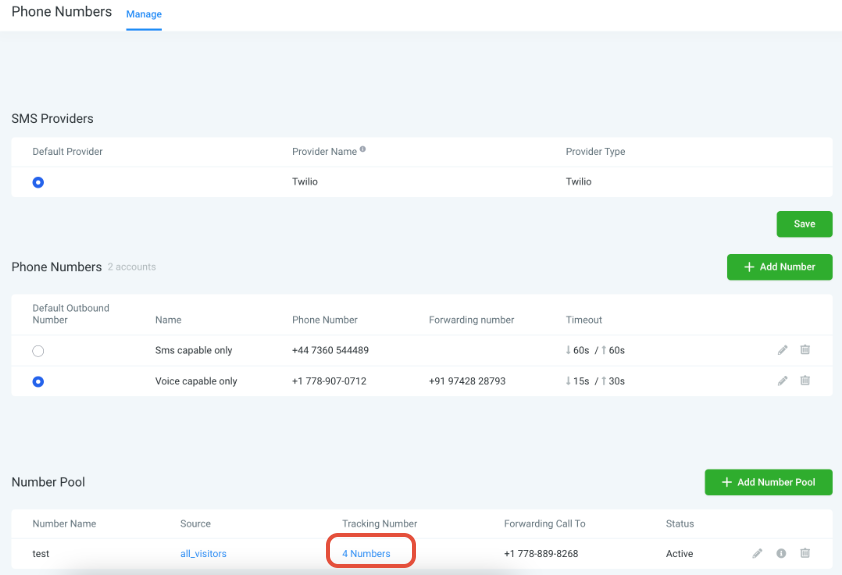
Copy the swapping Number and paste it on the Funnels/websites.
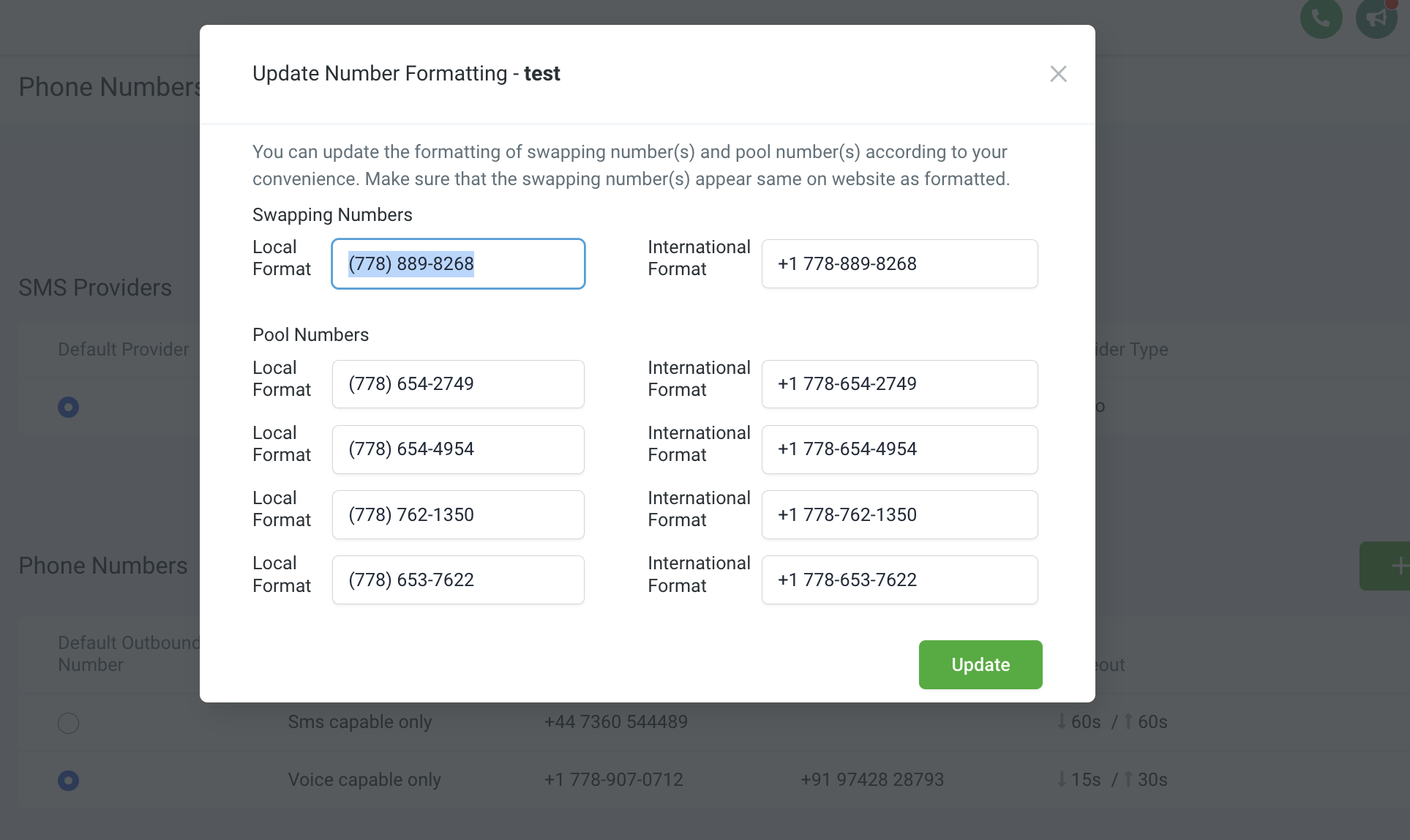
If you want to update the swapping number, you can click on the "Edit icon" here:
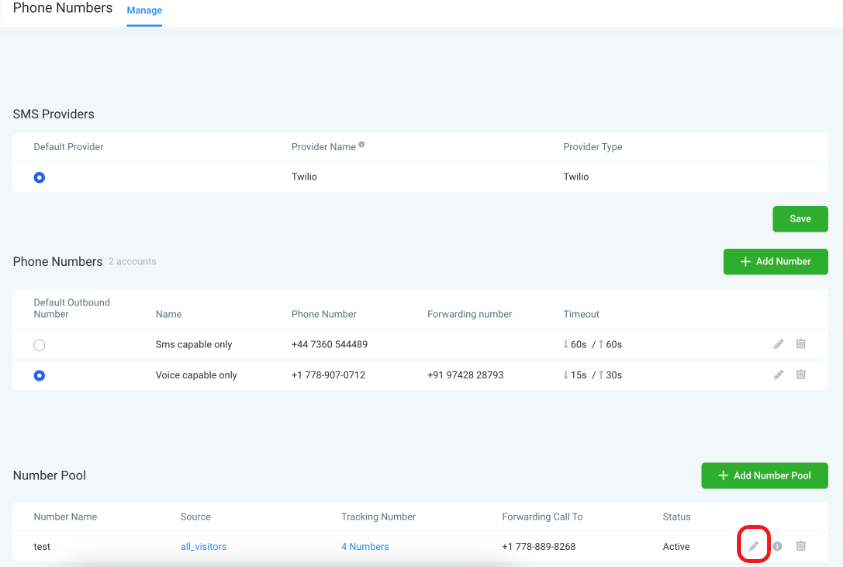
Uncheck the option "same as forwarding number" and set your own swapping number:
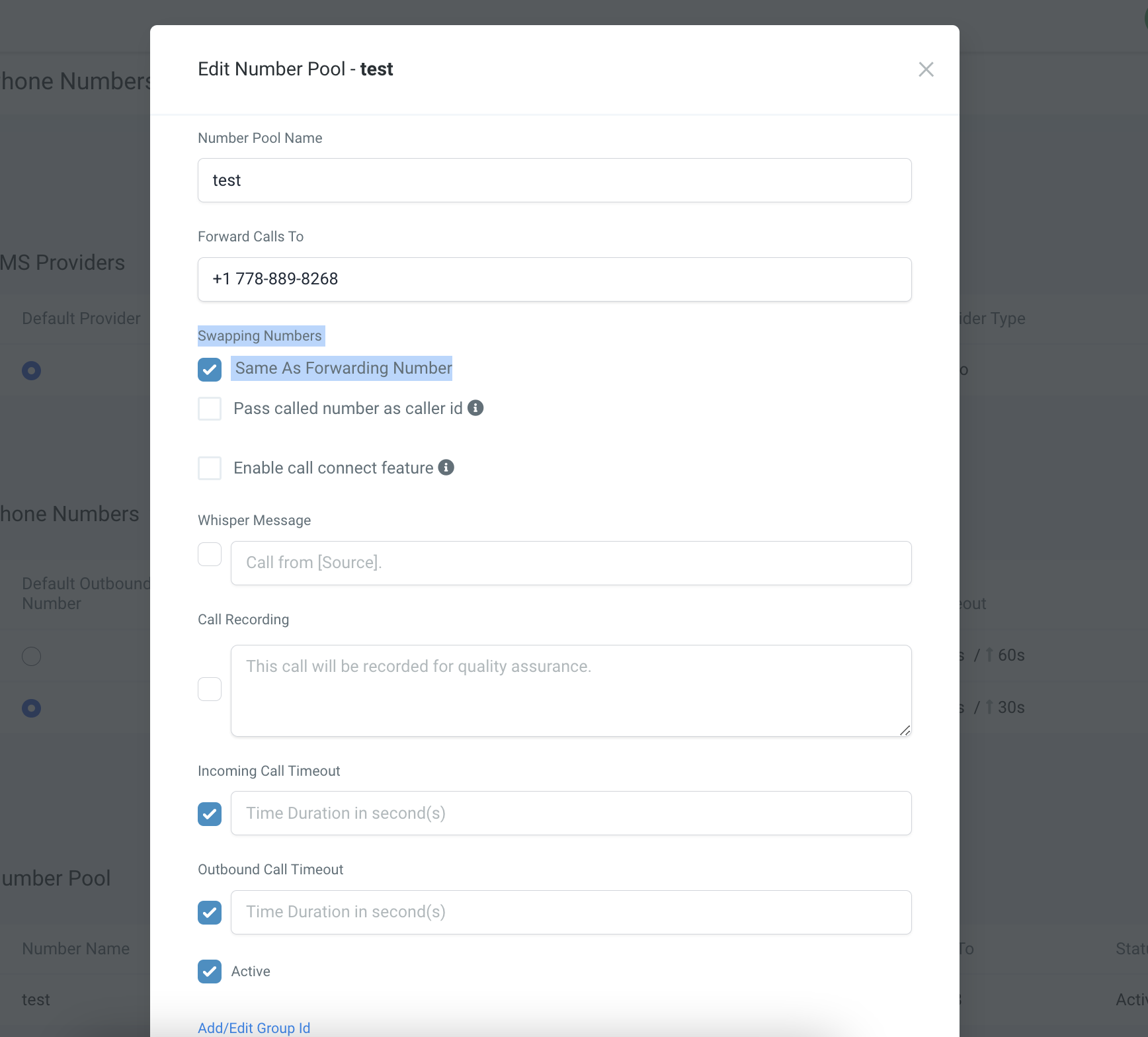
Now you can paste the swapping number on the website:
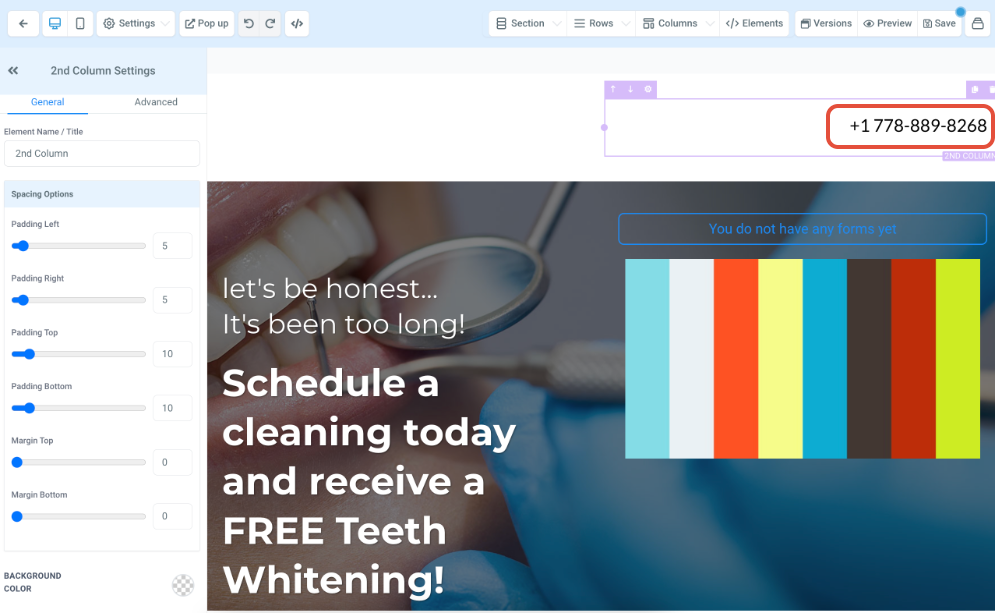
Once the number pool is set up and running, you can view the "keyword" column under Reporting in the Call Reporting tab.
Your website visitors search the keywords, then they land on your website and call the tracking number, we will be able to attribute the source, and keyword in the call reporting tab.
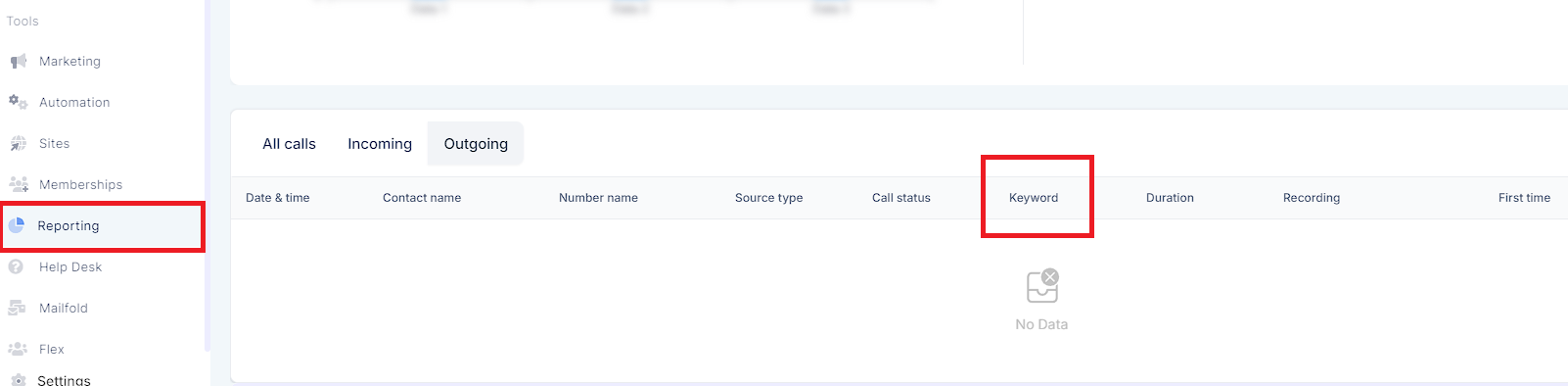
Once you've added the tracking script to the Body of your webpage, you can test that the number swap is working by opening an incognito browser.
You would enter the following into your incognito browser yourwebsite.com/landing-page then hit enter.
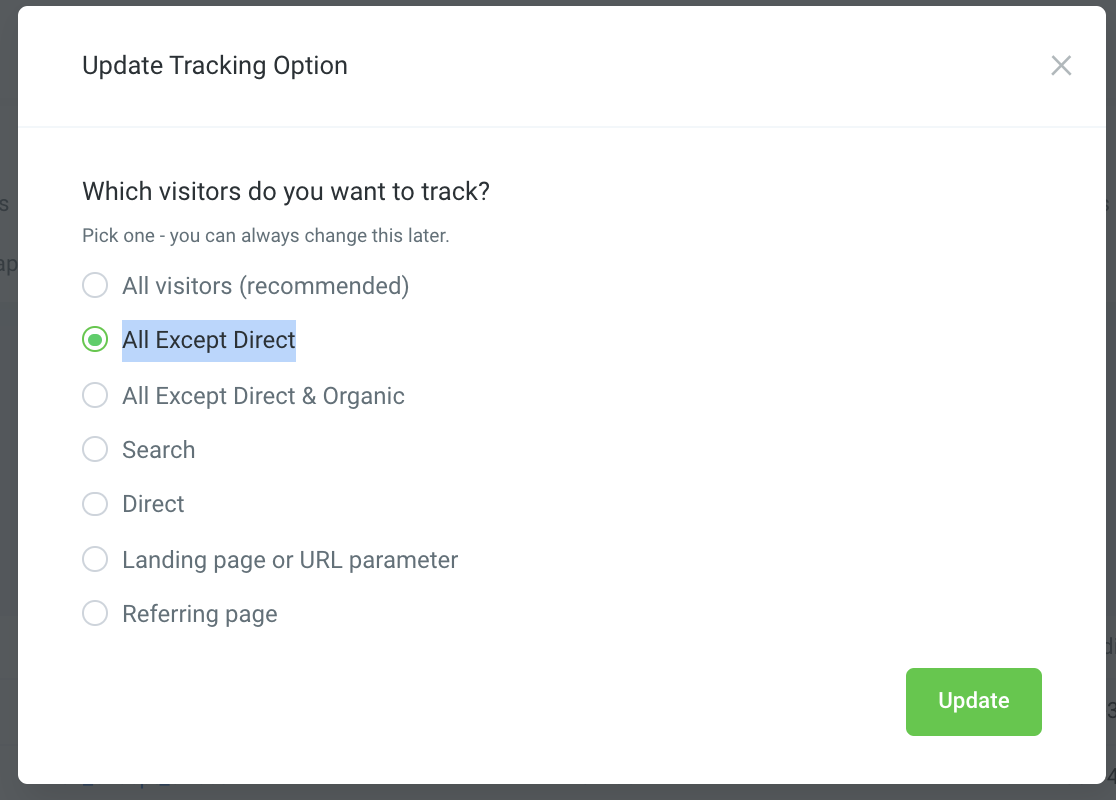
If the Tracking Option All Except Direct is selected, we must link the landing page URL from another webpage instead of entering the link directly from the browser to test.
For Topline to display the keyword that was searched before the call was initiated, you'll need to add the following parameter to the ad URL in Google Ads: ?keyword={keyword}
So if you have a Google Ad with a url like yourwebsite.com/landingpage you would update that URL to be: yourwebsite.com/landingpage/?keyword={keyword}
You can use an anchor tag and set href with the phone no and text as you want.
e.g. <a href="tel:(972) 421-5139" class="btn btn-blue">Call Us</a>
It will help to swap only one number but not each and every number from different number pools. So it will find the best matching number pool and swap number.
If the user is running two ads. If the leads land on the first ad, the website will show a different number; if they land on the second ad, the website will show another different number.
Then they need to change the source according to the ad and set the group using a Group ID.
Edit the number pool > Click on Add/Edit Group Id > Name the group Id > Click Update.
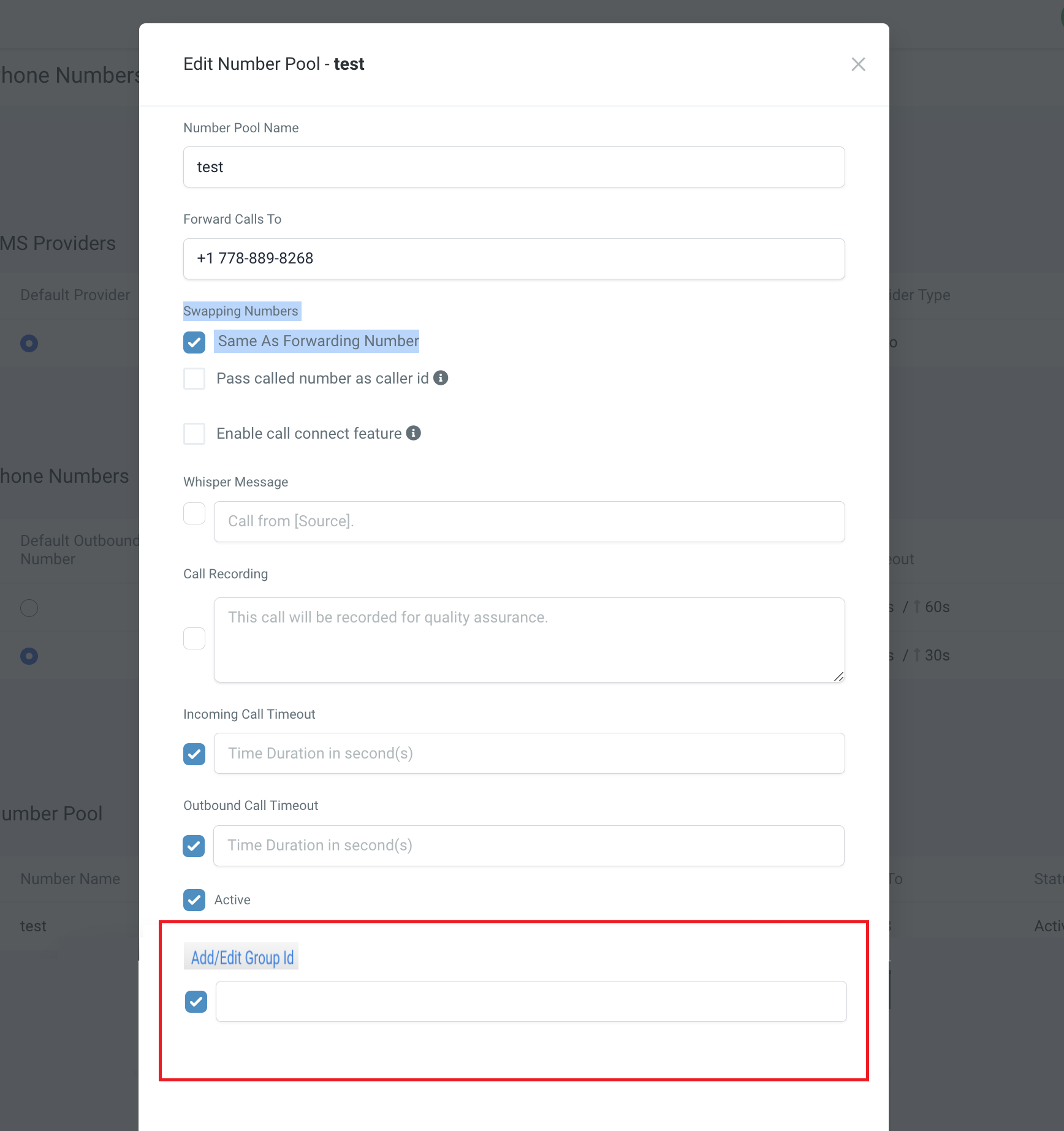
A: We recommend setting up call tracking for all sources. We can determine how they arrive at your website by switching the phone number as soon as leads land from different sources. For example, for real live Google ads, there are &gclid parameters at the end of the landing URL. That’s how our snippet code sees them and switches the number accordingly, so once they call that tracking number, we match up with the website cookies, link them, and attribute the source to the leads.
Once the website visitors call the tracking number, we can attribute keywords in the Call reporting tab. So this column keyword will be filled out with those data:
A: The standard phone number monthly fee and usage charges apply to a number pool just like a standard phone number within Topline.