Click on Settings at the bottom left.
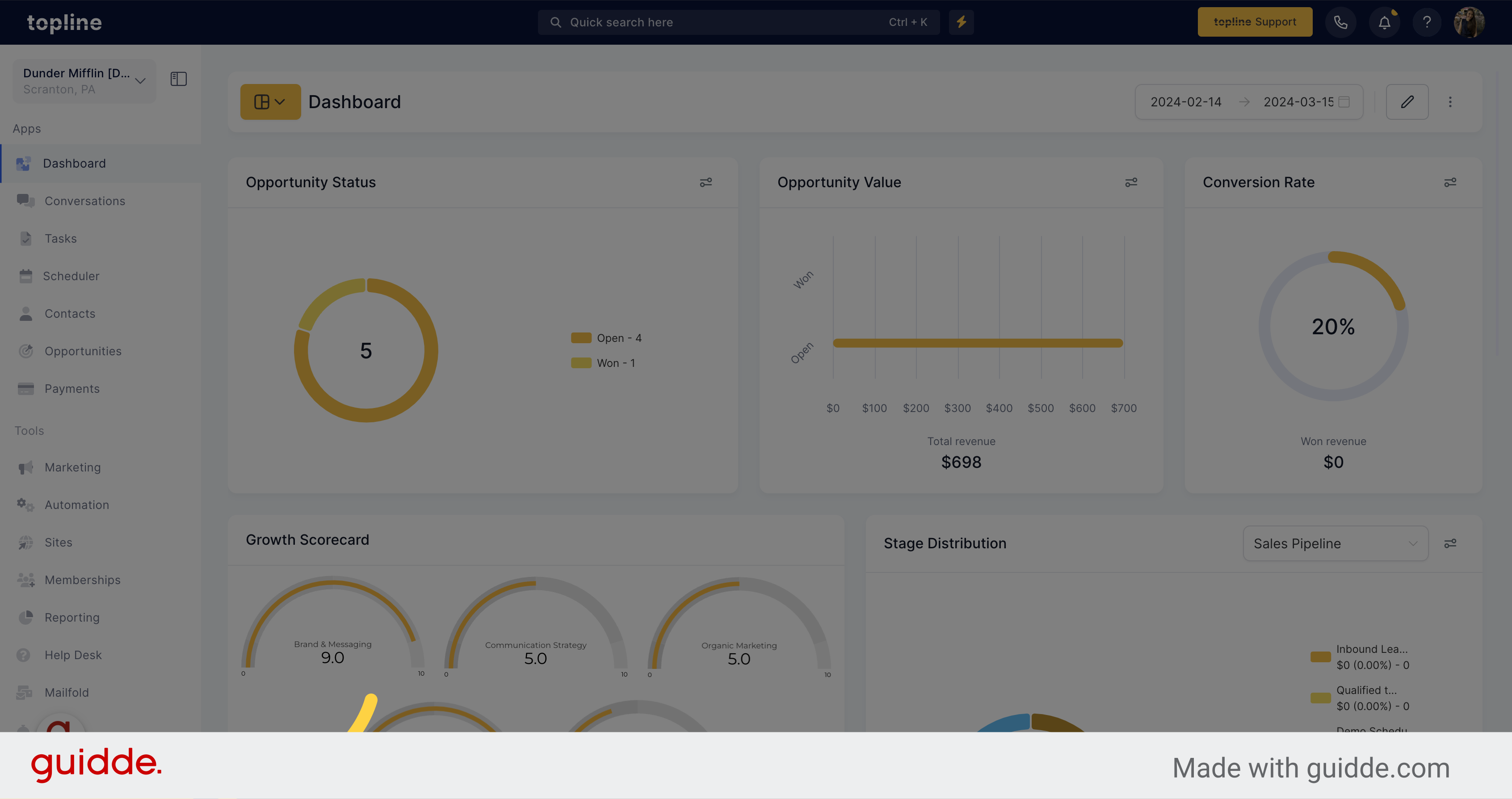
Navigate to the Phone Numbers section.
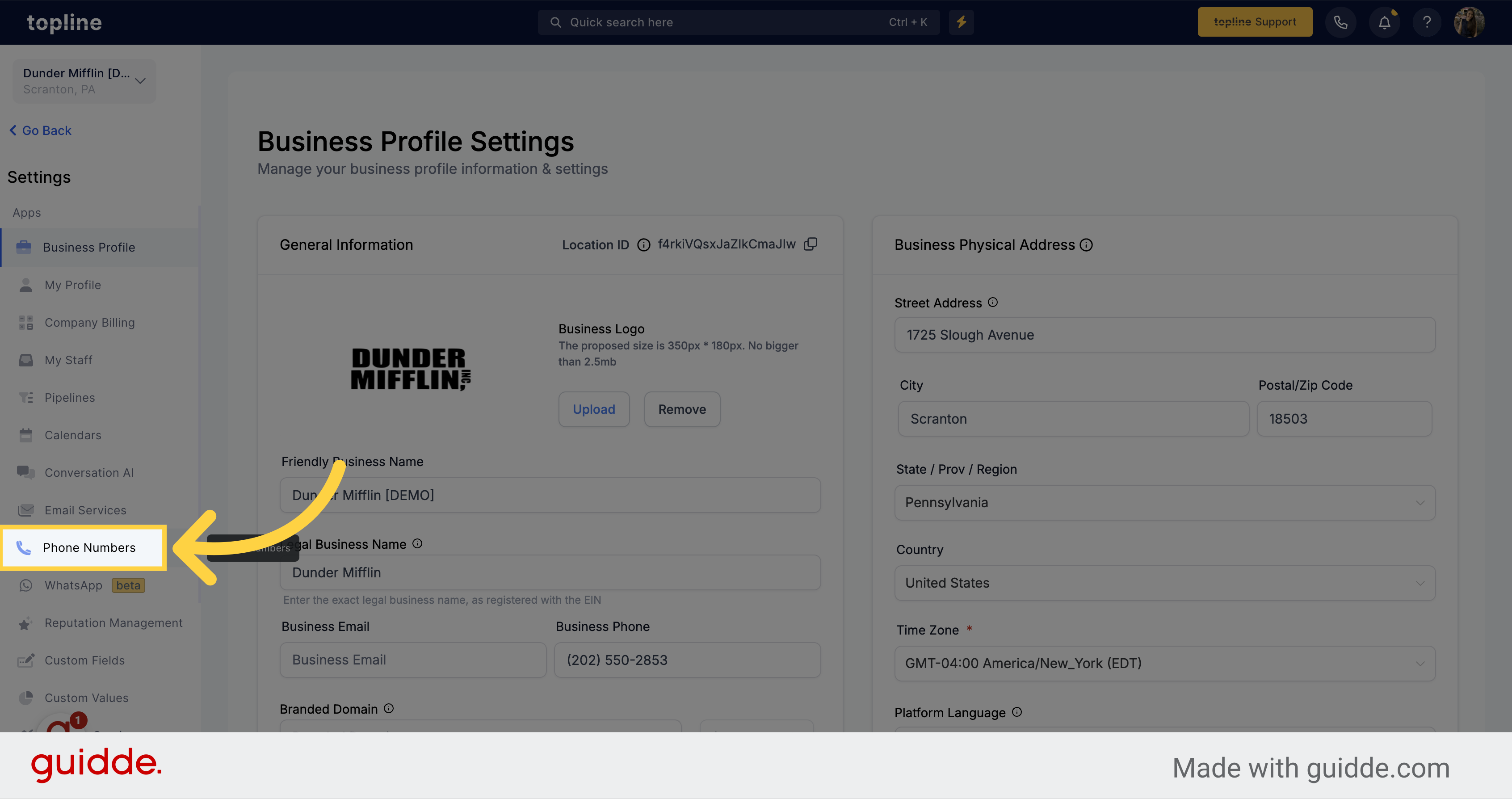
Click on the Add Number option.
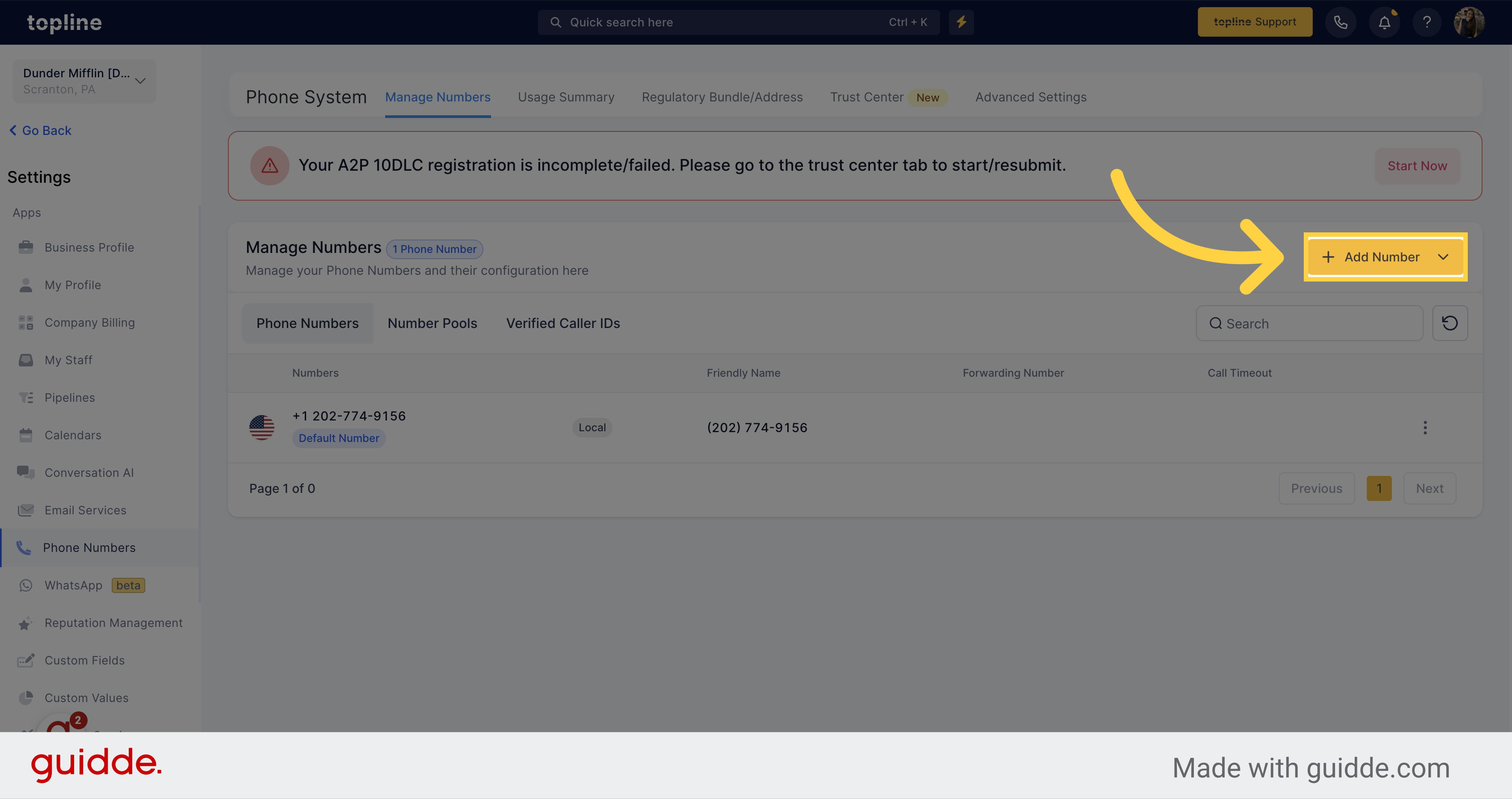
Select the option add phone number, to use it for SMS and calls.
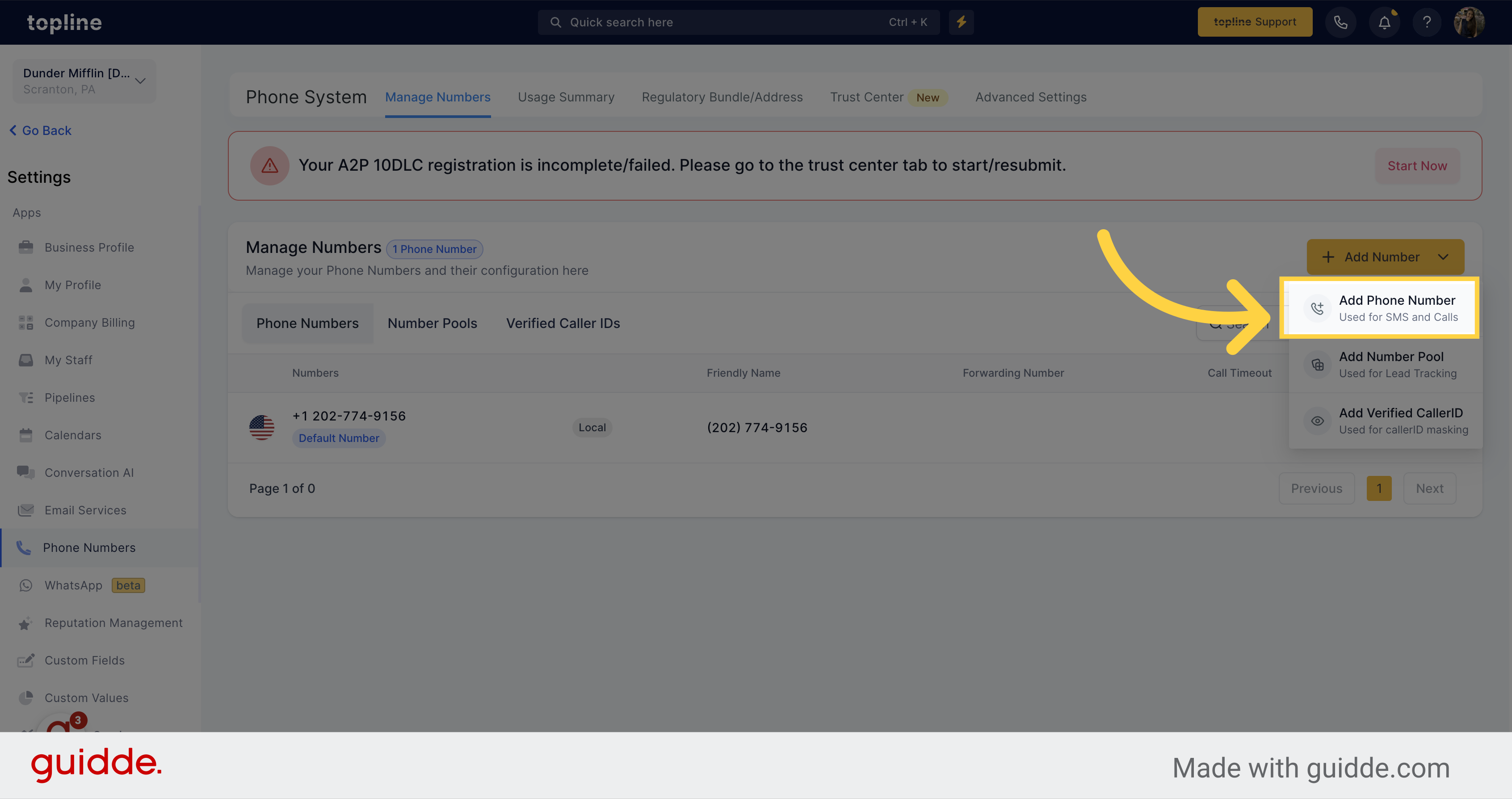
Select the Filter option to check the available options.
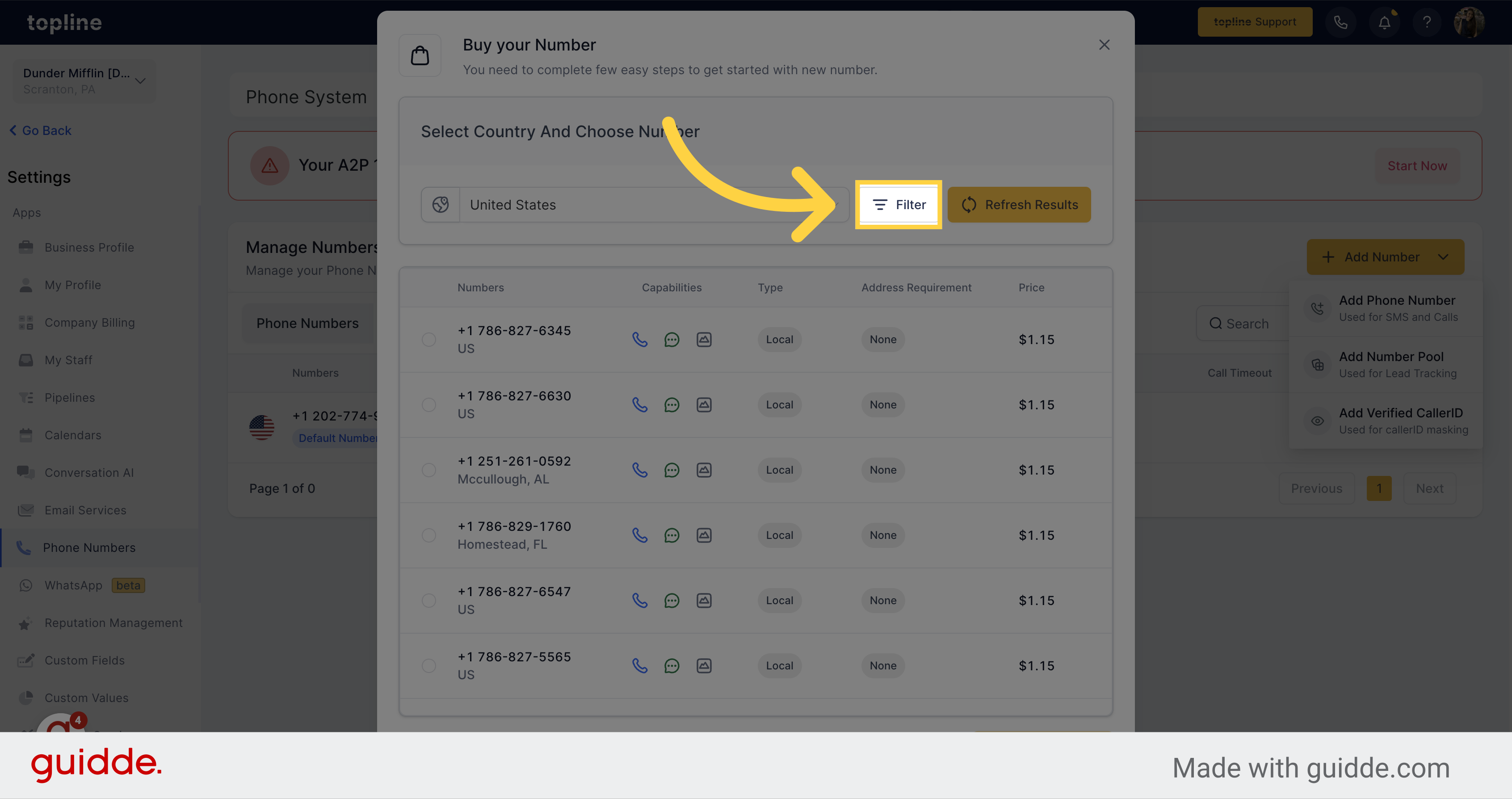
Make sure only Toll-Free is selected.
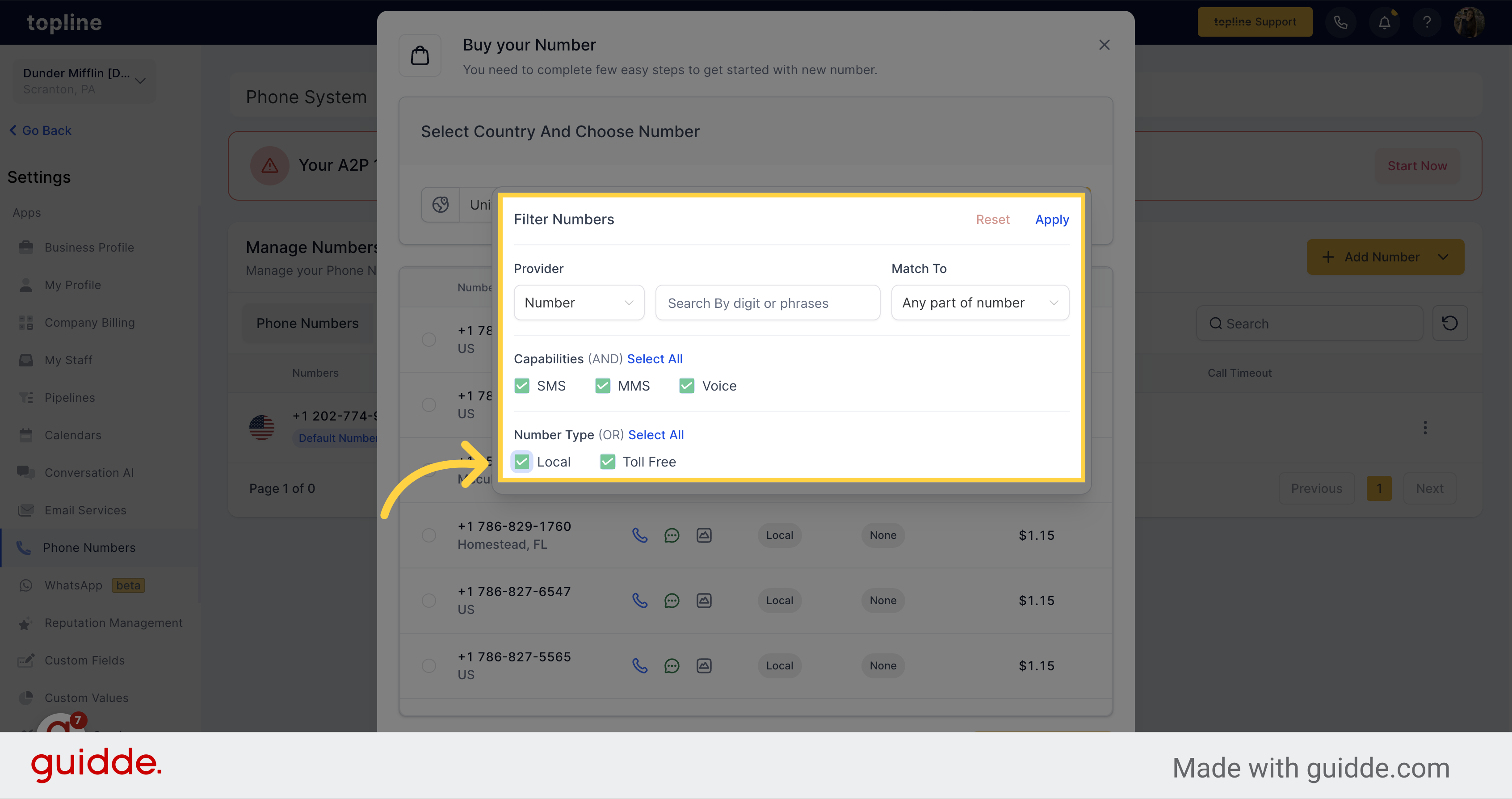
Click on this option to apply the selected filters.
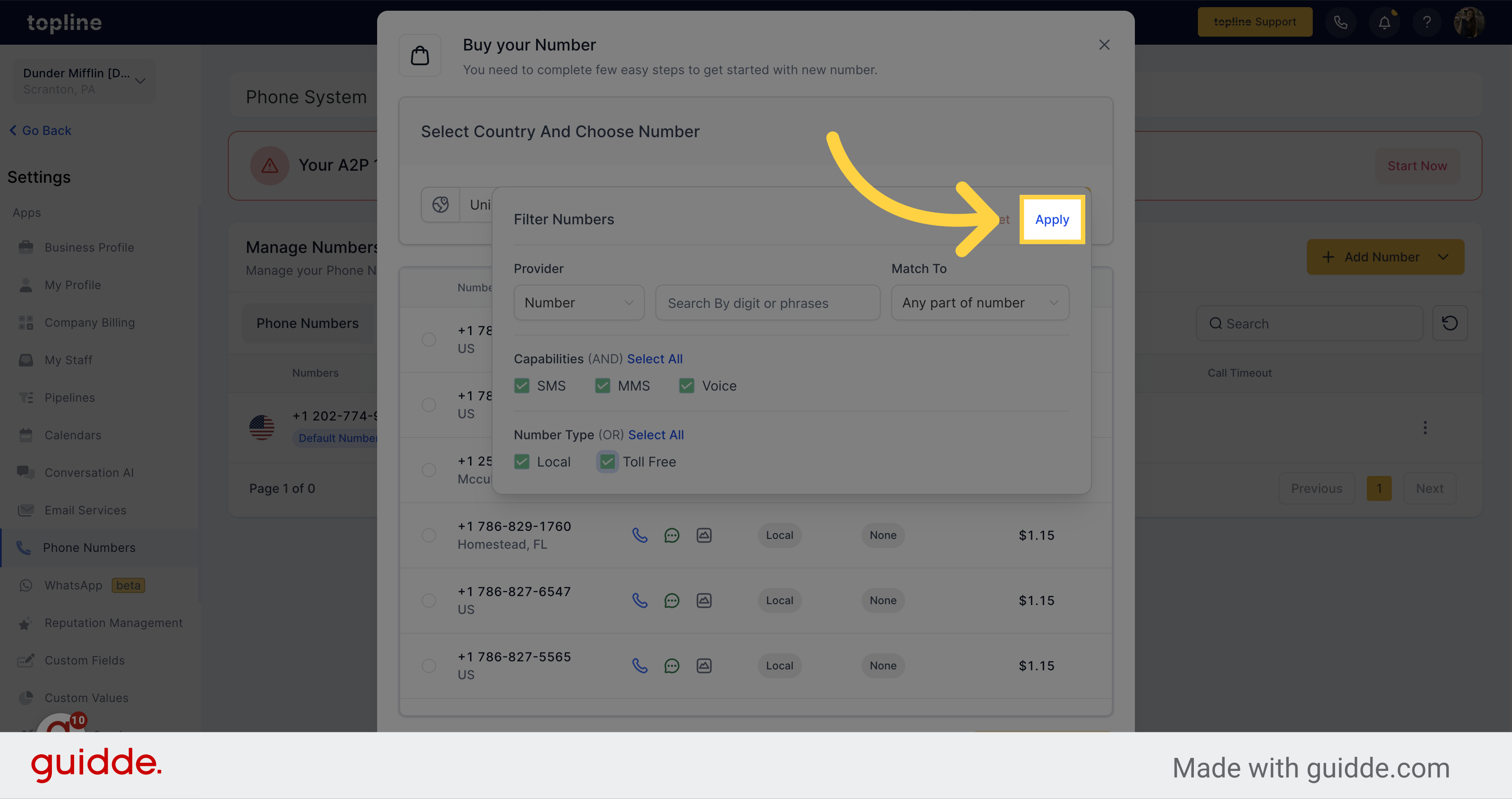
Select one of the phone numbers, toll-free numbers are numbers that begin with one of the following three-digit codes: 800, 888, 877, 866, 855, 844 or 833.
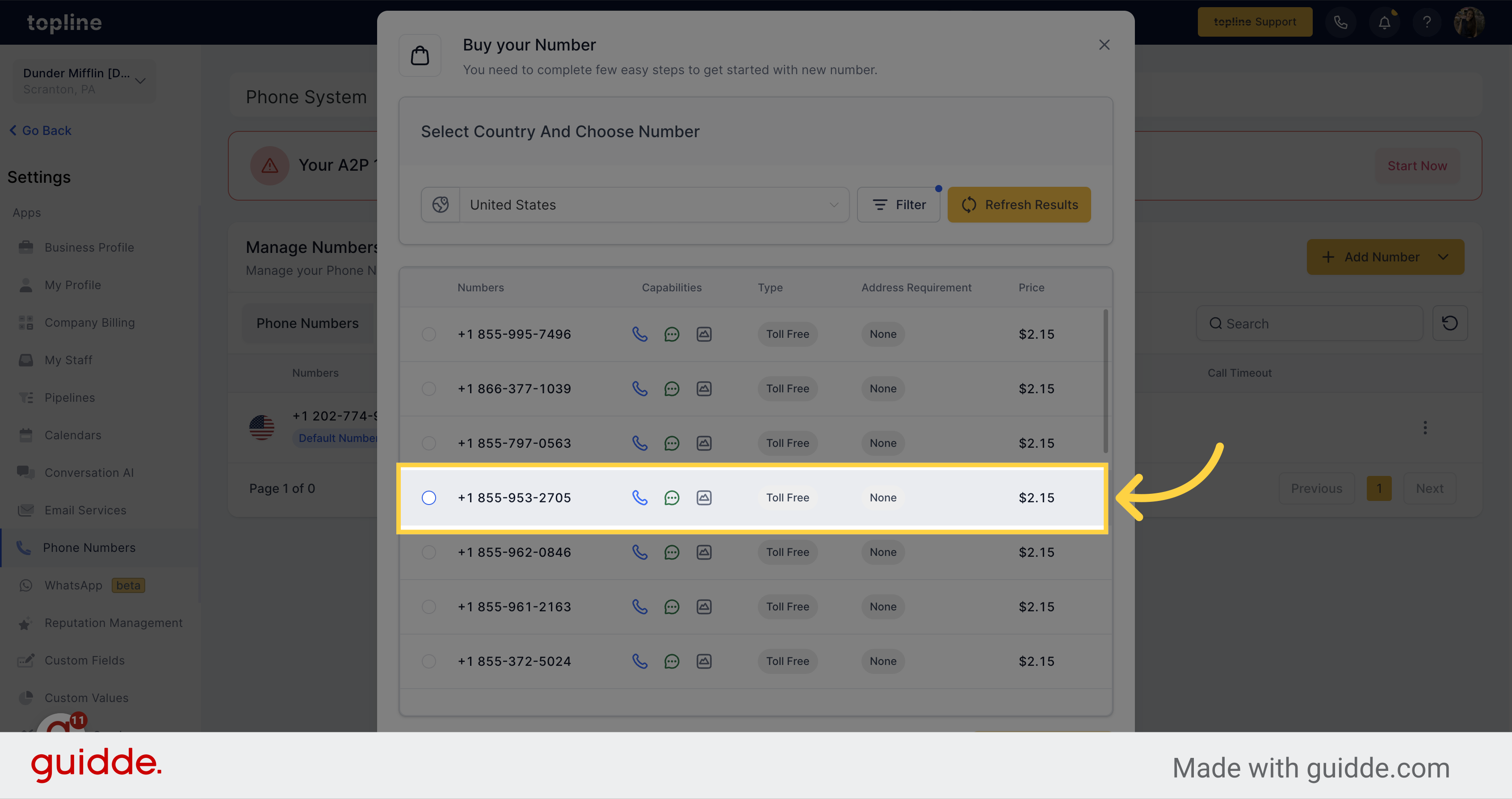
Initiate the purchasing process by clicking on this option.
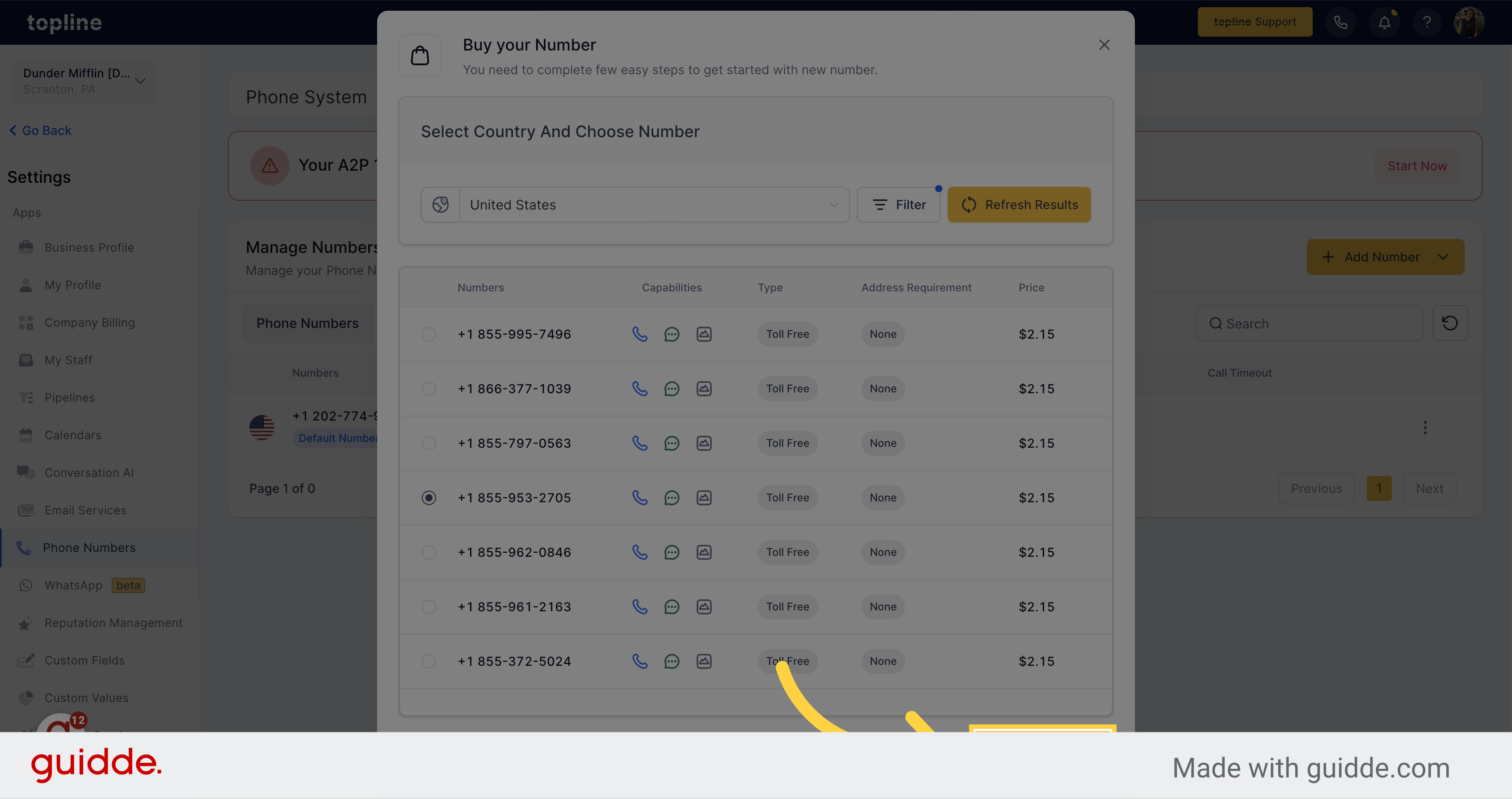
This window will appear, showing you that your purchase was made.
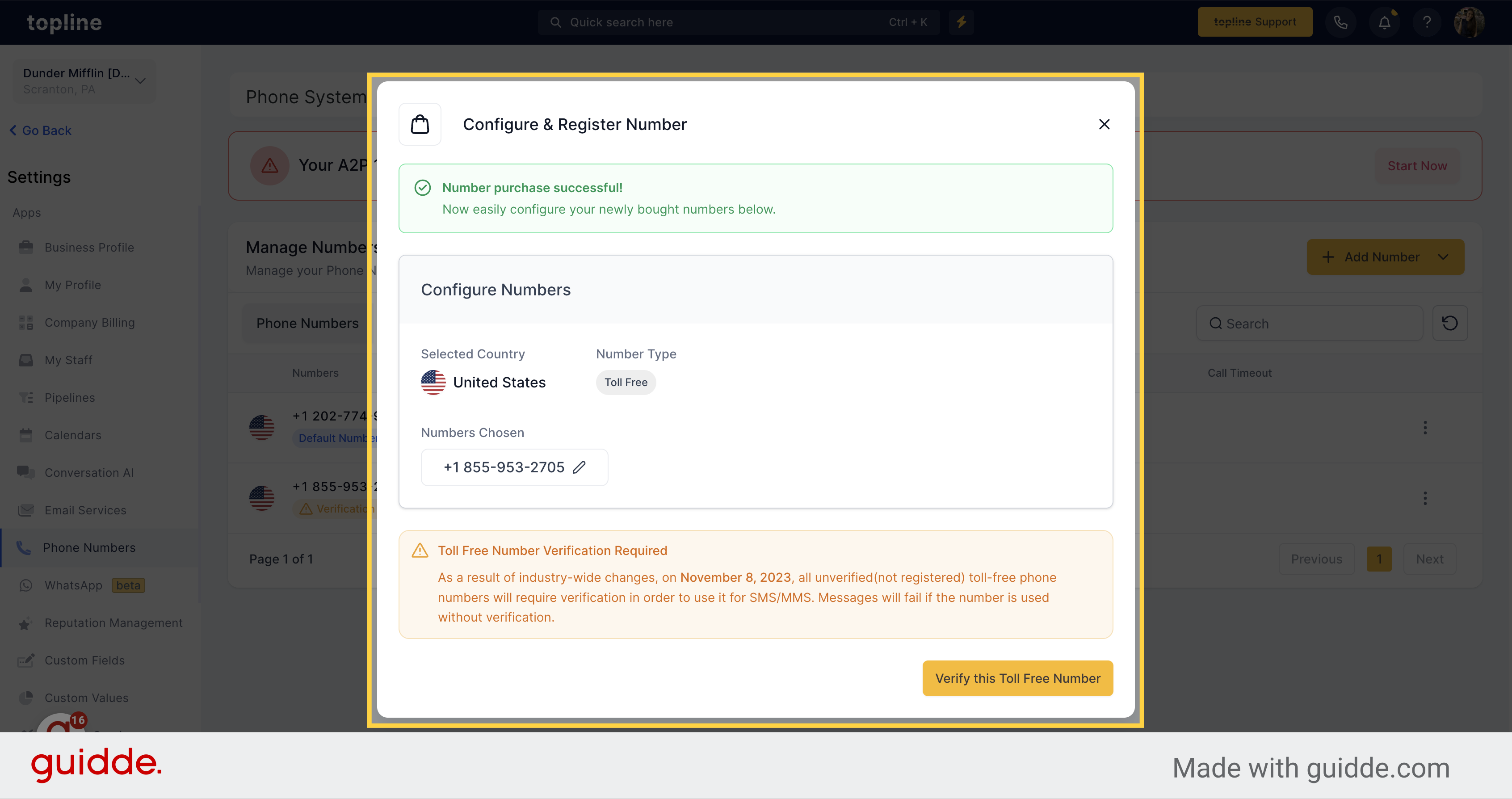
Though Toll-Free numbers are high priced they have added advantages to it, please see below:
Increased throughput of 3 Message segment per second when compared to 1 message segment per second in case of other 10DLC numbers.the
[US/Canada Only] The Toll-Free Registration helps to send at least a few messages while the registration is in progress unlike the A2P registration for 10DLC numbers.
If the sub-account is on the LC phone, you can sign up for Toll-Free Number Registration for LC - Phone (US/Canada) from the application. [Only applicable to US/Canada Toll-Free Numbers]
If the sub-account is using your/their own Twilio account, you will need to contact Twilio support to register your toll-free number.If the sub-account is on the LC phone, you can sign up for Toll-Free Number Registration for LC - Phone (US/Canada) from the application. [Only applicable to US/Canada Toll-Free Numbers]
If the sub-account is using your/their own Twilio account, you will need to contact Twilio support to register your toll-free number.